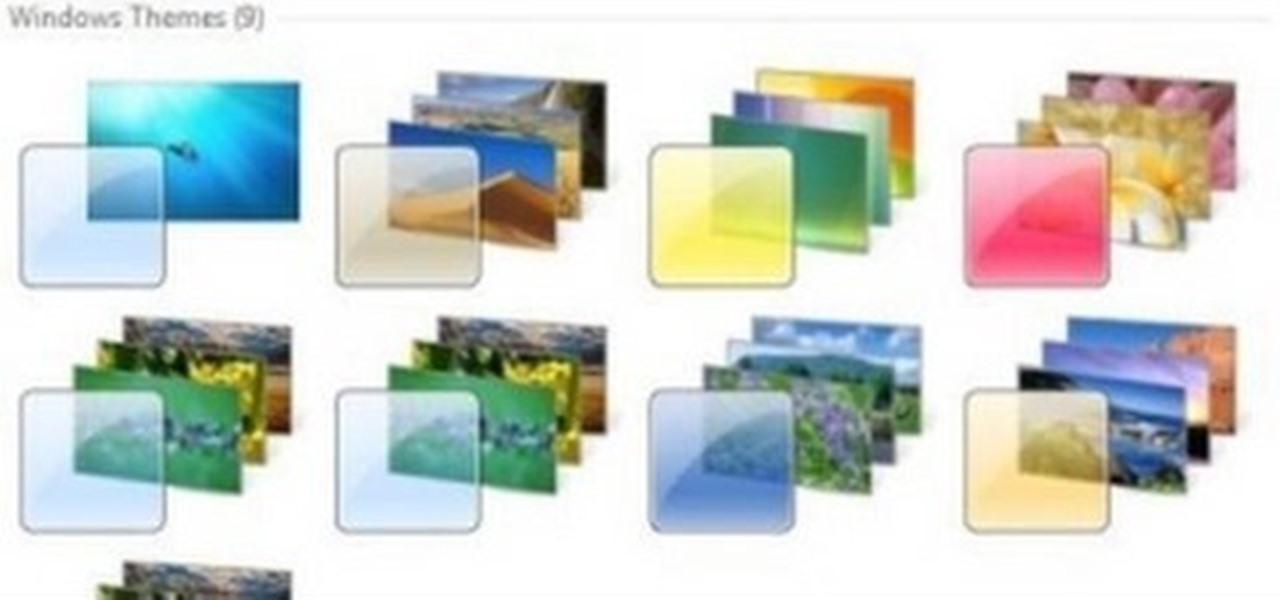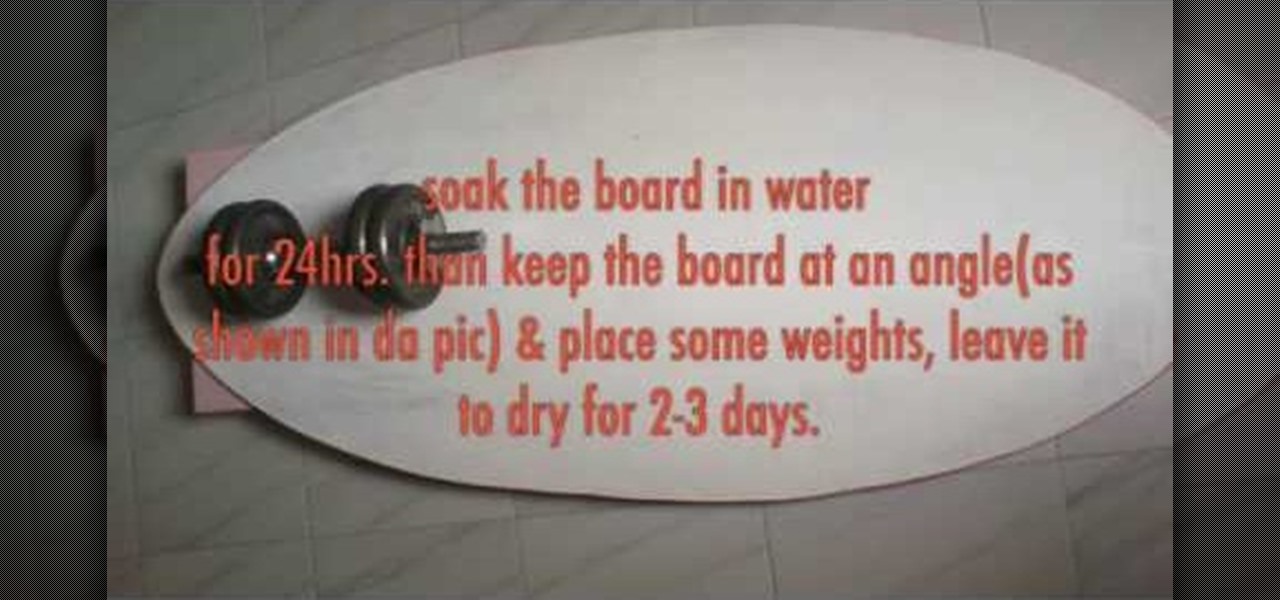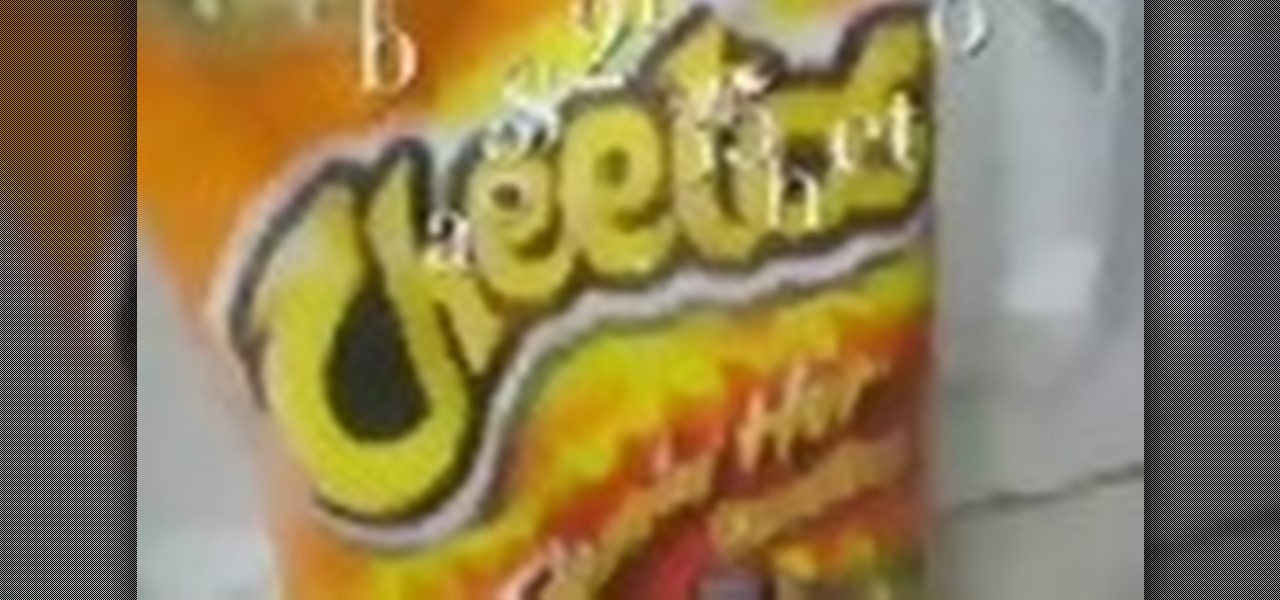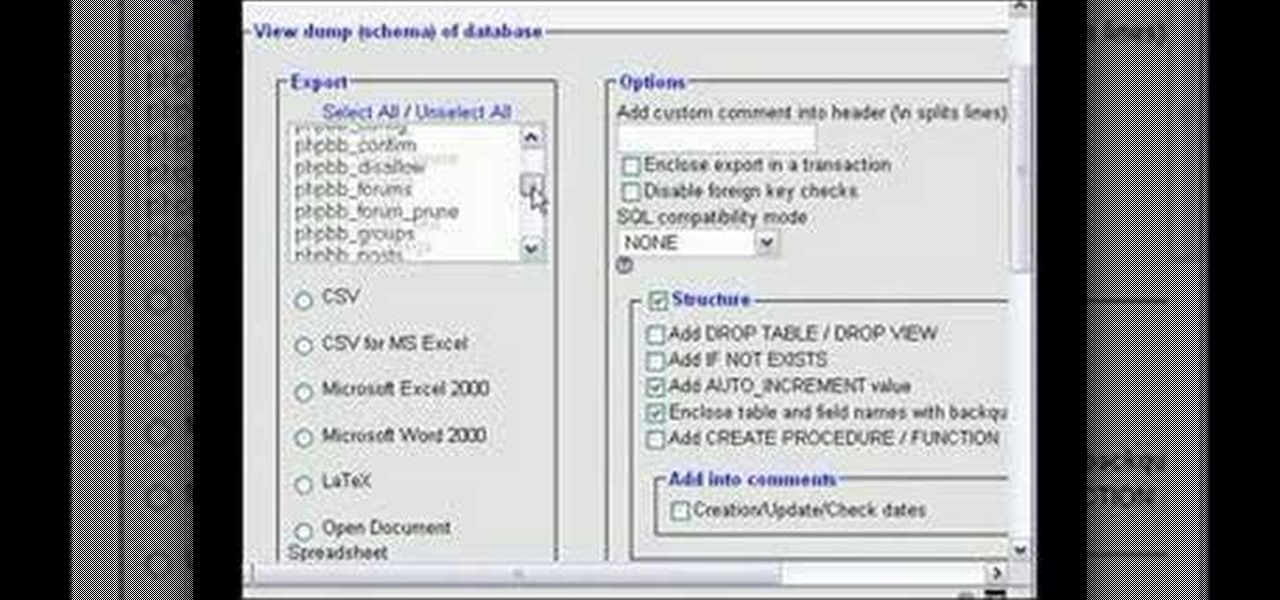Need to replace a button on a shirt? How about sewing something new with buttons? Learning to sew is a great way to get creative and to customize clothes you love by either tailoring them to fit your body better or embellishing designs by adding extra buttons or fabric. In this tutorial, learn how to hand sew a button onto a garment.

Cathie and Steve from the DIY Network are here to show you how to make handmade hardware jewelry sure to wow passersby! In this segment, learn how to paper a washer and use it as a necklace pendant to create a unique piece of jewelry for cheap. Customize the washer with paper colors & prints that fit your own personal style... Impress others with your new jewelry piece, do it yourself spirit, and creativity!

It's easy to throw away tons of money on jewelry... that's many times overpriced. Why not learn how to make your own jewerly designs? By making your own jewel pieces, you can not only save a ton of cash but customize them to fit your style. In this video, learn step-by-step how to make a pair of cascade earrings perfect for a bohemian look or a night out on the town.

Steve White demonstrates how to edit the default template of a CheckBox control and use text instead of graphics to represent the Unchecked/Checked/Indeterminate states. This demonstration uses the Expression Blend 2.5 Preview. This is a step by step, extensive tutorial on exactly what you'll need to know when using Microsoft's Silverlight. This is a detailed, easy to follow video, to help you use the program, and all it entails.

Want to create a web site using the latest web standards but don't know where to begin? This tutorial outlines the usage of a CSS website template file designed to help those who are not familiar with programming. This is a great resource that will not only kick-start your first web design project, but it will also help you to learn how to manage your web site layout, fonts, and colors using CSS through simple experimentation of changing values in your style sheet.

The Unlockr shows you how to root your Sprint HTC Hero. This quick jailbreak tutorial enables you to fully customize and optimize your phone. It also bypasses the phone carrier's restrictions.

Grab some paper, pennies, and paper clips, and create this stealth weapon in the comfort of your own bedroom. Scaled to actual size, this craftable katana can be used to fend off paper-based attacks, or displayed for decoration. Add as many, or as few, foldable components to customize your sword size.

At first glance Facebook chat may seem like a pretty simple application, but there are actually some more complicated things you can do with it. Learn how to customize your chat experience by changing the font and adding smileys with this video. Need to make a point? Then bold your font. You can even add a little shark smiley for emphasis!

Is someone threatening, following, or preventing you from carrying on a normal, healthy safe life? Protect yourself from the threat of injury or physical harm by filing a restraining order. In this video, learn what steps are needed to file a restraining order.

Customize your Ford Mustang. Impress the best with these simple modification from US Muscle Mods. If you're looking for a new feel for your Mustang, then Mustang lighting will give you that different feel.

In Windows 7 there are a set of additional themes you can add which are hidden. Themes are an easy way to customize your Windows desktop. Check out this video computing lesson and learn how to unlock hidden Windows 7 themese.

New user to Windows 7? Microsoft has put out a series of video tutorials explaining how to maximize your Windows 7 experience. Follow along with this computer lesson and learn how to:

Skimboarding is a fun sport similar to both surfing and skateboarding. Plywood boards are ridden out into the surf from the shore or are used to perform tricks in the shallow water. This how to video demonstrates how to build your own skimboard and customize it to your liking. All you need is plywood board, a jigsaw, sandpaper, and paint. Happy skimboarding!

This is a quick guide on how to use Krylon Fusion to Custom Paint an Xbox 360 Controller. Krylon spray paints are basic and found at Home Depot.

Learn how to play "All Summer Long" by Hit Master, an acoustic guitar tutorial. Follow along with this demonstration, tabs and lyrics here:

This little tutorial will show you how to make you Cheetos snack chips more delicious. This Cheeto mod is perfect for customizing your favorite food. It even makes Cheetos healthier with a dose of real lime juice!

Make any dark shirt look super cool with discharge dye in less than 30 minutes! This is an easy dying project that is similar to tie dying but does not use colors. Bleaching a dark shirt will make it fashionable and customized to your liking. Bleach discharge uses the same techniques as tie dying. You need rubber bands, a t shirt and a bleach filled water bucket.

Make your iPod do so much more than carry tunes. An individual iPod can keep your iPod from getting mixed up with someone else's. Cases and skins can offer protection from damage. Watch this video iPod tutorial and learn how to customize your iPod.

In this short video we export a MySQL database table to a Microsoft Excel 2000 spreadsheet using cPanel and phpMyAdmin. You will need to have your login information for cPanel. Once you are in cPanel, go to phpMyAdmin in the database section and find the database you need to export, and export the database as a spreadsheet! See how to customize the exportation of a MySQL database to an Excel spreadsheet in this tutorial.

While the demonstrator of this makeup how-to video is not herself goth, she designed this makeup look inspired by goth looks she's seen, and customized the application for Asian monolid eyes or eyes with small creases. The overall effect is created with red, black, and purple eyeshadow, some white shimmer just to catch light, and lots of eyeliner and mascara. Watch this video makeup application tutorial and learn how to apply a goth inspired look for Asian monolid eyes with small creases.

Sometimes there are applications, documents and folders that you need to access quickly. Maybe your dock is getting a little crowded and you'd prefer not to populate them in there. Well, there are other places you can put them to access them quickly. In this video tutorial, you'll find tips for customizing the finder for quickly accessing frequently opened applications and documents.

Mike Lively and Alissa Gilley show you how to use and customize their open source Flash video player in this tutorial.

Heidi Hewett demos AutoCAD 2009 and shows you how to use the Quick Access Toolbar. The Quick Acces Toolbar starts in the top right corner of the AutoCAD 2009 interface and contains the most common tools like new, open, save, plot, redo and undo. Learn how to use the quick access toolbar and how to customize the toolbar to include the tools you use most in AutoCAD 2009.

Katrina shows how to make a shirt or skirt made out of tissue for her stuffed animal. This is a great project for kids because it involves no sewing, an can be colored and customized with markers. Watch this video tutorial and learn how to make a tissue skirt for a stuffed animal.

This colorful makeup look can be customized to say any name. The cosmetic products used for this look are Pure Luxe Check Me Out, Spirit and Pure, Sally Girl Eyeshadows in Emerald, Taylor Made Minerals After Glow, NYX Chrome Shadow in Sunny day, Pure Luxe in Smug, Check Me Out, Spirit and Pure, Sally Girl Eyeshadow in Emerald, and Taylor Made Minerals in After Glow. Watch this video makeup application tutorial and learn how to do a colorful graffiti inspired eye makeup look.

Want to be really lazy? Customize the autotext feature in Microsoft Word! Watch this tutorial and learn how to create autotext in Word. You can save as much or as little text as you like, name it, and every time you type that name, the text will automatically appear in your Microsoft Word document.

In this scooter parts tutorial you will learn how to install foot pegs on a Honda Ruckus. If you are just replacing the stock ones or installing customized new foot pegs this tutorial will show you how on the Honda Ruckus.

Did you know the views in your Microsoft Office Outlook calendar are fully customizable? View days and weeks in increments of 5 minutes, 60 minutes, or periods in between. Take a look into instructional video and learn how to adjust the view according to your work week and work day -- you can display Sunday-Thursday and show a normal day as 11 a.m.-7 p.m. Use different color schemes, and show more or less detail.

Take a look at this instructional video and learn how to use themes in Microsoft Office Visio Professional 2007 to add color and style to your diagram with just a few clicks. Choose from a gallery of predefined themes, or customize themes with your own background colors, fonts, effects, and more. Your diagram will jump off the page, plus you can make it visually consistent with documents you create in other Microsoft Office programs.

Want to customize your folder icons without having to pay a fee? Take a look at this tutorial and learn how to change the Mac's folder icons for free.

This video crafting tutorial gives step by step directions for making an African inspired wall hanging. You will need a canvas, a brush, paints, MDF figurines, and copper paint. This home design project can be customized to suit the color scheme of your interior, and will add a little international flavor to your decor. Watch this instructional video and learn how to paint an African inspired wall hanging.

Jewelry can be quick to make at home, not to mention cheaper and more customized. All you need are the right tools and equipment, and to know how to use them. Learn how to make jewelry at home and what tools are needed to make any kind of jewelry.

Jewelry wire components are quick to make at home, not to mention cheaper and more customized. To make a wire component for jewelry, you'll need practice wire jewelry, a flush cutter, fine step jaw pliers, nylon jaw pliers, and a jewelery making jig with metal pegs. Learn how to make wire components by watching this video jewelry-making tutorial.

Gemstone earrings are quick to make at home, not to mention cheaper and more customized. To make gemstone low wall bezel earring, you'll need low wall bezel findings, gemstones to match the findings, ear wire findings and bent chain nose pliers. Learn how to make gemstone low wall bezel earrings by watching this video jewelry-making tutorial.

Gemstone earrings are quick to make at home, not to mention cheaper and more customized. To make gemstone lever back earrings with snap fit findings, you'll need snap fit lever back findings, gemstones to match the findings, and bent chain nose pliers will help. Learn how to make gemstone lever back earrings with snap fit findings by watching this video jewelry-making tutorial.

Gemstone earrings are quick to make at home, not to mention cheaper and more customized. To make gemstone post earrings with snap fit findings, you'll need snap fit post findings, ear clutches, gemstones to match the finding, and bent chain nose pliers will help. Learn how to make gemstone post earrings with snap fit findings by watching this video jewelry-making tutorial.

Watch this electronics video tutorial to learn how to customize your ride. This how-to video will show you how to install fun vehicle icons in various colors, makes, and models to personalize your on-screen map in your Garmin Nuvi.

Keyboard shortcuts make computing in Mac OS X faster, but what do you do if there isn't a shortcut for your favorite task? Tune in to Tekzilla and fine out!

Tekzilla shows you how to get more control over your OSX mouse.

Windows Vista's boot screen is pretty boring, and for those of you that like to really customize your desktop, you may be wondering why it isn't as easy in Vista as it was in previous versions? While it isn't as easy as it used to be, if you follow along while watching this tutorial you will see that changing the boot screen to your own custom image still fairly simple.