
Book Review: Little Brother by Cory Doctorow
Note: Little Brother is available as a free ebook download. Warnings


Note: Little Brother is available as a free ebook download. Warnings

Don't you just hate when you buy a new game and one day you play it, you somehow move your Xbox and it makes some horrible sounds so you hurry to get the disc out and see that it's got perfect circle scratches? That happened to me and I felt so bad about it and tried a lot of things to repair it but nothing helped. Then I got an idea that actually helped me.

Good news. Facebook has finally listened. After severe criticism for ignoring the world's privacy norms, Facebook will finally release simplistic, user-friendly privacy settings soon.
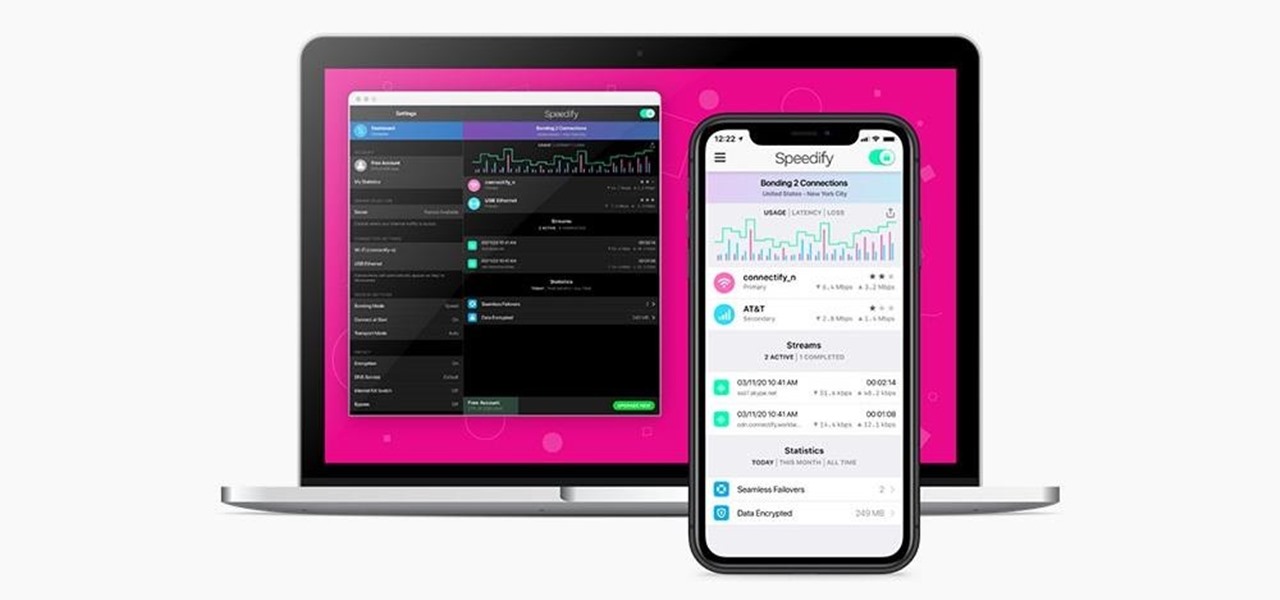
We've all relied on the internet more than ever during this pandemic. But while you're staying safe at home, are you being safe and productive while surfing the web? That's where a trusty VPN comes in handy!

False eyelashes really can elevate your look. Don't be intimidated, they are easier to apply than you think. Follow these four simple steps for this fabulous look. Eye Makeup

Looking for some new furniture? Don't know what to do with that small corner in the living room? Do you need more room for storing and organizing, but that tiny gap of space gives you no real freedom of choice?
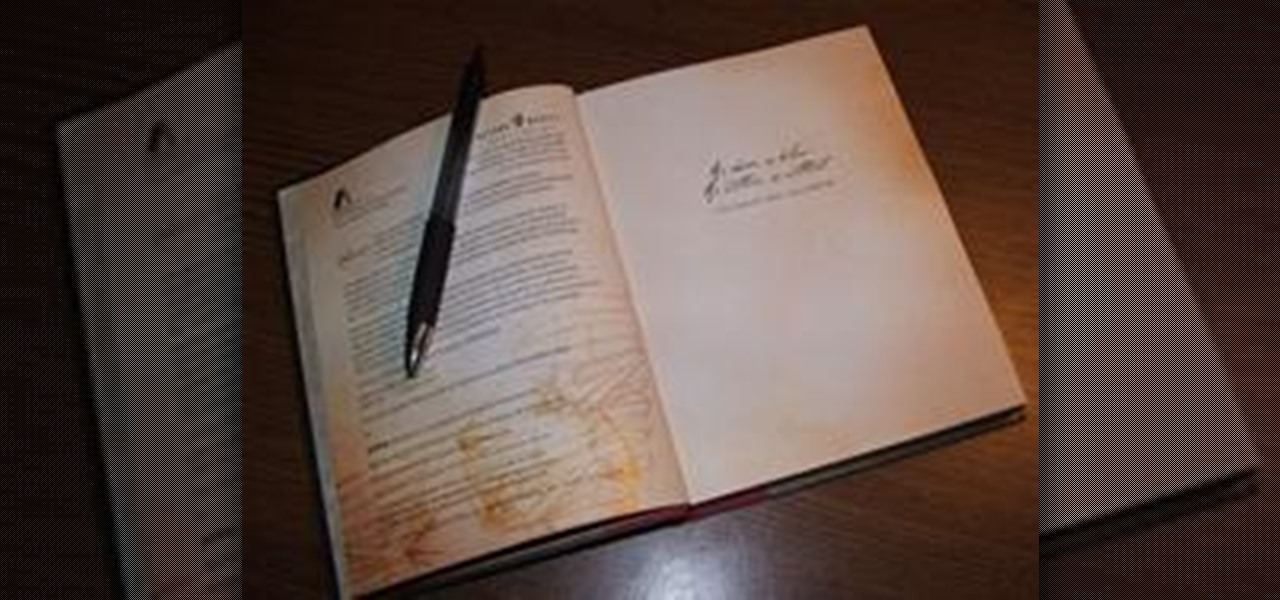
A book query letter must be well written and brief. Heading

Why T-Shirts T-shirts are a great way for people to express themselves, and like other art forms, unique t-shirt designs are becoming more and more popular. Websites that specialize in just t-shirts are popping up all over the internet with tons of opportunities for designers, and artists from all over the world are now considering t-shirt design as a way to expand their portfolios and make some cash.

It's mid-January and some of you happy tax-paying citizens have already started receiving your W-4s and 1099s in the mail. But before you start filling out your 2010 Federal Tax Return, make sure you're hip to all the tax tricks in 2011. You could end up saving some money!

Jeremy at GamerTell shows us how to connect our X-Box 360 to the internet VIA Windows Vista and a Laptop Computer that is already connected to a wireless network. First we have to connect your laptop to your X-Box 360 using an Ethernet cable. Now we will turn on the Xbox 360. Make sure you are on the correct TV Input or channel. Now go to your laptop and Click on the start button on your laptop and find control panel. Once your in control panel select Network and Internet. Now we will select ...

If you do not want others to view your recently visited website list you need to clear the history of the browser. This video shows how to clear history and delete temporary internet files. Go to the keyword button which is present on the top right cornet and click it. Now a keyword window prompts you to type an AOL keyword in the input box. Type the word 'Preferences' into it and click go. Now the preferences window opens up. In the first column select the Internet Properties (WWW) link whic...

Most women are not wearing the right bra. Most are misinformed about what bras are correct for their bodies, or don't change their bras when their bodies change. Bras should not dig into you, leave lots of space between your clothes and skin, or leave you looking shapeless. Watch this episode of DailyCandy's Easy Does It series to learn about proper bra sizes and fitting. You'll be amazed at how much better you look once you're in a proper bra.

Windows 7 is the hot, new operating system replacing the past XP and Vista systems. Windows 7 is the most simplified, user-friendly version that Microsoft has developed - ever. Get acquainted with your new version of Windows straight from Microsoft.

Introduced in iOS 10, the "Memories" feature in Apple Photos aims to give you fun snapshots of events, people, pets, and more from over the years. However, if you don't really care about these auto-generated slideshows, then you probably don't like getting notifications for them, either. Whenever you get fed up with receiving these unwanted alerts, there's an easy way to turn them off.

Since iOS 6, "Respond with Text" has allowed us to quickly respond to a call we can't (or don't want to) answer. But Apple only gives you three options to choose from, and if you don't have time to type out your own response, those three might not cut it. Luckily, you can customize these three replies to whatever you want.

Figuring out the Wi-Fi at a new location is challenging enough. Connecting to said Wi-Fi should be as easy as possible. Unless someone you know is already connected on their iPhone, you're probably used to the usual routine of heading to the Wi-Fi page in the Settings app to get yourself online. Luckily, there's now a much better way to do so.

While IKEA will employ ARKit to help you see how that new couch looks in your living room, Redbubble wants to show you throw pillows that match.

If you want your Kindle to connect to the internet, you have to install the latest update for Kindle devices (not the Kindle Fire) by today. Amazon released a statement urging Kindle users to install a "critical software update" by March 22nd to maintain the Kindle's internet capability, which includes accessing and downloading Kindle books from the online store or any other internet-required service.

Apple isn't the only retailer that can boast futuristic-looking storefronts.

Welcome everyone Today i will show you a simple but very useful way to stop your ip leaks . In order to stay anonymous on the web you HAVE to do this.
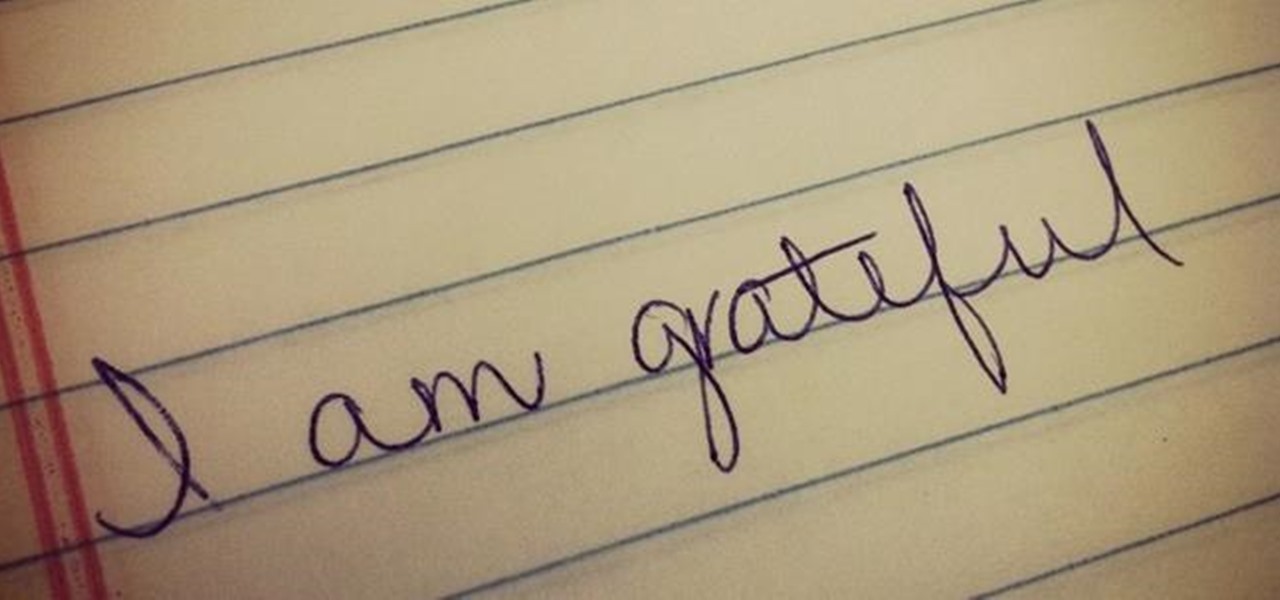

In a move that harkens back to the good old days of AOL Instant Messenger, Google has recently snuck a new feature into its Hangouts service.

Are you a post-college grad trying to make new friends in the real world and having a hard time? Though it may feel like it, you are definitely not alone.

Love them or hate them, selfies aren't going away from the internet anytime soon. Whether you want to show off your latest vacation photos or your swanky new haircut, you might as well look your most attractive and happiest if you are going to share your digital self-portrait to your online social network of friends, acquaintances, and strangers.

If you just have to have the new Nexus 7 tablet today, you might get lucky if you go to Best Buy or GameStop right now, but if you want to save a little cash instead, the only real deal going on right now for the Nexus 7 tablet seems to be at Staples for $30 off—but only for online or phone orders. Offer expires 7/28/2013. So, instead of paying $229 + tax for the new 16GB model on Google Play, at Best Buy, or somewhere else, you can use the coupon code 41178 to get it for $199 + tax instead. ...

Getting sunburned sucks, and according to the Environmental Working Group's 2012 survey of over 800 sunscreen brands, 75% of them contained potentially harmful ingredients linked to hormone disruption and even cell damage that may lead you to skin cancer. Yikes.
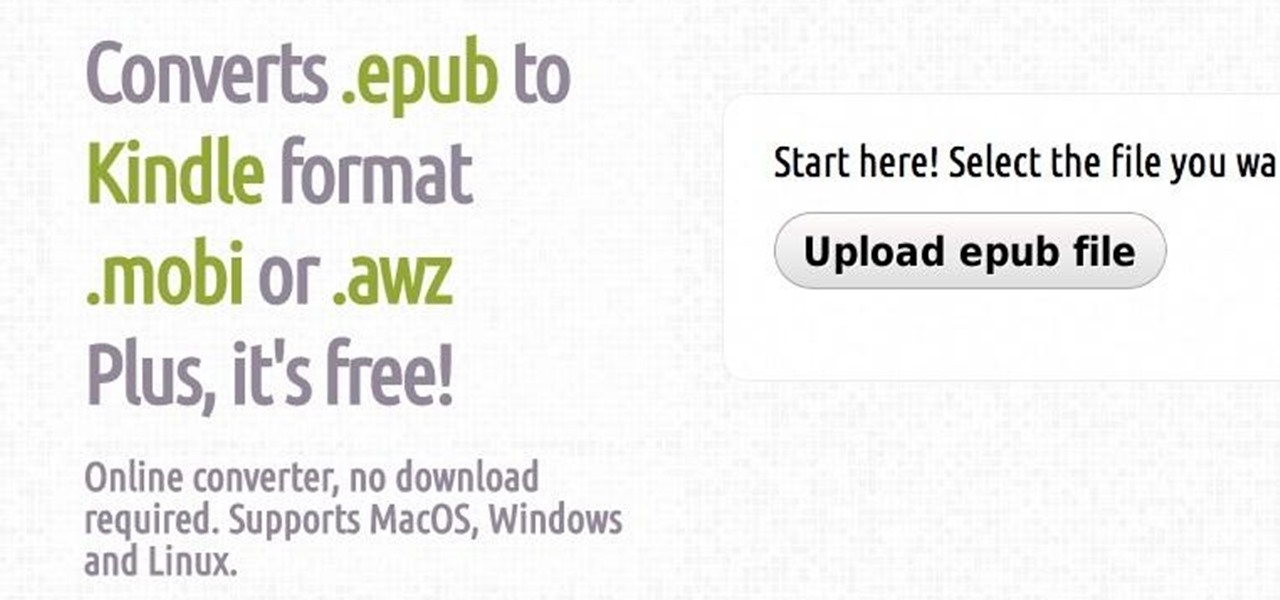
EPUB ebooks are very popular, but are not supported by Amazon's Kindle. This How-to will show how to convert EPUB ebooks to MOBI format, which can be read by Kindle.

Most new stereos come with an auxiliary port built in, but if you drive an older car, you're usually stuck with the radio or CD player, and we all know both of those options suck.

Did you miss that new episode of your favorite show? You could get a hulu or a netflix account, but then you have to pay per month. Here are some free alternatives. Like always I am not responsible for anything that happens.
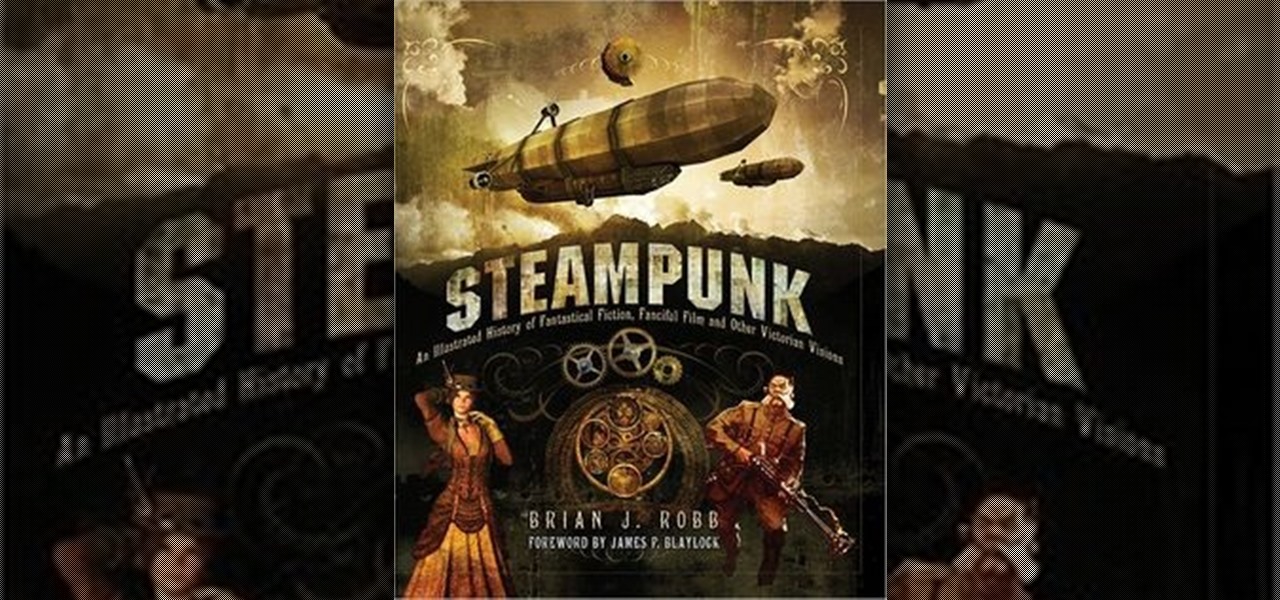
So I was wondering around Barnes and Noble (which happens to be a very bad habit of mine) see what is new and just checking out the books. Granted I was also straightening shelves and tables as well, I used to work there and old habits die hard.

Cheap deals, great games, and a stable, easy-to-use environment are just a few of the reasons why Valve's online game distributor Steam is so popular. That and it's a great place to interact and play with other gamers, which is why it recently broke records with over 6 million active users logged in at the same time. But one thing that Steam users weren't so crazy about was the inability to install games in more than one directory and partition. If you ran out of space, you either had to unin...

The Black Friday shopping battle is just around the corner. At the end of the day, will you emerge empty-handed or victorious with an armful of shopping bags bursting at the seams?

PDF files are awesome because they're easy to share and they prevent the format on your document from being messed up, no matter what system or program it's opened in. Their biggest downside, though, is how difficult they are to edit or change once they're made.
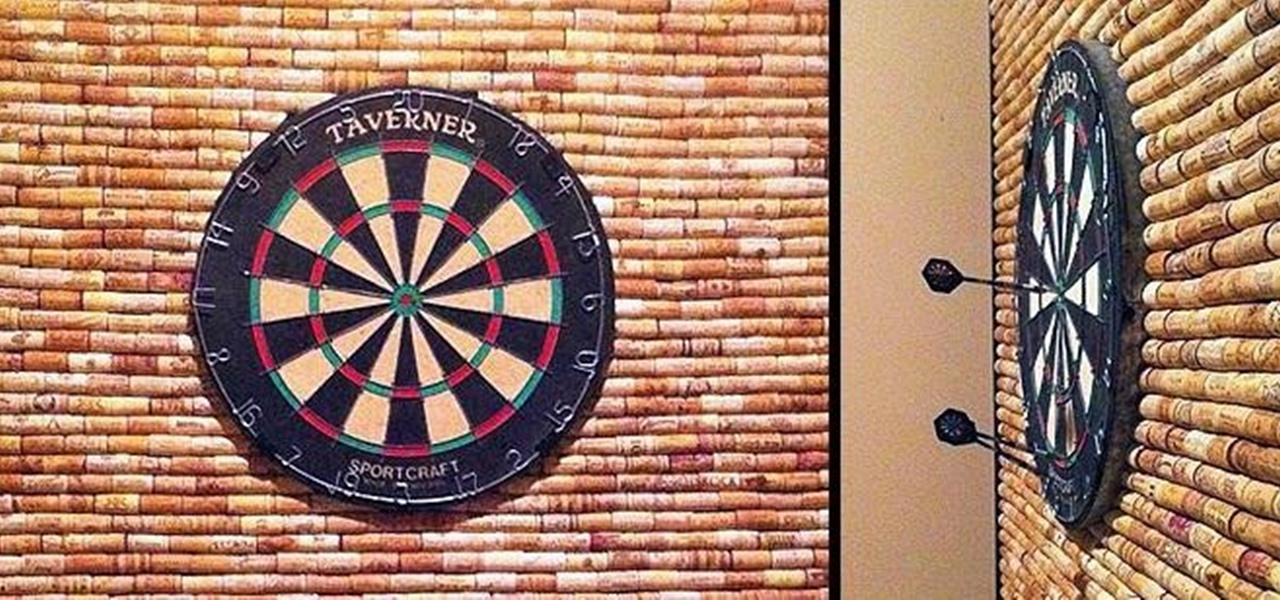
The worst part about playing darts is that when you miss—it can damage not only your ego, but also the wall behind the dartboard if it's not protected. Redditor mavantix found a solution to this problem in wine corks. Over a year, he collected over 1,000 corks from family and friends to make this DIY Cork Dartboard Cabinet—that's a lot of wine!
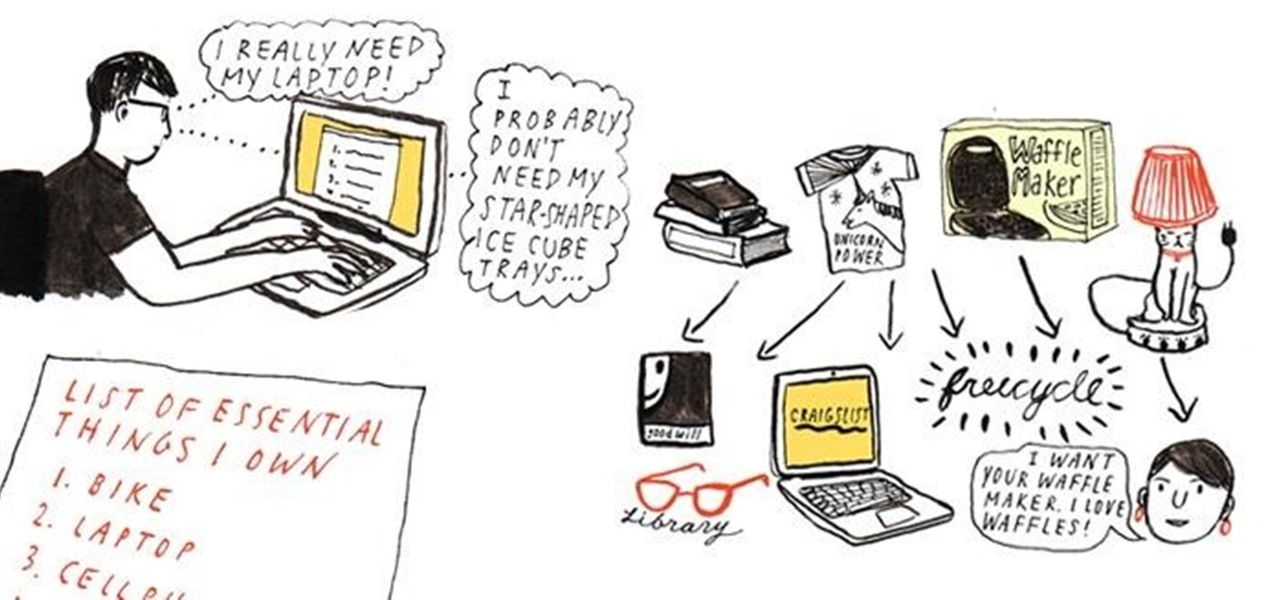
So is it possible to live with only 100 things or less? Blogger David Bruno has created sort of an online meme dare called "100 thing challenge" for people to live on 100 things or less. If you Google "100 thing challenge," you can see how other people who have taken on the challenge have whittled down their personal belongings to just 100 things.

You might have seen our post on this last week: It's a working reproduction of the Mars Curiosity Rover made with LEGOs, but it's a bit complicated for anyone without a decent amount of robotics knowledge. Plus, you need to have some Mindstorms NXT and TECHNIC parts lying around. If you want something a little simpler than programming a working LEGO rover, you could always build a scaled model of the MSL out of regular LEGOs. Not only is this easy to build and looks great, but the step-by-ste...

Too many accounts, too little time. If this sounds like the story of your life, you're not alone. That's where If This, Then That (IFTTT) comes in. It's a site that lets you automate tasks in 50 different channels including Facebook, Twitter, Instagram, Craigslist, WordPress, YouTube, and even your own phone and email accounts. It works by using "recipes," an infinitely customizable list of tasks that you can set up to do almost anything you want. Want to know when someone mentions you on Twi...

In an effort to help posters see the various ways that people discover their posts, Q&A site, Quora has decided to make who views each post, public, along with information on how each viewer came to see the question (ex: through an email, a followed tag, or other public stream). This would probably be an interesting, helpful, and universally liked feature, except for one thing...

If you've been following the Olympics at all, you've probably heard (or experienced firsthand) that people are not very happy with NBC's coverage. The online streams are inaccessible for those without a cable subscription, and the TV broadcasts of big events are being tape-delayed for prime time.
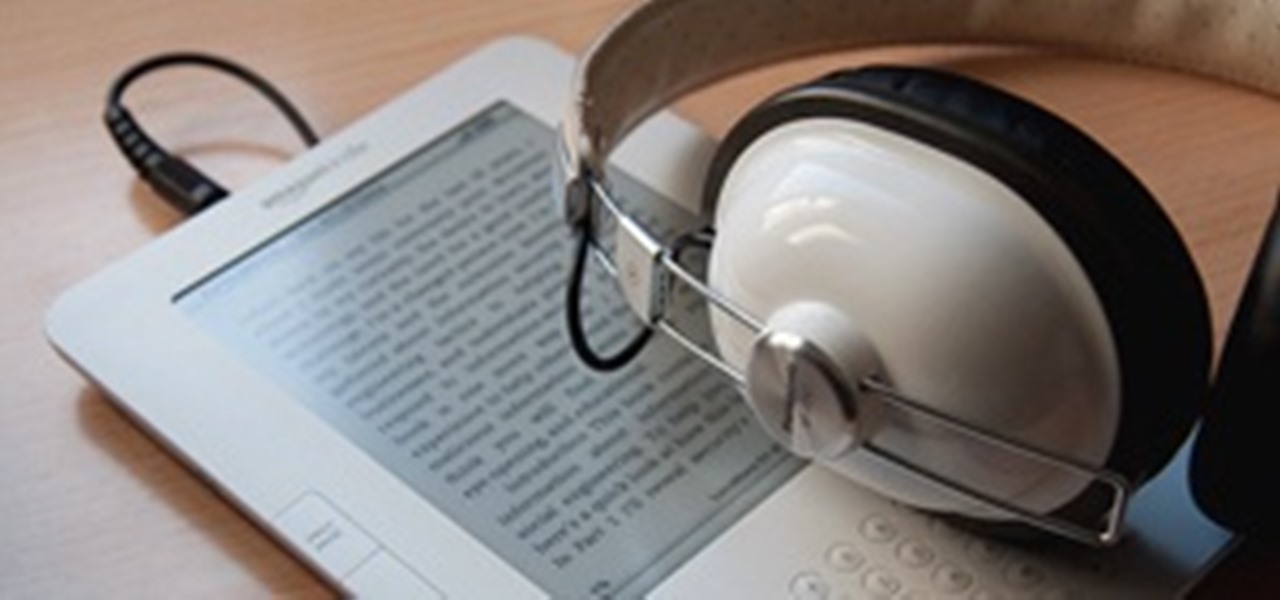
Most of us have what seems to be a never-ending list of articles that we want to read... someday. A new web app called SoundGecko can help you get started on that list by converting your articles with text-to-speech technology so you can listen to them instead.