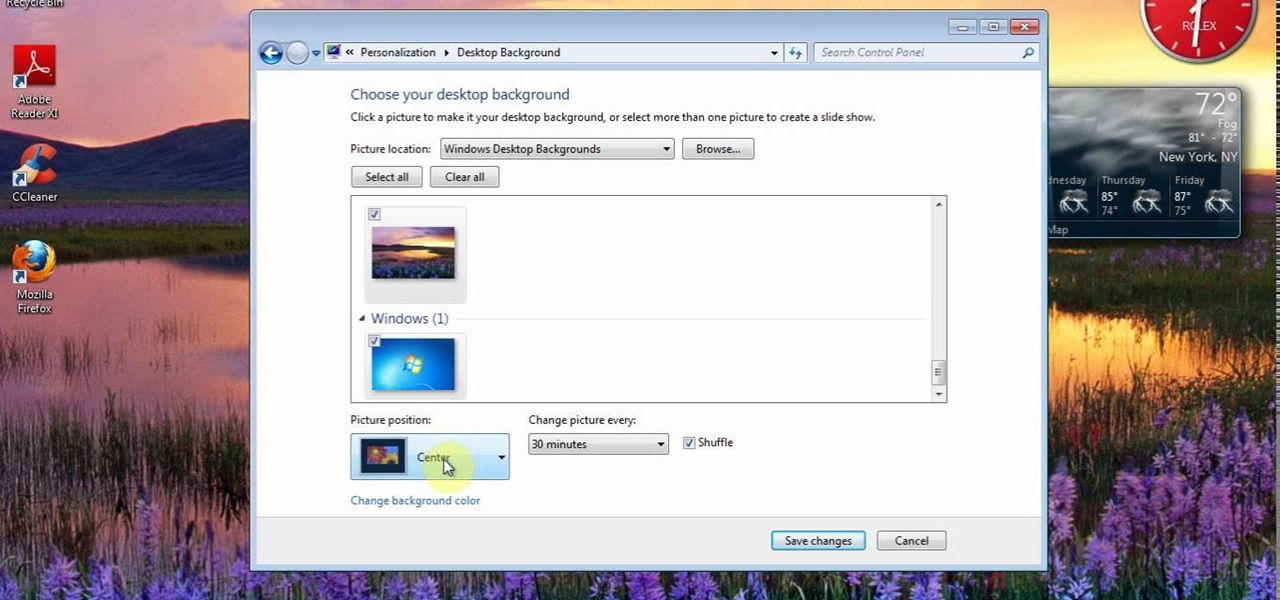Starting on Android 4.2, a new feature called Quick Settings was integrated into the Notification tray, which allows you to quickly turn on and off certain device features such as Wi-Fi, Bluetooth, GPS, etc. These toggles also provides a shortcut to the feature's more advanced settings by long-pressing on the icon.

Ubuntu Linux offers panels that you can create and customize to launch your most commonly used programs and applications quickly and with ease. Ubuntu panels and the applications launcher are found at the top of your screen–at least initially. This video tutorial offers step-by-step instructions for customizing your own Ubuntu panels. For more information on using panels within Ubuntu Linux, take a look!

Embroidered patches are fun and colorful way to mend holes and tears in garments, and a a great way to add personality to backpacks, bags, and jackets! Watch this instructional embroidery video to learn the step by step process of creating your own customized embroidered patches. Embroider your own patches to add a bit of style to your favorite outfit!

Do you enjoy modding and customizing your possessions? Take a look at this tutorial and learn how to paint and put graphics onto your XBox 360 controller. Real simple to do in no time at all.

Are there certain tools in GIMP that you use all the time and want easier access to? Or just want to change the default layout? Check out this tutorial and learn how to customize the main toolbar in GIMP to work best for you.

This tutorial video will teach you how to prepare leather properly if you're going to customize your Nike Air Force One's. This is a well made video that will teach you to properly customize your Nike's.

Once you know how to use the Sony Vegas interface, you should learn to customize it - don't worry, this beginners tutorial will show you how.

This tutorial for Sony Vegas goes over credits and how to customize them. Credits can be a pain in the neck, but hopefully this video can help you get over that. Be careful, credits can cause problems and are often thrown away in the end anyways.

It's one thing to understand how to add an existing table template, but the chances that that template does exactly what you want it to are slim. Most likely, you're going to want to go in and customize the look of it. This Numbers '08 tutorial goes over just that.

When creating a slideshow in iPhoto '08, you can customize each slide and save the slideshow in your library. This tutorial goes over how to create and customize a slideshow.

In this video tutorial, Chris Pels will show how to extend a standard ASP.NET server control and customize it for a specific purpose. Specialized controls provide an convenient way to implement standardized user interface elements for multiple web sites for individuals or teams of developers. In this example, see how to extend the DropDownList control to create a special purpose year selection control. Learn how to add properties for custom attributes that control the behavior of the range of...

Android is all about customization. That's why it's entirely appropriate that Spark for Android's newest update adds a ton of customization options for your out-of-control email alerts. Now, you can add lights, sounds, and vibrations to notifications, and you can even set specific settings for all of your email accounts.

There are times when physically interacting with your iPhone is less than ideal, like when you're cooking or driving. Fortunately, iOS 13 has you covered regardless of the circumstance you may find yourself in. With the new Voice Control feature, you can control pretty much everything on your device without even touching it.

Whether you love Motion Sense or think it's a gimmick, one thing we can agree on is that its functionality is limited. It's currently limited to switching tracks on a playlist, snoozing alarms, silencing calls, lowering the volume of alerts, and checking notifications. But a new mod will help you do so much more with it.

The idea of squeezing your phone might have sounded a bit out there when it was new, but it's now a hallmark feature on Pixel devices. As useful as it is for summoning the Google Assistant, however, it certainly would be nice to be able pick and choose what action is triggered by squeezing the phone. Well, now you can.

With the Galaxy Note 9's 6.4-inch AMOLED display, split screen is far more useful since each half of the screen is relatively large. The problem is that there are some noticeable omissions in the list of apps which support the feature. However, Samsung offers a fix for this.

Now that we've had significant time with Samsung's Oreo Beta for the Galaxy S8, many interesting features have come to light. As we continue using the new software, we have uncovered more subtle changes. The home screen already received a few new customization features, it's only fitting that the edge screen get some love, too.

The new and improved Side button, as well as a plethora of new swipe gestures, are responsible for picking up the slack left by the missing Home button on the iPhone X. If you're really missing that Home button, however, Apple's built-in AssistiveTouch tool can help you out by adding a virtual Home button on your iPhone X's screen.

This tutorial will show you how to customize a Monster High doll using a My Little Pony Equestria Girls Mini. Watch this video to see how it is done. When you are done painting your custom doll, add a thin layer of Mod podge to seal the paint.

The competition between iOS and Android is fierce. Each operating system offers unique and powerful features, so it can be hard to choose which one you want. However, for iPhone users, a little tweaking and some themes can give your iPhone some of the key features and aesthetics of an Android.

The biggest complaint I hear about Android Lollipop is the fact that the new Priority Mode notification system has effectively killed off "Silent Mode." Sure, you can still put your phone on vibrate, but that's not truly silent. Selecting "None" as your notification mode isn't a perfect solution either, since no notification icons will be shown in your status bar and your alarm will not go off in the morning.

Normally, your sound settings only let you change up a few of the sounds on your device—generally your ringtone and default notification sound. While some developers include the option to choose custom notification sounds within their app's settings, most of the time you are left with an ambiguous ringer for everything—not very helpful for identifying what app that alert just came from.

This video will provide an idea how to change and customize your desktop background. Watch the tutorial video and follow the steps to change desktop wallpaper in your PC.

This video will help you how to set and customize desktop gadgets in your PC. Change the feel and look of the gadget according to your choice. Watch the video and follow all the steps to employ it yourself.

This video will show you how to customize quick access toolbar and delete mini toolbar in MS Word 2007. These 2 things are very useful. Watch the video and follow all the steps to employ it yourself.

If you want to embed a video on your website and customize the player so it doesn't look like crap, you've come to the right place:

This video will show you how to Change and customize Desktop Background in Window 7. The video will show you a little extra about desktop customization. Just follow these steps.

This video will show you how to customize Quick Access Toolbar in MS Work. You could add, delete commands and can set the placement of the bar.

Try this trick to customize the functionality of the side switch on the iPad. With it, you'll be able to make the side switch do other things, such as lock the orientation of the screen in one direction so that it doesn't change when you move it into landscape or portrait mode.

The profile pages on Google+ allow you to represent yourself in unique ways to other Google+ users. If you want to edit the information displayed on your Google+ profile, such as the title that appears under your name or who is visible in your circles.

The start menu in Windows 7 is highly customizable- you can pin items to it, change it's appearance, and more. This video guide will walk you through the process of changing your Windows 7 start menu to your heart's desire.

The Xperia Play smartphone runs the Android OS and can be customized in many different ways. If you want to add icons, widgets, or change the wallpaper on the Sony Ericsson phone's homescreen, take a look at this walkthrough to make the mobile gaming device yours.

The Gmail interface is highly customizable, allowing you to organize your email messages in a variety of ways. One of the best ways to organize the email is by changing your inbox view. By trying a different inbox view mode, you can prioritize your email messages by importance, unread order, starred emails, and more. So give the different inbox views a spin and see if it helps you better manage your Gmail messages.

Want to add a little extra control to the windows on your desktop? With Chameleon Window Manager, you can add buttons to the title bars of your windows that will allow you to customize the transparency, force a window to always be on top, and more.

Are you tired of being bossed around by the Call of Duty Black Ops player card / emblem videos? Then you've found the right one, because this design leaves plenty of room for customization. The video will teach you how to make a nice-looking generic logo background that you can customize with whatever colors and symbols you like.

You can add shortcuts, widgets and folders to personalize your Android phone experience. You just have to go to your home screen and press the "menu" key, then the "add" button. It's as simple as that. In this video tip, Google show you how to use shortcuts, widgets, and folders to customize your phone experience.

Cupcake decorating is fun no matter what season you're decorating for, from Christmas tree-shaped cupcakes for the holidays to these cheery sun cupcakes for the month of June.

This how-to video shows how to take apart an Xbox 360 controller. This can be helpful if you want to color customize your controller, or if you want to modify it. Anyone can try this, and it could come in handy if your Xbox 360 controller breaks.

A fabulous mink wrapped notebook? Automotive paints, laser etching and water bubble finishes? It's one of our odder episodes of Systm. Learn how to customize your laptop.

Designer Andrew Hanson shows you how to take an old pair of Chuck Taylor's shoes and add your own personal designs and flair to them.