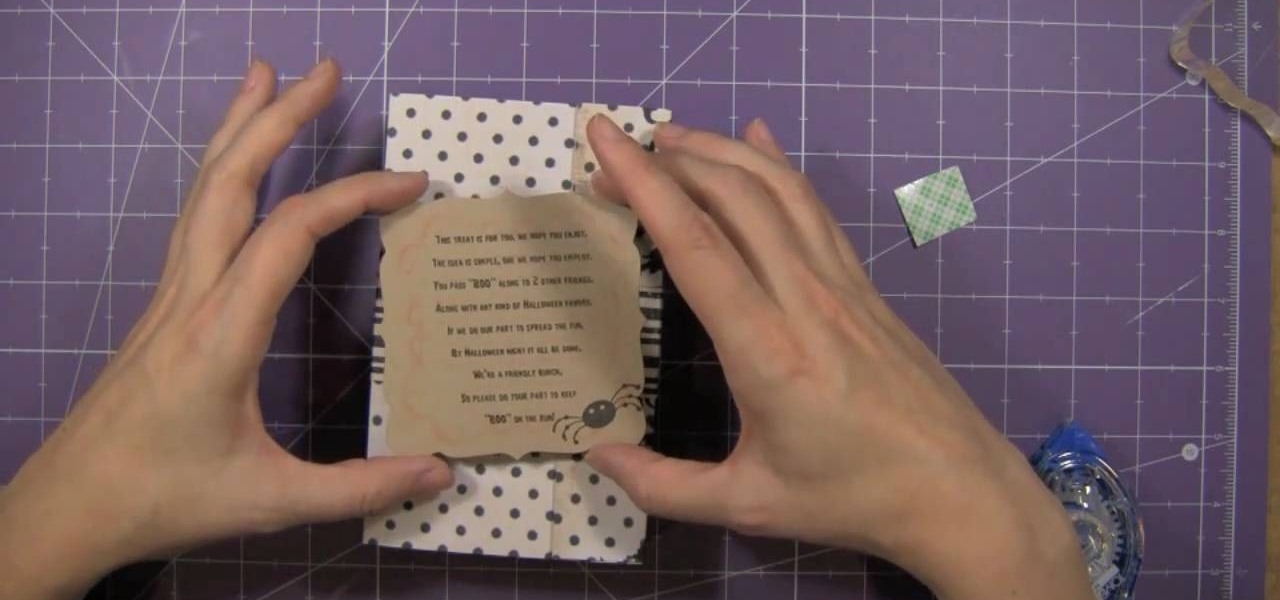Oops... did you forget to connect to a Wi-Fi network before streaming HBO GO on your iPhone? While those episodes of The Wire may have been absolutely life-changing, your three-digit cellular bill is definitely going to hit you a little harder.

In Star Trek Online, not only do you play an individual character, you can also play your own ship while on space missions! And just as the characters are customizable, so are the ships! This tutorial shows you how to customize your ship to get it just the way you want it.

Mr. Blake is showing us how he uses various features of Screenflow and iMovie 09 for making YouTube videos. He takes us through features of Screenflow which not only includes recording a video but also lets us customize the video wherein you can edit giving various effects to the video with the size or the scale, make changes in the audio, give click effect, change passive things, covered action, add text or other things which also includes media. He also mentions and shows us how to use the ...

There's nothing better than being your own boss some say. If you are ready for the risks and the work, take your passion to the next level and start your own business. Learn how to start your own business with help from this video.

Looking to drop a few pounds? The grapefruit diet has worked for many. Investigate to see if this citrus-based diet – which started back in the 1930s – is the weight-loss plan for you.

Grab your acoustic guitar, strap, and your pick and check out this free guitar lesson. This video tutorial will teach you country rock guitarists how to play a Keith Urban song. Not just any Keith Urban song, but one of his greatest: "Stupid Boy." And just so you know, here are the lyrics to go along with this instructional guitar lesson:

In this 3-part series, you learn how to use headers and footers in Microsoft Word 2007. Part 1 shows you how to add page numbers to multiple-page documents, customize your document from a gallery of predesigned headers and footers, and even change the theme.

While Elon Musk is in Los Angeles showing off the future of personal transport via the Cybertruck, another, unaffiliated group is taking one of his most popular ideas to market, with augmented reality as a key part of the plan.

There are times when physically interacting with your iPhone is less than ideal, like when you're cooking or driving. Fortunately, iOS 13 has you covered regardless of the circumstance you may find yourself in. With the new Voice Control feature, you can control pretty much everything on your device without even touching it.

In iOS 13, Safari has become even more powerful, especially when it comes to privacy. The browser will warn you when you create a weak password for a new account. Your history and synced tabs in iCloud are end-to-end encrypted now. And there are per-site settings that let you choose which domains can and can't have permission to use particular device hardware or sensors.

When Apple released its Downtime feature in iOS 12, it gave us an easy way to control how much time we spend on our iPhones — but it wasn't perfect. When setting Downtime, you' were forced to use the same time schedule for every day of the week, so your weekdays and weekends had the same restrictions. Apple fixed that issue in iOS 12.2 and later, so lockout periods can be more customized.

Apple's stock Podcasts app in iOS remains my go-to for all of my podcast-listening needs, but skipping around during an episode can be frustrating. Scrubbing audio along the timeline is often an imprecise maneuver, which is why the skip buttons can be so useful and efficient. Without customizing skip lengths, however, you may find yourself tapping far more than you need to.

Samsung's Good Lock app has has breathed much needed life into its TouchWiz UI by giving us the ability to customize our Galaxy phones in ways that previously would've required root or a custom ROM. One companion app in particular even lets you personalize your lock screen to set it apart from the rest of the crowd.

With the re-emergence of Samsung's Good Lock app, you're once again able to tweak parts of your Galaxy's interface with no root or major modifications required. One add-on in particular even lets you fully customize the Quick Settings panel on your S8, S9, or Note 8 in a full spectrum of colors to truly make it your own.

For a while, Gmail only had one swipe gesture, and it could only perform one of two actions: Archive or Delete. Not that it wasn't useful — you could eliminate most spam emails in a matter of seconds by swiping left or right on any email in your inbox. But now, Google has finally added more custom actions to its swipe gestures.

With email, one size does not typically fit all. You have multiple email accounts, each for different purposes and with varying levels of importance, so it only makes sense to customize the way your phone alerts you to each account's incoming emails. Luckily, Outlook allows you to do just that.

We use subtitles when we can't understand what's being spoken on screen, but most of the time it seems like those subtitles are out of our control. Maybe we find them too small, or even too large. Maybe the color is too faint, or the background too distracting. If only we could change the subtitles to reflect our own needs and styles ...

Netflix offers three different tiers of service. The good news is that no matter which subscription plan you choose, the available content is the same. Whether you choose the cheapest plan or the most expensive, you'll be able to watch any TV show or movie in Netflix's library. But there are other things to consider when choosing the plan that's right for you and your smartphone.

Apple Music offers a cheaper subscription option to those of you who look for it — only $99 for a year. If you are already an Apple Music user, you can access the option right now. Otherwise, you have to sign up for a normal monthly plan first, then switch to this plan to get a better deal after.

The beauty of Android is that nearly everything can be customized. But sometimes, we get so caught up in tweaking functionality and other minutiae that one of the most important interfaces gets neglected—the home screen wallpaper.

The world's most commonly-used desktop operating system is getting a huge makeover in the form of Windows 10. While there are many sweeping changes in this new version, some of the smaller tweaks may prove to be the most useful.

With the release of the Nexus 5 back in 2013 came the Google Now Launcher, which has become the go-to choice for many Android users, especially those who prefer the Nexus line. With its integration of the Google Now page and the always-listening hotword detection, you'd be hard-pressed to find a more complete and useful launcher.

Steam is by far the biggest and best service for getting games on your Linux, Mac, or Windows PC. With their catalog containing everything from the biggest blockbusters to indie games created by one-man development teams, it's no easy task to keep track of their best values—until now.

Android is all about the fine details. You can make a little tweak here and a little tweak there and completely customize your experience to be exactly how you want it to be. Sure, you don't need to customize LED colors or screen record, but it's nice to know you can.

WhatsApp may be one of the most popular mobile messaging services around since it's multi-platform, but if most of your family and friends use iPads and iPhones, there's no need to go beyond the stock Messages app.

There are plenty of apps on Google Play for customizing your Samsung Galaxy S3 with wallpapers and new lock screens, but to be honest, you're not really customizing until you root.

One of the best things about iOS 7 is the Control Center, which gives you quick access from anywhere on your iPhone to turning on or off Airplane Mode, Wi-Fi, Bluetooth, and more. It also makes it very easy to adjust the brightness of your display, and gives app shortcuts for your Flashlight, Calculator, Timer, and Camera.

I've said it before, but there are few things quite as annoying (or embarrassing) as having your smartphone go off at a time where it just shouldn't happen. Imagine a nice, intimate evening with your significant other; you dim the lights, snuggle up, and "this classic" comes on. Or, your phone goes off in a meeting, and your boss gives you that look.

Starting on Android 4.2, a new feature called Quick Settings was integrated into the Notification tray, which allows you to quickly turn on and off certain device features such as Wi-Fi, Bluetooth, GPS, etc. These toggles also provides a shortcut to the feature's more advanced settings by long-pressing on the icon.

One of the first things most people ask for when staying with a friend is the password to the Wi-Fi network. Even if you trust your friends to the end of the earth, a super secure password can be a pain to share with them, especially if it's just a bunch of random characters.

Free stuff is pretty cool. Free internet is even cooler—and free internet that is actually free is the coolest. If you would rather avoid sitting in a Starbucks and having to listen to hipsters discuss the proper length of cropped jeans, then this should be of interest.
An amazing amount of news this week; new proposals and new agreements have sprung up. But so has our "need" to spread our presence. The military warns of another war, while 26 congressmen decry the use of drone strikes. Read on:

Apple doesn't want you to know how to do this - at least not by yourself - because they can't earn any moolah off of it. But with just a few basic tools you probably already have lying around the house you can remove the back cover of your iPhone 4 easily and then replace the cover with another one of your choosing.

If you're planning on doing some bondage knots, you better learn how to do it right. This video shows you how to properly tie off a titanium suspension ring for use in your bondage activities. This video is clear and straight forward, using a large piece of rope, making it easy to see exactly how it's done. Remember to be careful with your S&M knots, especially if you're suspending someone's weight.

A crostini is basically thin toast - it's a small slice of plain white bread that's then toasted or grilled until it becomes crispy. Crostinis make easy to prepare and delicious appetizers for holiday cocktail parties.

Once your Thanksgiving dinner table is set with beautiful gourds, autumnal leaves, and candles and your turkey, green bean casserole, and pies are out of the oven, it's time to mess everything up. While a beautiful dinner presentation is great and all, unless you plan on having your guests rip off drumsticks from the turkey caveman-style you'll probably want to carve the bird.

Halloween just isn't Halloween without your fair share of spooks, frights, and spine-tingling delights. If you're planning to host a Halloween party this year, why not craft your own favor boxes? It's really not as hard as you think.

Learn the secret to running the FaceTime video phone call app over your iPhone 4's data plan with this hacker's how-to. For all of the juicy details, and to get started making video calls over cellular internet on your own Apple iPhone 4, watch this video tutorial.

In this video, we learn how to make hip hair accessories. First, you will need some little cut out shapes, flowers, bows, bobby pins, and hair barrettes. Now, grab your bobby pin and heat up a hot glue gun. Put the glue onto the bobby pin, making sure to avoid gluing your fingers. Put it on the side that doesn't open so it's on the back of the pin. Then, quickly glue on whatever you would like to be on the pin. After this, let the pin dry and you can wear it in your hair. This will save you m...

Angel food cake is a wonderfully light dessert, but it's even better with a peachy flavor. If you're planning on making a peach-flavored angel food cake, follow the recipe in this video, because it only involves two ingredients! Robin Benzle of Chow Time shows you her secret to a peach angel food cake, which goes great with ice cream.