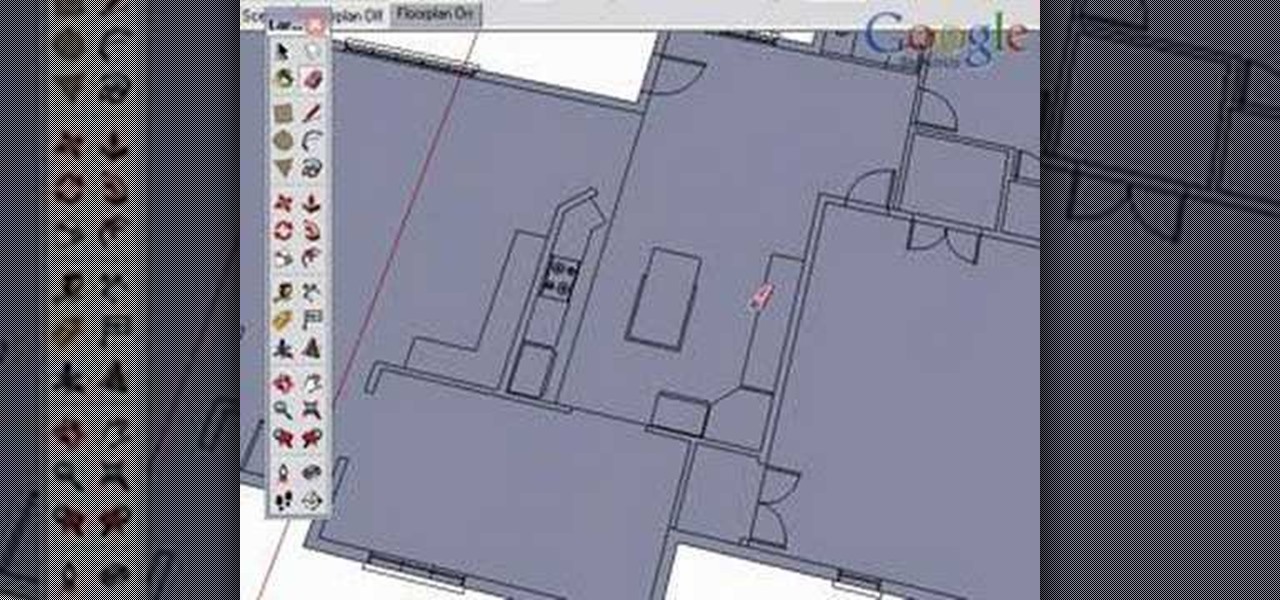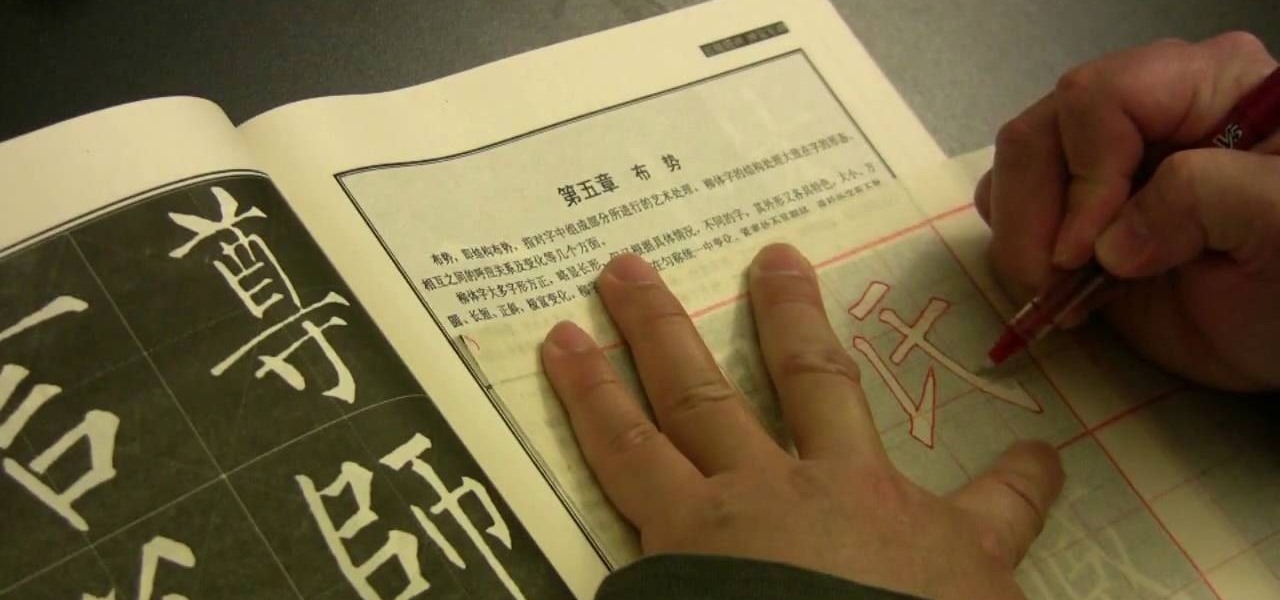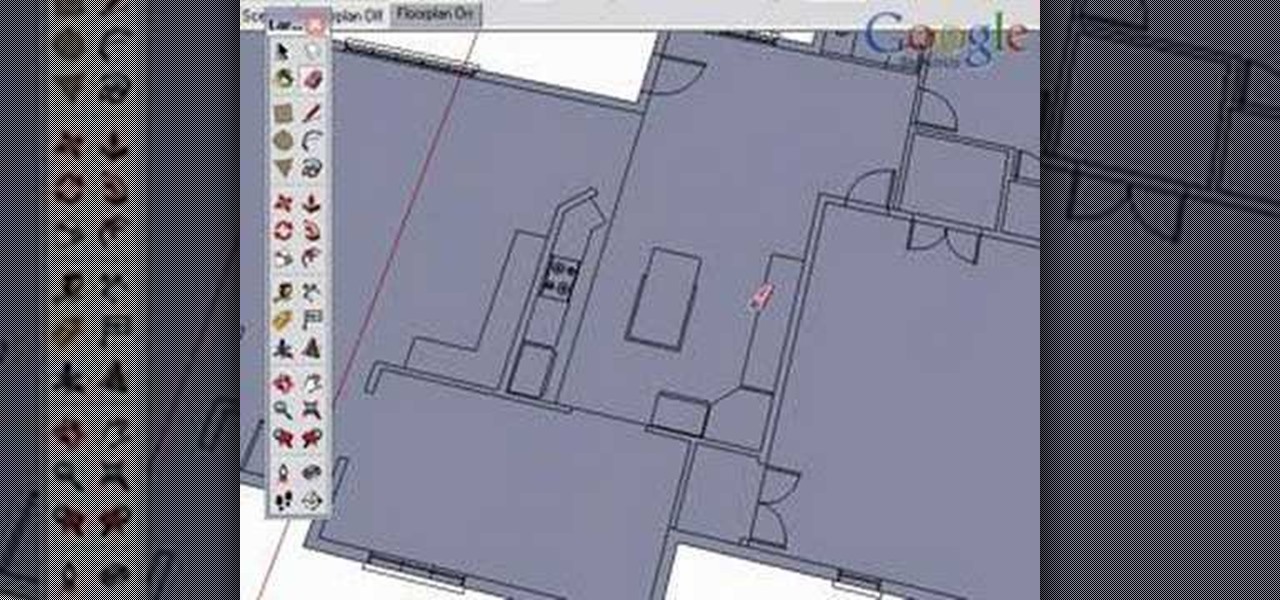
Use a CAD plan as a reference for your Google SketchUp project. This tutorial shows you how to use the rectangle tool to create building walls and outline your building for SketchUp. Use the eraser tool afterwards so you can erase unneeded lines.

Are you taking your first trip to New York City? Intimidated because you're unfamiliar with how the subway system works? This video explains how to find a subway station, plan you route and get a metro card so you can find your way around Manhattan.

Halloween only comes along once a year (sadly), so have fun with your makeup! Instead of going with your usual makeup routine, why not make your makeup part of your costume for a totally immersive effect?

If you want to lose weight on the Weight Watchers plan, it's important to know how many points you can eat per day. This video will teach you how to determine your Weight Watcher point score and stay under it.

In this video, we learn how to use the UVW unwrap function in 3D Studio Max. First, go to the UV modifier wrap and select all the faces. Once here, edit the parameters and then go to the mapping menu. After this, you will be able to change the object as you would like. After you are finished with this, save your object to your computer in a spot you won't forget it. You can create several different layers and change the colors as you prefer. You can completely customize your experience on thi...

Kanye West might be the most popular and most hated rapper in America right now. It's funny how those two go along right? Whether you like him or want to make fun oh him, making an XBox 360 Avatar in his likeness is a good place to start. This video will show you exactly how to make a pretty good one. Now make him say funny, self-obsessed Kanye quotes!

President Barack Obama is proving to be just as polarizing as the last president, but if you still love him after his nearly two years in office (has it only been that long?) pay tribute to him by creating an XBox 360 Avatar in his likeness using the steps in this video. This is a pretty young Obama, if you want a more presidential look age this by about 30 years.

In this video, we learn how to create a free website with Office Live. First, go to the website OfficeLive and sign up for an account. After this, you can get started designing your site. In this window, you will see an editor and a site designer. Through here, you can change the different information that is listed on your site and also change the layout. You can add images, music, videos, and more. You can also create tables and change the text that is written. Have fun with creating your w...

With Halloween on the way, and the party plans starting soon, why not spice up your party with a new recipe? Try Flaky Franken Fingers, or maybe you've got a sweet tooth? Try the Monster Cookies! This video will show you how to prepare each of the great dishes and instructions for cooking. These recipe's are also great for children!

If you're planning on making a fire and don't have a big fire extinguisher laying around, you may think that you're all out of options. But if you've got a water bottle, some baking soda, vinegar, dish soap and a little water you're all set to go! This video shows you how to create a short term, home made fire extinguisher and also demonstrates its effectiveness.

The air horn is one of the cheapest and loudest things that you can buy, and it forms the heart of many amazing pranks. This video will give you some ideas for easy air horn pranks that require no fancy setup or planning. Just an unsuspecting victims and a little bit of patience.

In order to make a Cricut "biker boy" birthday card for a young boy, you will need the following: Everyday Paper Dolls cartridge, adhesive, and card stock.

If you plan on installing a skylight to your home, then you need to figure out where to place it and how big it needs to be. There are many ways to do this, but with this tutorial, you'll find out how to figure out the placement of your skylight. This isn't very difficult and will help determine just where your skylight will be. So good luck and enjoy!

If you plan on installing a skylight to your home, then you'll need to know what to buy. This tutorial covers some pretty information about skylight flashing kits and how to buy them. Purchasing and using the wrong stuff can lead to a poorly constucted project that may lead to other issues as well. Avoid that by watching this tutorial. Good luck and enjoy!

In this tutorial, we learn how to copy any DVD movie with Clone DVD. First, you need to go to this website to purchase the software, RegNow. When you are done with this, download and install the software. Now, open up the software to your computer and place your DVD inside of your computer. Now you have the option of copying the entire disk, or splitting it and creating a customized movie. After this, you can copy the entire movie onto another disc or you can simply rip it onto your computer ...

If you plan on doing repairs for you own motorcycle, there are a few tools that you'll need first. One of the most obvious is a stand. These help lift the bike and allows you to get into certain areas without having to worry about tipping the bike over.

In this tutorial, we learn how to make your own theme for iPod Touch and iPhone. First, download Paint.net from Mediafire. Through this, you will be able to create your own theme and anything you want to customize on your device. Make sure all your icons and pictures are in a .png format, or it will not work. This is a program that is designed for more experienced users, if you are new to this, you will want to ask someone else to help or start by doing smaller things first, before tackling t...

DVD fab 6 has more features than previous version. DVD to DVD processes include full copy, DVD 9 to DVD 5, split, customize split, clone, merge. DVD to mobile converts DVD to mobile format i.e. iPod/iPhone. Uses above options. File to mobile takes PC files to mobile format i.e. iPod/iPhone.

If your Internet plan includes a data limit, you might want to take certain precautions against accidentally exceeding it—like, for example, disabling your router This clip will show you how it's done. It's easy! So easy, that this video tutorial can present a complete, step-by-step overview of the process in about three minutes. For more information, including detailed, step-by-step instructions, watch this video guide.

Want to make a cartoon representation of yourself? See how to create free cartoon avatars that can be customized to represent your unique personality or interests across the social networks or chat clients you frequent with this video guide. For more information, including detailed instructions, take a look.

This video offers a lesson in how to plan and lay out a small container garden for maximum yield. It's easy! So easy, in fact, that this gardener's guide can present a complete overview of the process in just under five and a half minutes' time. For more information, including step-by-step instructions, watch this video guide.

In the midst of all your party planning it's easy to forget the little things, such as purchasing napkins for your guests or even remembering to cool your sodas and tonic waters before the event starts.

In this video tutorial, viewers learn how to equip their golf bag in World Golf Tour. Begin by visiting the World Golf Tour website and enter the main menu. Then click on My Settings and select My clubs. Here, users are able to select a club that they want to play with for the next round. The upper blue section represents the clubs that are currently in your bag. The lower section represents all the clubs that you own, sorted by type. When finished editing and customize your club selection, c...

Interested in using Google Voice to make free phone calls on your (unlimited-data-plan) Apple iPhone? It's easy! So easy, in fact, that this home-computing how-to can present a complete, step-by-step overview of the process in about seven minutes! For details, including step-by-step instructions, watch this helpful video guide.

Chances are you could probably fold a paper plane with your eyes closed. A paper plane is one of the first crafts a boy learns, usually followed by smoke bombs and paper guns that shoot paper bullets (surprisingly these guns really do work, and the bullets can hurt).

Worried about the new capped data plans for iPhone and iPad? They may actually save you money. Here's how to check. Whether you're the proud owner of an Apple iPhone 3G or perhaps just considering picking one up second hand, you're sure to benefit from this free video tutorial. For more information, including a detailed overview, watch this iPhone user's guide.

In this tutorial, we learn how to set up a Tumblr blog. First, log onto the Tumblr website by clicking the sign up button. Enter your email address, a password, and the URL you want your Tumblr website to be at. After this, click the sign up button. Now, you will be brought to a welcome page and start changing your settings. Click on customize, then add a title, description, and upload a picture. You can also click on the theme, colors, and feeds tab to change more preferences. When you are f...

If you're having a hard time finding certain items or just your way around Arkham Asylum, then this next tutorial should help. In the game Batman: Arkham Asylum, the Riddler has planted a bunch of secret maps throughout the game. Collect them all to help you in your quest to stop the Joker and whatever he has planned. It's really easy to follow the video, so good luck, pay attention, and enjoy!

If you are a serious XBox 360 owner, you probably use it all the time. Why not customize it a little and really make it your own? This video will show you how to cut custom designs into the case of your XBox 360 and fill it in with plexiglass, leaving you with a very cool-looking custom XBox 360.

In this video tutorial, viewers learn how to restore the desktop icons in Windows XP. Begin by right-clicking on the desktop and select Properties. Then click on the Desktop tab and click on the Customize Desktop button. In the General tab, under Desktop Icons, users are able to check the 3 desktop icons to place onto the desktop. These 3 desktop icons are: My Documents, My Computer and My Network Places. Users are also able to change the icon or restore to default. When finished, click on OK...

In this Software video tutorial you will learn how to use tool shortcuts in Final Cut Pro. To change opacity and the volume limit, click the little mountain button on the bottom and you will have two lines in the clip representing audio lines of two mono tracks. And you also have opacity located above the audio lines. With the help of the slide bar you can set the opacity. To get the pen tool press 'P'. To get out of any tool, press 'A'. To delete the entire audio track, select it, lock, dele...

It can be difficult to remember to relax on your wedding day. All of the stress from planning and the excitement of the day can really get in the way of you actually enjoying this amazing step. Take a deep breath and check out this video from Fine Living for some helpful advice on how to stay in the moment on your big day.

This video will show viewers how to make an icon for a computer program on a Windows operating system. In order to perform this, you will need two programs, IcoFX and GIMP. First, open GIMP and create the icon which you would like to use by drawing it on the program. Make sure that the size of the icon is about 256 x 256. Next, download IcoFX from the internet and install it on your computer. After opening IcoFX, select "Open" and change the files of type to images and open it. Make any chang...

One of the great things about owning your own car, is the ability to customize it to look like whatever you want. You can change the wheels, horn, and even add on to the car. In this tutorial, you'll be finding out how to install a spoiler to a BMW E46 330ci. It may seem easy to do, but depending on experience, may be a difficult challenge for some. So good luck and enjoy!

The great thing about customizing cars, is that not only can you improve the performance of a vehicle, but you can also make fellow drivers jealous with certain parts. But in this tutorial, you'll be finding out how to install a sprint booster for a BMW E38, 39, and 46. Even though this device is small, it does help improve the throttle response and is easy to apply to the car. So check it out, pay attention, and enjoy!

If you're planning to do a powerful makeup look tonight, like glittery purple smokey eyes, waterlined inner rims, and a bright red pout, then why not highlight your work - and pretty face - by getting all the hair out of your face?

Smell that? That's the smell of this next tasty food tutorial. In this video, you'll be finding out one way, out of many, to make a delicious dish known as pho soup. It's a Vietnamese soup that contains some great ingredients, including beef, noodles, basil, lima beans, and much more. The great thing about pho, is that you can customize it whichever way you want. So good luck and enjoy!

The iPad is the latest must have piece of tech out there. Although this is the first generation of iPads, many people still want to get their hands on the slim, piece of Apple product. So in this tutorial, if you already own or plan on buying one, you'll find out how to read PDF files on your iPad. So good luck and enjoy!

This quick video tutorial shows you how to open and close the trunk of a Lincoln MKX with just a push of two buttons. It's prefect for anybody was has to carry tons of books or groceries from their home to the trunk. It prevents you from needing to put the stuff down in order to open the trunk manually. So if you own, or plan on owning, this car check this video out!

Tracing sheets are an important part of Chinese calligraphy, especially if you plan on using calligraphy to write rather than as a purely artistic exercise, as they enable you to create characters more quickly. This video demonstrates one technique for creating the sheets using pencil, copying the characters from models available for free online here and here, among other places. Refine your calligraphy and increase your speed until you can write whole practical messages in this ancient and d...