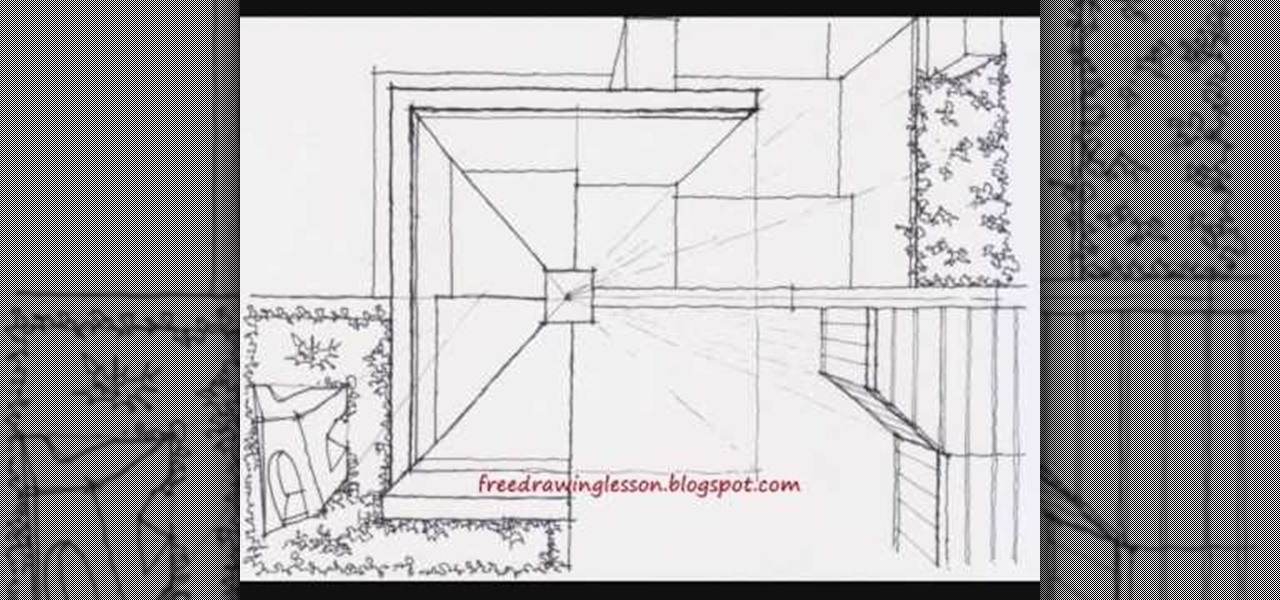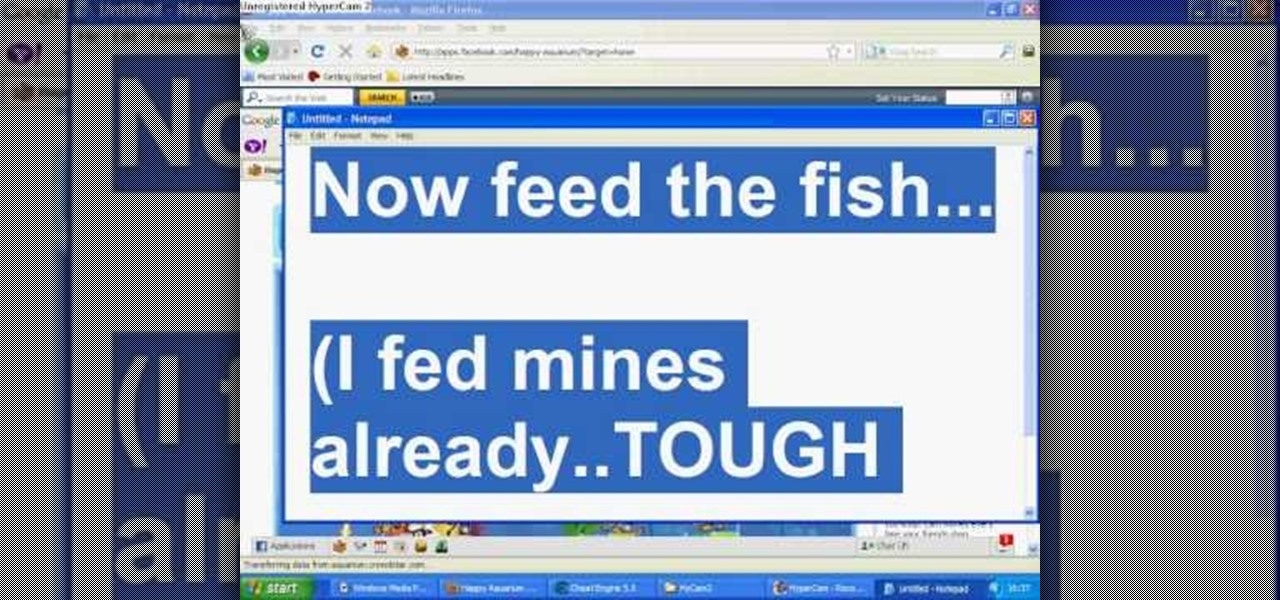This short video tutorial will outline the process of making acoustic wall panels using a simple wooden frame and rockwool insulation. These DIY broadband acoustic panels, or bass traps for treating music studio rooms, performance rooms or home theater rooms, will save you tons of money.

In this video, we learn how to make a croissant with ham, eggs, cheese and veggies. You can customize this to make it just how you like! To begin this recipe you need: 4 already made croissants, 4 eggs, 1/2 bell pepper, 1/2 tomato, 4 cloves garlic, 4 tbsp olive oil, 2 tbsp butter, 2 tbsp flour, 3/4 c cheese, 3/4 c milk, ham, 1/2 c mushrooms, and spinach. Next, heat your skillet over medium and pour in olive oil. Now, chop up your veggies and place into the skillet to cook. While they are cook...

You can easily get to level 100 on Happy Aquarium with Cheat Engine. But hurry, before they patch the game. Hurry to level up!

In this online backpacking video series, learn from expert hiker and backpacker Kate Carcio with Zoar Outdoor. She will teach you the multi day hiking essentials, before you hit the trail.

In this tutorial, we learn how to do a cohesive personal statement. If you are a student and need to write your personal statement, get started on it early so you have a while to work on it! Start out by working backwards, which means to start with your life now and then building up to how you plan to achieve further goals. You need to make sure this is short and you also need to make sure you don't brag about yourself. If you are wanting to travel abroad, make yourself stand out from other p...

If you want to tool around in the user interface of Star Trek Online and modify your client, this video shows you how. Do note that Cryptic doesn't support modding, and it could break your system. But if you want to alter the mouse pointer or your camera point of view, here's how!

Sometimes taking the route where you don't fight at all in Minecraft is the best plan of attack! If you're looking for a clever way to take down almost all types of creatures (well, except for spiders), check out this awesome video! You'll learn how to make a crafty water trap that'll keep them stuck until they drown to death, or burn up in the sun, and then it's a quick, simple matter of running down there and getting the loot that they drop.

This video is about combining Microsoft Project 2010 and SharePoint 2010. This combination helps project teams to collaborate and share project information. Information can be displayed on a dashboard. We will also discuss various levels of project management such as starting the project, planning, tracking and reporting on the projects progress.

We admit it sounds kind of gross that you need to use glue to put your cake together, but we promise this is not even close to your childhood Elmer's. Rather, cake glue is a special concoction made of water and a thickener. These ingredients make the cake glue edible.

You know how drawing a staircase is hard because you have to get each step equally spaced and with the same height, width, and length? Well, honey, you haven't seen nothing yet.

3D games are usually fraught with "secret rooms" that the developers never planned on gamers being able to access. Silly developers. This video will teach you how to glitch into a secret room in the War Machine map in Gears of War 2. You can't really see shoot at people from this one, but it's still cool to get there and know that you've been everywhere in the game.

Kids love sports drinks, but are they healthy for them? This video answers that question, and dissects all of the information pertaining to the diet, nutrition and metabolism of a child playing sports. Healthy eating is important for any sports player, but there are some special considerations for young children. Variety is important, but you need about 40 different nutrients to keep the kid playing well. And believe it or not, chocolate milk is actually one of the best recovery foods.

Forget keyboard commands, try out some simple mouse gestures to control your Windows computer. You can customize mouse gestures that let you take command of your PC in ways you never thought existed. If you prefer the mouse over the board, this is for you!

What's the quickest way to get to an application on your Android phone? It's a shortcut icon, much like on your Windows and Mac computers that take you to the application quick without having to dig in your applications folder. So how do you add a shortcut on your phone? Best Buy has answers. The Best Buy Mobile team explains how simple it is to set up shortcuts on your Android enabled cell phone.

Getting bored tending your virtual Happy Aquarium fish aquarium but nevertheless want to play with the later parts of the game? Use the hack outlined in this cheater's guide expedite the leveling process and earn unlimited amounts of experience points.

In this how-to video, you will learn how to block third party applications on Facebook. On your main page, you will see requests on the right. Click on the request to check the invitation. You will be presented with a few choices. If you are never planning on accepting an invitation to the application, you can click on the Block Application at the bottom. You can also ignore all invitations from a person by clicking the link with the same name in the same page. This will make using Facebook m...

In this video the instructor shows how to select speakers, microphones, and adjust system sounds in Windows 7. To do this, first go to the start menu and select the Control Panel. In the Control Panel select the Hardware and Sound link when the panel is in view by category mode. In the next page click on the Sound link. This opens up the Sound properties setting window. There are four tabs in that window like Playback, Recording, Sounds and Communications. In the Playback tab you will find th...

In this video, the author is playing a game called Civiballs X-Mas Edition. The player is showing the viewers how to perform in the game and what should be done to beat the game. The video includes 10 at home levels (the original game has also outdoor levels). In the game, the player has to help Santa get the Civiballs into the right gift-boxes. The task is to put the balls in the box of the same color of the ball. At the beginning, the balls are all green but as the player moves up in the le...

This is an automated video on how you can win your ex girlfriend back. It tells you what you should do in this situation. This video also tells you how to be thoughtful during this time and how you can possibly go to far. It also tells you how you may be able to get her back while she has a current boyfriend. You should have a plan ready to get your ex back but you may also have to deal with rejection.

Planning your vacation? Going on a trip? You definitely do not want to be caught without all your necessary documents. In this video, the viewers will be exposed to the basic list of documents that the viewers should bring with them on their trips. In addition, this video will describe some of the common problems that people encounter while traveling and offer basic solutions for these problems. Therefore, this video is highly recommended for any individual who may go on a trip at some point ...

Get MMS working on iPhone 3G, iPhone 3GS, MMS on 3.1 for AT&T. Step 1 : First of all, you have to update to 3.1.

Add a party favor to your next hosted New Year's Eve bash. Ring in the New Year wearing personalized party glasses! It's a fun project for kids and adults.

Everybody has that destructive feeling sometimes, when you just want to smash your computer to bits due to a glitch or virus or freeze up. If you're making a film, it's a little more plausible that the computer would actually get smashed, considering it would be a fake prop computer. Watch this video tutorial to learn how to make a breakable prop computer.

Don't let your fish starve to death. If you have to, cheat your way to more fish food. Hack food on Happy Aquarium with Cheat Engine. It's as simple as that.

A customized body form will allow your sewing projects to fit you perfectly. Need a body form but dont have the cash for one? Well this video episode of Threadbanger Projects shows you how to make a replica of yourself using your old scraps,some packaging tape and an old christmas tree.You'll have to see it to believe it!

Can't ignore the sound of your fridge's call? According to the Cheater's Diet, you don't have to! When following this smart weight loss plan, dieting becomes less about depriving and more about indulging--such an improvement over restrictive diets!

Systm presents this detailed tutorial on how to make a custom Star Wars style light saber. Luke, Darth and Obi-Wan's Lightsabers were pieced out of junk piles. David shows you how to build exact replicas and an original design from The Custom Saber Shop. Then he picks a fight with Patrick.

Whether you want to juggle two wives or keep you alter ego separate from your day job, here are the precautions you must take. Learn how to lead a double life.

Russell Weekend Adventurer explains how he carries duct tape on the trail while hiking to fix little unwanted problems like tears and such. This how-to video is good whether you plan to live in the wilderness, camp overnight, or take day trips. Why put duct tape on your water bottle while hiking? Duct tape fixes a lot of things. Use about three feet of duct tape so you can pull it off and apply it to blisters or your tent.

One of our least favorite parts about making seafood for dinner? Dealing with all the shells that we have to painstakingly pull off one by one. But shucking the shells off your clams doesn't have to be a chore.

In iOS 13, Apple introduced HomeKit Secure Video, which allows smart home devices with cameras to give iPhone users a private and secure way to store recorded videos. Plus, it has benefits such as object detection and activity notifications. Logitech is the first to add support for HomeKit Secure Video with its Circle 2 cameras, and all it takes is a quick firmware update to get started.

Last year, Readdle released a major update to their popular intelligent email client Spark, which brought a number of new features and improvements, including the ability for team members to collaborate on emails. You can draft new emails and privately discuss existing ones with your team, invite team members into email threads, and create and share links to specific emails.

We're basically living in the future, so let's work like we are. For decades, we have, without question, opened a word processor like Pages, and clicked or tapped our way to starting a new document. What's wrong with that? It's unnecessary. We all have a digital assistant living in our iPhone, one that can start up a new Pages doc by verbal request.

In Tidal, you could always share a link to your favorite playlist, song, artist, album, or video via a text message, email, or social media post. But if you wanted to share to Instagram Stories or Facebook Stories, you were out of luck. That all changes with Tidal's new sharing features on Android and iOS.

Now that we've had our hands on the Magic Leap One for almost a year and early adopter developers have had the opportunity to publish apps for the AR headset, it's time to see how it stands up against the rigors of a day at the office. We did just that, and we wrote about it!

When the Steam Link app was first introduced in 2018, I was impressed. As long as you were on the same network as your PC, you could play your Steam games on your phone. But now, it's even more impressive. By enabling a few extra settings, you can play your Steam library on mobile data anywhere in the world.

Magic Leap and Samsung are putting their money where their augmented reality plans are, with the former acquiring an AR collaboration technology and the latter funding a waveguide display maker.

After much anticipation, Disney finally revealed its plans for its exclusive streaming service. Disney+ launches Nov. 12, and with it, all of the Disney content you know and love. But do you really need another streaming app in your life? We asked the same thing, so we broke down what we know about Disney+ and compared it to the current competition.

One day after the official release of iOS 12.1.3, Apple released the first beta for iOS 12.2 to developers. The software appears to be the first in some time to be a major update. Apple's last beta cycles included 12.1.2 and 12.1.3, incremental updates to iOS 12.1. Now, we've entered a new version of iOS 12 entirely, hopeful for new features.

AMC Theatres was never a fan of MoviePass and even predicted its unsustainability. After the struggling MoviePass turned off diehard fans with too many new restrictions to combat its cash problems, AMC stepped in to save the day with its AMC Stubs A-List subscription for cheaper movie tickets.