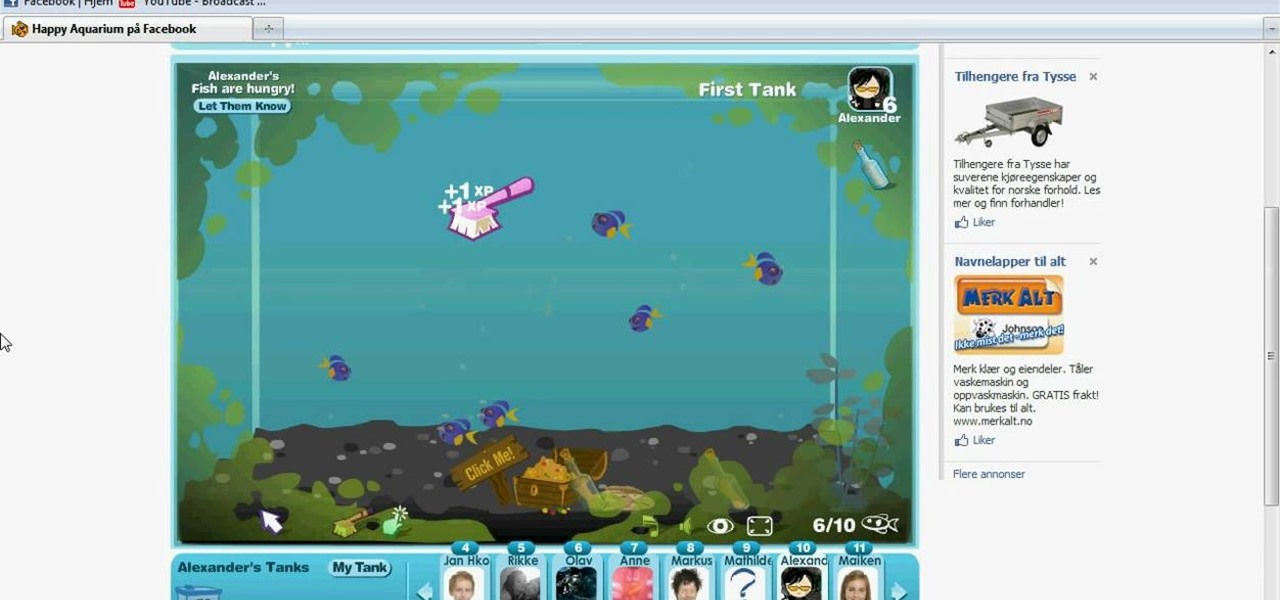Michael of michaelsherlock.com demonstrates the installation of Mac OSX Snow Leopard onto a Mac with an Intel Core2Duo processor. We're reminded from the very beginning of the importance of backing up our entire system before beginning the installation. Once that's taken care of, it's time to insert the Snow Leopard disk. Once the disk is loaded, and we've agreed to the End User License Agreement, we are presented with a number of options to customize our operating system, including options s...

In this video Krazyboy shares his method of creating a spiritual bath. Krazyboy suggests that while spiritual baths are often known to help cleanse the soul, you can also imbue it with an intent (such as love, luck, success). The idea behind a spiritual bath is cleansing and white. A nice feature of spiritual baths is being able to customize it, including ingredients that feel right to you. To begin, fill a large bowl about half way with holy water/new moon water/spring water. Next, add a cou...

Learnasyouwatch shows viewers how to automatically play YouTube videos. First, you need to open your web browser and go to YouTube. Find the video you want to automatically play or upload your own video to YouTube. On the ride bar there is a section that says 'Embed'. Click on the pin wheel icon next to it that is 'customize' and you can set various parameters. Now, you need to copy the embed code and right click and copy this code. Paste this code into a word document. You will need to add '...

This video will show you how to use the program Skype for online video calls. Skype is a free program that can be used through your computer to make phone and video calls. Go to Skype and download either Mac or windows depending on your platform. It will ask you to fill out some user information, including a user name. Be sure to pick a good user name as you cannot change it later on. Some features include free Skype to Skype calls, instant messaging, free video calls, calling phones and mobi...

This 'how-to' video explains how to customize your Google homepage. To do this, simply go to http://www.google.com and click on i Google in the top right corner of the page. That will display the different content options that you can apply to your Google homepage. The video suggests starting out by selecting some of the more popular content, and then click save. Once the content is added you can move it around by clicking on the top of the application and moving it to the desired location. I...

In this video the instructor demonstrates how to make colorful glowing neon lines in Photoshop. To do this, open a new canvas in Photoshop of 1280 X 720 pixels. First make the background black. Add a new layer to it. On the new layer, using the pencil in the path mode, make a shape of a neon light, which is basically a curved line as shown in the video. Now go to the brush tool and set the hardness to 100. Now go back to the canvas, use the pencil, right click on the curve and select the stro...

If you want to know how to monitor another computer screen with Real VNC, you must watch this video. Install Real VNC in your computer and computer that you're going to monitor. Remember the folder where you installed it and check the "Create a VNC Viewer desktop icon" checkbox. Write on a paper the IP address of the computer that you're going to monitor. On the VNC Server Status window, click Configure button. On the Authentication field, select VNC password and on the Encryption field, sele...

Open up the GIMP on your computer, and then proceed to open up the photo you wish to modify. Now, select the scissors tool from your Tool palette or by clicking "Tools" on the menu bar, then click "Selection Tools," and also click "Intelligent Scissors." Use this tool to outline the person's hair in the photo by clicking along the hairline at about 1/4-inch intervals until you return to the first place you clicked.

Moving items in and out of your cafe is the main way to customize your Cafe World experience. Take an active stance on item management, and your cafe will become more productive!

Tunnels can help make your model railroad set-up come alive. But professionally made tunnels can be expensive, and they lack character. In this tutorial you'll learn how to make your own, customized tunnels.

There seems to be a lack of good Happy Aquarium hacks out there, but this one using Cheat Engine might just save the day, hackers. Check out the cheat and see if it works for you.

Are your fish starving? If they are, you need to do something about it, and quick. Well, there's no quicker solution to feeding your fish than hacking Happy Aquarium with Cheat Engine.

Level up on Happy Aquarium by hacking it with Registry Helper. Huh? No Cheat Engine? See for yourself. This won't work for all computers, so test it out for yourself.

Make your own mayonnaise; it's mostly just eggs and oil, and homemade tastes better than store-bought. Watch this video to learn how to make mayonnaise.

Learn how to decorate your graduation cap. Customizing your graduation cap is a way to stand out among the sea of identical, ill-fitting graduation robes.

Highlight your individuality by customizing a tee-shirt—without much time, effort, or money. Here are some ideas to get you started. Check out this Howcast video tutorial on how to make a custom T-shirt.

Hand sewing is an important skill for fashion designers to have when tailoring and customizing a garment. Learn to hand sew various stitches from a fashion designer in this free sewing video.

Most clothes men own can be tailored or customized to look twice as good. Learn to measure a man for a suit accurately and how to fit a suit or tuxedo from a fashion designer in this free fashion tailoring video series.

Now that everyone has an Android or iPhone in their pocket, there's no excuse for being late to an appointment or job interview. Thanks to that GPS receiver in your smartphone, navigating your way through city streets and highways is a cinch, in or outside of your vehicle. But once you get inside a building, that fancy GPS feature doesn't know what to do. Which direction is the elevator? How do you get to room 819? Where's the nearest fire exit? The bathroom?

Throwing a block party is a great way to meet your neighbours! Block parties are perfect for hot summer nights when no one wants to be stuck indoors. These parties are fun and easy to throw, even on a budget. Check out this video for information on how to throw a rockin' party for your neighborhood without spending much money.

Preparation and planning are the keys to travel satisfaction. Learn how to plan and pack for a trip in this free travel tips video from an experienced traveler.

In the pursuit of large displays with thinner bezels, Samsung has sacrificed some components. While the loss of the headphone jack gets all the attention, there are other victims — namely, the notification LED.

If reaching up to access Camera controls like the flash, HDR, and timer wasn't bad enough, it's gotten a lot more tedious on recent iPhones like the X, XS, and 11 series thanks to their tall displays. If you have a jailbroken iPhone, however, you can easily fix this issue using a free tweak.

The Pixel 4 and 4 XL are the first Android phones released in the US to support secure facial recognition. You no longer have to hate on your Apple's friends because you now have "Face ID" as well. So I assume you want to set it up right away — here's how.

OnePlus is known for making a quality products with their line of smartphones, but as with most, they have their own specific customizations that you can't get anywhere else. Font types, boot animations, sounds, and proprietary apps — they are all unique to each different skin of Android. The good news, though? There's an effortless way you can grab some of that OxygenOS goodness right now.

Magic Leap's business strategy for bringing augmented reality to the mainstream has become even clearer via its latest funding round.

The camera punch hole on the S10 has gotten our creative juices flowing more than any notch ever could. First, we saw wallpapers that served to camouflage the cutout or even accentuate it. Now, if you want to go the opposite direction and highlight your S10's camera hole, there's an app that turns it into a circular battery meter.

Slack recently released a dark mode for its Android and iOS apps, and for the most part, it works great. Super dark gray backgrounds and light gray fonts, which is much easier on the eyes than blinding white backgrounds and black text. But there's one thing that is not affected by the new night mode setting — your sidebar.

After years of waiting, Microsoft has finally updated its industry-leading augmented reality device, the HoloLens.

Your Instagram feed is jam-packed with interesting and lively photos, videos, and stories that largely offset the iOS app's comparatively bland user interface. If the interface's dull colors have always bothered you, you can splash on some much-needed color to better reflect your personality and tastes.

CarPlay is no doubt the best way to use your iPhone when behind the wheel since you can safely drive without too many distractions. It gets even better with all the music and podcasting apps available, as well as third-party navigation apps such as Google Maps and Waze. With more apps being added to CarPlay every day, it becomes more necessary to rearrange your home screen.

Whether it's for health reasons or just to look better, many of us want to get in shape. It's a long process that starts with nutrition, and dieting is never easy. Fortunately, there are some great food-tracking apps that will make it a lot easier to become a healthier version of yourself.

With YouTube TV and DirecTV Now starting at $40/month, and others like Sling TV offering an eye-catching $25/month plan, streaming cable services may sound like a great way to cut costs while cutting the cord. But when you look at all the factors, the price you pay may very well end up being just as high as your traditional cable bill — if not more.

It's that time of year again. No, not Thanksgiving. Black Friday. There are a lot deals available this holiday weekend, many of which include flagship Android devices. Whether you are thinking of buying a phone for yourself or looking for a gift for someone else, you can find a little savings to shop smart during the holidays.

With the Galaxy Note 9's 6.4-inch AMOLED display, split screen is far more useful since each half of the screen is relatively large. The problem is that there are some noticeable omissions in the list of apps which support the feature. However, Samsung offers a fix for this.

In an SEC filing published on Monday, Snap, the company behind Snapchat, disclosed that Imran Khan, its chief strategy officer and a member of the NR30, is leaving the company to "pursue other opportunities."

As we predicted earlier this week, the focus has already begun to move from Magic Leap back onto Apple's rumored augmented reality smartglasses. The latest credible whispers come from none other than longtime Apple-focused analyst Ming-Chi Kuo.

You can view battery information in the Today View, you already know what carrier services you, and you can quickly figure out with normal use whether your display orientation is locked, so what do you need the status bar at the top of your iPhone? If you don't find much use for it and would like to see more of your wallpaper, there's a way you can get rid of it for good.

Voice-activated digital assistants from Amazon, Apple, and Google currently have the upper hand for home automation integrations, but a new augmented reality mobile app promises to give homeowners and renters visual control over their connected appliances.

A burner number isn't just for criminals and cheating spouses. In this digital world, with many of our interactions being conducted online, a throwaway phone number acts as a buffer — it lets you enjoy the web without having to give out your personal information, such as real name or phone number.