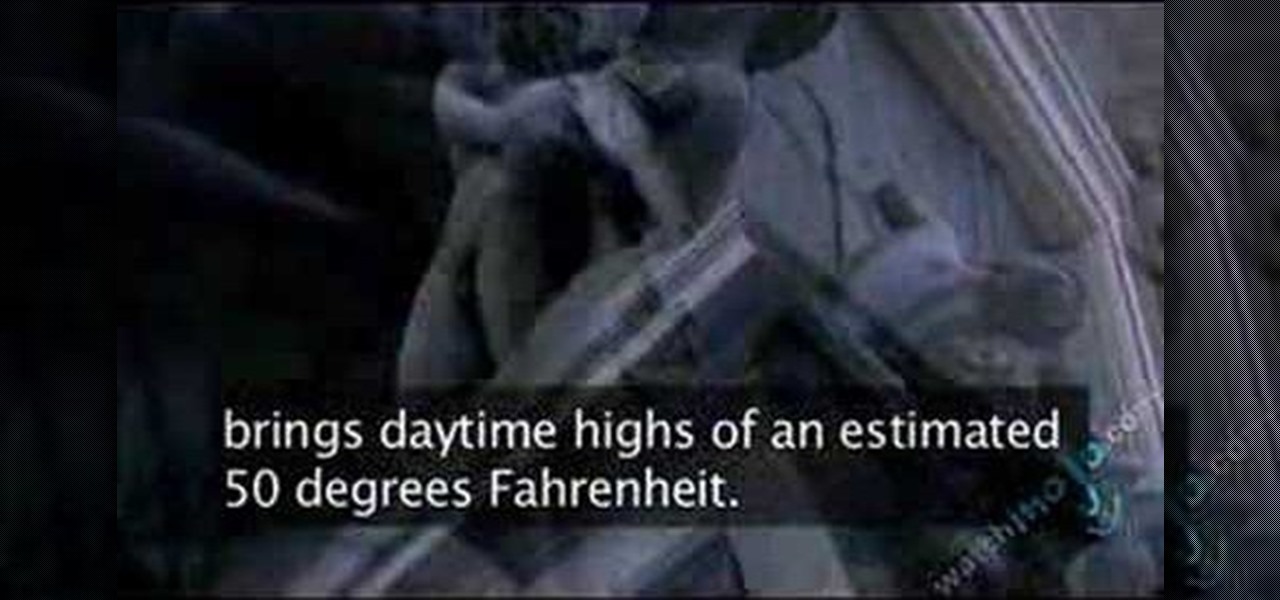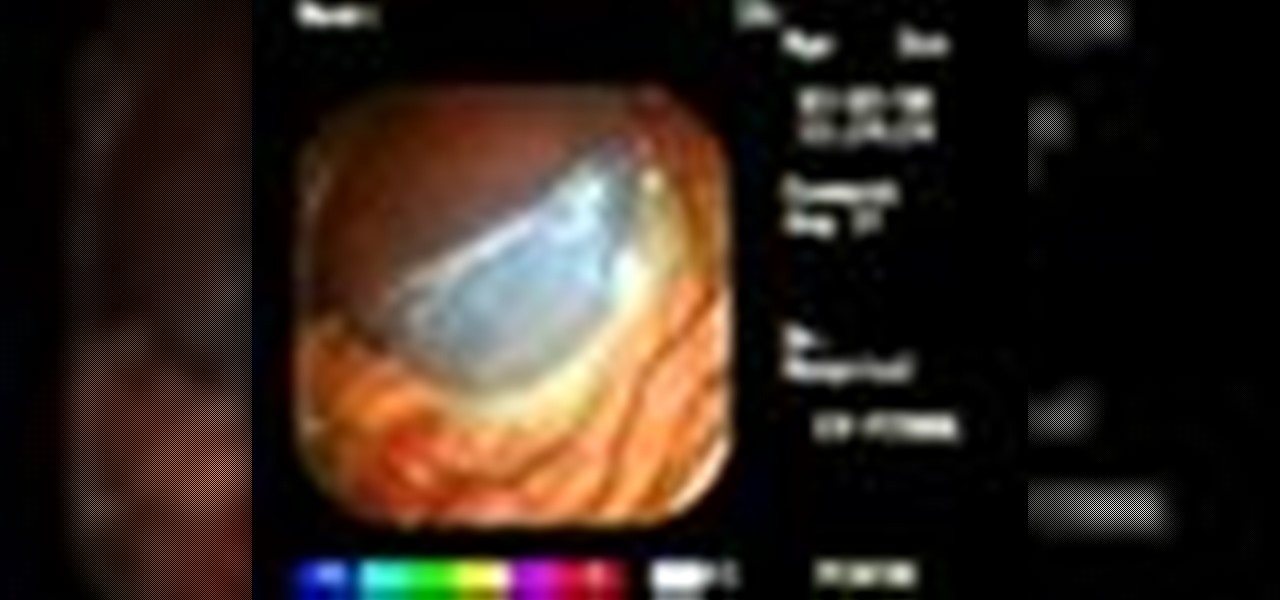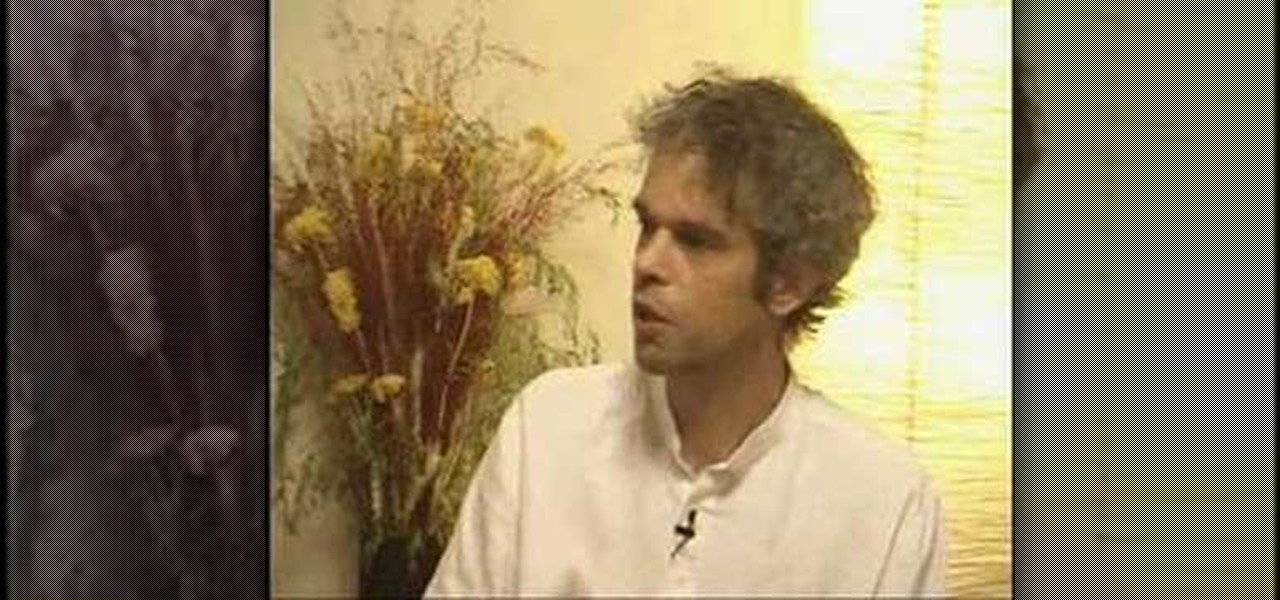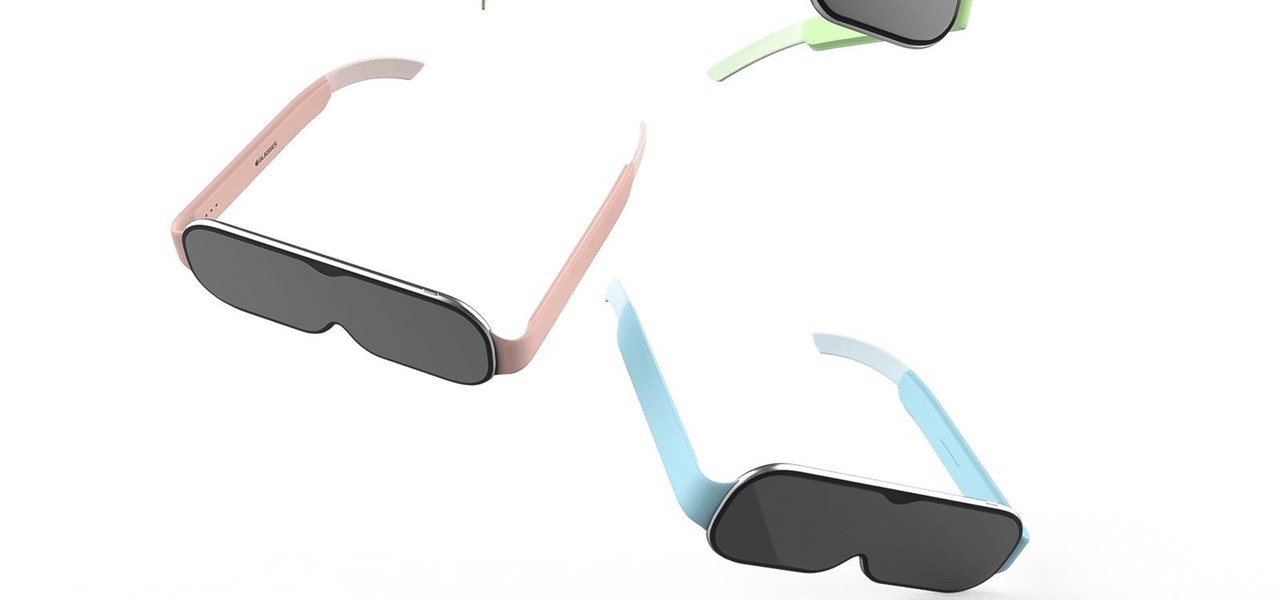Apple's Always-On display feature for the iPhone 14 Pro and 14 Pro Max can show important information on the screen even when the device is sleeping. While the dimmed Lock Screen may seem like a WYSIWYG component, there are actually a few ways you can customize it to fit your needs better.

While there are many ways to see the exact battery life left on your iPhone, you can take all the work out of it by making your iPhone verbally tell you the current percentage every time you start or stop charging it. Best of all, this trick works whether you use wired or wireless chargers.

If you've ever used your iPhone's hidden Field Test mode to view your signal strength in decibel-milliwatts, locate the tower you're connected to, or find out the radio frequency in use, you no longer have to dig through all of the confusing-looking data every time you need to check. Apple updated Field Test's interface in iOS 15, and one improvement gives you more control of the Dashboard.

The latest whispers about Apple's plans to launch its long-awaited (yet still unconfirmed) augmented reality device hits several familiar notes, but lands on a different refrain.

You're a busy, on-the-go professional, so you deserve an email client that keeps up with you. "Mail" on iPhone wasn't always the best option, but thanks to iOS 13, it feels like a completely different app. That said, there are plenty of alternatives that offer a different experience. Better yet, these apps are free. You won't need to spend a dime to try them out for yourself.

Starting Sept. 13, you can preorder the iPhone 11, 11 Pro, or 11 Pro Max from Apple, wireless carriers, and various e-commerce websites. However, unlike with Android smartphones, there is only one set of iOS phones that come out each year, so they're pretty hot items. That means being the first to get your hands on one could be a challenge, but we're here to help you out.

In recent years, unwanted calls have become a top priority for the FCC. In 2016, analysts estimated that US customers received over 2.4 billion robocalls per month. As a result, the FCC has provided carriers new tools to combat this problem.

Websites and web applications power the internet as we know it, representing a juicy target for any hacker or red team. TIDoS is a framework of modules brought together for their usefulness in hacking web apps, organized into a common sense workflow. With an impressive array of active and passive OSINT modules, TIDoS has the right instrument for any web app audit.

Cruise Automation, the driverless car startup General Motors (GM) bought for $1 billion in 2016, is readying a formidable fleet of robo-taxis for rollout in cities throughout the US. But when it comes to details about how the company plans to realize these lofty goals, it's been fairly tight-lipped.

Nvidia's decades-long development of graphics processor units (GPU) for PCs has given it a major leg up in the driverless space.

Now that Google has announced its new Pixel smartphones, folks who rushed to buy an iPhone 7 might be experiencing a bit of buyer's remorse. The new Pixel and Pixel XL are packed to the brim with cutting-edge features and top-notch hardware, and Google seems to be taking direct aim at the iPhone 7 with its Pixel marketing (and their groan-worthy jokes during the keynote).

The start of a new year is generally thought of as a chance to start over, a time to improve or "fix" things in your life. Yet most people who set stringent New Year's resolutions find themselves failing within weeks—or even days—of setting their lofty goals.

Dinner is meant to be enjoyed after a long day away from home—it shouldn't cause stress or fuss. But for many, that's exactly what a home-cooked meal represents, especially on a work night. The prep work, the steps involved in following the recipe, the numerous amount of bowls, pots, and pans you use, and... worst of all, a sink full of dishes to clean.

Will the predicted apocalyptic date—December 21st, 2012—really be the end of the world? In this ongoing five-part series, we examine what would happen if zombies, nuclear weapons, cyber wars, earthquakes, or aliens actually destroyed our planet—and how you might survive.

The new iPhone 5 was just revealed yesterday, and it's 18 percent thinner and just 1/5 the weight of its 4S predecessor. It's also taller with a larger screen, which gives you a fifth row for apps now. As far as speed is concerned, it has a speedy A6 chip and can tap into wireless 4G LTE networks for fast Internet. Both the iSight and front-facing FaceTime cameras were improved, too. The only downside seems to be the tinier "Lightning" connector, which replaces the standard 30-pin connector w...

Play "Scream" from High School Musical 3, an acoustic guitar tutorial. Follow along with this demonstration, tabs & lyrics here:

Planning a party for kids? Does your child have an event coming up? Here is a helpful how-to video on the game "all tied up".

If you plan to travel in a remote location, grab a CD before you go it could save your life. Here's how to use a CD to make an emergency signal.

If you are planning a trip to Orlando, Florida, watch this video for the top five attractions not to miss!

If you are planning a trip to Florence, Italy, don't miss this video!

This video explains how to put an over grip on your tennis racket. To begin you need to remove the plastic that is protecting the grip that you plan to put on your tennis racket. On the other side of the grip there should be a paper that you can remove so that you have a stick mark. Place the sticky mark on top of the handle and start to wrap in line with the end of the handle. Wrap clockwise if you are a right handed player or counter clockwise if you are left handed. Stretch the grip a litt...

This video shows you how to install a hardwood floor over concrete. You will need a plywood base. This video demonstrates the nail down method. You will need 15 nails per 8 feet by 4 feet sheet; plan according. The entire process is very easy and gives you easy steps to follow. The demonstrator gives some good pointers that might help you avoid any serious mistakes. The flooring installed will be suitable for solid flooring or multiply engineered flooring with a heavy wear layer. This is a ve...

This video tutorial shows how to use a Roarockit Thin Air Press for teaching deckmaking. The glueup is done in one session. See how to build a skateboard with the Roarockit Thin Air Press!

If you plan on being a veterinarian soon, maybe you'll want to check out these two video tutorials that check out the reproductive tract in mares with laparoscopy surgery.

Print what you want, how you want. While browsing, choose the content you want then edit and print exactly what you see on your screen..

Jane Kenoyer shows us how to make and stretch your own canvas. It starts with planning and cutting the wood.

It has often been said that the only constant is change. IT's ability to manage change is an important business success criteria in today's competitive markets. Change can either be planned or unplanned. This presentation will help you understand the effects of change, and how to manage change properly. It will help Oracle database administrators better prepare to implement changes and measure the positive (or negative) affects those changes produce on the system.

To learn how stop worrying involves regular fasting from fear, learning to plan without worrying and to accept the future as it comes. Part of a Yoga class on Rasa Sadhana, the Tantric practice of emotional fasting.

In last week's guide, we covered the best places to purchase digital copies of computer games online. This week we'll cover another type of downloadable content: those available for video game consoles. Every major console out today either has or plans to have a DLC platform, but which one is the best? If you don't like leaving your house and want to play console video games, which console should you get? Below I will break down what the online marketplace offers so you can decide which conso...

The updated Messages app for iOS, iPadOS, and macOS has creative new ways for you to format and send messages, from standard text formatting to fun text effects. But Apple also includes another way to make your messages appear precisely as you want: more control over how links appear for you and your recipients.

Your iPhone only has a few physical buttons, buttons with a set number of default actions assigned to them, like sleeping your display, controlling volume levels, and even taking pictures. But as much as these buttons can do for you, they can do more. You're not stuck with the out-of-the-box defaults. Every push button on your iPhone can be customized in one way or another.

One of the new wallpaper options on iOS 16 lets you create emoji backgrounds for your Home Screen or Lock Screen. However, Apple didn't include support for Memoji wallpapers — but that doesn't mean you can't have them.

Google Photos is not only an exceptional cross-platform app for photo storage but also a handy tool for generating and creating collages, movies, and animations from your photos and videos. When it comes to collages, you can now customize them and dress them up with vibrant templates.

Apple finally unveiled the iPhone 14, 14 Plus, 14 Pro, and 14 Pro Max, and there are a lot of improvements that'll make you want to trade in your current iPhone stat. But I wouldn't be so quick to upgrade because there's one "feature" that will make many of you rethink getting a new iPhone 14 series model.

If the importance of augmented reality and VR hardware to Facebook's future wasn't already clear enough, a shake-up in the executive ranks at the company has made it as clear as smartglasses lenses.

Throughout the COVID-19 pandemic, Facebook enjoyed a boost in sales of Portal, its smart video cameras with AR effects, as social distancing became the norm.

With non-fungible tokens (NFTs), particularly those that are 3D in nature, holographic displays are becoming more indispensable for those looking to show off their valuable works of art.

Rumors of Apple developing smartglasses have persisted as prophecy since 2016, but the arrival of what many herald as the savior of augmented reality have eluded even Nostradamus himself.

Fresh software updates can be amazing or a nightmare, but they're mostly the former since new and updated features can give your iPhone improved functionality. There are over 200 benefits in iOS 14 alone, and hopping on the iOS 14.2 beta includes new emojis and fresh wallpapers. For the longest time, however, being away from Wi-Fi meant no update for you. That is, until now, thanks to 5G.

With the global COVID-19 pandemic preventing Pokémon GO players from venturing into the real world, developer Niantic has adapted the game for trainers to play in a socially-distanced manner.