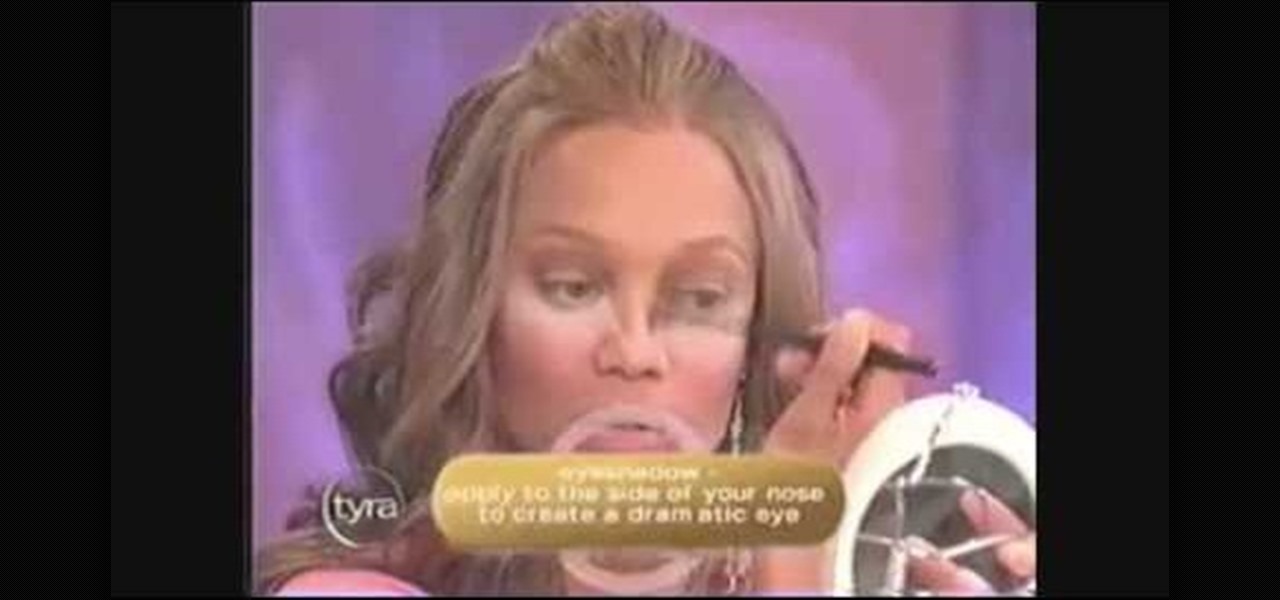
How To: Apply makeup like Tyra Banks
Learn how to go from washed-face to fabulous in just 5 minutes with Tyra Bank's own personal make-up routine!

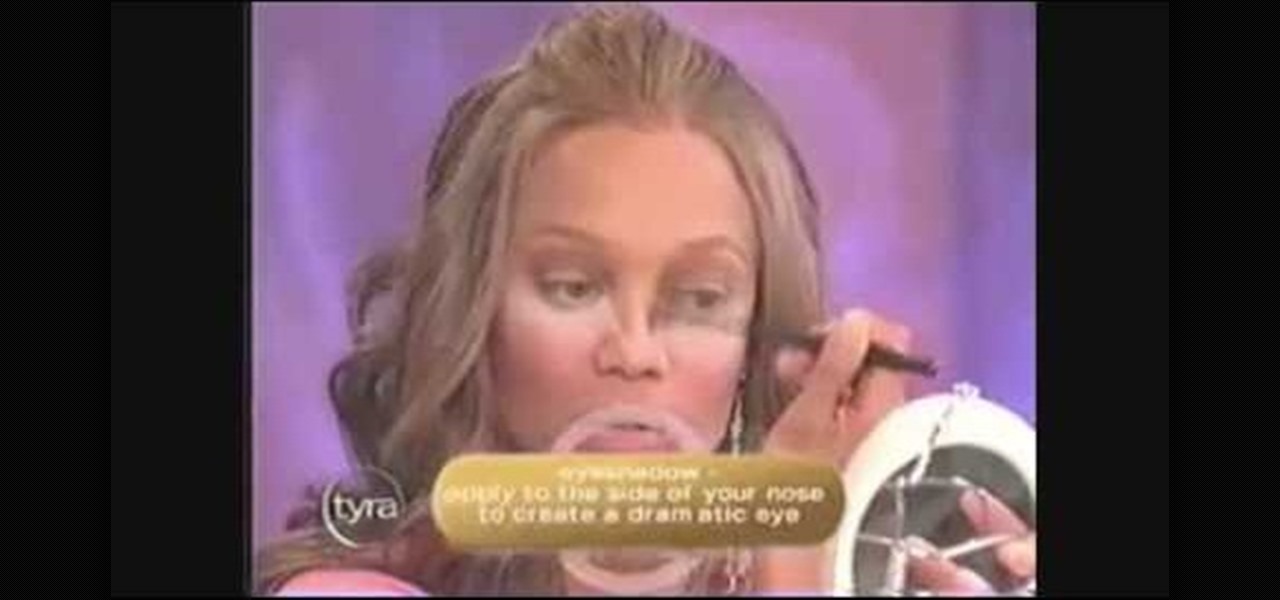
Learn how to go from washed-face to fabulous in just 5 minutes with Tyra Bank's own personal make-up routine!

Have you wanted a cool stabbing effect without doing the cheesy "hold-the-sword-in-your-arm" routine? Well, thanks to Langaman26, who submitted this awesome tutorial, you now have one!!! Build this awesome harness from things found around your house.

The Fitness Gals at Diet.com bring you a workout that will tone your arms and core using an exercise band with a partner. This fitness routine can be done at home, no gym required. All you need is an exercise band with handles.

This video shows you how to use a bo staff to do different types of sit-ups and push-ups. Great for training or anyone looking for new routines and variations.

ATV's are not like a car or truck. They need a much stricter maintenance routine that is based on hours of use and not miles. This video goes over checking and changing oil and other requirements for ATV's.

It's one thing to understand how to add an existing table template, but the chances that that template does exactly what you want it to are slim. Most likely, you're going to want to go in and customize the look of it. This Numbers '08 tutorial goes over just that.

When creating a slideshow in iPhoto '08, you can customize each slide and save the slideshow in your library. This tutorial goes over how to create and customize a slideshow.

A simple one card flourish to add finesse to your card magic routine.

Martyn Coleman teaches his variation of the waving aces trick, also called the two aces card routine, a card trick in which you appear to make any card picked from the deck reappear between two aces held in your hand.

This is a 20 min ab work out video. The trainer shows you how to go through the perfect 20 min routine. This video may be long, but it shows you how to get those six-pack abs.

In this video tutorial, Chris Pels will show how to extend a standard ASP.NET server control and customize it for a specific purpose. Specialized controls provide an convenient way to implement standardized user interface elements for multiple web sites for individuals or teams of developers. In this example, see how to extend the DropDownList control to create a special purpose year selection control. Learn how to add properties for custom attributes that control the behavior of the range of...

This tutorial will show you how to customize a Monster High doll using a My Little Pony Equestria Girls Mini. Watch this video to see how it is done. When you are done painting your custom doll, add a thin layer of Mod podge to seal the paint.

Customization helps your device stand out from the rest, and that sentiment is no different when it comes to the Apple Watch. Unlike every other Apple device before it, the Watch allows you to customize the information that appears on the UI—without the need for any jailbreaking.

This video will provide an idea how to change and customize your desktop background. Watch the tutorial video and follow the steps to change desktop wallpaper in your PC.

This video will help you how to set and customize desktop gadgets in your PC. Change the feel and look of the gadget according to your choice. Watch the video and follow all the steps to employ it yourself.

This video will show you how to customize quick access toolbar and delete mini toolbar in MS Word 2007. These 2 things are very useful. Watch the video and follow all the steps to employ it yourself.

If you want to embed a video on your website and customize the player so it doesn't look like crap, you've come to the right place:
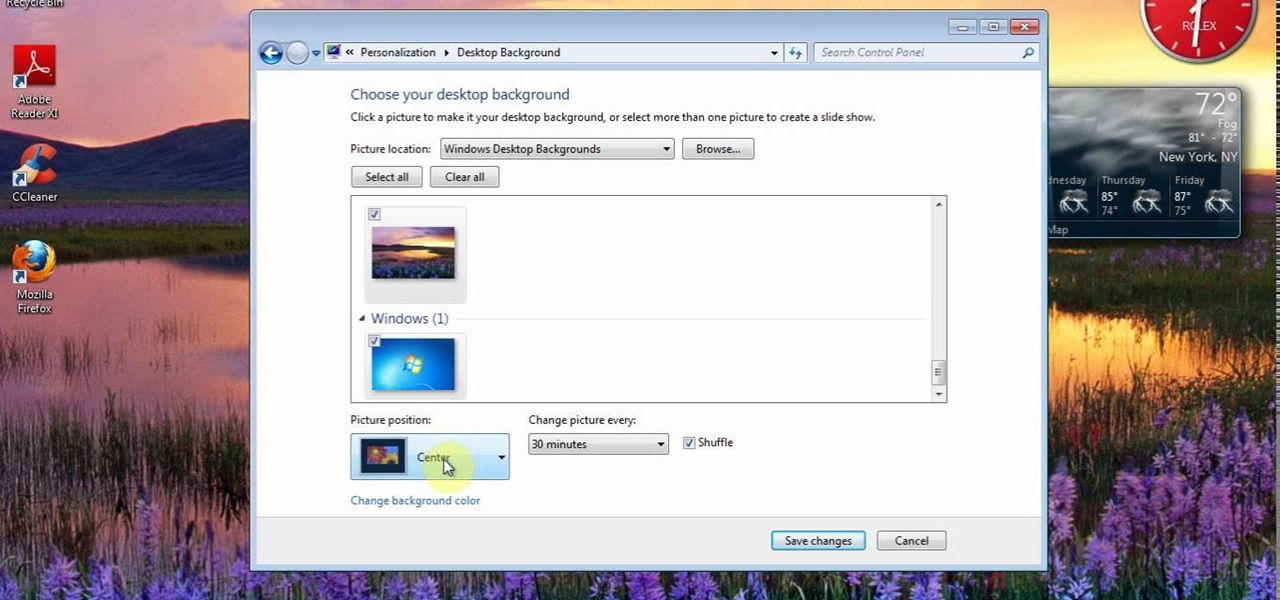
This video will show you how to Change and customize Desktop Background in Window 7. The video will show you a little extra about desktop customization. Just follow these steps.

This video will show you how to customize Quick Access Toolbar in MS Work. You could add, delete commands and can set the placement of the bar.

Try this trick to customize the functionality of the side switch on the iPad. With it, you'll be able to make the side switch do other things, such as lock the orientation of the screen in one direction so that it doesn't change when you move it into landscape or portrait mode.

The profile pages on Google+ allow you to represent yourself in unique ways to other Google+ users. If you want to edit the information displayed on your Google+ profile, such as the title that appears under your name or who is visible in your circles.

The start menu in Windows 7 is highly customizable- you can pin items to it, change it's appearance, and more. This video guide will walk you through the process of changing your Windows 7 start menu to your heart's desire.

The Xperia Play smartphone runs the Android OS and can be customized in many different ways. If you want to add icons, widgets, or change the wallpaper on the Sony Ericsson phone's homescreen, take a look at this walkthrough to make the mobile gaming device yours.

The Gmail interface is highly customizable, allowing you to organize your email messages in a variety of ways. One of the best ways to organize the email is by changing your inbox view. By trying a different inbox view mode, you can prioritize your email messages by importance, unread order, starred emails, and more. So give the different inbox views a spin and see if it helps you better manage your Gmail messages.

Want to add a little extra control to the windows on your desktop? With Chameleon Window Manager, you can add buttons to the title bars of your windows that will allow you to customize the transparency, force a window to always be on top, and more.

Are you tired of being bossed around by the Call of Duty Black Ops player card / emblem videos? Then you've found the right one, because this design leaves plenty of room for customization. The video will teach you how to make a nice-looking generic logo background that you can customize with whatever colors and symbols you like.

You can add shortcuts, widgets and folders to personalize your Android phone experience. You just have to go to your home screen and press the "menu" key, then the "add" button. It's as simple as that. In this video tip, Google show you how to use shortcuts, widgets, and folders to customize your phone experience.

Cupcake decorating is fun no matter what season you're decorating for, from Christmas tree-shaped cupcakes for the holidays to these cheery sun cupcakes for the month of June.

This how-to video shows how to take apart an Xbox 360 controller. This can be helpful if you want to color customize your controller, or if you want to modify it. Anyone can try this, and it could come in handy if your Xbox 360 controller breaks.

A fabulous mink wrapped notebook? Automotive paints, laser etching and water bubble finishes? It's one of our odder episodes of Systm. Learn how to customize your laptop.

Designer Andrew Hanson shows you how to take an old pair of Chuck Taylor's shoes and add your own personal designs and flair to them.

This video describes how to customize the Dock in Macintosh OS, we can arrange application into the docks as your wish, and in right side of the docks we have the "Trash" and also minimized applications. Now we are going to see how to add shortcuts to "Dock”. First get into the "Application" folder for example take Quick time player and Drag into the Dock directly. We can also change the position of the application in dog by drag and drop we can also add shortcut to folders into the right han...

In this tutorial, we learn how to customize bash prompts with the PS1 variable. The PSI variable will say what something does. You can change this using the export command. Basically, you just type in the same thing and add in something. You can do this by simply typing it in using your keyboard. After this, press enter on your keyboard, then continue to change more things. There are a ton of different things you can do with this. You can find more from the website: http://pastebin.com/f2309f...

In this tutorial, we learn how to customize a pi–ata buster stick. First, choose a couple streamer colors that match the theme of your party. Next, roll the streamer around the stick, covering the entire stick. Tape down the end on both sides so the streamers stay on. Next, wrap a different color streamer around the stick and tape that down as well. You can also add on ribbon around the stick to make it more decorative. When finished, make sure everything is taped down at the end and you will...

In the homepage at the left handside of the facebook account, a click is made on group. The name, description, group type,email address and website information of the group are filled in. A click is then made on the "create group" button. The security details which appear on the window appear after the "create group" option was selected and saved by clicking the "saved" option. The group is published to the facebook wall, after which the group is customized . The group can be personalized and...

This video shows you how to make a brochure using Microsoft Publisher. To create a brochure first you will need to choose the brochure template in Publisher, in this case the presenter chooses the event brochure. You can then customize the template by changing the default text, which the video shows you how to do by highlighting and deleting. It also shows you how to move to page 2 and change the text there. You can also change the default pictures by choosing the picture to replace and brows...

It's amazing what you can do with a Pringles can! So many things, and if you own a bicycle, that Pringles can attract some serious babes!

Developed by the same team of engineers responsible for LightWave 3D, modo, lowercase, delivers the next evolution of 3D modeling, painting and rendering in a single integrated and accelerated package for the Mac and PC. And now, modo is a true end-to-end solution that includes true 3D sculpting tools, animation and network rendering! More than just features, modo is a truly elegant integration of technology, raw horsepower and refined workflow. With such a wealth of inbuilt features, however...

This software tutorial shows you how to create an awesome background of your own design for your YouTube channel in Photoshp. The tutorial tells you to start with a template provided below, and adjust it as you see fit in Photoshop, then upload it to the internet with justupload.net, and add it to your YouTube page. Even if you don't like green and black, you can change the template in Photoshop and learn how to upload it as a customized YouTube channel background.

Don't think you can lose weight with yoga? Esther of Yogatic begs to differ. With these four videos you will learn exactly how to maximize your yoga routine for weight loss. Follow Esther as she shows you the best moves for your body, step by step.