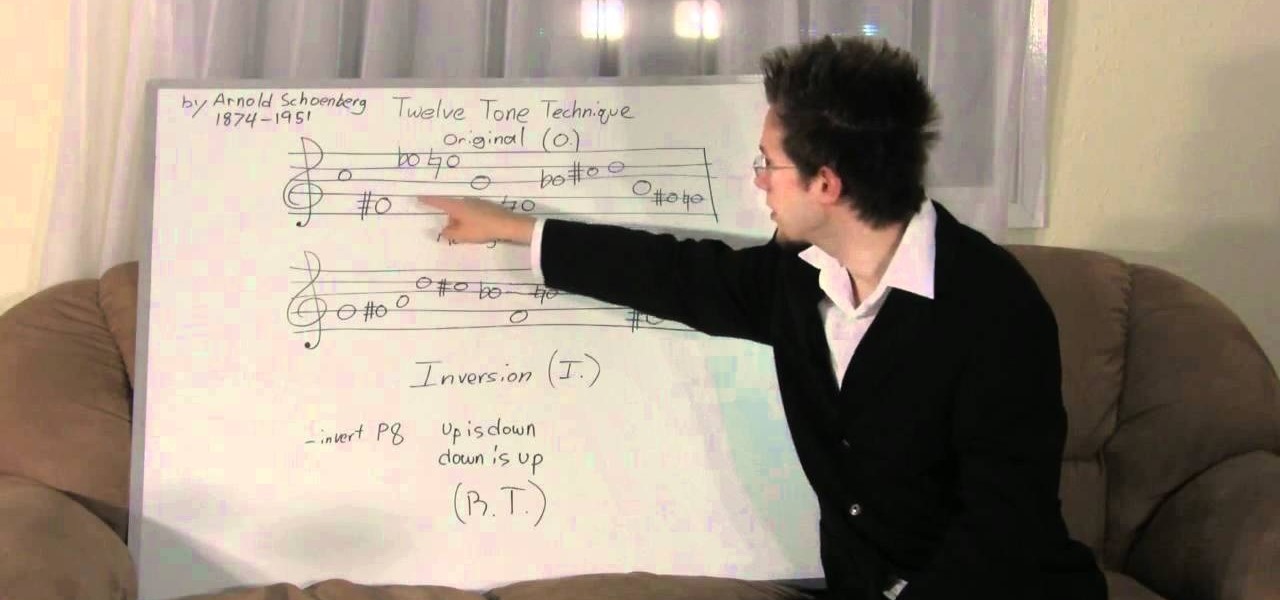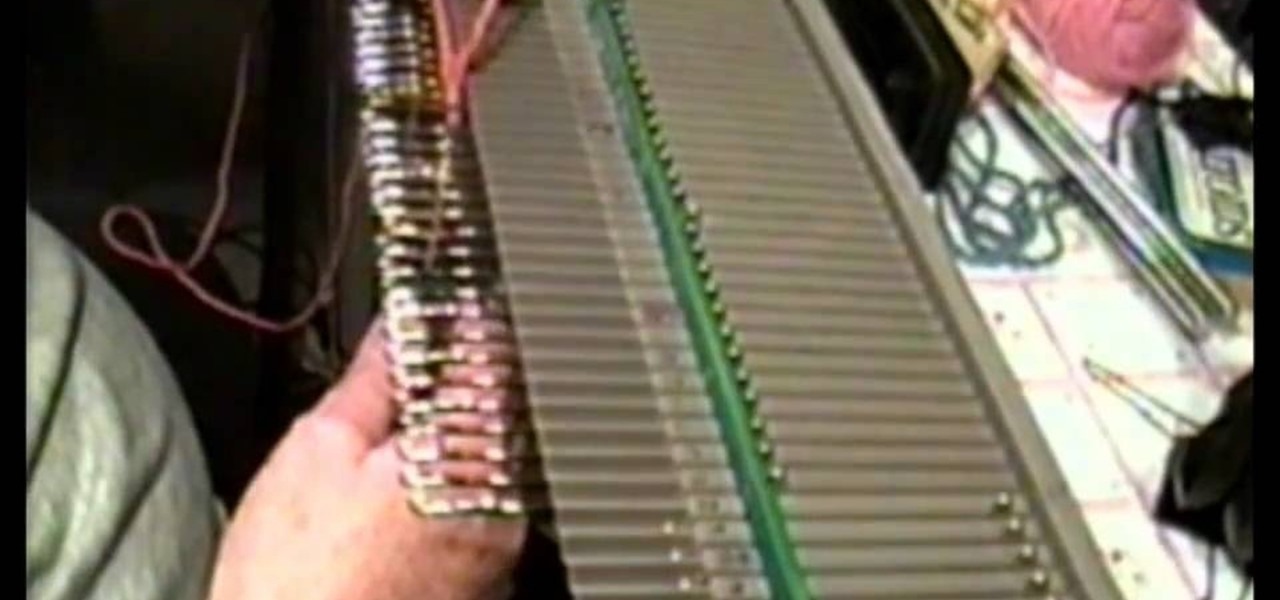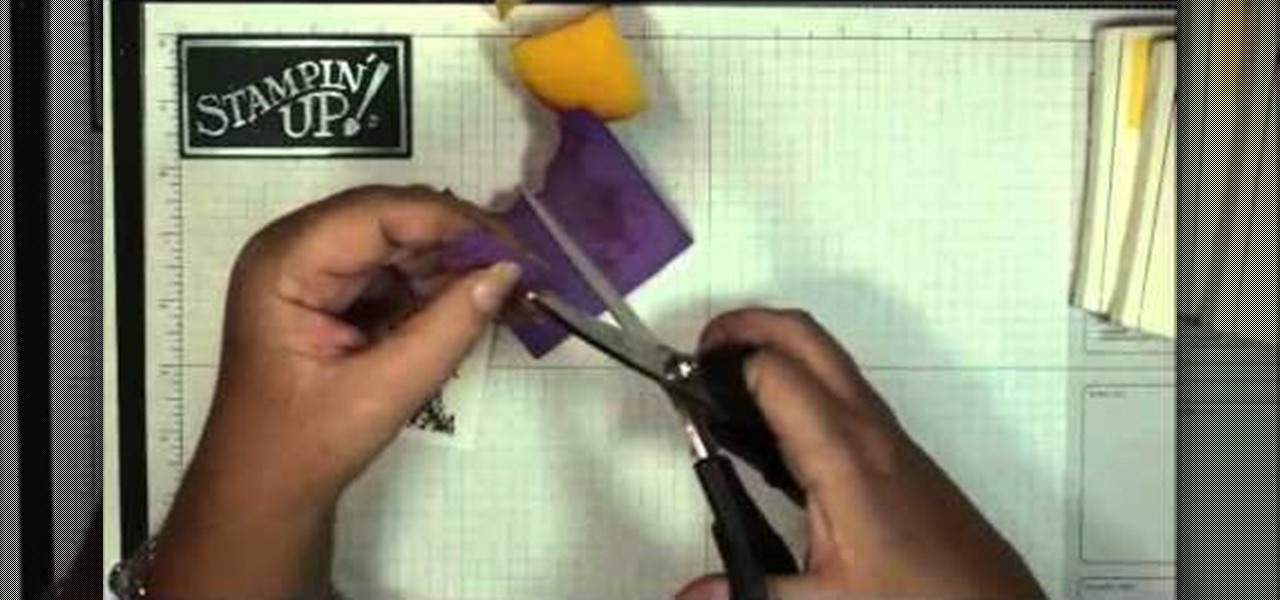In this video tutorial, viewers learn how to start and set up a free blog. Viewers will learn how to setup a free blog for a charity, make a blog entry, edit and customize a blog and share a blog with their network. A blog is a online journal that provides the reader with regular posts on various topics. Three of the most popular blogging sites are: Blogger, Word Press and Live Journal. When creating a blog, keep the posts short and meaningful. Try to engage the reader. Update your blog regul...

Crakintosh.tk shows viewers how to easily SSH into their iPhone of iPod Touch with an easy method! First, you will need Cydia. Open up the program then go to Manage and click Packages. You will need to click Authorize SSH and Install this. Wait for this to download. Next, go to WinSCP to SSH into your device. The password will be Root and the login Alpine. Once you do this, you can now view all of your files and really do what you want with them. You have now just SSH'd into your device. This...

Customizing Window Vista's glass borders is relatively simple. In order to expand the borders, right click and choose properties, then choose appearance. Scroll down and click on 'open classic appearance properties'. Under Windows Aero, choose advanced settings, and click on desktop and choose border padding. You can then increase the size to your choosing and click 'ok' and 'apply'. After a few short seconds, you will notice that your borders are fatter than they were before! You can also us...

This video shows on-screen instructions on how to make the background of your Google page black. It says that you should go to this page: Black Google and make that your home page. This shows everything you see on a normal Google search page, except the background is black, and all the black type is white, shown in reverse. You can still read everything on the page. You can also find add-ons for Firefox that make different backgrounds, and another one that will make the background of a YouTub...

First thing to do is to create a new pic image called matrix. The next thing you want to do is to change the width and the height of your picture, as well as the resolution. Pick any background color you want, take the paint bucket tool and fill the background. To get the matrix code, go to Filter, Texture, and then finally Grain. You want to set the intensity to 90, contrast to 50, and grain type should be vertical. To get the grain to be green, you press Ctrl+U, press colorize and drag the ...

This video was made to help users with disabilities use Windows XP more efficiently in their lives. Starting with entering the control panel the and clicking on the accessibility options the user will have an array of options to help customize their settings to their needs. The demonstrator showed that sticky keys are for those who have a difficult time holding down buttons at once for functions. The filter key eliminates double strokes for certain keys so you would need to hold down a key to...

This video walks you through how to jailbreak an iPhone 3GS using a Windows operating system. Warning: This tutorial only covers the 3.0 iPhone firmware on the iPhone 3GS. If you are using a different version of the iPhone or a different firmware version, this video is not for you. The author also states he does not know if this process works on Vista, as he's tried it on Vista and has had problems. He demonstrates using Windows XP.

Learn how to recycle and reconstruct your denim jeans: Craft side Look, Learn and Create with Stefanie Girard and Jean Therapy with Scathe G. Allison demonstrate how to recycle and reconstruct your denim jeans. You can make a bag out of your jeans by using the leg as the strap. Customize jeans by adding patches to the legs and ruffles to the bottom. All the projects use simple sewing machines and stitches and don't require extra tools. A skirt can also be made by sewing together 14 pairs of d...

In this video, viewers learn how to create 3D models using Adobe Photoshop CS3. This is a fun and easy program that actually comes with many 3D objects for users to customize. To access these premade 3D objects, users must go to the Photoshop CS3 Content folder, select the Goodies folder and open the 3D models folder. Users simply select the model and easily open it up in Adobe Photoshop. This video will benefit those viewers who enjoy creating 3D images or animation.

In this video tutorial, viewers will learn how to create a navigation bar, using Adobe Photoshop. Adobe Photoshop is a graphics editing program. Viewers will learn how to use multiple layers, layer effects, gradient options and drawing tools. Viewers will be able to customize their own color and designs. This video provides voice narration and a visual demonstration that allows viewers to easily understand and follow along. This video will benefit those viewers who design websites and web pages.

In this video tutorial, viewers learn how to create a button or banner for a website in Adobe Illustrator. Adobe Illustrator is a vector graphics editor. These buttons or banners can be used on personal websites or website channels, such as YouTube. Users are able to customize their button or banner appearance. Basic knowledge on Illustrator is required, but it is straightforward. This video will benefit those viewers who design their own website and would like to enhance their the appearance...

This instructional video by GoogleNexusOne shows you the features and how to set up a recently unboxed Nexus One Android phone. First the functions of the indicators and buttons are explained, and the different ports and jack are highlighted. After that the back of the phone is opened and the locations of the slots for the SIM card and the microSD card are shown, as well as how to insert the battery. Set up the phone as instructed after reading the documentation, sign in with your gmail accou...

iTunes offers the ability to extract and copy data with its rip and burn functions. Ripping lets you import songs into your iTunes library from a variety of sources. Burning lets you write audio files on to a CD. Once you customize the audio file playlist that you wish to have on CD, simply initiate the program's burn function, and you'll have a music CD in no time.

This video is about burning a DVD using Nero. On menu bar choose create/edit. Select audit, edit and capture video in dialog box. Nero vision 5 appears. Go to DVD dialog box. Choose where you will import video from. Drag video into open screen. For best quality keep video size to 1 GB. You can add titles, edit or create chapters. Click next. Choose a category which are choices of how the video will appear. You can customize text and audio in this screen. Click next and view the final product....

Biscotti comes from Italy, where it serves as their version of American cookies. This recipe uses Nutella as one of the main ingredients. Nutella has a peanut butter texture, but is made from a sweet hazelnut blend. The biscotti shown is a twice baked cookie and is great for pairing up with milk or coffee or for eating as a breakfast on the go. You can customize your Nutella biscotti by adding in nuts or chocolate chips. This is definitely one of the simpler pleasures in life and a must try!

In this video, Marion shows you how make your own custom buttons. She first picks-out a piece of scratch paper, a clear button, and glue (glassy accents). You then apply some of the glue onto the button and lay the button onto the paper and let it dry. Next you would cut the paper around the button as close as you can with precision scissors. You would now use a file to sand the edges of the paper down. That is how Marion shows you, how to make a customized button.

This video will show you how to change your time from military time to the 12 hour time scale on a Window's computer. After being infected by a virus or if you accidentally changed the time on your computer, you can easily change the time display on your computer screen back by following the easy steps in this video. You will first have to go to the Start bar and find the Control Panel. From the Control Panel, find Regional and Language Settings and choose to customize your regional settings....

Raid the thrift stores and the hardware stores and turn something that's old and useless into invaluable works of art. Armed with markers and your own artistic skills you can change fussy old dinner plates into something worth eating on. Watch this video to learn more about how to make painted plates and tiles with ceramic paint pens. Give the gift of your genius, and spread the smiles around.

Make your board your own by tailoring it to your skating style. You Will Need

Celebrity stylist Hannah Sandling shows us how to make a miniskirt from old jeans and a maxiskirt, courtesy of Tampax Tampons. This is a confidence building mini skirt creation for women. Watch all four parts of this fashion design video tutorial, and see how to convert an old pair of jeans into a miniskirt, convert a maxi skirt to a mini skirt, and then see how to customize them.

Replacing your pickguard can be a cost effective way of customizing your electric guitar. This video tutorial presents a step-by-step guide to the pickguard replacement process. For more information, as well as to get started replacing, installing or simply removing your own pick guard, take a look.

Learn how to add color, shape, and emphasis to your text and data in Microsoft SmartArt graphics in this tutorial. See which one works best for getting your point across. An organization chart? A time line? A process with sequential tasks? Non-sequential items? Pick one, and optionally customize it with colors, animation, effects such as shadows, bevels, and glows, and more.

Check out this tutorial and learn how to create chars in Excel 2007. In Office Excel 2007, you just select data in your worksheet, choose a chart type that best suits your purpose, and click. Want to try a different chart type? Just click again and select a new chart type from a huge range of possibilities. Then work with the new Chart Tools to customize the design, layout, and formatting of your chart. You can see how various options would look just by pointing at them.

The Lemon Bomb mixed drink is a little more rich, as it has wonderful citrus lemon but also creamy buttery flavors as well. Remember to use high quality ingredients or even make your own lemon curd and limoncello so you can customize the flavors to your liking. The Lemon Bomb cocktail recipe is a great addition to your bartending knowledge. The Lemon Bomb was invented by Bombay Sapphire's Global Brand Ambassador and Master Mixologist Jamie Walker. Mix one up for your next cocktail party!

Do you own a Playstation Portable? There's a number of things you can customize on your PSP with the right tools. A few things you can do with an IR Shell: you can stream files via WiFi or USB and play MP3's while in game. If you're interested, take a look at this instructional video and learn how to install the latest IR Shell 3.9 onto your PSP. Keep in mind that this IR Shell only works if you have the custom firmware 3.80m33 on it.

Music theory, for any musician, is EXTREMELY important to know if you expect playing in any form of professional capacity. But if you can't afford to go to Berklee College of Music or Musician's Institute, then you can get almost the same education in this great video! In this video you will learn the basics of the minor Blues scale, 12 tone technique, polychords, chordal chords, and tone clusters. Truly amazing work and make sure you have a pen and piece of paper to take notes!

Would you like to customize your car with cool graphics? Are you interested in working in customizing the look of cars and trucks? Learn how to apply vehicle decals and graphics from a professional in this free automotive video series.

Learn how to master the technique of shuffle picking.

Learn this batik technique using beeswax and dye.

A baby cocoon is a snug swaddling blanket that can be used to easily keep a new baby warm. This tutorial shows you a few techniques that you can use to crochet a baby cocoon for yourself or as a gift. This technique uses a crochet loom, so you'll want access to one of those in order to complete this project. You will also need to use a few basic hand sewing techniques to join the different pieces together when you're done.

Add a little animation to your live action shots! This tutorial shows you a few alternative techniques, such as adding in backgrounds using a greenscreen or incorporating light painting into your film. Make sure you shoot at the highest megapixel setting possible.

Learn how to to make a light, non-chain-stitched loop fringe using broomstick crochet. Though called the broomstick technique, you needn't use an actual broomstick, just something that recalls the shape of one—like, for example, a cardboard paper towel tube. For detailed instructions, watch this free video crochet lesson.

Make a beautiful and spooky Halloween card using the masking technique! Masking technique? It's really not that hard! This card making tutorial shows you how to use masking to create a 3-D effect on your card - all you need is some Post-Its and scrap paper!

This is an advanced boffer fighting tutorial which focuses on the shield, and how you can improve your shield technique as a boffer fighter. Learn several good tips on how to become better at both offensive and defensive boffer shield fighting. Keep yourself protected with a shield block!

This video focuses on the tower shield techniques. First you're shown how you can get a hit in on an opponent who is fighting with a tower shield. At the same time, you learn ways to become better at boffer fighting with a tower shield yourself.

If you're looking to get into slide guitar, the place to start is in the Delta, the deep south, with artists like Son House, Robert Johnson, and Bukka White. You can find their music on the Library of Congress' website as it is all open to the public now. In this video you will learn how to play some basic Delta Blues with some finger picking techniques, slide techniques, a standard I IV V progression, and more.

This tutorial takes four separate photographs and then uses several Adobe Photoshop techniques to blend them into a single background image. Using the layering and color overlay technique, this video demonstrates how you can get this unique and clever photo effect.

In this tutorial, Aldrine gives you the inside scoop on three different tremolo picking techniques. If you want to get really good at playing the ukulele, it stands to reason that you'll need to practice. Happily, the Internet is awash in high-quality video lessons like this one from the folks at Ukulele Underground. For more information, including a step-by-step overview, watch this free video ukulele tutorial.

In this clip, you'll learn how to employ the roll strumming technique when playing ukulele. If you want to get really good at playing the ukulele, it stands to reason that you'll need to practice. Happily, the Internet is awash in high-quality video lessons like this one from the folks at Ukulele Underground. For more information, including a step-by-step overview, watch this free video ukulele tutorial.

This video tutorial is in the Arts & Crafts category where you will learn how to use the rolling marble technique in scrapbooking. Take a piece of 2" x 5 1/2" whisper white. Then take the stamp set container with three marbles in it and add 4 -5 drops of color from a bashful blue refill inside the container. Then shake the container till the marbles get coated with the ink. Put some dotto on the back side of the whisper white and stick it to the inside top of the container. Flip it over and r...