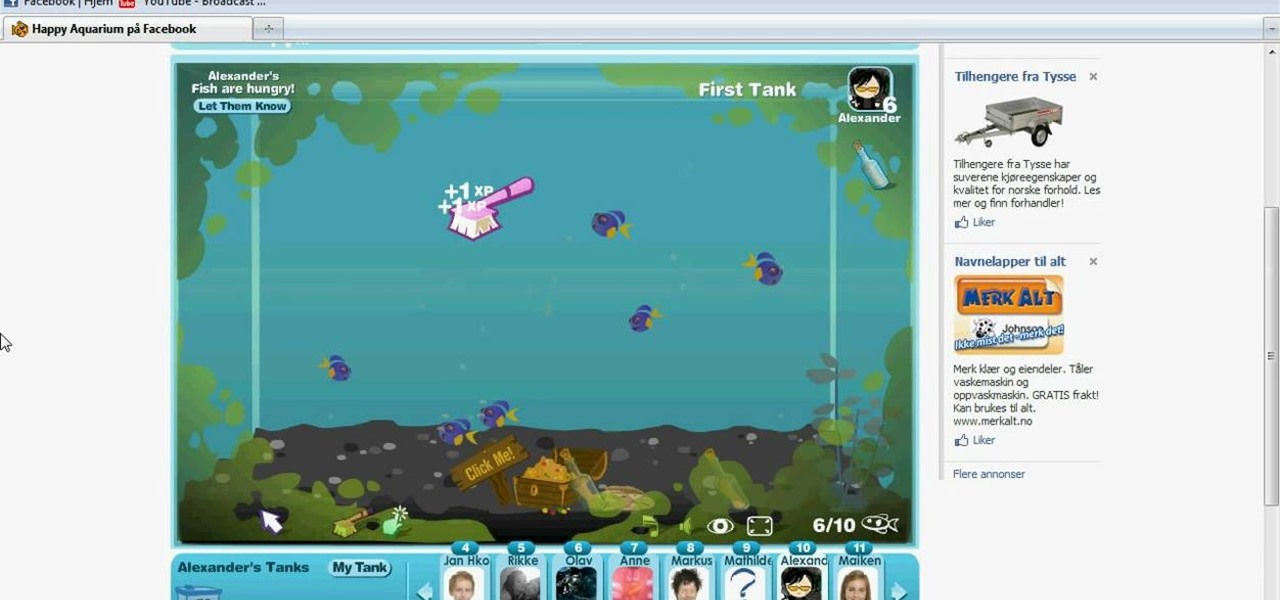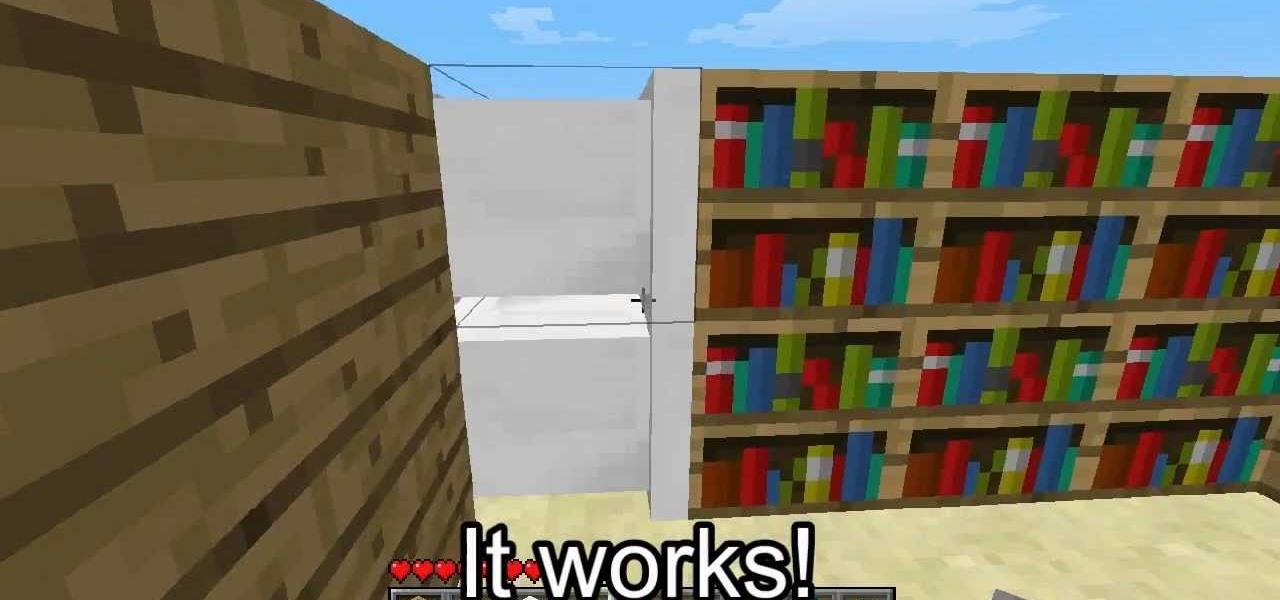For my money, one of the greatest improvements brought about from the smartphone revolution is the advent of visual voicemail. No longer do we have to slog through dial menus or trudge through every single message to get to the next. We can just look at our messages, right there on our screens, organized neatly like emails or text messages.

Sugru is some pretty versatile stuff. The company's slogan is "Hack things better," and for good reason. It sticks to aluminum, steel, ceramics, glass and plastics, it's waterproof and heat-resistant, and it can be molded into any shape you can imagine. Anything from your kitchen cabinets to your bicycle can be improved with some Sugru and a little creativity, and gadgets are no exception. Here are 10 of the coolest hacks to fix or upgrade your smartphone, tablet, or camera.

This is a very easy and yet catchy looking nail art design that I really wanted to share in a tutorial with you all girls out here ! Check out this video and please let me know what you think !

You can create a lot of impressive effects by stacking or layering photos, whether you do it in a darkroom or with Photoshop. The Harris shutter effect makes your photos super colorful, and double exposing or stacking negatives makes for some crazy looking portraits.

One of the hardest things a man can go through in life is a trip to the hospital, especially when he knows he's going to need a catheter. It's every man's worst fear. But for a nurse, it's necessary knowledge. Learning the male urinary catheterization procedure hands-on is difficult due to the urgency involved in patient care, so this video aims to prepare nurses so they can learn and stay fluent with the proper urinary catheterization technique of a male patient.

Jordon Schranz brings you this tutorial on drawing. Search WonderHowTo for Sessions Online School of Fine Arts for more drawing tutorials. The technique & craft of drawing isn't necessarily about inherent talent, it is something that comes with lots of practice. It is all about being able to accurately record what you see.

In this video from AppleGenius0921 we learn how to export videos using Screenflow in HD. Launch Screenflow, make sure you're editing is complete and go to File, then Export. A window will come up asking the name you want to save it as and where you want to save it. Make a good title that is relevant to your video. Now click customize. Then click settings. Now go to compression type and double click H.264. Set the quality on Best. Click OK and use no filter. Now go to size and click 1280x720 H...

Internet whores (which would be all of us by now) are quite familiar with gifs. Just like popular internet memes like LOLCats, viral gifs are short videos or slide shows sequenced together for a comical - or at least unexpected - effect.

First go to your Wordpress admin and click the "custom file editor" in thesis options. Now copy that code which is showing in the video and paste it in the custom.css file and click on the big green save button. Now select

Are your favorite applications hidden in the last page of you iPhone's menu? Well, you can easily move them around, customizing them to however you want them. So how do you manage the homescreen? Best Buy has answers. The Best Buy Mobile team explains how simple it is to move apps on the homescreen of your Apple iPhone.

Shallisubscribe teaches viewers how to change the slide to unlock words on the iphone! First, you need to jailbreak your iPhone or iPod Touch! Next, open up Cydia and search for 'iFile'. Next, after downloading this open up Cydia and search for 'Slide to Unlock Killer'. You will also want to download this. Next, open up iFile and at the top left corner press that button 'var'. Scroll down until you find the folder that reads 'stash'! Next, find the 'theme' folder and click on the 'Entriegel K...

This video describes how to create a custom toolbar in excel. First we have to go to tools menu in the excel. Next take the option of customize there and then choose the toolbars there. Next there will be the option “new” tab in that box. You have to select it first and then give a name the toolbar, which you are going to create. Then will be get the tool bar. Next if you want to add the buttons to the toolbar that you have created now, you have to go to commands tab. Then you will get ca...

If you want to use Greasemonkey and Stylish to edit javascript you can go to Userstyles.org and you can change and edit your mainpage/homepage such as Google. On greasemonkey, you can apply extra functionality to sites and web pages. Using javascript you can post a code and animate the images or web results. The images will fly and dance around the screen using this particular javascript. Also, go to userscripts.org to get various Greasemonkey scripts to customize various sites. Such as, you ...

Michael of michaelsherlock.com demonstrates the installation of Mac OSX Snow Leopard onto a Mac with an Intel Core2Duo processor. We're reminded from the very beginning of the importance of backing up our entire system before beginning the installation. Once that's taken care of, it's time to insert the Snow Leopard disk. Once the disk is loaded, and we've agreed to the End User License Agreement, we are presented with a number of options to customize our operating system, including options s...

In this video Krazyboy shares his method of creating a spiritual bath. Krazyboy suggests that while spiritual baths are often known to help cleanse the soul, you can also imbue it with an intent (such as love, luck, success). The idea behind a spiritual bath is cleansing and white. A nice feature of spiritual baths is being able to customize it, including ingredients that feel right to you. To begin, fill a large bowl about half way with holy water/new moon water/spring water. Next, add a cou...

Learnasyouwatch shows viewers how to automatically play YouTube videos. First, you need to open your web browser and go to YouTube. Find the video you want to automatically play or upload your own video to YouTube. On the ride bar there is a section that says 'Embed'. Click on the pin wheel icon next to it that is 'customize' and you can set various parameters. Now, you need to copy the embed code and right click and copy this code. Paste this code into a word document. You will need to add '...

This video will show you how to use the program Skype for online video calls. Skype is a free program that can be used through your computer to make phone and video calls. Go to Skype and download either Mac or windows depending on your platform. It will ask you to fill out some user information, including a user name. Be sure to pick a good user name as you cannot change it later on. Some features include free Skype to Skype calls, instant messaging, free video calls, calling phones and mobi...

This 'how-to' video explains how to customize your Google homepage. To do this, simply go to http://www.google.com and click on i Google in the top right corner of the page. That will display the different content options that you can apply to your Google homepage. The video suggests starting out by selecting some of the more popular content, and then click save. Once the content is added you can move it around by clicking on the top of the application and moving it to the desired location. I...

In this video the instructor demonstrates how to make colorful glowing neon lines in Photoshop. To do this, open a new canvas in Photoshop of 1280 X 720 pixels. First make the background black. Add a new layer to it. On the new layer, using the pencil in the path mode, make a shape of a neon light, which is basically a curved line as shown in the video. Now go to the brush tool and set the hardness to 100. Now go back to the canvas, use the pencil, right click on the curve and select the stro...

If you want to know how to monitor another computer screen with Real VNC, you must watch this video. Install Real VNC in your computer and computer that you're going to monitor. Remember the folder where you installed it and check the "Create a VNC Viewer desktop icon" checkbox. Write on a paper the IP address of the computer that you're going to monitor. On the VNC Server Status window, click Configure button. On the Authentication field, select VNC password and on the Encryption field, sele...

Open up the GIMP on your computer, and then proceed to open up the photo you wish to modify. Now, select the scissors tool from your Tool palette or by clicking "Tools" on the menu bar, then click "Selection Tools," and also click "Intelligent Scissors." Use this tool to outline the person's hair in the photo by clicking along the hairline at about 1/4-inch intervals until you return to the first place you clicked.

Moving items in and out of your cafe is the main way to customize your Cafe World experience. Take an active stance on item management, and your cafe will become more productive!

Tunnels can help make your model railroad set-up come alive. But professionally made tunnels can be expensive, and they lack character. In this tutorial you'll learn how to make your own, customized tunnels.

There seems to be a lack of good Happy Aquarium hacks out there, but this one using Cheat Engine might just save the day, hackers. Check out the cheat and see if it works for you.

Are your fish starving? If they are, you need to do something about it, and quick. Well, there's no quicker solution to feeding your fish than hacking Happy Aquarium with Cheat Engine.

Level up on Happy Aquarium by hacking it with Registry Helper. Huh? No Cheat Engine? See for yourself. This won't work for all computers, so test it out for yourself.

Make your own mayonnaise; it's mostly just eggs and oil, and homemade tastes better than store-bought. Watch this video to learn how to make mayonnaise.

Learn how to decorate your graduation cap. Customizing your graduation cap is a way to stand out among the sea of identical, ill-fitting graduation robes.

Highlight your individuality by customizing a tee-shirt—without much time, effort, or money. Here are some ideas to get you started. Check out this Howcast video tutorial on how to make a custom T-shirt.

Hand sewing is an important skill for fashion designers to have when tailoring and customizing a garment. Learn to hand sew various stitches from a fashion designer in this free sewing video.

Most clothes men own can be tailored or customized to look twice as good. Learn to measure a man for a suit accurately and how to fit a suit or tuxedo from a fashion designer in this free fashion tailoring video series.

There is no questioning that Red Dead Redemption was one of the biggest surprise hits of 2010. With an amazing story, incredible landscapes and graphics, a beautiful sound track, and rock solid gameplay, you can bet no one expected how amazing this game would be! One feature that is still a little confusing is dueling, and if you've been struggling to win, then you've come to the right video! In this incredibly detailed video you will go deep into the mechanics of the dueling system to unders...

Wow! No longer do you have to buy those huge marble machine roller coaster toys — you can DIY one! This video covers the materials, tools and techniques used to make a homemade rolling ball marble machine. If you haven't seen this rolling ball marble machine toy in action yet, WATCH IT. It's a looping rolling marble machine made with wood, rebar tie wire and polyurethane tubing, featuring a magnetic elevator.

In this video tutorial, viewers learn how to tie their shoes in a cool way. This technique is also more faster than the normal shoe tying method. Begin by tying your laces into a cross. With your right hand, the lace goes from the shoe goes to your thumb, over the index and into your hand. With your left had, the lace goes from the shoe to your index, over your thumb and into your hand. Not just cross them over each other and pull. This video will benefit those viewers who have trouble tying ...

Do a little landscaping work in Minecraft. Here's a video that will show you how to build a cactus farm. Learn the best design and techniques for farming cactus. Watch this video to see what a cactus farm irrigation system looks like in Minecraft.

Like most Terraria players, you're looking for a way to kill that annoying guide. If you'd rather not download an install a mod just to do it, then you should watch this helpful video. Follow the technique shown here and rid your Terraria world of the guide.

Bring one of the wonders of the ancient world into your Minecraft beta world. This video will show you what materials to use and what building technique to employ in order to build a magnificent pyramid in your Minecraft world.

Who's the hottest DJ in the Minecraft world? Check out this video to see how you can make a drum pattern using redstone and repeaters. Build your own drum patterns after you've watched this video and learned the Minecraft redstone techniques on display.

Check out this video to learn an awesome building technique for Minecraft. Follow along with this demonstration and you'll be able to add a bookshelf to your Minecraft world that closes its sliding door automatically. Enjoy this stylish addition to Minecraft.