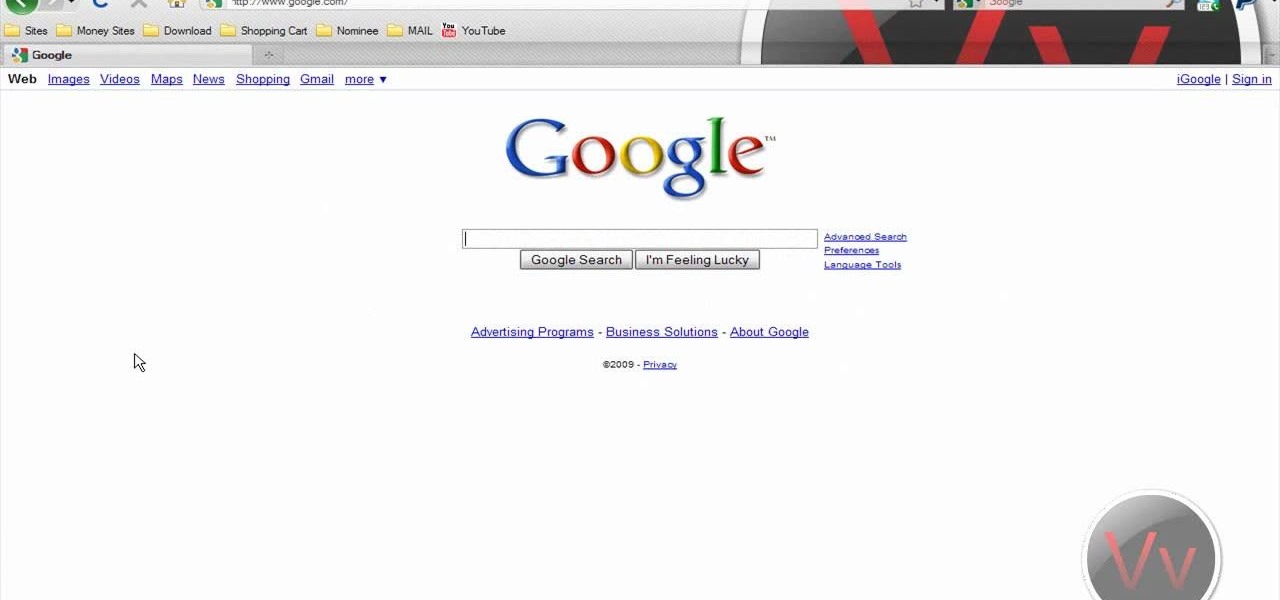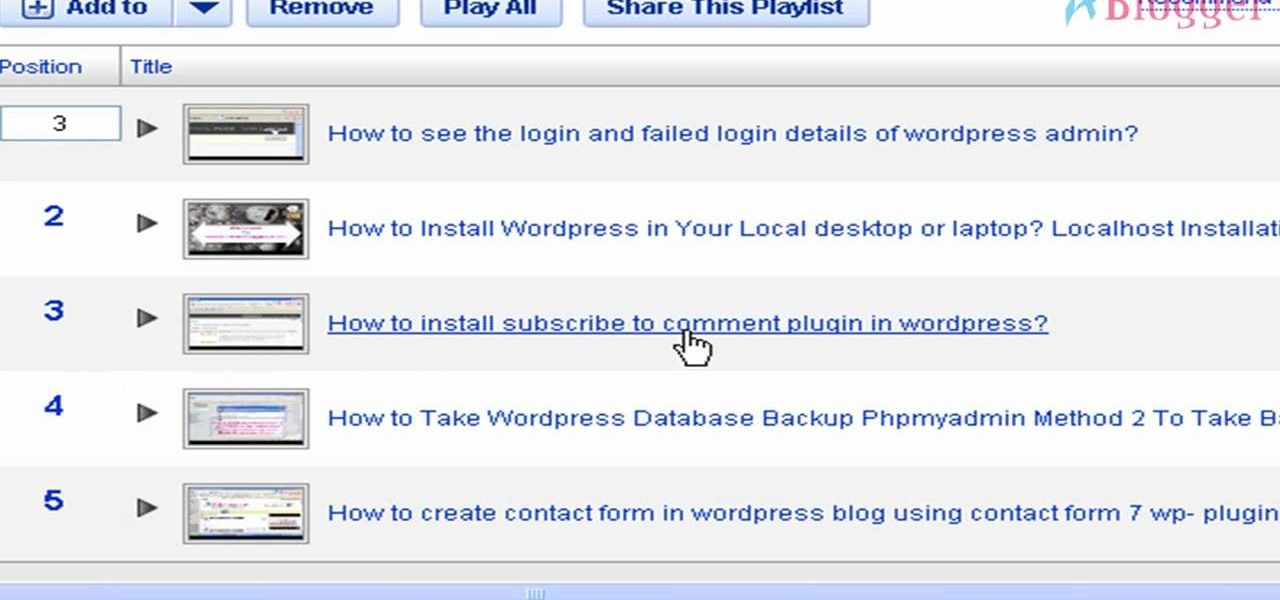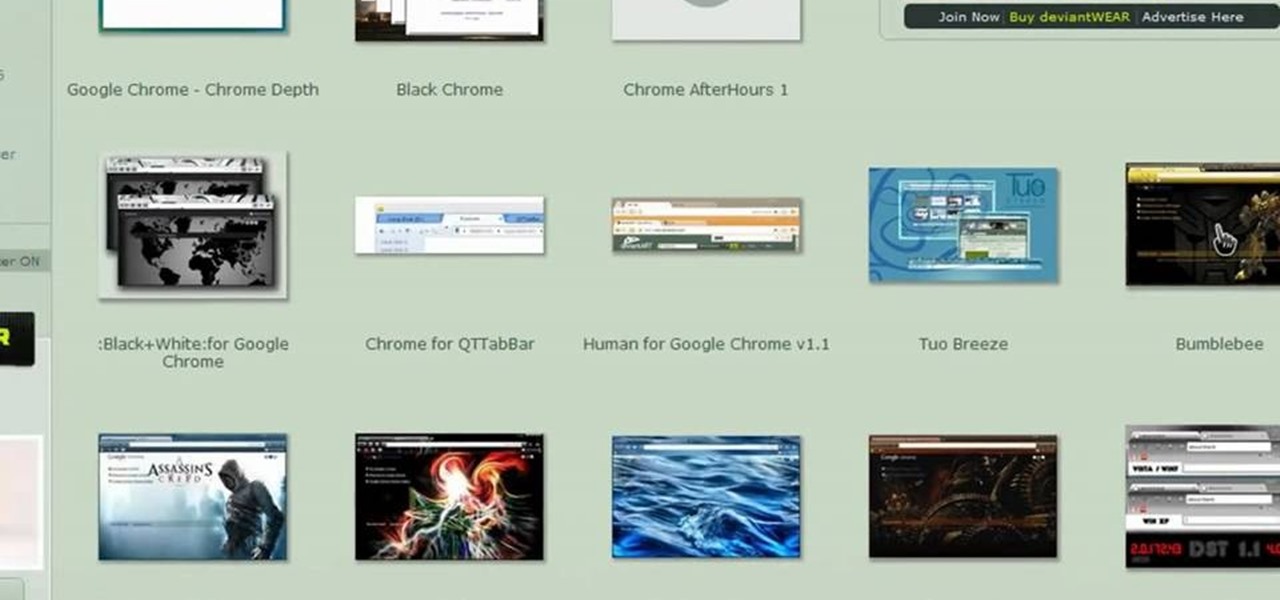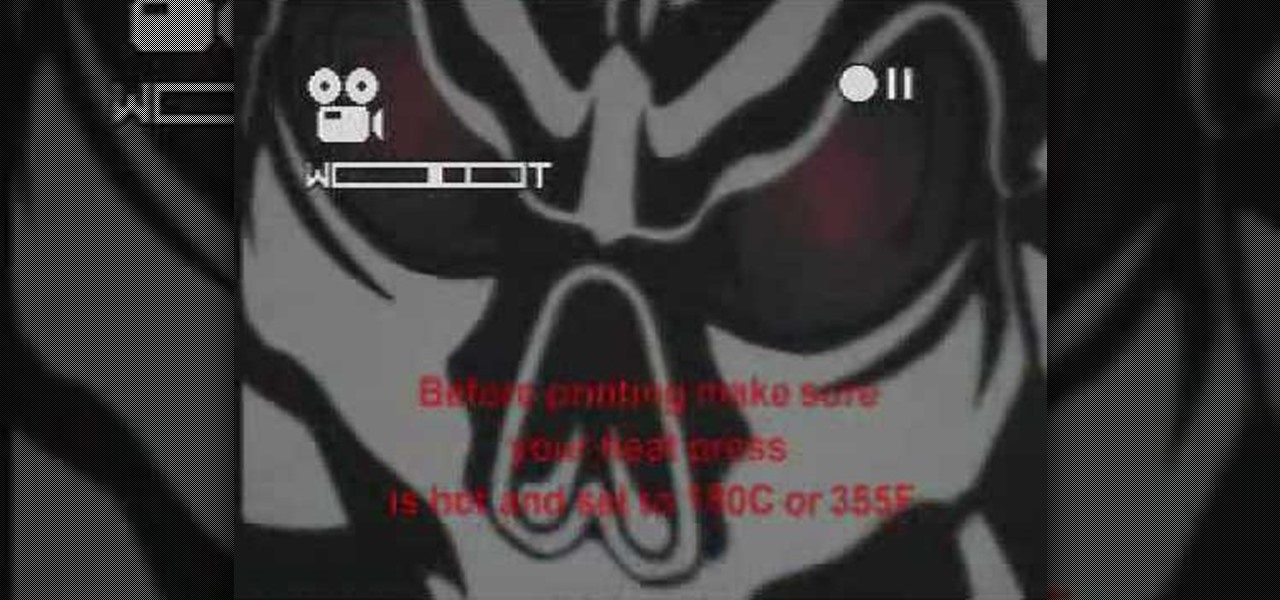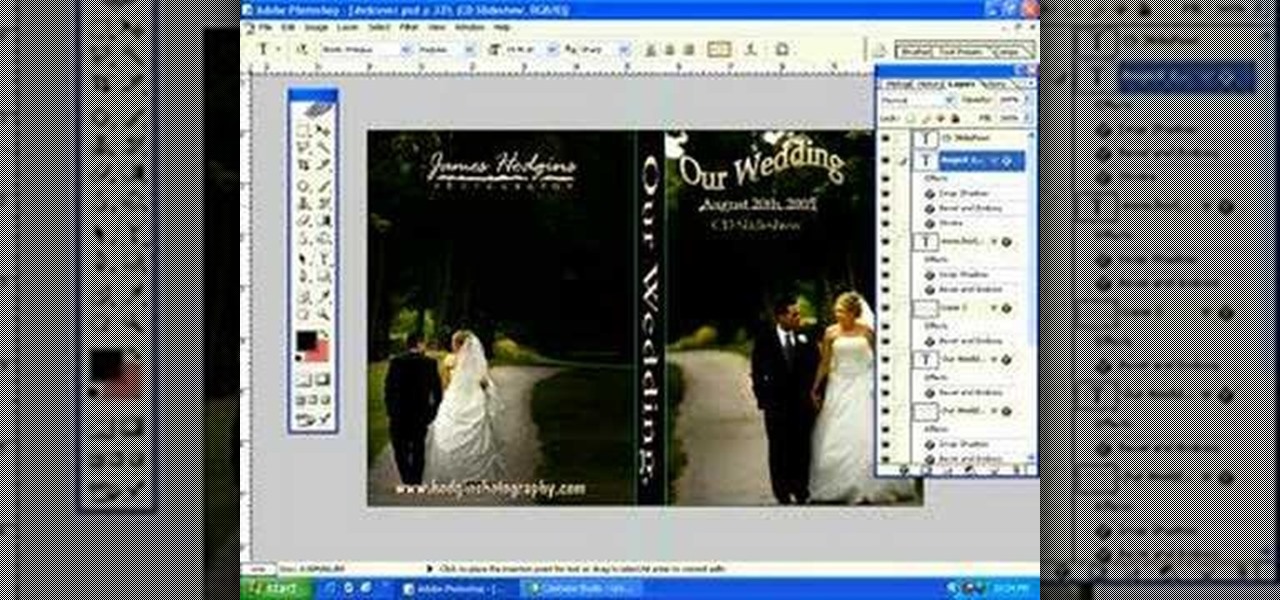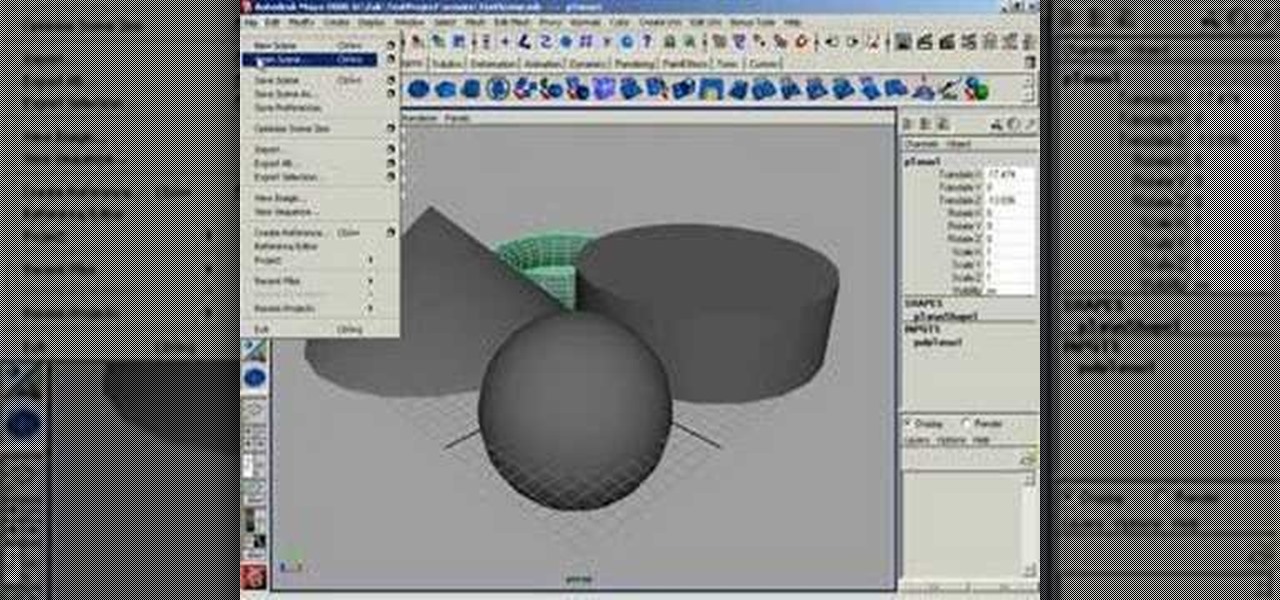If you are already really good at using Photoshop, good for you! You already know what the dodge tool, blending modes, and all the different brushes do? Well then watch this video! It offers help for advanced Photoshop users on working with lighting for design and abstract art. Novices need not apply.

There's a lot you can do in Word 2008 for Mac, and with all of the possibilities, it can be hard to figure out what you can and can't do. Well, you can add cover pages. You can add headers. And you can add bibliographies easy. The Microsoft Office for Mac team shows you just how to add cover pages, headers, and other document elements in this how-to video.

In this video tutorial series, DJ Sarah Main explains how to become a working professional DJ. She offers tips on how to set up your digital DJ rig, cueing up tracks in the mix, and cataloging your music library. In the second half of the series Sarah shows how to mix tracks with the cross fader, and progressively layer audio elements.

In this video tutorial, viewers will learn how to lace up and tie your shoes to relieve pressure on the foot. There are two techniques shown in this video. The first technique helps to relieve pressure on the top of the foot. If the top of the foot is under pressure, it can cause your toes to go numb. The second technique is the runner's knot. This technique will tighten the top of the shoe and prevent your heel from slipping. This video will benefit those viewers who have foot problems with ...

When you set up your MyFitnessPal account for the first time, it asks for a checklist of personal info to create nutrition and fitness goals for you. Whatever you decide then, it's important to know that the goals provided to you are not fixed. If your doctor or nutritionist recommends a new plan, or you simply want to change up your routine, you can customize your weekly and daily goals.

One of the biggest features to come out with Android O was the addition of a new System UI Tuner submenu that lets you customize the navigation bar at the bottom of your phone's screen. But as it turns out, this same feature can be enabled on devices running Android Nougat, even without root access.

The only knock on Samsung's last round of flagship devices is that TouchWiz is still alive and kicking. Aside from this overbearing skin that's been applied on top of Android, the Galaxy S6, S6 edge, Note 5, and this year's Galaxy S7 models are some of the best phones money can buy.

My favorite color is blue, but if everyone I knew said the same thing, I'd probably switch to red—there's nothing cool about uniformity. One place I'm guaranteed to see plenty of my favorite hue is on Facebook. The social network has gone through many redesigns, but its signature color scheme has never changed. While Facebook introduced cover photos, which allows for a little more creativity on your Facebook page, everything else is pretty much the same across all one billion plus profiles. B...

Basic drumming techniques and beginner drum lessons are explained in this free beginner's drum tutorial video series from our expert drummer, covering drum sticks, drum beats and fills.

Learn how to glaze pottery with ceramic glaze in this free video series of glazing techniques. Part 1 of 5 - How to Get pottery glazing techniques.

Advanced quilting tips. Learn expert techniques on how to quilt in this free crafts video from our experienced quilter.

Looking for self defense training? Learn how to escape different grips online with this free video series about self defense techniques for women.

Rolling is an important and often confusing technique. Learn how to play this technique on the guitar with this tutorial. Watch this guitar how to video and you will be able to play the rolling technique, the hardest part of the sweep picking technique.

Check out this video to learn techniques for making glass with fire. Enjoy the Pink Floyde tunes while you are at it.

Do you have some plain clothes that need a touch of your personality before you can wear them out? Watch this video and learn how you can make any shoe (or just about anything else) your own, by customizing with cute decorations.

Not only is Poptropica fun, it's also chock full of fun Easter eggs. In this clip from YouTube's Poptropica Cheats, you'll learn how to unlock and use a number of the better ones. Specifically, this clip will teach you how to customize your cell phone number as well as personalize your character's appearance.

If you're trying to streamline your work on your Windows 7 PC, here's a handy little program to help you speed things up. Quick Cliq lets you you customize your Windows startup menu to give you one-click access to files, folders applications.

If you're looking to do some cross-stitching to customize your current furniture bed sheets, or what have you, then you might be thinking about taking a design straight out of a family photo! In this video you'll get tips on how to take a photo, crop it down and turn it into a cross-stitch picture that you can print out to use as a guide.

Firefox lets you create add ons which allow for customizing or altering the appearance of your web browser. This tutorial shows you how you can create your own persona (or theme) for use by you, or anyone who dowloads it.

For an extra level of security, you can download an app onto your iPhone or iPod that will let you create a customized security key, which you unlock by using the touch screen to draw a simple graphic. This tutorial shows you where to get the app and how to set it up.

Once you have created a YouTube playlist on your YouTube channels, there's things you can do to customize it, like rearrangement of the uploaded videos. Reordering and rearranging the videos in your playlist is easy, so if you don't want your uploads to appear in reverse chronological order… you want your own order… watch this video to see how.

If you are tired or bored of having the same theme/layout for Google Chrome as many others, you can obtain custom themes by going to deviantART. There you will be able to customize your theme and download the theme that suits your personality best and step out of the norm.

This is a quick little video showing you how to import creatures online into your Spore Creature Creator. With a simple drag and drop, you'll find yourself being able to customize thousands of different pre-made Spore creatures created by others.

Customize your directions on Google Maps. Drag and drop the default directions to your preferred roads or highways, get walking or public transit directions, route around traffic, or add multiple stops on your way.

Want to know how to get the Windows 7 theme for Windows XP. Customize your OS with this quick tutorial. Make your desktop look like the brand new Windows 7 by installing some themes onto your old XP.

Whether it's everyday dining, or a wine tasting for 20, matching embroidered coasters add a festive flair to any occasion. Watch this instructional embroidery video to learn how to make your own custom coasters. Wonderful gift or party decoration, so embroider away!

Photo ornaments use a combination of applique fabric and stitches to create a great frame for pictures. This project is fast, fun, and made entirely in the embroidery hoop! This instructional embroidery video will take you through all the necessary steps - Soon you will be embroidering all of your Christmas ornaments!

Creative, functional, and fabulous, these embroidered luggage tags are quick-stitching and make and fast, easy gifts. Embroidered luggage tags add a fantastic splash of color to suitcases and roller bags, making it uniquely yours for quick identification. And the best part? They are made right in the embroidery hoop. Watch this instructional embroidery video & make your own luggage tag today!

In-the-embroidery hoop coffee sleeves will add a little flavor to your morning cup o' Joe. Low-loft batting protects hands from hot cups. The embroidery designs are available in a variety of fun and fashionable themes and styles. The embroidered coffee sleeves also make perfect gifts for the coffee drinkers in your family! Learn how to make one today.

This software tutorial shows you how to configure WebCamMax and then how to use it to add notifications and emoticons to your web camera output or feed. If you want to add more info and customize your webcam videos, learn how you can do it with WebCamMax and this tutorial.

Steve shows you how to customize your Honda 919/ Hornet 900 motorcycle by installing after market turn signals. If you want to add a little individualization to your bike, try installing aftermarket turn signals.

Learn how to customize your opening Gimp Splash screen. Pointless, but fun. This tutorial is best for Windows users but may work on Mac or Linux.

Your fingerboard is a temple, treat is as such by keeping it tuned. Know how to tune the trucks, change stock axles, replace or customize all parts. Watch this video fingerboarding tutorial and learn how to tune your deck.

Silkscreening customized t-shirts can be really easy with self weeding or self cutting transfer paper. No need for a sticky mess, just heat press and peel. Learn how to print a t-shirt using self weeding or self cutting transfer paper by watching this video silkscreening tutorial.

This video silkscreening tutorial shows how to customize a necktie with sublimation ink and paper. Learn how to screeprint a necktie to create a unique piece of art, to wear as a tie!

A basic charm or pendant can be easily be decorated or customized. With a little glue and flat back crystal you can add bling to pewter charms and findings. Learn how to revamp existing pieces by watching this video jewelry-making tutorial.

Want to top off your bagel with a fresh mix of cream cheese and veggies? Learn how to make vegetable cream cheese that you can customize with your favorite ingredients.

An easy way to save a bit of cash on your wedding reception is to create your own table place cards for your guests. See how to arrange the spreadsheets, print the labels, and customize them to your wedding colors or theme.

Watch this tutorial on creating customized DVD cases for wedding photography using Photoshop.

This video shows you how to activate and customize Maya to incremental save.