
How To: Further customize your iPhoto book
If you want more control of your book's layout and design, you can make layout decisions yourself manually. iPhoto allows you to deviate from its provided template.


If you want more control of your book's layout and design, you can make layout decisions yourself manually. iPhoto allows you to deviate from its provided template.

Watch this mod video to learn how to install your own window into your computer case or tower using simple tools and cast acrylic. Follow the easy steps to cut a basic shape or get creative and cut your own shape.

Customize your digital images and graphics - you can create a partial black and white effect in Photoshop Elements with these simple steps.

Customizing the lock screen, status bar, and other aspects of your Galaxy's UI usually requires root. Thankfully, Samsung has reintroduced a well-regarded app that gives you the freedom to tailor parts of your Galaxy's interface in just a few simple steps.
I've been on a customizing kick over the past few weeks, showing you sweet mods for your Samsung Galaxy Note 2 like interactive live wallpapers, app and settings backgrounds, status bar tweaks, and more. But, I'm not done yet. There's still plenty to softMod on your Note 2, and today I'm going to show you how to customize your Quick Settings toggles.

Get to design your own watermark for your documents. Here's a video showing these easy steps to watermarking your documents. 1. Go to the "Page Layout" tab in Word 2007 and look for the "Page Background" section of the toolbar and select the "Watermark" button. 2. Click on the "Custom Watermark". 3. Click on either picture or text watermark, whichever you prefer. 4. If you select the Picture Watermark, you need to insert a picture by clicking the select picture. You can also customize the sca...

Take a look at this guide on unlocking the 'Warranty Void if Used' achievement on the Xbox 360. The Dead Island achievement involves customizing a weapon in the game using the upgrade bench that allows you to combine two different items in the game to create a better weapon.

Trying to get the look of a Windows7 phone on your Android device? This video will show you three apps that allow you to customize your phone's appearance to mimic Windows7. These apps will help you organize your Android device the way you want it.

Sometimes, you just have to wear a tie. But you don't have to sacrifice your personal style. This video will show you how to make a clip-on tie out of duct tape that you can customize however you like. No one will mistake you for a square in this duct tape clip-on tie.

Tired of carrying around a boring makeup holder? This video will show you how to make an awesome compact out of duct tape. You can customize your compact with any color duct tape. Watch this video to learn how to make a truly unique makeup compact.

Model airplanes are cool and all, but making them out of your typical 8 1/2 X 11 printer paper isn't going to cut it for long, especially if any sort of rain or misplaced foot is involved. Make your awesome model airplanes even more awesome by crafting them out of sturdy cardboard instead.

If you need to make some diagrams for a school project or a flowchart for a business proposal, you can easily use Adobe Illustrator 5, part of the Creative Suite package, to create them. This tutorial shows you a few ways to create your own customized diagrams.

Want to optimize your computer for peak performance so you can avoid error messages and hiccups when using Pro Tools? This tutorial shows you how to go into your computer's system directly and set the power option to customize it for using Pro Tools.

In this tutorial, we learn how to make adjustments to Mozilla Firefox's "Awesome Bar" search engine, a feature which first appeared in version 3 of the web browser. It's an easy process and this video presents a complete guide. For more information, including a full demonstration and detailed, step-by-step instructions, watch this helpful home-computing how-to.

Interesting in personalizing the IE 8 title bar? It's easy! So easy, in fact, that this home-computing how-to can present a complete overview of the process in just under two minutes. For more information, including detailed, step-by-step instructions, and to get started using this trick yourself, watch this video guide.

This clip offers a lesson on how to change the appearance of your Facebook profile. Whether you're completely new to the Facebook's popular social networking site or simply require a small amount of clarification on how to perform a particular task on Facebook, you're sure to benefit from this helpful video guide. For more information, including detailed, step-by-step instructions, take a look.

Apple computers are supposed to be about thinking differently, right? In this video tutorial from the folks at Butterscotch, you'll learn how to customize the Apple logo on a Macbook. For more information, including detailed, step-by-step instructions, and to get started modding your own MacBook, watch this video guide.

In this video software tutorial, you'll learn how to create your own DVDs with fully customized menus using Apple DVD Studio Pro 4. Whether you're new to Apple's Final Cut Pro video editing suite or just want to better acquaint yourself with the Final Cut Studio workflow, you're sure to benefit from this free video tutorial. For specifics, watch this Final Cut Studio lesson.

Learn how to add numbers using the SUM and AutoSUM functions within Microsoft Excel 2010. Whether you're new to Microsoft's popular digital spreadsheet application or a seasoned business professional just looking to better acquaint yourself with the Excel 2010 workflow, you're sure to be well served by this video tutorial. For more information, and to get started adjusting the MS Excel 2010 Ribbon bar to your own liking, watch this free video guide.
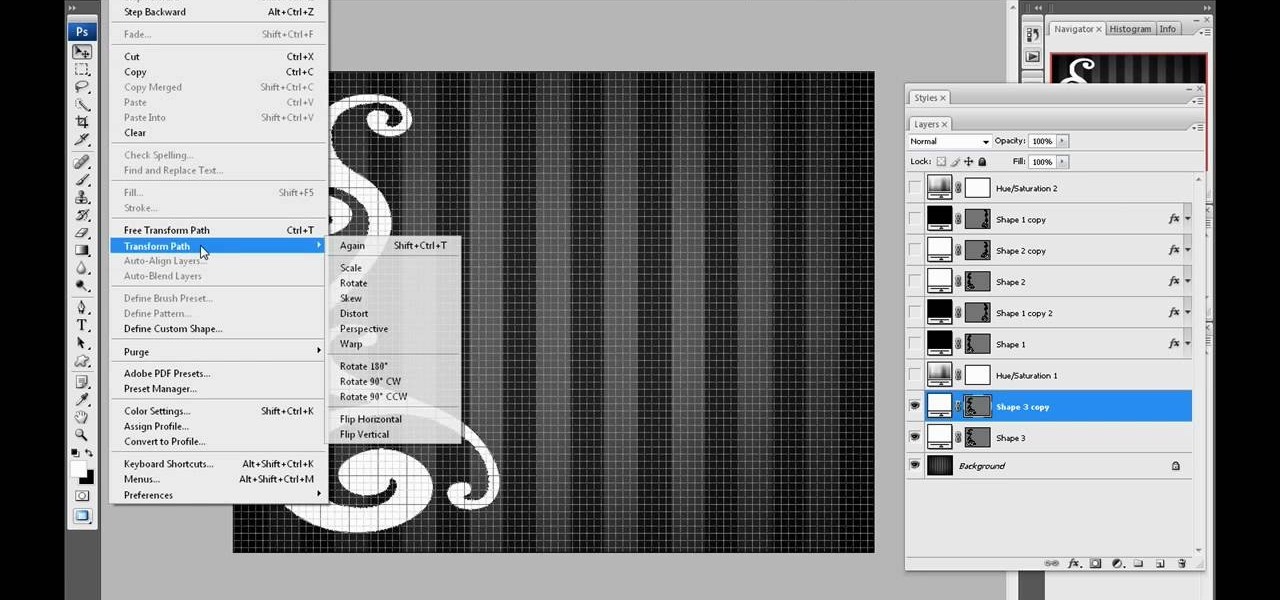
One of the great things about Myspace, is the ability to customize the layout on your homepage. It gives you the ability to be as creative as you want and show as much personality without being restricted. So in this tutorial, you'll learn how to make a custom Myspace 2.0 layout using easy to use computer programs. Good luck and enjoy!
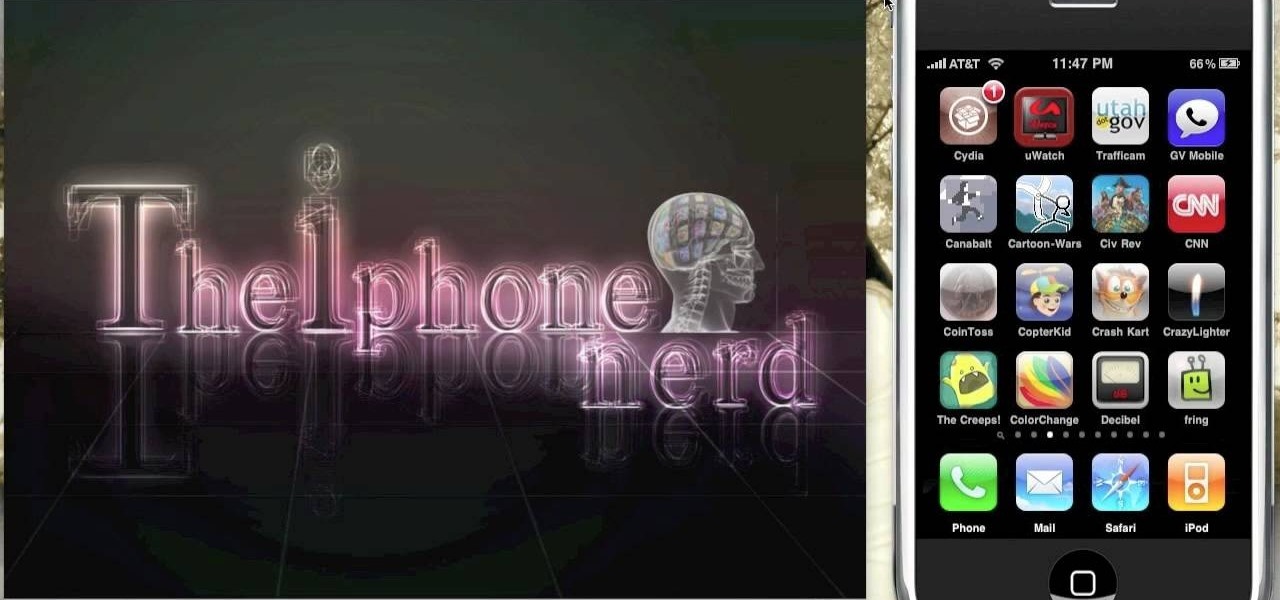
If you want a more personalized iPhone, then one of the easiest things you can do is change your background them. This video walks you through the steps to customize your Apple iPhone's background theme. First thing you will need to do is open up Cydia and search for "WinterBoard". With WinterBoard, you can look at all of the theme options that you can use to personalize your iPhone.

Templates are an excellent way to save time and increase your productivity when you're working in Microsoft Word. There are a number of templates already in the program from headings to endings of letters. You can even create your own templates to customize the program for yourself. This video tutorial will show you how to use templates in MS Word.

Customize your directions on Google Maps. Drag and drop the default directions to your preferred roads or highways, get walking or public transit directions, route around traffic, or add multiple stops on your way.

Customize your directions on Google Maps. Drag and drop the default directions to your preferred roads or highways, get walking or public transit directions, route around traffic, or add multiple stops on your way. Print directions with Street View, photos included.

This how-to video demonstrates a real simple technique for making a personalized greeting card. This peek-a-boo design can be customized to any design you want. Watch this video tutorial and learn how to make a peek-a-boo card. It'll be a much nicer greeting than a store bought card.

In this episode we cover spry widgets and transitions. Paul Wyatt explains how to use spry widgets in Dreamweaver to customize a drop down menu and create transitional effects without the need for Flash. Learn how to use spry widgets for effects and transitions in this Dreamweaver tutorial.

Don't get us wrong: We love the iPhone, but given that every other person we know has one, it doesn't exactly make us feel unique. Yes, it comes in black and white, but that sure doesn't give us a lot of options, you know?

Gemstone necklaces are quick to make at home, not to mention cheaper and more customized. To make a gemstone round bezel necklace, you'll need a round bezel finding, a gemstone to match the finding, a jewelry chain, and bent chain nose pliers. Learn how to make a gemstone round bezel necklace by watching this video jewelry-making tutorial.

There could be multiple reasons why you would want to input a name in the Windows taskbar on your PC, like when dealing with a network of computers, to help identify workstations, or simply for a customized personal feel. With this tutorial, you'll see how easy it is to put your user name or computer name (or any other name) down in the taskbar, right besides the time in the bottom right.

Do you need to lock the door but don't have the keys? This may happen if you are sharing your keys with someone else, staying at a friend's house, or for a variety of other reasons. Check out this video for a sneaky way to secure that door tight without even sticking a key in the lock.

One of our favorite email apps, Edison Mail, just got even better. In versions 1.17.0 (iOS) and 1.12.0 (Android), the app introduced a new Assistant, a powerful tool that makes organizing travel, packages, entertainment, bills, calendar, and more a breeze over email. The best part? You can customize it to your liking, so the Assistant works precisely as you need it to.

We all love ice cream, but sometimes we don't know what's in it. The simple way to fix that is to make it at home. You can make ice cream in a bag in under ten minutes with ingredients you probably already have.

It may not seem like it, but the Status bar at the top of your Samsung Galaxy Note 2 is one of the most important and heavily utilized features. From checking the time, to finding out your battery percentage, to viewing Wi-Fi and cellular connections, the Status bar is critical for keeping tabs on your device.

Christopher Nolan's Batman trilogy has been one of the most successful film series of all time, so it comes as no surprise that everyone wants their own real-life versions of the Dark Knight's gadgets and vehicles.

This video tutorial from TruTricks presents how to setup Google customized alerts.Open your internet browser and search for Google Alerts using Google search engine.Click first result that says Google Alerts.You will need to sign in to use this Google feature.Google or Google mail account will work. If you don't have it you should create one.After you signed in Google Alerts welcome screen will open.Here you can create new Google alerts using Create a Google Alert window.Enter Search Term you...

The process of changing your iPod touch, iPad, or iPhone unlock slider is a little lengthy, but is easy if you watch this step-by-step guide. Once your iOS device has been jailbroken, you'll need to install the 'Winterboard' app and have access to photo editing software such as Photoshop. There are also three different files in iOS for each of the different screens:
Getting tired of seeing the same old taskbar icons on your Windows 7 PC desktop? Make a change! Watch this video to learn how to edit your taskbar icons. Customize your Windows 7 desktop by adding new icons to the taskbar.

Make your Android phone your own by customizing the wallpaper. You spend a lot of time looking at the screen of your Android device, so make sure you've got something easy on the eyes there. This video will show you how to set the wallpaper on an Android HTC Thunderbolt.

Check out this video to learn a great way to customize your Minecraft skin with Skincraft. Skincraft is a Minecraft skin creator that you can use to make your own Minecraft skin. Make your own character to explore your Minecraft world!

Looking for a cool way to keep your CD's safe? This video will show you how to craft a CD case out of duct tape. And the best part is, you can customize this case with whatever colors of duct tape you like.