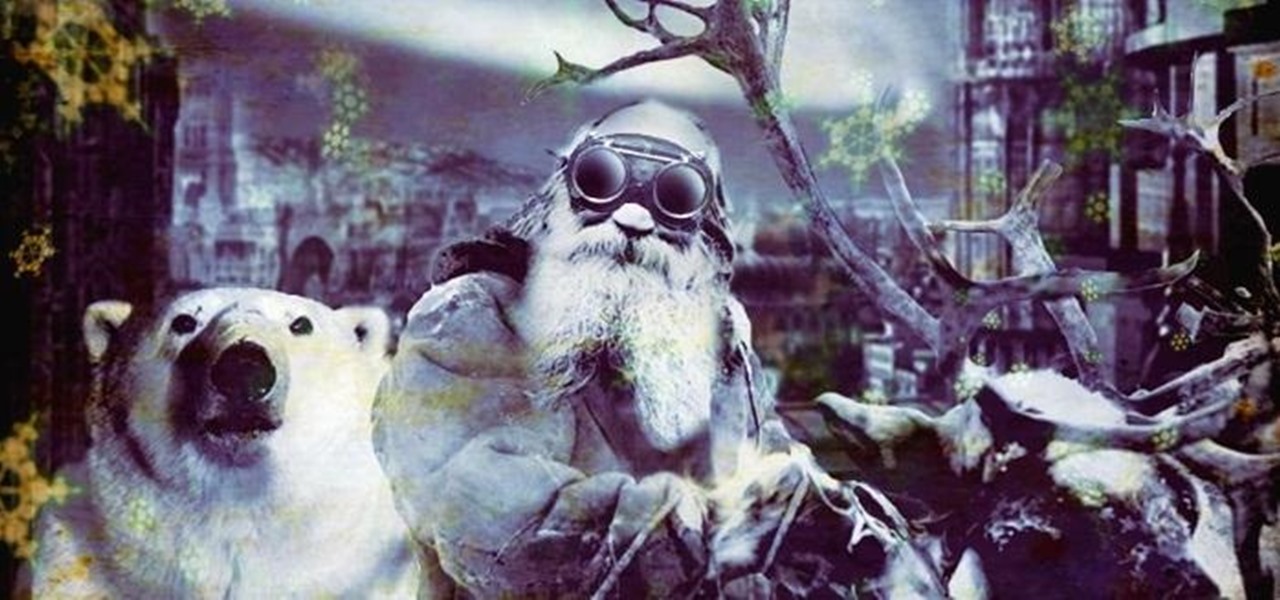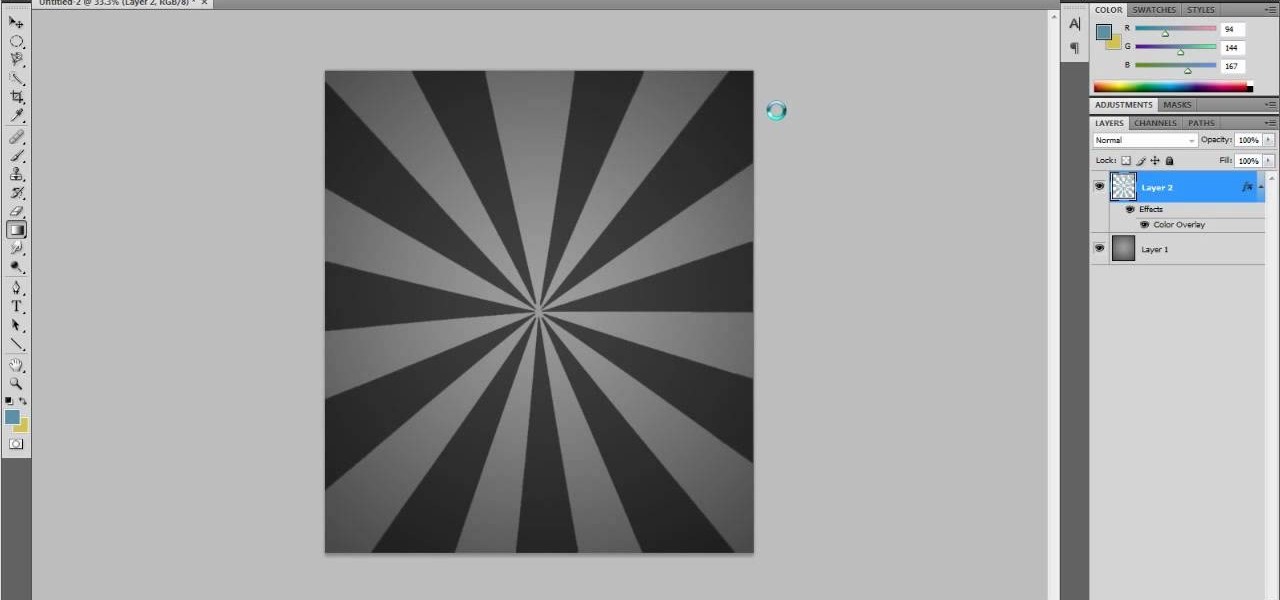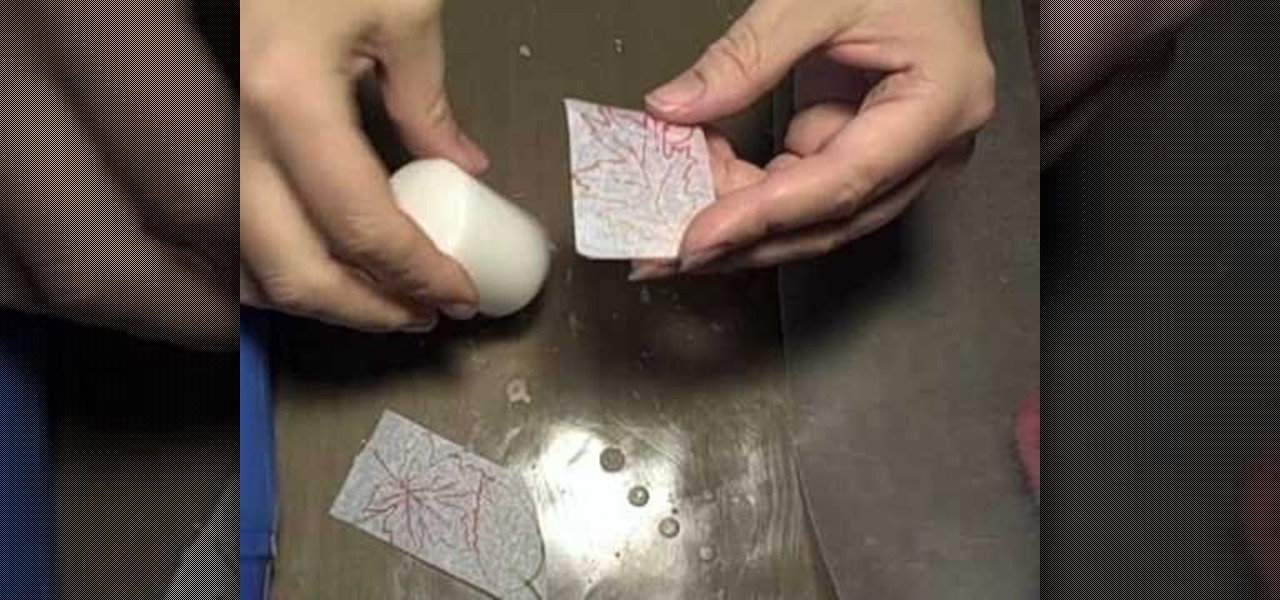If the Nexus 7 wasn't your first Android tablet, you may have noticed something different with the user interface when compared to other Jelly Bean tablets. You may not know exactly what it is off the top of your head, but it's there.

Something went wrong and your Nexus 7 is freaking out on you. Maybe you flashed a bad ROM or ZIP file, or maybe it's just bugging, and it's time to restore your tablet back to a working condition. Thankfully, you've already made a backup of your Nexus 7!

In a previous how-to, I showed how to send and receive text messages by wirelessly syncing them from your phone to your Nexus 7 tablet. Some eagle-eyed users may have notice that the Nexus 7 with 3G actually has a SIM card slot.

The advantages of rooting have been covered before, and with rooting comes flashing ROMs and mods to your device. The easiest method for flashing anything is to do it through recovery.

Google Reader is soon to be no more. Yesterday, the company announced that the service will be shutting down as of July 1, 2013, as part of Google's second "Spring Cleaning."
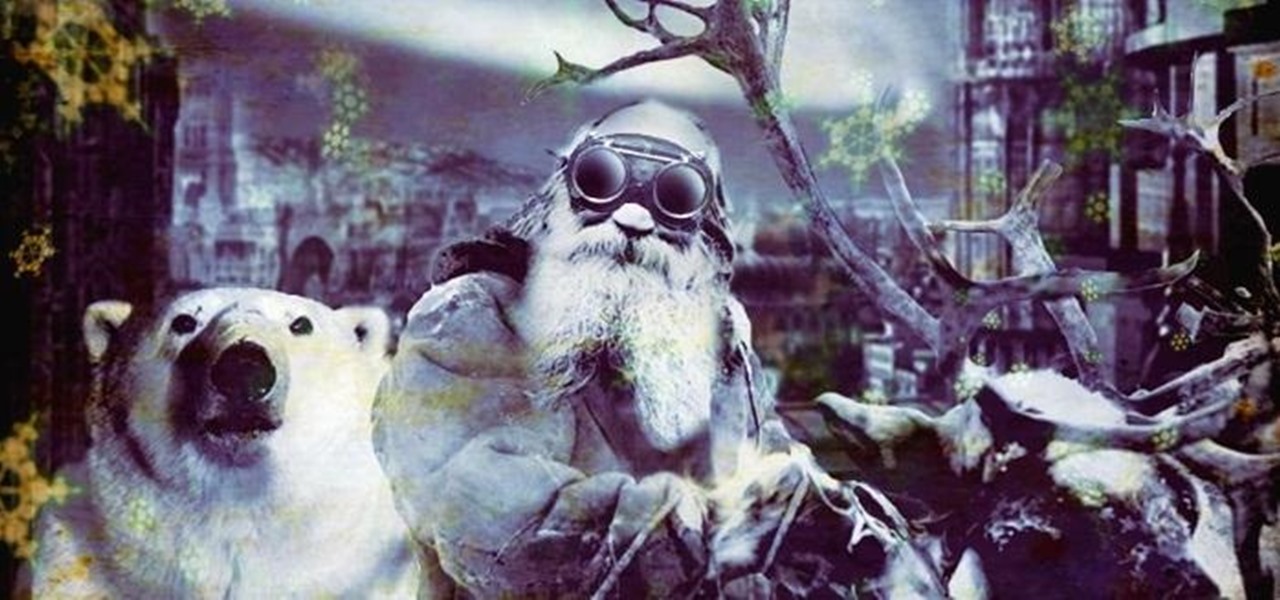
The holiday season is creeping up fast, and if you're shopping for a Steampunk, it could be almost impossible to find anything for them unless you know exactly where to look. Luckily for you, some of us have done all of the work you'll need. Whether you're Steampunk shopping for Christmas, Hanukkah, Chrismukkah (yes, that's real), Kwanzaa, or Festivus, you're sure to find something for that special lady or gentleman in your life by taking a stroll down this list!

The Nintendo Dsi is a powerful little machine, packed full of cool features. If you're not familiar with all the things you can do, check out this video and see what other things can be done. From moving or removing icons, making cool sounds, set custom music, upload photos to Facebook and more! Don't just sit there watch this video and expand your knowledge of all the cool things your Dsi can do. Oh, and learn how to do a very important system update too!

The Windows Phone 7 platform has been out long enough now that hackers the world over have had ample time to play with it, and the fruits of their labors are coming fast and thick now. This video will teach you how to unlock or "jailbreak" (misnomer in this case) your Windows Phone 7 with ChevronWP7 so you can install custom ringtones and perform other power-user functions. You'll also need the certificate for it, ringtone manager, and the Windows Phone Developer Tools.

Jump rings are super functional in jewelry making, allowing crafters to connecting disparate sections of a necklace easily and also serving as their own minimalist decor. If you're into the look of chain mail (which is just that - lots of chains connected together via jump rings), then you should check out this video to learn how to craft your own jump rings.

What happened to those carefree days in our childhood when we didn't care how we looked and slapped on our mother's makeup, completely out of the lines, drawing and doodling on our face just because it was fun? These days, putting on makeup is all about making impressions. Going to the office? Slap on some neutral, non-intimindating shadow and pretty but not too sexy lipstick. Going to the club? Go a bit smokier with the eyes to try outdo all the other girls there and get the guy.

This is a very popular brush right now and I figured that their may be some people out there who would actually like to see how they are made. So in this tutorial I show you how to create the starburst effect by itself then take it a step further and show you how to make it into a brush that you can use on other projects! Hope you guys enjoy and leave any comments that you might have... Thanks!

In this tutorial, we learn how to set up work resources in MS Project 2007. First, go into your chart and click on the resource sheet from the file menu. Now, you will be able to change the different sections that show up on this sheet. Go through the different columns to change the information and type in additional information, the more you insert the better. When you click on the tabs, you will have more options where you can enter in notes and make custom fields. Go through the entire she...

In this tutorial, we learn how to design custom flyers using Easy Flyer Creator. First, start a new deign in the software, then delete all graphics so the page is blank. Next, add in a background to the flyer and resize it to fit onto the entire page. Now, right click on the picture and choose 'set as background'. Now, add another picture on the page, then move it to your desired location to fit on the bottom of the page. After this, you can edit the picture further, if needed. When you are d...

With custom ROMs said to be impossible on Verizon's new Motorola Droid X, thanks to something called eFuse, many users will be deterred from trying to mod their Droid X mobile device. But it's only a matter of time before a hacker figures out a workaround for the Droid X, but if you want to try to hack it yourself, this video tutorial will get you started. It will show you how to get into the Droid X bootloader. It could possibly help you "root" the cell phone, if you're lucky.

This video tutorial belongs to the software category which is going to show you how to add a watermark in Camtasia Studio. Open up Camtasia Studio and either import a video or open up a saved video to add a watermark. You got to edit your video and be ready to publish it because adding a watermark is the last step. Now click on 'produce video as' and the production wizard will come up. Here you can select a preset mode or create a custom one. Then you go to 'add / edit preset' and click on 'e...

Having trouble with crating a custom page navigation? Your troubles are about to be solved with the menu feature in WordPress 3.0. Learn how to use WordPress 3.0's built-in menu management system with this free video tutorial. Every version of WordPress brings with it new features, new functions and new ways of doing things. Fortunately, the very same technology that allows an open-source blog publishing application like WordPress to exist in the first place also makes it easy for its users t...

New to Microsoft Excel? Looking for a tip? How about a tip so mind-blowingly useful as to qualify as a magic trick? You're in luck. In this MS Excel tutorial from ExcelIsFun, the 626th installment in their series of digital spreadsheet magic tricks, you'll learn how to create a Gantt Chart to show the amount of time a project takes during a day.

Candles make a lovely addition to any home decor, and they are also fabulous gifts. In this video learn how to make your very own decorative candles for cheap. All you will need to create this funky gift if a plain white candle from any grocery store, tissue paper and some wax paper.

Select the image whatever you want from anywhere. For example, choose Google search and type high res yoda and select IMAGES choose the picture and save in your computer. Enter into rasterbator software. From the dialog box select the language what you know. Select the image using 'BROWSE..' button and we have to select '3D-Yoda.jpg' and click open button, and then click the CONTINUE button. We have to choose the standard paper size. Next press the CONTINUE button. In this dialog box we have ...

Mike Callahan aka Dr. Filefinder of Butterscotch explains how to adjust the margins in Microsoft Word 2007. While working on a document navigate your mouse to the 'Page Layout' tab at the top, center of the page. On the far left of the resulting page you will find 'Margins', click on that. A drop down window will display some default options that may suit your needs. If not, then click on the bottom option 'custom margins' to change the margin width to any size that you choose. You will now b...

In this brief instructional video, you'll watch as a nail expert shows you one of her best custom designs finished by using foil wrapping paper. This is great for people looking for something new and trendy that will add a little bit of pop to their already polished look. Be sure to pay attention to the many tips and tricks that this nail designer drops, otherwise you'll be headed for disaster! Remember, to make this nail-art work, your foil wrapping paper will have to be cut into very thin s...

This video illustrates the quick and easy method to Dual boot Windows XP & Vista . The process is comprised of the following steps:Step 1: Install Windows XP OS on your PC. Run it and see if it works fine.Step 2: By using the Windows Vista OS setup , start the installation process and choose "Custom Installation" as the installation method.Step 3: Make sure you install Windows Vista on a Local Disk different from the one where Windows XP or any other Windows OS is installed as this may result...

Classroomnext describes how to create a Google form with your own custom colors and designs to give it a personal touch. Once you are logged into the Google Docs main screen, click on the button that says "New" and choose the option "Form" from the dropdown menu. Once your new form appears onscreen, type in a simple test name in the title field and a placeholder question. Save the document. Click on the button that says "Theme" and you will be shown a variety of styles to choose from. Save th...

This video demonstrates how to show and hide the ruler in Microsoft Word 2007, along with working with page margins. The presenter indicates that if you click the small button above the vertical scroll bar, Microsoft Word will then display Rulers. To work with margins you'll need to click on the Page Layout tab to display the Page Layout ribbon. The video shows the different options located on the Margins menu. There are several built in settings for wide, narrow, normal, moderate, and mirror...

Pattern brushes in Illustrator can create additional interest and a custom look to shapes in Photoshop. Follow the steps in this tutorial to learn how to create new pattern brushes in Illustrator. In a series of steps creating different shapes aligned in different patterns, the create new brush command can duplicate those patterns as a brush stroke. The end effect allows us to create different designs quickly that can then be used for logos, art projects, and many other things.

Sick of your flowers dying after just a few short days? Want to give your sweetie a bouquet, but can't afford the high florist prices? Make flowers out of duct tape! That's right, duct tape. This instructional video shows you step by step how to go from household material to decorative flowers. With some colored duct tape, a straw, and a pair of scissors you to can make custom flowers out of something you can pick up at the hardware store.

Instead of buying a pre-made album at a crafts store, crafter Mary shows how to create custom miniature albums that make excellent gifts. You just need

Want to create a realistic or customized wood stain for your home? Learn how to get the exact color stain you need to match existing wood finishes or to create unique effects.

I was about to cut my hair, as I do about once/month or so, and figured I’d share some of my techniques. Cutting my own hair for roughly the last 10 years now has saved me time, lots of time, money, lots of money, and is way more custom. I have run into issues of bald patches here and there, but it’s always fixable for the most part. However, one time I did create a few too many patches that were too deep and had to have them filled in on a daily basis by my girlfriend for about a week with a...

For winter weather you should always carry tire chains. In the mountains of California one must carry tire chains or risk getting a ticket from a police officer. Buy chains at Walmart. They come custom fit to your vehicle and are easier to put on than the old ones that required you to drive over the chain. Don't drive in winter weather or snow without chains unless you have 4 wheel drive, 4wd, or all wheel drive AWD.

Get some clothes on! Dress up or Dress down, learn how to express your own SackFashion for Little Big Planet on PS3.

A map is a map is a map. Unless, of course, it's a map that you're using to navigate around Left 4 Dead. Having a customized map design lets you quickly find safety points, fellow players, and identify zombie locations so you don't, well, die.

In this video tutorial, Rob Pelletier demonstrates how to convert an Epiphone MandoBird electric mandolin into a ukulele. He calls it the "Epiphone Cukubird." For detailed, step-by-step instructions on how to get started modding your own electric mandolin into an übercool custom ukulele, watch this home modding how-to.

Mike demonstrates how to quickly and easily create custom tileable textures for your SketchUp models using a Photoshop plug-in called imageSynth. You will be using Photoshop and imageSynth to create the textures but the end goal is to be able to apply those seamless textures to a model in SketchUp.

Boris Title Toolkit gives Adobe After Effects users advanced titling capabilities for maximum quality, speed, and creativity. Using Title Toolkit, graphic artists can import ASCII or RTF files for fast, easy credit rolls, take advantage of rich text style options such as bevel borders, gradient fills, simulated extrusion, and embossing, and save or apply custom or preset text styles, gradients, and colors, all of which can be applied on a per character basis.

Material texture and lighting within the 3D modeling Community is a skill in itself. Hopefully this will help those that are trying to go down the road of a texture artist. part one covers editing multiple uv's at the same time on a model in Maya using the Maya UV editor. part two covers painting on a UV set exported from Maya in Photoshop. Part three covers using Masks from your UV set in Zbrush. Lastly you will see how to put the textured object in the Unreal Engine.

If you have thinning or short hair and are looking for a change, you may want to try a wig. There are many types of wigs today, different styles made up of different materials. Watch this video to find out information on buying a wig or hair piece so that you don't wind up looking like you have an animal on your head.

Looking to make your Xbox your own? Check out this tutorial for details on how to create your own custom designed faceplate and make a statement.

Locked away in the Nintendo Dsi are a bunch of hidden tricks and secrets. If you don't know what they are, check out this video and see what they are. Watch and learn how Mario will jump on his own to custom music, how he'll change color and more. Everyone loves a secret, and every Dsi owner should check these out to see what the clever people at Nintendo have hidden away here for you! You'll love the hidden Mario theme song trick!

Want to show off your OG (original gamer) status? This clip will teach you everything you'll need to know to draw a custom Sonic & Tails playercard emblems in the Call of Duty: Black Ops Emblem Editor.