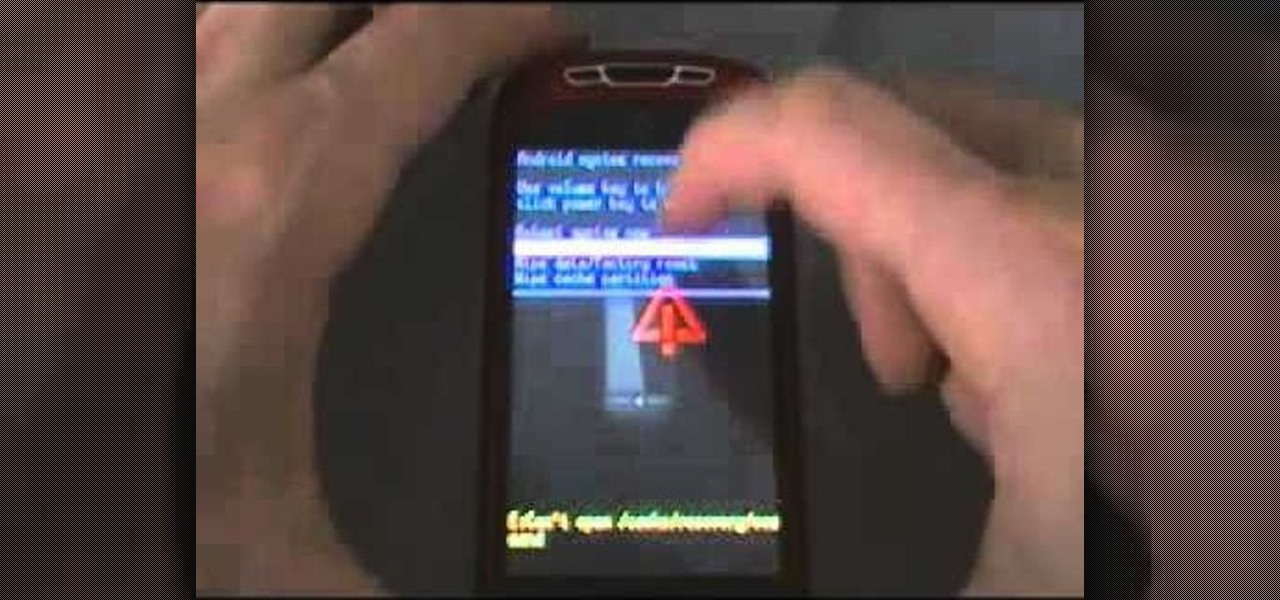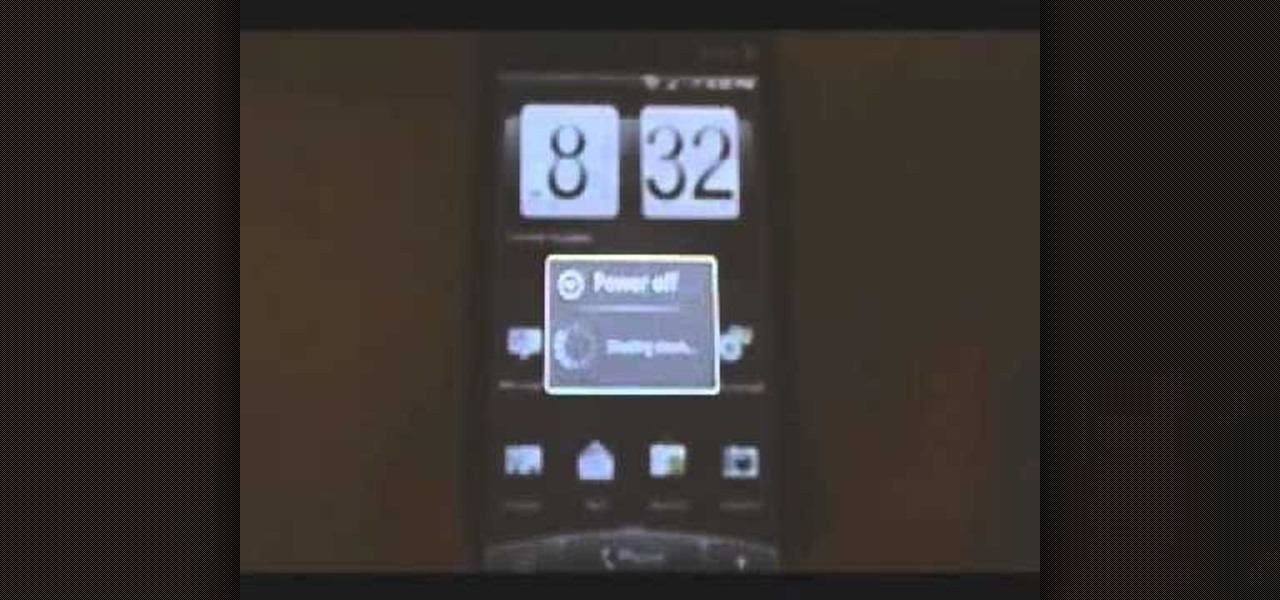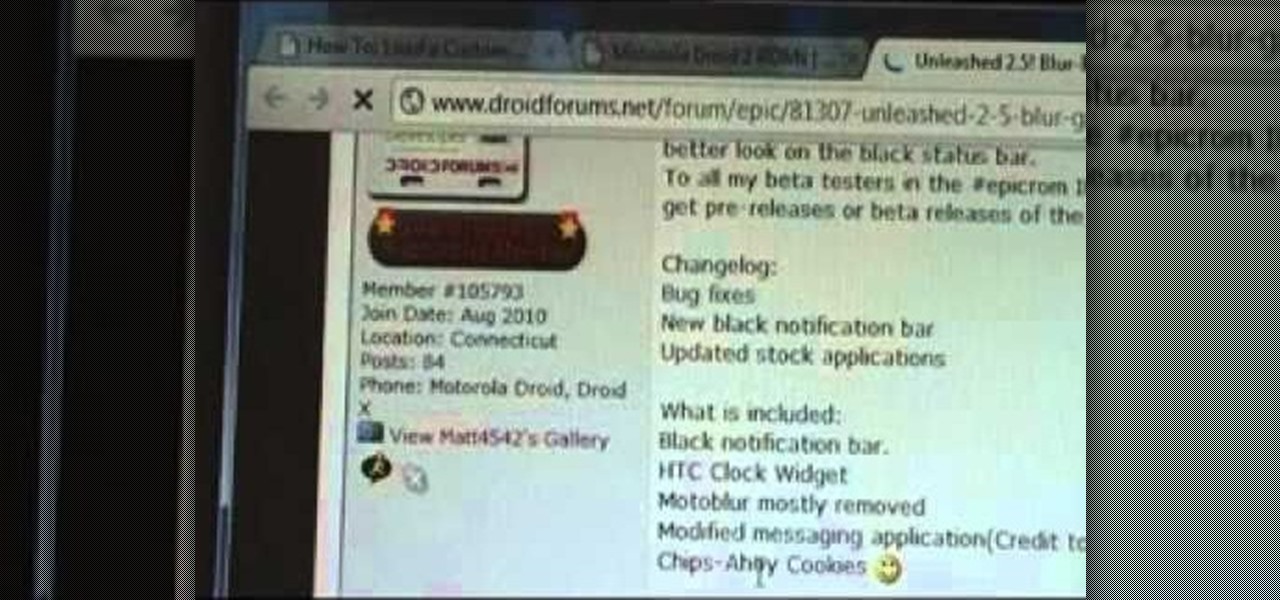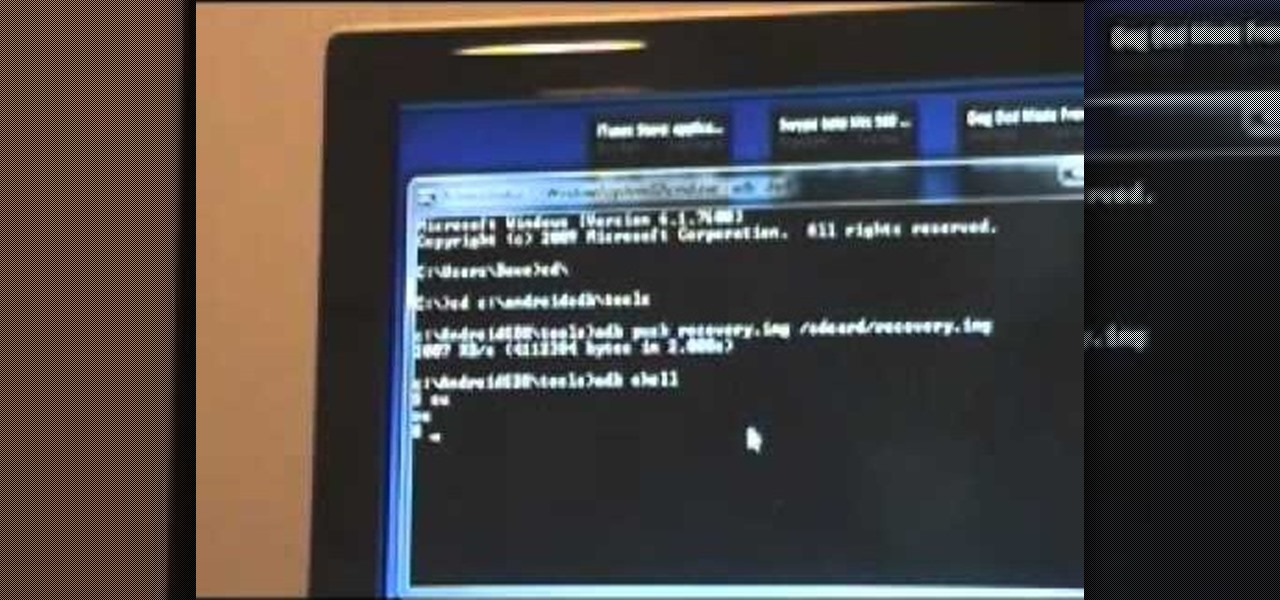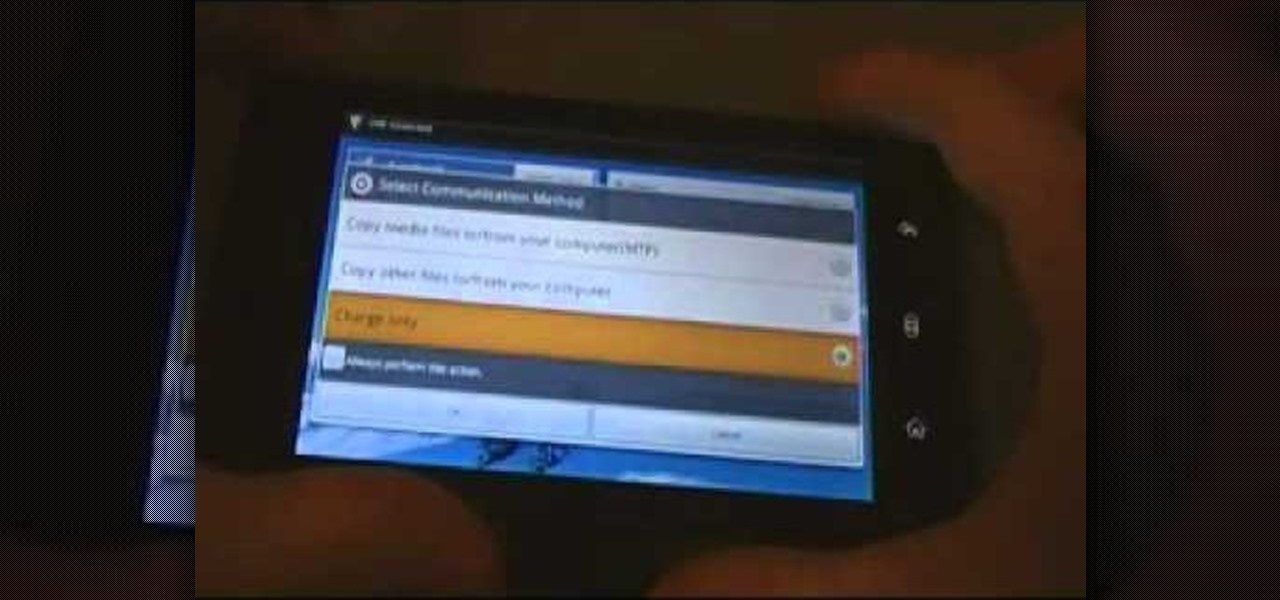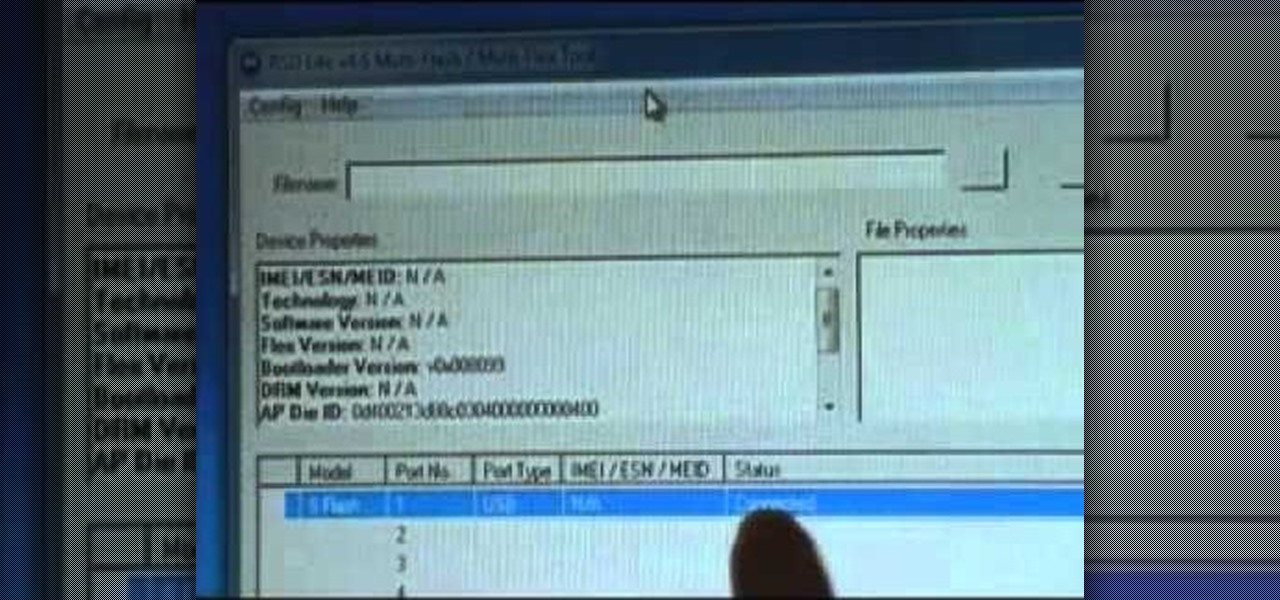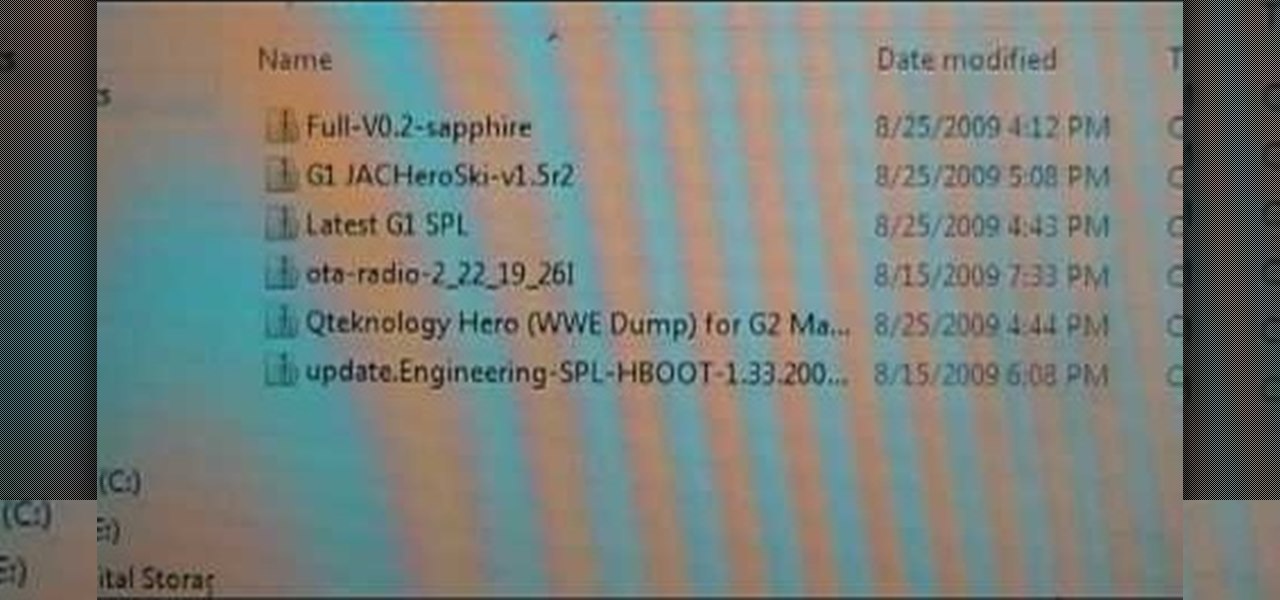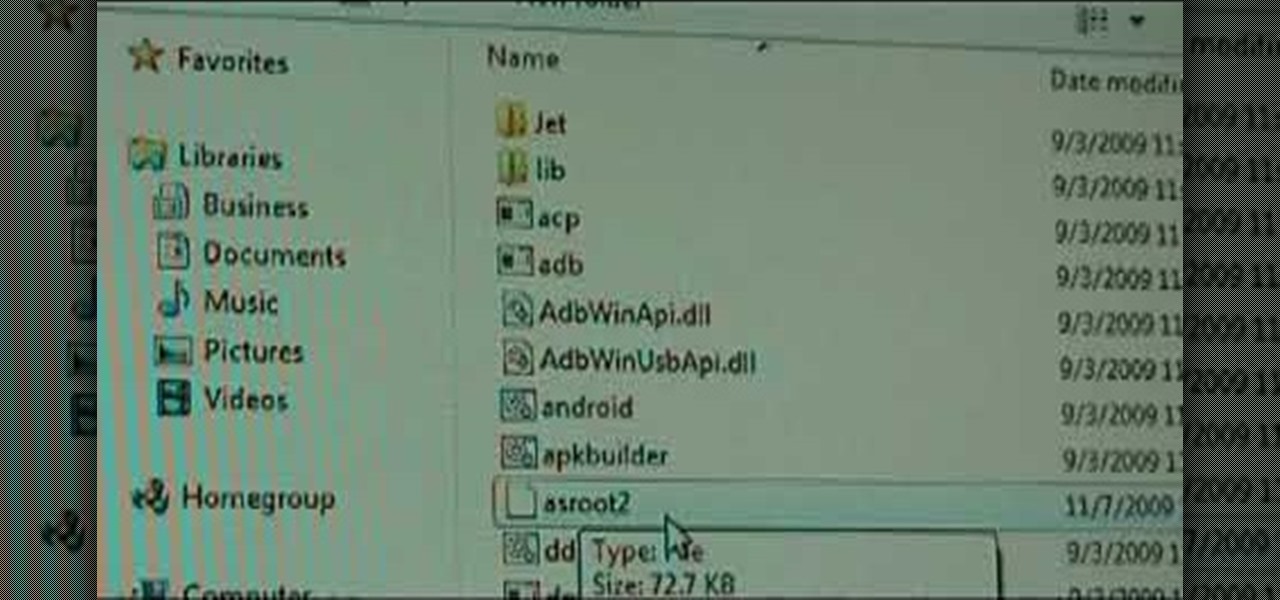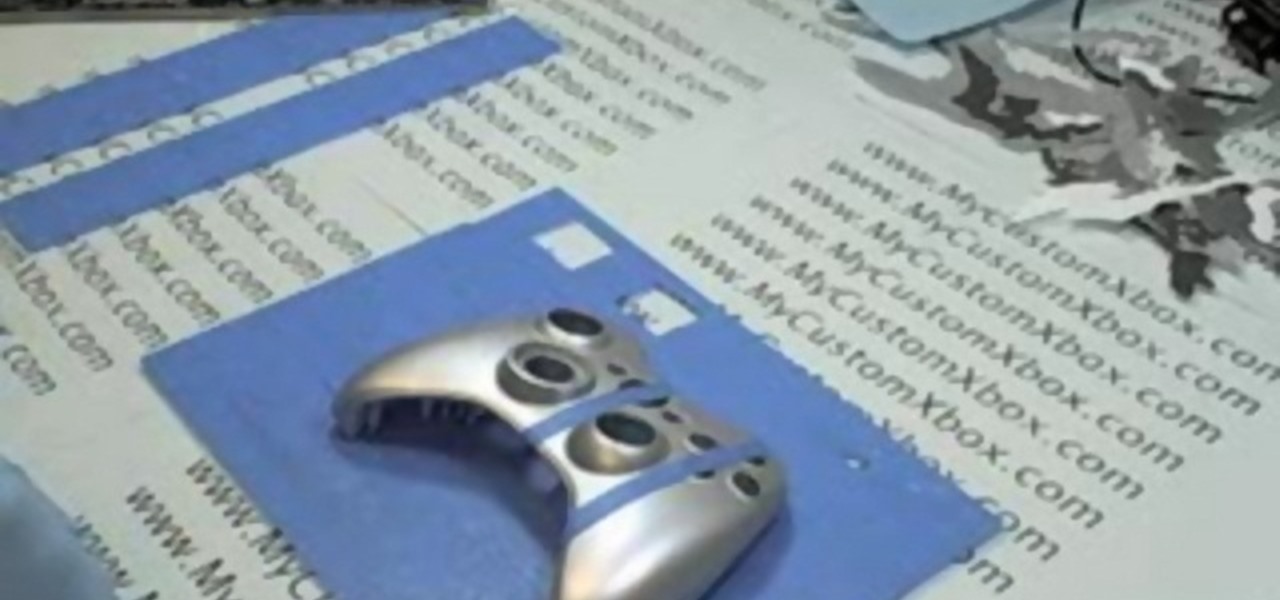Personalize your desktop with custom-made icons for your favorite applications. Whether you're new to Adobe's popular image editing software or simply looking to pick up a few new tips and tricks, you're sure to benefit from this free video tutorial from the folks at Photoshop Destiny. For more information, including step-by-step instructions on how to get started creating your own custom desktop icons in Photoshop, watch this graphic designer's guide.

This video shows how to make a Google Custom Search Engine. A Custom Search Engine safely searches only the sites you want, and gives you relevant results. To set it up go to the Google home page and sign in. If you don’t have a Google account, you can easily set one up by following the directions. Sign in, then enter in your browser “www.google.com.coop/cse”.

In this video the author shows how to perform custom number format for turnover ratio in a Microsoft excel document. He shows how to perform custom number formatting in which he shows how to display a decimal value in words. He opens the Format Cells option and there he shows how to set the Custom option. He shows how to configure different options so that we can format the decimal value and display it as text with some meaning attached to it. In this video the author shows how to use custom ...

In this Adobe CS4 software tutorial you will learn how to work in Acrobat Pro 9 in a way that will simplify form creation. You will learn how to create fillable PDF forms, add interactive elements and distribute forms in Acrobat 9. The Acrobat 9 Pro tutorial also covers how to review, filter, and export form responses.

This tutorial will tell you how to install custom firmware on your psp with the help of magic memory stick and pandora battery. In the first step you need to create magic memory stick after that you will use your magic memory stick with your pandora battery in order to install custom firmware on your psp.you can choose any CFW version you like to install from mms creator. You can buy pandora battery and magic memory stick from PSPoverhaul.com (Firmware/EBOOT guide free). Pandora kit becomes v...

If you travel a lot for work and give presentations, you know that, sometimes, you're forced to use another person's computer system. And sometimes your Keynote presentation just doesn't look right. In this video tutorial from Apple, you'll learn how to save a Keynote presentation so you can assure that the look and feel is consistent across platforms.

Keynote allows you to make some amazing and creative presentations, but were you aware it allows you to share said presentations just as creatively? In this video, you'll learn to take full advantage of Keynote's export feature, which will permit you to save your work in a wide variety of formats. For more, watch this OS X video tutorial.

This 3D modeling software tutorial shows you how to use the Web Exporter tool in Google SketchUp. The SketchUp Web Exporter allows you to export your models for 3D interaction in a web browser. You will need to have the Web Exporter plug-in installed before watching the SketchUp tutorial.

Ever wonder what LayOut is? LayOut is part of SketchUp that allows you to organize and arrange views of your SketchUp design on the fly for a presentation. Watch this quick video to get a good idea of the key features that make LayOut such a unique and powerful addition to SketchUp. You'll never need to export your designs just to do a presentation again!

Stuart shows you how to try to keep your higher quality video settings when uploading your tutorials and videos to YouTube. This tutorial is for people working in Final Cut Pro or Express to create movies, then do some final touches in Quicktime Pro. So check it out and see some methods to keep good video quality when uploading videos to YouTube that were made in Final Cut.

In this video tutorial, Chris Pels will show how to extend the standard set of ASP.NET configuration settings with your own XML configuration elements. First, see how to create a configuration section handler which is required to interpret and process the information in custom XML configuration elements. During this learn how to use declarative model for defining the behavior of a configuration section handler. Next, see how to add a custom section handler and custom elements to an ASP.NET co...

This Gears of War lesson will be taking a simple mesh from Maya and exporting it into the Unreal engine and applying a collision mesh to it so that it will move when you shoot it.

This tutorial shows how to connect and set up a device/instrument (in this tutorial it's an electric guitar) to your Motif XS audio input, how to apply two effects, how to record the audio together with a performance to a song or pattern, and finally how to export the whole song to your hard disk as a .wav file.

This tutorial covers using Paint effects with Maya to quickly make hair and export it to Zbrush for your Zbrush models.

Check out this video from Berkleemusic.com and learn how to export audio files in Digital Performer and expose your music to the world in today's most accessible format, the mp3.

Learn how to export a Flash .SWF file and put onto your website using Adobe Dreamweaver.

At the end of the day it’s all about what we get OUT of InDesign that matters. Whether you’re printing proofs to your printer or exporting to PDF, you have specific settings for your environment. In this video you’ll learn to take advantage of InDesign’s Presets to streamline your daily output.

To create custom HTML elements to your facebook fan page or business page, first create a new fan page, and then click on the "boxes" tab. Now, right on the top of the page there's a grey bar, click on the button that says "fbml". Search for the application called "static fbml" and add it to your page. Go back to the homepage of your fan page, and click on "edit page" Find the fbml application and click edit. You'll now have a section where you can put html codes in to create custom web pages...

Have a room in the home that needs a little something more? Make a custom lamp shade with tips from a professional designer in this free video series on home decor.

Add decorative touches to your home by learning how to sew. This sewing how-to video teaches you how to sew custom welt cord. You can use welt cording to decorate pillows, window treatments, or to decorate a seam. Watch and learn how easy it is to use around your home.

if you've already seen this video and you are playing Minecraft on your own server, you're ready to start playing on custom maps. You can download maps here. Custom maps make playing Minecraft even more fun. Enjoying exploring these new worlds!

To make your own custom Combat Training game for Call of Duty: Black Ops in multiplayer mode, you will need to set the play mode on Search and Destroy, Hardcore with no respawn limit and unlimited lives and custom killstreaks.

You've seen the custom skins and textures on Minecraft fansites, but how can you make your own? You'll need Minecraft, WinRAR and an art program like Photoshop or Paint.net (as long as it supports transparency) to create your own custom skins and textures.

Learn how to install a custom ROM on a Google Android mobile device using the One-Click Method. Whether you want to learn how load a custom ROM on your own Android phone or just want to see how it's done, you're sure to be well-served by this three-minute hacker's how-to. For detailed, step-by-step instructions, take a look.

Learn how to install a custom ROM on a rooted T-Mobile G2 Google Android tablet. Whether you want to learn how load a custom ROM on your own T-Mobile G2 or just want to see how it's done, you're sure to be well-served by this seven-minute hacker's how-to. For detailed, step-by-step instructions, take a look.

Learn how to install a custom ROM on a rooted HTC MyTouch Slide Google Android smartphone. Whether you want to learn how load a custom ROM on your own MyTouch Slide or just want to see how it's done, you're sure to be well-served by this three-minute hacker's how-to. For detailed, step-by-step instructions, take a look.

Learn how to load a custom ROM on a rooted HTC Droid Eris Google Android smartphone with unrEVOked. Whether you want to learn how load a custom ROM on your own HTC Droid Eris or just want to see how it's done, you're sure to be well-served by this seven-minute hacker's how-to. For detailed, step-by-step instructions, take a look.

Learn how to install a custom ROM on a rooted Moto Droid 2 Google Android tablet. Whether you want to learn how load a custom ROM on your own Droid 2 or just want to see how it's done, you're sure to be well-served by this seven-minute hacker's how-to. For detailed, step-by-step instructions, take a look.

Learn how to install a custom ROM on a rooted HTC Incredible smartphone. Whether you want to learn how load a custom ROM on your own HTC Incredible or just want to see how it's done, you're sure to be well-served by this three-minute hacker's how-to. For detailed, step-by-step instructions, take a look.

Learn how to install a custom ROM on a rooted Motorola CLIQ XT or Quench Google Android smartphone. Whether you want to learn how load a custom ROM on your own CLIQ XT or Quench or just want to see how it's done, you're sure to be well-served by this six-minute hacker's how-to. For detailed, step-by-step instructions, take a look.

Learn how to install a custom ROM on a rooted Dell Streak Google Android tablet. Whether you want to learn how load a custom ROM on your own Streak or just want to see how it's done, you're sure to be well-served by this seven-minute hacker's how-to. For detailed, step-by-step instructions, take a look.

Learn how to install a custom ROM on a rooted Moto XT701. Whether you want to learn how load a custom ROM on your own Motorola XT701 or just want to see how it's done, you're sure to be well-served by this seven-minute hacker's how-to. For detailed, step-by-step instructions, take a look.

Learn how to load a custom ROM onto a rooted HTC Magic Google Android smartphone! Custom ROMs help you to unlock your phone's hidden potential and allow you to, among other things, turn your mobile phone into a 3G wireless modem with free WiFi tethering. For all of the details, and to get started running custom ROMs on your own rooted HTC Magic, watch this three-minute hacker's how-to.

Root your Sprint HTC Hero and run custom ROMs! This video walkthrough of the rooting process makes rooting your Sprint HTC Hero Google Android phone a snap. For all of the details, and to get started running custom ROMs on your own Hero mobile phone, watch this three-minute hacker's how-to. Learn how to hack your HTC Hero with this clip.

Set custom ringtones and alert sounds on a Motorola Citrus WX445 cell phone! This brief, unofficial guide from the folks at Wireless Zone will teach you how it's done. For all of the details, and to learn how to use custom ringtones (or, if you like, ring tones) on your own Google Android smartphone, take a look.

Find custom roms for your rooted Motorola Droid smartphone! This hacker's how-to presents a thorough, step-by-step overview on how to download ROMS to run on your rooted Moto Droid. For detailed instructions, and to get started running custom ROMs your own Motorola Droid phone, watch this free video tutorial.

Interested in creating your own custom keyboard shortcuts within Mac OS X? It's easier than you might think. It's so easy, in fact, that this home-computing how-to can present a complete, head-to-toe overview of the process in just over a minute's time. For details, including detailed, step-by-step instructions, and to get started making your own custom key commands on your Apple computer, take a look.

Want to set up a custom, phonetically-spelled-out pronunciation for a word or acronym? In Mac OS X, it's easy! So easy, in fact, that this Apple accessibility guide can present a complete walkthrough of the process in just over a minute and a half. For details, as well as to get started creating your own custom VoiceOver pronunciations, watch this helpful how-to.

This video provides a short tutorial on how to install custom skins onto the popular online FPS Team Fortress 2. Custom skinning will make the models in the game appear differently, adding a bit of flare to your gameplay.

This two part step by step video will show you how to custom paint an Xbox 360 Controller with Racing Stripes.