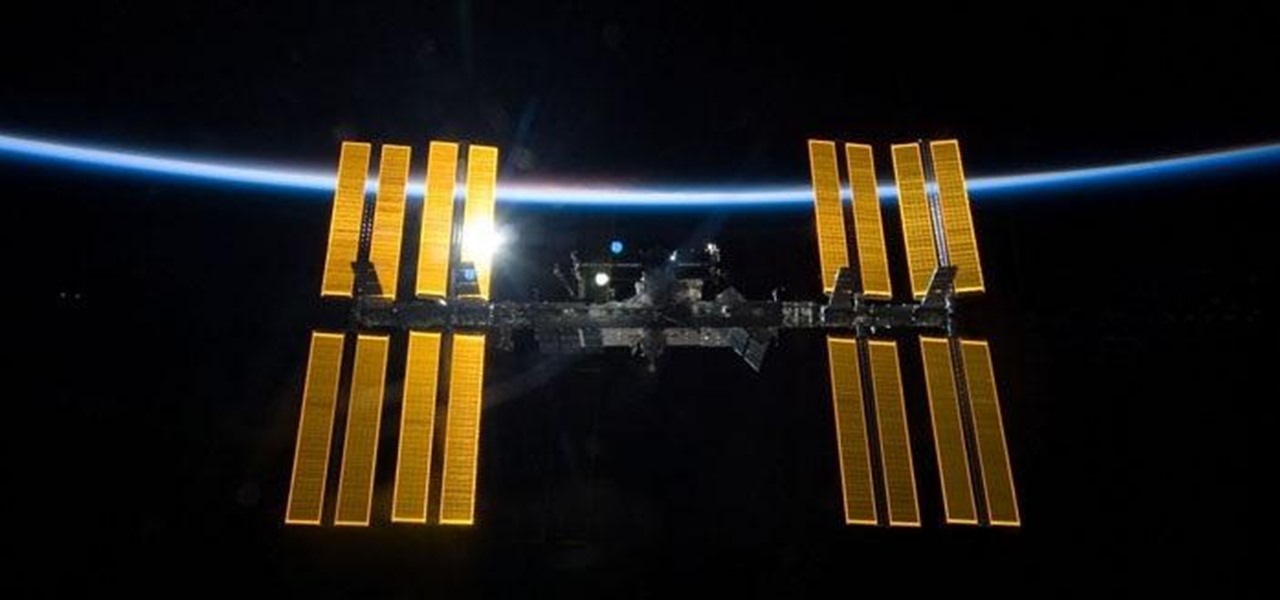Having instant access to monitoring your battery level is critical, especially when you're traveling or forget your charger at home. You need to know how much juice you have so you can adapt accordingly.

Most people need their morning pick-me-up to get the day started right. There's a Starbucks on every corner and caffeine "shots" are sold in convenience stores everywhere. Even Mountain Dew is getting in on the action with its new KickStart "breakfast" drink (whatever that means). With a whopping 5% real fruit juice!
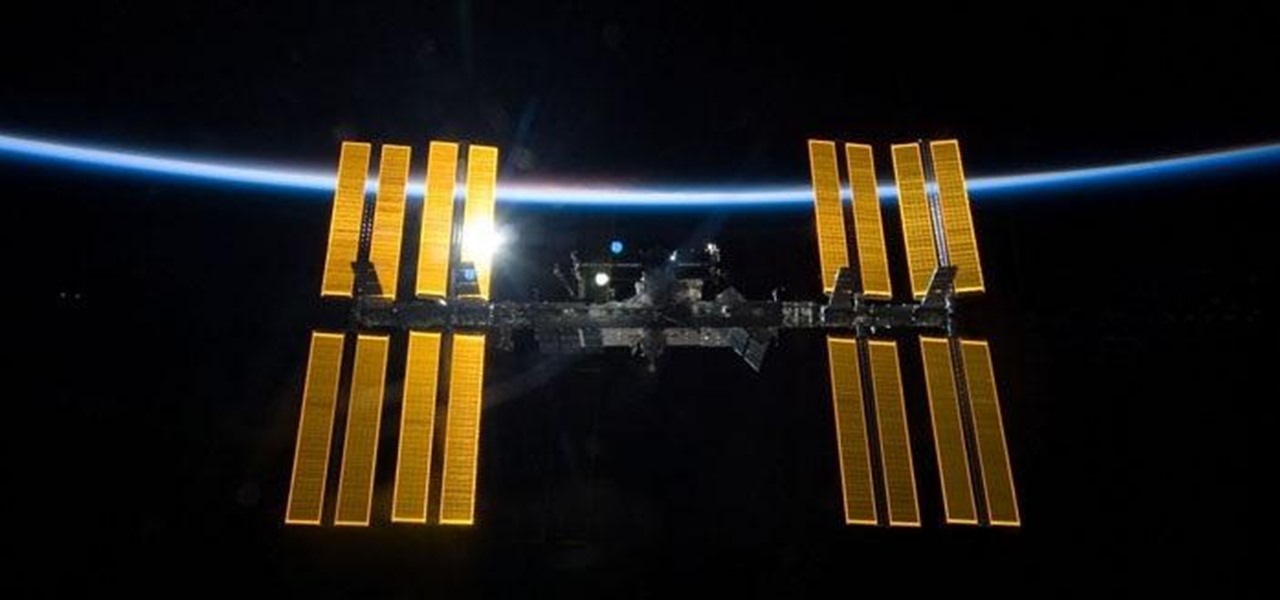
The International Space Station is a habitable man-made satellite currently in orbit around the Earth. Launched in 1998, the ISS is used mainly as a microgravity and space environment research laboratory where astronauts perform experiments in large variety of fields, including biology and physics. In order to be hospitable for crew members and scientists, the ISS needs energy. To do this, the station uses its solar panels to capture rays of sun and power the station up. In order to garner th...

One of the roles our government has taken on is to provide us with information to be used in making decisions.

When subjects are asked to watch a movie and not display emotions (say, a comedy without laughing, or a tearjerker without crying), they evidently use up glucose in particular areas of their brain in a way that subjects who are free to react however they want do not.

Harnessing the power of the sun is something that Captain Planet made cool before it was the go-to for renewable energy. Solar-powered energy is quick and cheap, and can make for some really cool DIY projects. And for those of you wondering what you should do with your old satellite, look no further. Aaron from Sharealikelicence offers up a way to create a DIY outdoor satellite cooker. He started with an old Ku Band dish and covered it with aluminum tape, for better reflection of the sunlight...

André Broessel of rawlemon has developed a solar energy generator that can use both sun and moonlight to create usable power. Oh... and it's gorgeous. The device is essentially a huge glass sphere filled with water that uses a ball lens to refract light in a way that increases energy efficiency by 35 percent. It's completely weatherproof and has an optical tracking device, meaning that it can be incorporated into architecture. Here's a concept design of how it could be used to power buildings...

In this video, you'll see how to make your very own alpha transitions from scratch. In this video software tutorial, you'll learn how to navigate and use the graphical user interface or GUI in Apple Soundtrack Pro 3. Whether you're new to Apple's Final Cut Pro video editing suite or just want to better acquaint yourself with the Final Cut Studio workflow, you're sure to benefit from this free video tutorial. For specifics, watch this Final Cut Studio lesson.

In this clip, you'll learn how to work with HD media in Final Cut Pro. Whether you're new to Apple's popular motion graphics and compositing software or a seasoned video professional just looking to better acquaint yourself with the program and its various features and filters, you're sure to be well served by this video tutorial. For more information, including detailed, step-by-step instructions, watch this free video guide.

Make sure your video projects are broadcast safe with color correction and the Waveform Monitor in Apple's Final Cut Pro. This free video tutorial presents a complete overview of how to use the Waveform Editor and FCP color correction tools for increased darker blacks and whiter whites while staying with broadcast specifications.

This video tutorial details how to set up Canon 5D MK II footage on Final Cut Pro. After watching this, you'll be able to create an easy setup for your project. It covers using the Audio/Video Settings option and using the Sequence Preset Editor to maximize your project workflow. See how to create the Easy Setup!

This tutorial covers how to use layers to composite footage together and then how to keyframe footage layers. The tutorial gives a clear and easy step-by-step breakdown of using compositing and keyframing in Final Cut Pro 6.

Mitochondria are known as the powerhouses of our cells because they generate energy to power them. But they also play a key role in the death of cells when they're damaged, infected, stressed, no longer needed, or at the end of their life.

Decisions are rarely easy to make, and there are countless ways to mull your options over. You can sleep on it, pluck flower petals, make a list of pros and cons, or even follow the advice of a psychic. Yet to make the best decision possible, you might want to consider holding off until a certain time of the day—or even until you feel specific emotions. The state you find yourself in has significant impact on each decision you make.

The first part of this tutorial will show you how to track and roto with foreground obstructions using Final Cut Pro. Then, you're shown how you can use Mocha Shape to import matte data into your video for a higher quality picture.

In this video tutorial, viewers learn how to cut an onion without crying. Users will need to cut out the bulb of the onion. Begin by cutting out about 1/3 of the entire diameter of the onion. Cut it around the root part of the onion and take out the bulb part of the onion. Then remove the brown layer of the onion and cut down from the end point to the root point of the onion. Continue cutting the onion to your desired cut. This video will benefit those viewers who are interested in cooking, a...

Use Final Cut Pro? Want to expose just one color while leaving the rest black and white? See how it's done with this free video software tutorial from CNET TV. Whether you're new to Apple's Final Cut Pro non-linear video editor or just want to better acquaint yourself with some of the more esoteric features of the program, you're sure to benefit from this free video tutorial. For specifics, including a step-by-step overview of this trick, watch this Final Cut Pro lesson.

Want to to blow up a subject to Brobdingnagian proportions in Final Cut Pro? Learn how to create a giant effect with masking in this clip. Whether you're new to Apple's Final Cut Pro non-linear video editor or just want to better acquaint yourself with the Final Cut Pro 6 workflow, you're sure to benefit from this video tutorial. For specifics, including a step-by-step overview of this great post-production trick, watch this FCP lesson.

Want to make your digital footage look a little less ... well, digital? Color grade it for a classic film look. Whether you're new to Apple's Final Cut Pro non-linear video editor or just want to better acquaint yourself with the Final Cut Pro 6 workflow, you're sure to benefit from this free video tutorial. For specifics, including a step-by-step overview of the grading process, watch this Final Cut Pro lesson.

In this video tutorial, viewers learn how to import and render footage in Adobe Final Cut Pro. To import files, begin by going to File, select Import and click on Files. Then browse for the file and click Open. Now drag the clips into the time line to edit. To render the footage, begin by selecting it. Then click on Sequence, select Render Selection and click on Both. This video also shows viewers how to cut a clip and add effects. This video will benefit those viewers who are just beginning ...

Turn old watch faces into appealing bracelets by using an eco-friendly recycling technique. You Will Need

Videomaker Associate Editor Tom Skowronski explains how four basic steps can be used to improve the lighting effects for a video and give it a more professional look.

Smash glow? What the heck is that? That's exactly what you'll find out… watch this science video tutorial from Nurd Rage on how to make smash-glow crystals (triboluminescent crystals) with Dr. Lithium.

Scraping cuts in woodturning are used to smooth wooden items cut with other tools, and to shape items that are difficult to shape with gouges. Learn about various scraping cuts from a woodturning expert in this free crafts video series.

Candy bars are tasty but all they do is spike your blood-sugar momentarily leaving you with and energy crash. For high, sustained energy you will need a balanced diet full of complex carbohydrate and protein.

Thiamine, aka Vitamin B1, keeps your body fully functioning and ready to move!

Protect your most important investment with seasonal maintenance. A regular schedule of periodic inspections and maintenance of windows can help prevent the most common, and costly, problems before they occur. Organized by season, this workshop covers topics such as repairing walkways and steps, cleaning out gutters, and checking the heating, AC and plumbing systems--everything you need to maintain your home year-round. Discover tips for checking window seals to save on heating in this how to...

When buying blinds or shades, first you will need to determine whether to choose an inside or an outside mount shade. Both options block light and reduct energy costs. Watch this how-to video to learn what you need to know so that you can choose which mount is right for you.

This video tutorial shows different kind of light bulbs that can help change the effect of lighting in your home. Whether you want more flattering lighting or want to save money on energy, choosing the right kind of light bulb can make a big difference.

Check out this video of Lynn Mc Taggert on Quantum Physics. Learn that we are all connected through an energy field--get rid of the idea of separateness which might be causing problems in your life.

In this home improvement video Bob Schmidt shows you a simple, inexpensive, energy saving method of stopping air leaks and drafts around exterior wall outlets and switches.

Check out this video to learn from Owen Bailey how to save money and energy by installing a water heater insulation wrap.

Watch this video to see Owen Bailey show you how to install a low-flow shower head to reduce water consumption and energy use.

This video demonstrates how to perform the overturned back sacada. This move is one that the follower does and the key points for success are to focus on the spiral energy of the step and stretch the step. The leader should pay close attention to the line taken.

Are you an avid gardener who tends to your plans on a daily basis? Then before you step foot outside the door today, check out this video to learn a plethora of tips for going green with your gardening.

This video is about showing you how to use feng shui in repairing your dysfunctional family and getting rid of the bad vibes that may be in your home, re-energizing the foundation of love. The family center is located on the left center of your home. The element for the family is wood and you wouldn't want to have dead or plants with sharp leaves because they start arguments. Too much red is considered the fire element and can also lead to your family having arguments. If you have metal in yo...

This is a simple video guide that shows you how to install electric underfloor heating cables. 1. Measure the area to order right heater for the room.

Bake an incredibly simple side dish of honey roasted sweet potatoes, Follow along to learn how easy it is to incorporate healthy vegetables into your diet. This cooking how-to video is part of Healthy Appetite with Ellie Krieger show hosted by Ellie Krieger. Cooking healthy food can be quick, easy, but most of all, delicious. Nutritionist and author Ellie Krieger has created fast and simple healthy recipes for the real world. She'll show you how simple it can be to stay on the healthy track n...

While Vuzix is beefing up the processing power of its next-generation smartglasses with the Qualcomm Snapdragon XR1, the company will also give its devices an upgraded display engine.

Pokémon GO, the biggest augmented reality sensation ever, broke app store records this opening weekend. But it also did something even more important: it gamified physical activity.