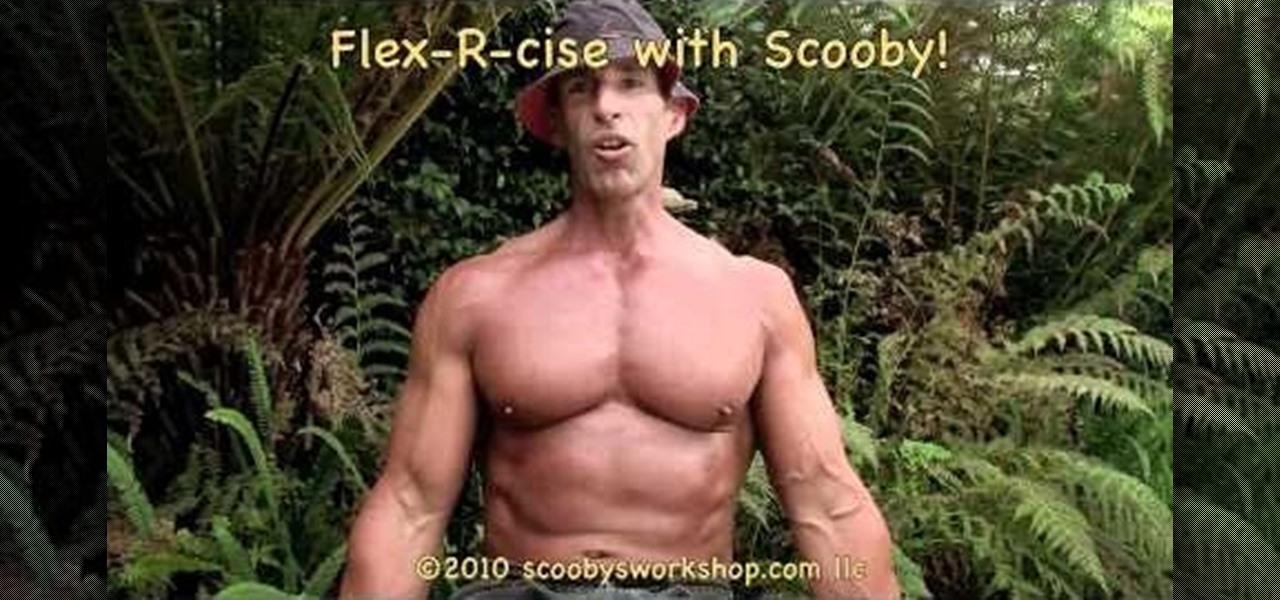Chef Desireé shows the kids good knife technique and demonstrates several cuts with a potato. The right skills for cutting will improve the quality of the meals prepared. Watch this video cooking tutorial and learn how to use good knife technique while preparing food.

Learn cutting techniques: chiffonade, julienne, and shredding with Professional Chef Gordon Drysdale and Cooking.com. These techniques will help you to cut like a pro chef.

This video tutorial shows how to download .cut files onto Cricut software to design cards. Learn how to use this card making software, and get instructions for how to make a strawberry greeting card.

Learn two different ways of performing the WERM card trick. Perform this magic trick with both the box cut and the triangle cut.

In this home improvement video, Bob Schmidt shows you how to cut a straight line every time with a homemade jig.

In this episode of the Produce Picker Podcast learn how to cut open a pomegranate and avoid the mess that is usually associated with getting the seeds out of a pomegranate.

Tim Carter from AsktheBuilder.com shows how to easily cut perfect angles for trim in the corners of your room.

Tim Carter, of Ask the Builder, demonstrates a simple way to cut a circle out of the center of a piece of ceramic tile, for use with some plumbing pipe.

Tim Carter, of Ask the Builder, introduces many ways to cut ceramic tiles for any project in your house.

Watch this video from the Concrete Network for tips on using the Mongoose concrete cutting machine to cut intricate designs in concrete surfaces before coloring.

This clip shows you how to cut a piece of video out of your Sony Vegas project.

A tutorial on how to do the Isolation Cut card flourish.

Discover Kirigami, the art of paper cutting. This beautiful Kirigami captures the moment of the Mantis in prayer. Just download, print, cut and assemble, it's easy. It's better than giving a card, it's giving a piece of art. Best of all, you can make them again and again. Download this pattern for free at http://www.easycutpopup.com.

Bandsaws have always been great at cutting curves. With a simple jig, perfect circles are a breeze. This woodworking video demonstrates this jig, and also briefly shows some minor mods that I have made to my 14" Jet Bandsaw to keep the tyres clear of sawdust.

In this episode, Michael shows us some hints and tips on how to cut a fringe and get a 'sexy' look for your hair.

Watch this simple how to video to learn how to properly cut a sea bass.

Learn how to avoid several common golfing mistakes, among them cutting across the ball.

Check out this video to learn how to score and cut straight lines in glass.

Cutting hair using a buzzer (aka clipper) is not only really easy, but also super fast. Watch this video and learn how.

Learn to cut metal with saw blades by watching this video.

Even cinema greats like Steven Spielberg and Quentin Tarantino need to hit the cutting room floor before they issue the official copy of a new movie. In no way does everything you film, after all, end up in the final cut.

Use paper money. Try to make a sharp edge. Fold the bill like that. Take a wood pen. Say to people if I cut this pen with this bill I will keep this bill, it is the deal.

In this video you will learn how to cut or trim a rabbit's or bunny's toenails.

It is very hard to see the blood line in a dark toenail. This video will show you how to trim or cut a dark toenail without hurting the rabbit or bunny.

Here is a quick video on how to cut an octagon from a square. This is a useful origami technique.

Learn how to use this v-cut passing drill in order to help your players improve their passing skills on the basketball court.

Dave visits with Susan Lane to find out how to care for cut flowers from a florist.

Watch this video to learn how to make perfect Miter cuts when trimming interior doors and windows.

This video talks about cutting techniques. Bear in mind that you will need to have lots of coverage of the same scene if you plan to do editing, so you have multiple angle options. Israel Hyman, an Arizona-based videographer, shows you how to edit your footage in this tutorial.

Learn the proper technique for peeling and cutting a carrot without getting frustrated or shaving off too much of the carrot. This may seem like a mundane task, but you'd be surprised how helpful these tips are.

They fall a palm tree and cut open the tree to retrieve bugs. The natives tell us that if they cut a tree down and wait a month, they can return and harvest the grubs.

This video shows how to cut a hole in a 3x5 card large enough for a 6'3" to walk through. Surprise your friends or win a bet.

Tim Carter demonstrates two common ways to accomplish a mortise cut into a piece of wood. Limited tools and techniques make for an easy job to accomplish.

Fresh corn on the cob is so good but many people can't enjoy it on the cobb for one reason or another. Maybe you have dentures, and it is just too difficult. Learn how to cut the corn off the cobb so everyone can enjoy the flavor.

Papel picado is a traditional Mexican paper crafting (perforated paper), and it can sometimes be difficult to cut, especially when you are trying to cut fifty layers at once. To make cutting easy, you can use a chisel, and this video shows you how to make one with papel picado in mind.

If you work out on a regular basis and all of a sudden get an injury then you probably think it's okay to stop exercising until you're completely healed. But unless you're on doctor-prescribed bedrest there's ALWAYS soemthing you can do to stay fit and lean.

This video is a home remedy for thicker hair. Doctors do not recommend it nor does it have proven scientific basis. If you want thicker hair, it might be fun trying.

How many stitches does your crochet art have? How can you tell? Why would you even want to know how many stitches are in your crocheted sweater or crocheted hat? Knowing how to count your stitches is a fundamental step in learning to crochet – assuming you want your finished product to be the right size and shape.

NTFS? What is it? It stands for New Technology File System, but what does that mean? Well, it's the standard system for filing in Windows NT, including all later versions, up to the current Windows 7, but Mac users can take advantage of this file system, too. If you’re confused when it comes to your hard drive’s format, this guide will show you the way to get the most out of your system.

This video shows the method to do weight loss using Photoshop. Open the image and go to 'Filters' and 'Liquify'. Click on the 'Forward Warp Tool' on the left. Zoom into the back area and drag the mouse in towards the body to make it thin. Keep the 'Brush Pressure' high to get a sharp result. 'Brush Size' determines how large the brush is and the area affected by it. Use the 'Pucker Tool' and click on the ass to reduce it. Reduce the sides of the ass with the 'Forward Warp Tool' and reduce the...