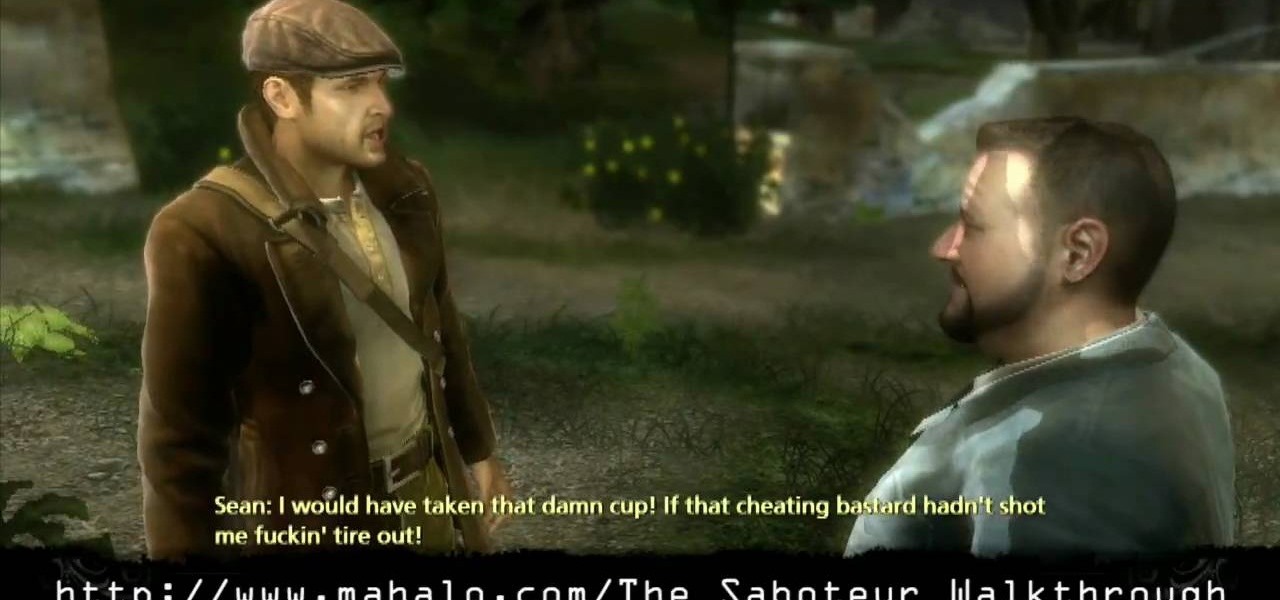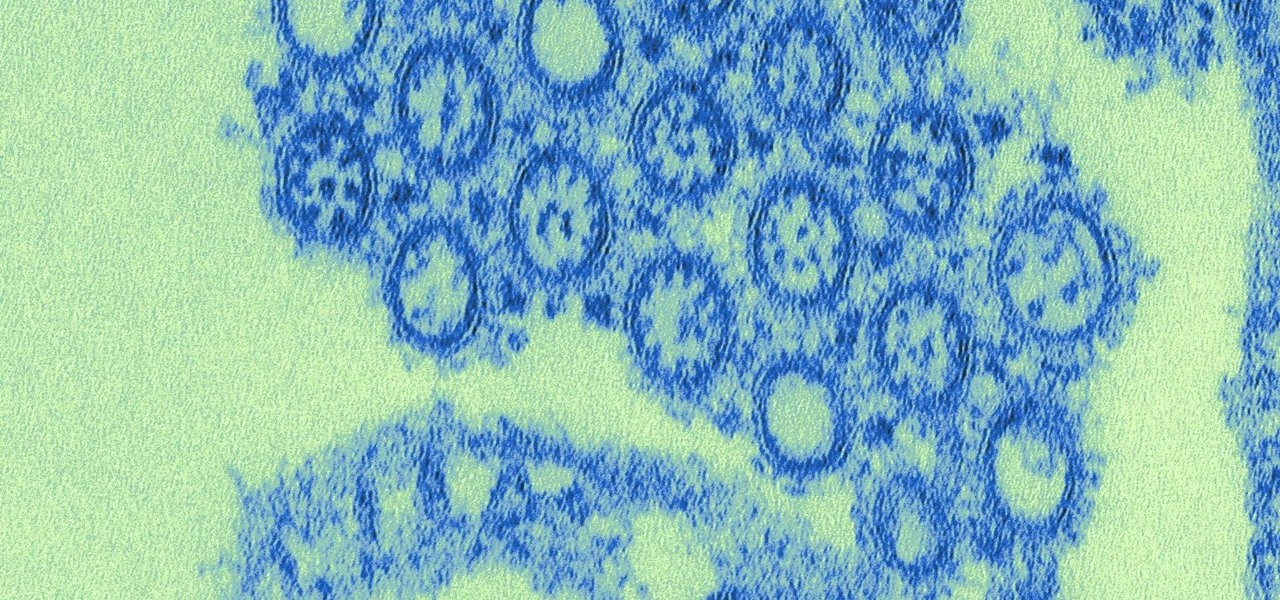This clip provides a general overview of how one can create a title sequence in Final Cut Pro or Express. Whether you're new to Apple's Final Cut Pro non-linear video editor or just want to better acquaint yourself with the popular video editing program, you're sure to benefit from this video tutorial. For more information, including detailed, step-by-step instructions, watch this tutorial.

In this FCP-user's guide, you'll learn how to create a picture-in-picture in Final Cut Pro or Express. Whether you're new to Apple's Final Cut Pro non-linear video editor or just want to better acquaint yourself with the popular video editing program, you're sure to benefit from this video tutorial. For more information, including detailed, step-by-step instructions, watch this tutorial.

Learn two different methods for making objects disappear with masks in Apple's Final Cut Pro or Express. Whether you're new to Apple's Final Cut Pro non-linear video editor or just want to better acquaint yourself with the popular video editing program, you're sure to benefit from this video tutorial. For more information, including detailed, step-by-step instructions, watch this tutorial.

In this clip, you'll learn how to create a cloning effect within Final Cut Pro or Express. Whether you're new to Apple's Final Cut Pro non-linear video editor or just want to better acquaint yourself with the popular video editing program, you're sure to benefit from this video tutorial. For more information, including detailed, step-by-step instructions, watch this tutorial.

This video will teach and demonstrate the thyroid status assessment and thyroid gland examination in a patient. As a doctor, you will, at some point in your career, need to examine the thyroid gland in a patient's neck, and some other parts of the body which are effected by the thyroid.

Can't figure out how to make a travel matte in Final Cut or aren't even quite sure what a travel matte is? Never fear. Whether you're new to Apple's Final Cut Pro non-linear video editor or just want to better acquaint yourself with the popular video editing program, you're sure to benefit from this video tutorial. For specifics, and to get started using travel mattes in your own projects, watch this FCP lesson.

Learn how to recreate the COPS face blur effect using Apple's Final Cut Pro 6 in this video editing tutorial. Whether you're new to Apple's Final Cut Pro non-linear video editor or just want to better acquaint yourself with the popular video editing program, you're sure to benefit from this video tutorial. For specifics, and to get started using this Track Matte key effect in your own FCP projects, give this guide a gander.

Speed up your Final Cut Pro workflow by using key commands when playing, creating, deleting and moving in and out points in both the viewer and the timeline. Whether you're new to Apple's Final Cut Pro non-linear video editor or just want to better acquaint yourself with the popular video editing program, you're sure to benefit from this video tutorial. For specifics, and to get started using these useful shortcuts in your own projects, watch this FCP lesson.

Have a surfeit of amour-propre? This free video software tutorial will show you how to create a digital double using Final Cut Pro. Whether you're new to Apple's Final Cut Pro non-linear video editor or just looking to add to your bag of tricks, you're sure to benefit from this video tutorial. For specifics, and to get started using this effect in your own projects, watch this FCP lesson.

A lemon a day keeps the skin doctor at bay. You're probably more than familiar with a lemon's antibacterial, antiviral (and even weight loss-promoting!) properties as a foodstuff, but did you know they can also lighten, brighten, and bring a youthful glow to your skin?

In this 60-second solutions video you will learn how to cut 100 calories form your diet. If you are able to cut calories 3 times a day, you will be cutting more than 2,000 calories every week. Here are some tips to cut 300 calories a day: Flavor your coffee with cinnamon and nutmeg instead of sugar. When you snack on nuts, have one less handful. At dinnertime, leave 3 to 4 bites of your entree.

This video editing software tutorial looks at working with large images, and setting keyframes in Final Cut Pro. The FCP tutorial also goes into working with multiple layers a little bit. Working with large images can get slow and frustrating, so it's worth learning these tricks to make it easier in Final Cut Pro. Crank the volume, the audio on this tutorial is a bit low.

This video editing software tutorial shows you how to create a lens flare using Boris Continuum Complete plug-in with motion tracking in Final Cut Pro. Learn how to track the camera movement and composite the flare so it looks like it was shot in camera. If you have the Boris Continuum Complete plug-in for Final Cut Pro, watch and learn how to work with the lens flare filter in this podcast.

In this Boris Continuum Complete 5 plug-in tutorial you will learn how to create animated video backgrounds in Final Cut Pro. Save money on pre-made video backgrounds! Quickly design and animate your own unique video backgrounds by combining Boris Continuum Complete 5's Prism filter with your favorite Apple Final Cut Pro Generator.

Stuart shows you how to try to keep your higher quality video settings when uploading your tutorials and videos to YouTube. This tutorial is for people working in Final Cut Pro or Express to create movies, then do some final touches in Quicktime Pro. So check it out and see some methods to keep good video quality when uploading videos to YouTube that were made in Final Cut.

This Final Cut Studio software tutorial shows you a trick on how to achieve The Film Look on your videos. You will need the climatic glow plug-in from River Rock Studios to create this soft film look effect in Final Cut Pro. The final small addition to the film look effect will be creating and adding some grain.

Emmy ward winner Bill Cammack shows you how to use Final Cut Pro like a pro. You're gonna need some knowledge of Final Cut before you take this on.

This is just a simple race in The Saboteur for the Xbox 360. The twelfth mission in Act 2: On Your Marks… Get Set... is where Horst is waiting with a good car right near Margot's base. This is a solo race mission to unlock the races throughout the rest of the game. The key to these is really just practicing the route. There aren't waypoints, so you can take some shortcuts, but the highlighted route is the most direct, so this won't amount to much more than corner cutting. For more info, watch...

The number of households in the US that go hungry because they lack money for food hit a high of almost 15% in 2011. While that number continues to decline, nearly 13% of American households still go hungry.

Growing evidence suggests that neurodegenerative diseases like Parkinson's may develop in part due to environmental factors, including infections that can cause inflammation in the nervous system. New research from investigators from Jude Children's Research Hospital and Thomas Jefferson University has strengthened that connection.

It should come as no surprise that, according to Details Magazine, nearly half of all people who make New Year's resolutions pledge to lose weight, eat healthier, and/or get fit. There are innumerable companies out there that are ready and willing to take advantage of this momentum: from those hocking "magic bullet" pills that will increase your energy or reduce your belly fat to the myriad shake- and juice-based diets that put you at a near-starvation calorie input—and will probably have you...

No pain no gain, ladies and gents. If you want a fabulous body, trying to take the easy way out by trying those hokey "As Seen On TV" exercise machines or just by starving yourself is going to get you nowhere fast. Neither serve to encourage long term weight loss results, and while you may lose weight, most of that weight is going to be loss of muscle mass because you're not exercising.

How do you amp up your current cardio/strength training routine to make sure you burn extra calories and shed extra fat? By jumping. Though jumping sounds easy, after you try this routine and repeat it a few times we'd be surprised if you weren't completely winded and sweaty. Do these exercises after your usual routine to really kick things up:

In this video, you'll see how to make your very own alpha transitions from scratch. In this video software tutorial, you'll learn how to navigate and use the graphical user interface or GUI in Apple Soundtrack Pro 3. Whether you're new to Apple's Final Cut Pro video editing suite or just want to better acquaint yourself with the Final Cut Studio workflow, you're sure to benefit from this free video tutorial. For specifics, watch this Final Cut Studio lesson.

In this clip, you'll learn how to work with HD media in Final Cut Pro. Whether you're new to Apple's popular motion graphics and compositing software or a seasoned video professional just looking to better acquaint yourself with the program and its various features and filters, you're sure to be well served by this video tutorial. For more information, including detailed, step-by-step instructions, watch this free video guide.

Make sure your video projects are broadcast safe with color correction and the Waveform Monitor in Apple's Final Cut Pro. This free video tutorial presents a complete overview of how to use the Waveform Editor and FCP color correction tools for increased darker blacks and whiter whites while staying with broadcast specifications.

This video tutorial details how to set up Canon 5D MK II footage on Final Cut Pro. After watching this, you'll be able to create an easy setup for your project. It covers using the Audio/Video Settings option and using the Sequence Preset Editor to maximize your project workflow. See how to create the Easy Setup!

This tutorial covers how to use layers to composite footage together and then how to keyframe footage layers. The tutorial gives a clear and easy step-by-step breakdown of using compositing and keyframing in Final Cut Pro 6.

Are you at a loss when it comes to fixing up your motorhome? It's a great vehicle for traveling - plenty of freedom, but it also requires some maintenance. In this video, the RV Doctor explains how you can locate the slideout mechanism in your motorhome so that you can lubricate it.

A macrobiotic diet is a healthy way of eating that promotes good digestion and weight loss. In this tutorial, learn all about this diet and why the celebrities love to follow it. If you are considering a healthier lifestyle filled with grains and veggies, this is perfect for you. Check out this clip and consider the option.

This video will show you how to install custom firmware onto your PSP (Playstation Portable). Being able to install your own firmware will allow you to change the way your PSP operates. Follow these instructions, but be careful! It's always a good idea to back-up your PSP to prevent data loss.

Got thin hair but aren't quite ready to get a hair transplant? Then watch this how to video as our host shows you how to use Rogaine for thinning hair. These tips are great for both men and women who have thin hair.

This step by step guide shows you how to convert an HD-DVD to Blu-ray that you can either put on a blu-ray disc or multiple DVDs. This can then be played back on your... More? Blu-ray player including the PS3. No loss of quality, no reencoding. No more HD-DVD exclusives because they can be put on blu-ray.

In the winter, the weather can be especially unpredictable. Ice, snow, low temperatures, and high winds can all play havoc on our trees and shrubs and these can be expensive losses. In a two part series, Allen Smith gives some tips on how to protect your garden.

Don't freak out when your hair starts to thin, there is help available! Check out this video for information on how to hide that pesky bald spot.

I'm no coupon-cutter (I just don't have the patience for it, sadly), but I do love buying things in bulk to save a buck or two. And one of the staples on my bulk-buy list is chicken; I cook with chicken so often that trying to save money on it is a no-brainer.

Cardio can help you lose weight, but you have to pick the right cardio activity. That is the one you enjoy doing and will keep up!

The first part of this tutorial will show you how to track and roto with foreground obstructions using Final Cut Pro. Then, you're shown how you can use Mocha Shape to import matte data into your video for a higher quality picture.

In this video tutorial, viewers learn how to cut an onion without crying. Users will need to cut out the bulb of the onion. Begin by cutting out about 1/3 of the entire diameter of the onion. Cut it around the root part of the onion and take out the bulb part of the onion. Then remove the brown layer of the onion and cut down from the end point to the root point of the onion. Continue cutting the onion to your desired cut. This video will benefit those viewers who are interested in cooking, a...

Use Final Cut Pro? Want to expose just one color while leaving the rest black and white? See how it's done with this free video software tutorial from CNET TV. Whether you're new to Apple's Final Cut Pro non-linear video editor or just want to better acquaint yourself with some of the more esoteric features of the program, you're sure to benefit from this free video tutorial. For specifics, including a step-by-step overview of this trick, watch this Final Cut Pro lesson.