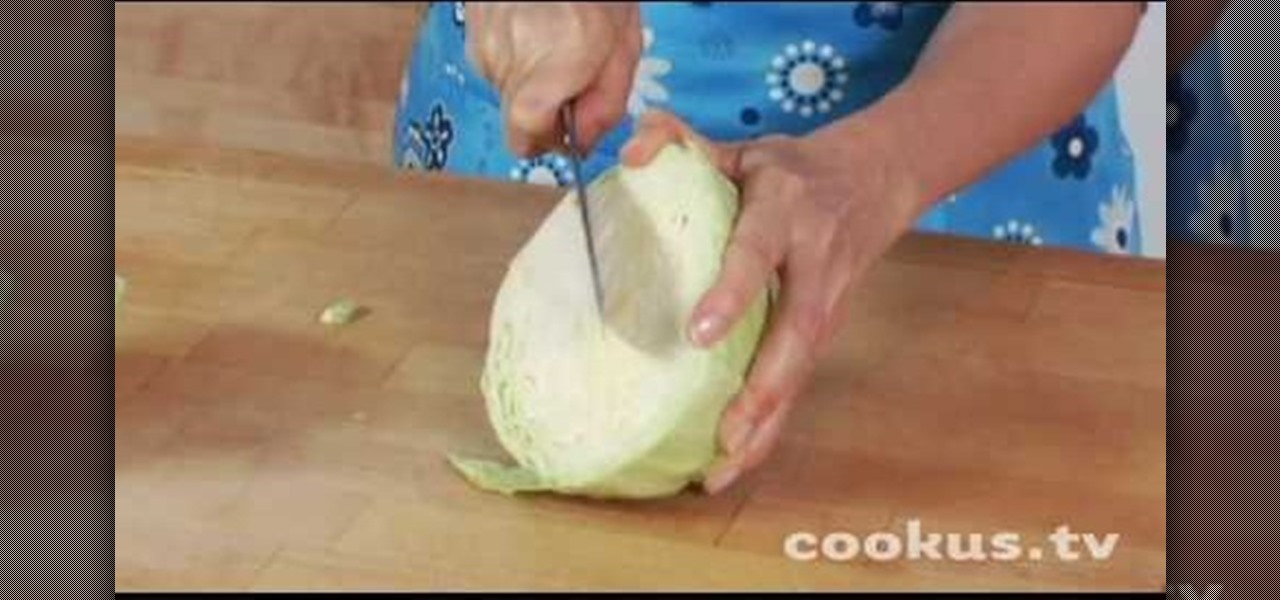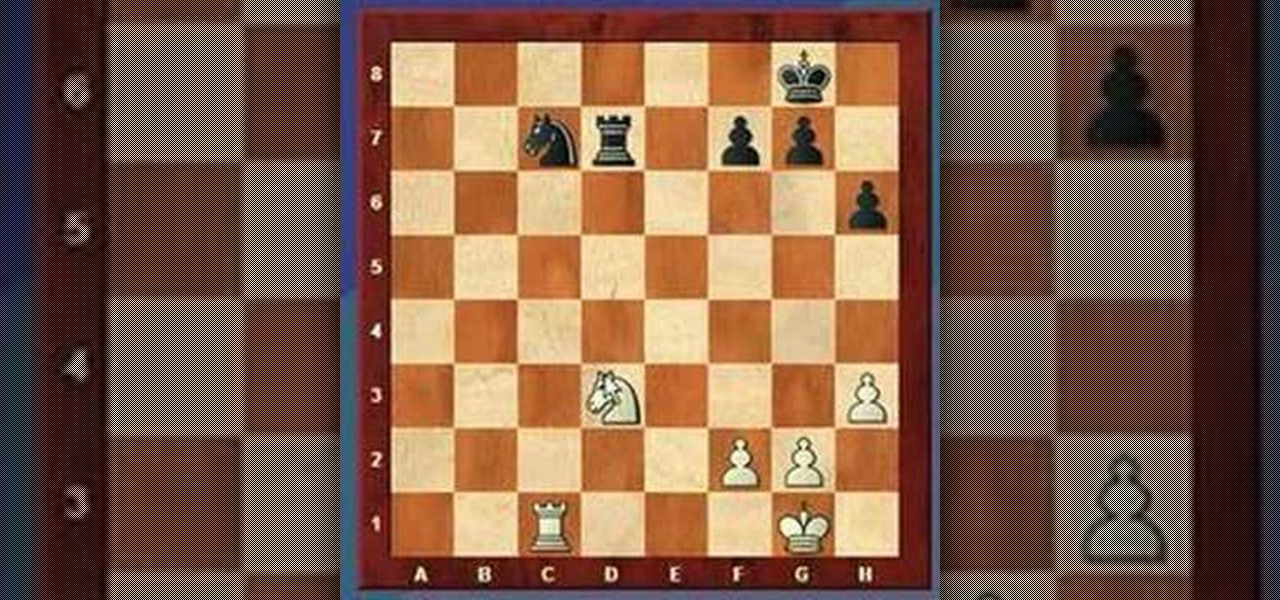Want to to blow up a subject to Brobdingnagian proportions in Final Cut Pro? Learn how to create a giant effect with masking in this clip. Whether you're new to Apple's Final Cut Pro non-linear video editor or just want to better acquaint yourself with the Final Cut Pro 6 workflow, you're sure to benefit from this video tutorial. For specifics, including a step-by-step overview of this great post-production trick, watch this FCP lesson.

Want to make your digital footage look a little less ... well, digital? Color grade it for a classic film look. Whether you're new to Apple's Final Cut Pro non-linear video editor or just want to better acquaint yourself with the Final Cut Pro 6 workflow, you're sure to benefit from this free video tutorial. For specifics, including a step-by-step overview of the grading process, watch this Final Cut Pro lesson.

In this video tutorial, viewers learn how to import and render footage in Adobe Final Cut Pro. To import files, begin by going to File, select Import and click on Files. Then browse for the file and click Open. Now drag the clips into the time line to edit. To render the footage, begin by selecting it. Then click on Sequence, select Render Selection and click on Both. This video also shows viewers how to cut a clip and add effects. This video will benefit those viewers who are just beginning ...

This video teaches viewers on how to inspect a motorcycle for damage after an accident as well as documenting it. The most important thing you need to do after an accident is to document all parts of the damage by taking photos of the damaged parts. Start by verifying the VIN number or Vehicle Identification Number and take a picture of it, take a photo of it. After that, get a photograph of the mileage on the dash area of the motorcycle. If there is other important information that needs to ...

Know the right thing to say – and do – if your loved one suddenly finds themselves out of work. This video will show you how to console your partner if they lose their job.

When you have an infection, a doctor prescribes antibiotics to make the bacteria that causes it disappear. Sounds like a good idea, but the disappearance of microorganisms that have inhabited humans for millennia could be driving rising numbers of serious illness and debilitating conditions.

Randall Bennett and Adam Nielson take a look at some frame accurate editing tips, a brief overview of Final Cut Pro and Adobe Premiere Pro and all the latest news. So check it out and learn how to make more frame accurate edits in Final Cut Pro and improve your video production skills.

Most recipes usually don't call for whole vegetables, which means that if you're learning to cook, you'll eventually have to learn how to cut vegetables.

Does a bob haircut remind you of flappers from the 1920's? Originally, the hairstyle (as worn by flappers) was meant to be an androgynous cut, boyish in length and style.

Whether you're a high level athelete who's recently hit a muscle gain plateau or a wannabe UFC fighter looking to make it in the big leagues, this video provides everything you need to formulate an effective fat-burning strength training program. While cardio is always a must in any exercise regimen, strength training helps build and drastically strengthen muscle, meaning your body can more effectively perform work.

In order to cut into a fresh pineapple, you will need a sharp knife and a cutting board.

Finally, the professionals are weighing in on how to create fake wounds! This video features a makeup artist from the BBC demonstrating how to make a really realistic fake cut on the hand of an actor using theatrical makeup. The plastic pieces from a CD jewel case that resemble broken glass really set this cut apart from the other fake cuts on the site, along with the professionalism of the presenter.

Cutting fruits can be difficult if you don't know how to do it. Not only that, but it can result in you wasting precious fruit that you could have easily eaten. So in this tutorial, you'll find out how to cut a pineapple using a simple and easy method. It's a fruit that looks hard to cut, but in reality is quite simple. Enjoy!

This video is a demonstration of how to cut up a T-shirt, inspired by 80's rock band fashions. Use a regular white T-shirt and start by cutting a deep scoop neck out of it, starting about an inch outside the neckband. Turn the shirt over and fold it in half Snip horizontal lines down half of the shirt all the way down. Then stretch out the thin strips. Cut the other side of the shirt the same way. Cut the sleeves off completely so it's more like a tank top. Wear the shirt over another tank to...

This video is a demonstration of the proper way to cut up a cabbage. Large vegetables like cabbage can be hard to cut up because they are so big and tend to move around on the cutting surface. The first thing to do is to create a flat surface, so make it safer to cut. Cut the whole cabbage in half holding the end of the core on top. Cut the core out of each half in a big V shape. Cut it in half again to make quarters. Take the cabbage apart so that you can flatten it out and cut thin slices f...

How to prepare bok choy for Chinese food

This video demonstrates how to make a Strawberry Smoothie. For this recipe, you will need the following ingredients: fat free yogurt, a banana, ½ of a cup of milk, 2 T. flaxseed, strawberry whey powder, and fresh strawberries. You could add oatmeal or other fruit, if you would prefer.

Everybody has a drawer full of awkward oversized t-shirts in their bedroom, right? Turn those bulky tees into cute 80's style cut up tops! In this four part video, Kandee gets crafty and turns those tops inside out and upside down! Make halters, off the shoulder sweats and other styles along with Kandee.

This is a video that demonstrates how to cut up a pineapple for a healthy snack. She places the pineapple on it's side and then cuts one end off and then the other. She then stands the pineapple up and cuts around until all the outer part of the pineapple is gone. She slices down the side of the pineapple in strips, turning it after each strip is removed. She then cuts the pineapple in half. She then cuts it again and removes the core, doing that to both of the larger pieces of pineapple. She...

Curious about reduction & oxidation? In this two-part episode of The Science Catalyst hosted by Barry Lambson, the subject of Chemistry, reduction & oxidation is gone over with iron powder and copper sulphate. Oxidation and reduction are heavily related which is why they are both considered "redox reactions". Acids and bases may be thought of as reactions involving hydrogen, or protons, while redox reactions tend to be concerned with electron gain and loss.

Have you been trying to figure out a way to record your Xbox 360 and broadcast it into Final Cut Pro? Using the DV Passthrough method, you can take an analog signal, pass it through your camcorder, and send it to Final Cut Pro.

We know what you're thinking: You have two left hands and even cutting in a straight line is a monumental feat. But trust us, even butterfingers can cut their bangs professionally. In fact, if you tend to cut slightly slanted or jaggedy then your bangs will look even better!

Scraping cuts in woodturning are used to smooth wooden items cut with other tools, and to shape items that are difficult to shape with gouges. Learn about various scraping cuts from a woodturning expert in this free crafts video series.

Ever here of the "overworked" defender" chess move? Of course you have, but that doesn't mean you know how to pull it off. See how to do it, right here. A chess piece is overworked when it has more than one defensive job (guarding pieces or squares) to do. Typically, the overworked piece is exploited by capturing one of the pieces it's defending or occupying a square it's defending. This forces it to leave one of its defensive jobs usually resulting in material loss or checkmate.

Vimeo is a fantastic way of distributing your video on the internet and making it accessible for people to watch. Watch this tutorial and learn how to use Final Cut Pro to prepare your completed video for compression and export to Vimeo.

See how to encode high-definition video especially for use on Vimeo with Apple's Compressor. Whether you're new to Apple's Final Cut suite of applications or just want to better prepare your video for Vimeo, you're sure to benefit from this free video tutorial. For specifics, and to get started optimizing your own video clips for use on Vimeo, watch this Final Cut Pro lesson.

For this Final Cut Studio video tutorial, Zach King will teach you how to create text in Motion. If you want to cover the basics of creating cool text in the Motion 3 program, this is the perfect video to help you out. Let the Final Cut King show you how!

For this Final Cut Studio video tutorial, Zach King will teach you how to use the camera in Motion. If you want to cover the basics of adding and using a camera in the Motion 3 program, this is the perfect video to help you out. Let the Final Cut King show you how!

For this Final Cut Studio video tutorial, Zach King will teach you how to use layers in Motion. If you want to cover the basics of layers in the Motion 3 program, this is perfect video to help you out. Let the Final Cut King show you how!

In Final Cut Server, you can create metadata subscriptions, an automation that triggers responses based on changes within asset or production metadata. For example, you can create a metadata subscription to automatically encode an asset to H.264 and send it to a website.

Many video camera companies are beginning to manufacture tapeless camcorders, which record footage as files on hard disks, solid state drives, or optical disks. It's easy to transfer file-based footage to your Mac using Final Cut Express. Just connect your camcorder to the USB port.

When your edit is complete, or locked, the next step is to fine tune your audio. Adjust the audio levels of your clips to produce a balanced sound mix. In Final Cut Express, you can control audio levels in the timeline and the viewer. You can even add keyframes to make level changes over time.

Audio filters help you create a credible soundtrack. They can remove distracting noises, like the hum of an air conditioner, and add atmosphere, like an echo. Filters are accessed in the effects tab of the browser and organized into two categories: those provided by Apple and filters that come bundled with Final Cut Express. Drag a filter into the timeline and doubleclick it to edit it in the viewer.

Video filters let you adjust and enhance your clips for greater visual effects. Access Final Cut Express' filters in the effects browser. Simply position the timeline playhead over the clip, apply a filter, and the resulting changes are displayed in the canvas. Filters can be animated using keyframes, which work the same way with filters that they do with motion.

Animate clips by simply changing an attribute of the clip over time. You can easily animate your clips using the viewer, which allows you to change parameters and motion and updates the clip in the canvas. Animating with Final Cut Express is non-destructive, so you can always undo your work if it is not exactly the animation you want.

Learn how to write your movie to tape or store it as a digital file using Apple's Final Cut Express in order to share it with others. Using this process, you can play your movie on a VCR, website, iTunes, iPod, DVD, or any other device or format.

This instructional video explains the basics of Chroma Keying in Final Cut Pro. This is used when you want to remove or key out a specific color from a scene. Created as a component in the Temple University Instructional Video Database.

In this video, Israel Hyman demonstrates the “Ken Burns Effect.” Using this technique, you can use still photos to add interesting effects to your videos. It’s dead simple to do in iMovie, but Final Cut Pro works just as well!

A new survey shows that the majority of companies have an interest in using augmented reality, though adoption remains low. Meanwhile, two companies with support roles in the augmented reality industry are seeing positive financial results.

If you are into visual effects, then Chroma Key is a feature of Final Cut Pro X that you have to know. Watch this video to elarn all about the Chroma key green screen tool that you can use to screate stunning FX.