
How To: Recycle rice water for healthy skin
You will be shown how to use rice water to nourish and fortify your skin. You will be using just the rice water.


You will be shown how to use rice water to nourish and fortify your skin. You will be using just the rice water.

Kids will be kids, which means they'll always be getting into trouble and they'll always be getting hurt. But that's just a part of growing up. Don't worry about preventing these mishaps, just be prepared for when they happen. Children are so active that there’s always a chance they will get cuts, scrapes and bruises. Stay calm and follow these tips to get your child back on their feet.

When shooting cut shots you have to over compensate a shot so that the sideways friction of the cue ball does not push the object ball off the intended path. To combat the throw, you must aim a little wide, as shown by the video. Over-cut a shot to compensate for throw.

In this video tutorial, you'll learn how to execute ripple edits within Final Cut Pro 7 by using markers. Whether you're new to Apple's Final Cut Pro non-linear video editor or just want to better acquaint yourself with the Final Cut Pro 7 workflow, you're sure to benefit from this free video tutorial. For specifics, watch this Final Cut Pro lesson.

Wondering how to cut Perspex (or acrylic glass) easily? When cutting Perspex at home, you're more or less limited to using circular saws and jigsaws. For cutting straight lines, the circular law works best; for curvy lines, you'll want to use your jigsaw. For more information, including step-by-step instructions on cutting your own acrylic sheet, watch this DIY home tutorial.

This Final Cut Studio tutorial shows you how to make a multi screen video in Final Cut Express. If you need a wall of monitors each playing different videos, or are just working on some cool split screen effects, you'll find everything you need in Final Cut Express (no Final Cut Pro necessary) and this tutorial.

So, basically I was looking around on the internet trying to find out how to make more intricate bows, and found nothing but a whole lot of very confusing instructional posts with no pictures or videos. Here you'll learn how to make cute little bows for your pets, in 6 simple steps! I'm still learning myself, but I'm hoping this could help others!

Hardened steel is a very useful material, but working with it is tough because it is nearly impossible to cut with simple tools. What you really need is an angle grinder, and this video will show you how to use one of the powerful power tools to cut a hardened steel ring.
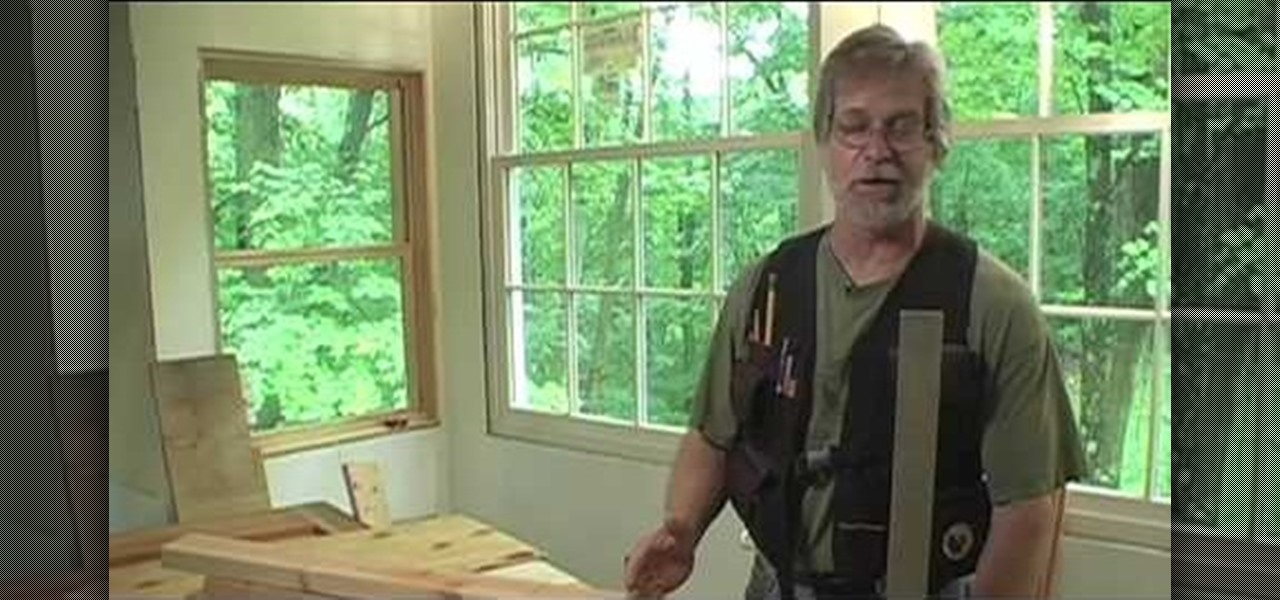
In this video tutorial, viewers learn how to stack cut lumber. This process if very simple to do. It will save the worker a lot of time, instead of measuring and cutting each piece individually. The stack cut will cut a number of lumber into the same length. This can be used to cut a single stack or an entire unit. Begin by squaring up one end of the stack. Mark your measurement on top. When you cut, it will leave a mark on the next board. Continue to cut through all the lumber. This video wi...

If things are getting a bit stuffy at your desk, don’t fret. A cool breeze is just a USB slot away. Watch this video to learn how to make a USB fan.

Check out this video cooking tip from The Chef's Toolbox in Australia. Watch this tutorial to learn how to cut a whole pumpkin like a chef. Cutting a whole pumpkin for recipes is easy with a little know-how, see how to do it right here.

A cutting board is essential — even if you only ever cut drink garnishes, slicing limes on a dormroom desk is pretty gross.

Steel cut oats are whole, preserving the nutrients that would normally get cut out. To make steel cut oatmeal you will need steel cut oats, water, raisins, nuts, or whatever else you want to flavor it. Watch this video cooking tutorial and learn how to cook steel cut oats for oatmeal.

iMovie 08 is a great way to keep all your videos organized and quickly make a rough cut. You can import your projects into Final Cut Express to fine tune your edit with the same tools the pros use.

With all the things you can do with your Galaxy, it's easy to forget it's still a phone at heart, and incoming calls that take over your entire screen serve as a rude reminder of this fact. Thankfully, Samsung handsets like the S10 and Note 10 come with a setting built-in that aims to keep these interruptions to a minimum.

It's the end of an era. Facebook's WhatsApp just announced that older Android devices equipped with the Gingerbread operating system will no longer be able to use the messaging app as of February 1, 2020.

There are plenty of good reasons to always make sure your knife is as sharp as it can be. Obviously a honed blade cuts better, but you're also less likely to hurt yourself with it. And have you ever tried to slice a tomato with a dull knife? You may as well just skip the extra step and crush it with your hands.

Video: . Installing baseboard / skirting board: How to cut and install skirting boards / baseboards for a perfect internal corner. Where baseboards meet at an inside / internal corner, a coped joint is used.

Planning on getting the iPhone 5, but want to keep your SIM card? The new nano-SIMs that manufacturers are adopting will be even smaller than the micro-SIMs that most of us currently use. It's fairly easy to cut a regular SIM down to a micro-SIM, but because the nano-SIM will be thinner as well as smaller than the micro, cutting it down to size will require a little more work. Photo by Tech Digest

If you go to a lot of concerts and shows, you know that it can be easy to spend more on drinks than you spent on the ticket for the event itself. With this "vodka stash water bottle" you'll never have to pay for alcohol at a show again—assuming you like clear liquor, that is.

Making cookies is one of the best things in life, especially around the holidays. There is nothing better than getting together with friends and family and bonding by baking cookies.

THE FOLLOWING IS ONLY FOR YOUR ALIENWARE WARTIME THE BELOW SETTINGS ARE FOR YOUR ALIENWARE WARTIME EDITION DESKTOP PC, THAT HAS THE CORE I7/X58 MOBO AND DDR3 TRIPLE CHANNEL MEMORY INSTALLED;

If you're still obsessed with Olivia Wilde's blunt-cut bob in "Tron," then why not get the cut for yourself? We know it's a really big change, especially if you have long hair, but if you're ready to take the plunge, then check out this video to learn how to cut an assymetrical angled A-line bob.

You've come to the end of your work and are ready to BIND OFF, but you're on a PURL row. What to do? You've learned how to BIND OFF on a knit stitch, but this is something new. Usually you will do the BIND OFF stitch on a knit row, but now your pattern is telling you to BIND OFF on a Purl row. Sometimes, like in ribbing, you will need to do both. If you've never bound off purling here are the instructions to follow.

It's quite unfortunate, but most of us don't possess a french fry press at home (you know, the big clamping machine with square cut shapes on the bottom to produce perfectly cut french fries at fast food joints).

In this video software tutorial, you'll learn how to apply primary color correction within Final Cut Studio's Color 1.5. Whether you're new to Apple's Final Cut Pro video editing suite or just want to better acquaint yourself with the Final Cut Studio workflow, you're sure to benefit from this free video tutorial. For specifics, watch this Final Cut Pro lesson.

In this clip, learn all about onions and how to cut them without tearing up. Don't cry over cut onions anymore! The girls from Show Me The Curry offer you fantastic tips and fun options for onion cutting.

In this tutorial, you'll learn how to blur out a couple of car number plates in a static shot in Final Cut Pro. Whether you're new to Apple's Final Cut Pro non-linear video editor or just looking to pick up a few new tips and tricks, you're sure to benefit from this free video tutorial. For specifics, including detailed instructions, watch this Final Cut Pro lesson.

First of all you need some basic tools like sewing machine, scissors, pins, ruler, measuring tape and thread. You also need a printed knit of size 1.5 yard or 1.4 meters ad a separating zipper of size 18 inches or 46 cm. First you have to start by making the straps and bodice. Cut off two rectangles those measures from the top of your bust to the bottom of your bust. The length should be enough to go all the way around your upper half. Place these two rectangle pieces together. Now separate y...

Learn basic features for use on your computer. Cut, copy, and paste text, media, or file/folders anywhere in your machine. This video will show you exactly how to cut, copy, and paste on your computer.

It is usually less expensive and fresher to purchase a whole chicken as opposed to pieces. In this two part tutorial, learn how to cut up a whole chicken for cooking with Rob Hinsley, head of Hospitality & Catering at Stoke on Trent College in the UK.

This software tutorial shows you how to use the plug-in Colorista to color correct in Final Cut Pro. This is an introductory tutorial which will cover the basics for new Colorista users within the Final Cut Pro software. An easy-to-use color correction plug-in that delivers great results quickly from within Final Cut, After Effects, Motion, Premiere Pro, or Avid systems.

This software tutorial will show you how to use three of Trapcode's plug-ins for Final Cut Pro. Normally these plugins are used in After Effects, but they are available for Final Cut Pro, as you will see in this tutorial. Learn how to work with Trapcode 3D Stroke, Shine and Starglow from Red Giant in this Final Cut Pro tutorial.

This quick video tutorial shows you how to talk to your self using Final Cut Pro. You may not need a software at all to talk to yourself, but this Final Cut Pro tutorial is a great twist on the typical cloning tutorial. So come up with a conversation, record yourself playing the multiple parts, fire up Final Cut Pro and watch this tutorial. You'll be talking to yourself in no time!

Here is a Final Cut Studio software suite tutorial on how to use the green screen function in Final Cut Pro. Footage that has been shot on a green screen can be brought in and isolated with Chroma Key settings. Once you have your subject removed from the green screen background, you are ready to apply hundreds of effects and transitions in Final Cut Pro.

Final Cut Express provides easy setup options for a variety of video formats, but if you're not sure what format you're working with, Final Cut Express can automatically set the sequence to match the size and frame rate of your clips. When adding the first clip to a new sequence, the program will ask if the sequence should be changed to match the new clip. You don't have to work with all the same format, either, thanks to Final Cut Express' powerful open format timeline.

In order to make a Christmas pedestal/easel card, you will need the following: Cricut Storybook cartridge, ribbon, Beyond Birthdays, glue pen, glitter, and adhesive.
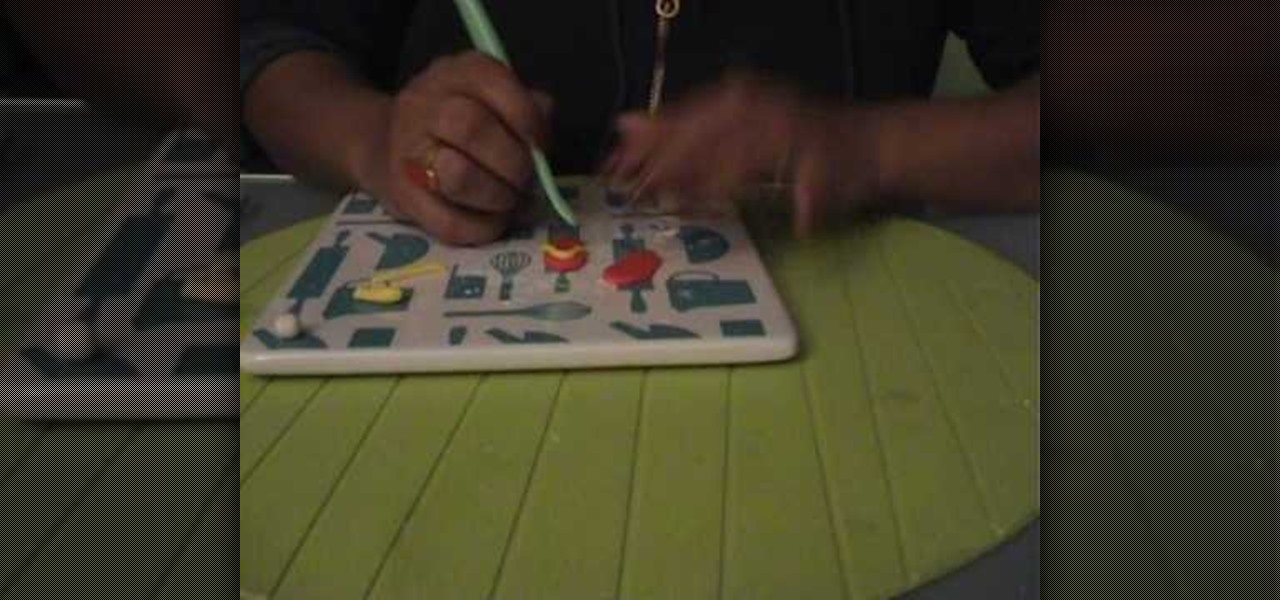
In this video we learn to make fondant flip flops to decorate cakes. Grab your fondant and mix in your various colors. You can have as many colors as you want but should have at least two. Roll out your first color to your desired thickness. Use a butterfly cookie cutter to cut out a butterfly. Use a sharp knife and cut out the center of the butterfly so you have the seperate wings. Curve the edges so they are nice and smooth. These are the bottoms of your flip flops. Then take a small piece ...

This video clip was designed to provide the viewer with the instructions to making a polymer clay Mashimaro character. First two small pieces of yellow clay are cut to go inside the ears. Next a large ball of white clay is rolled and pressed slightly flat for the body. A piece similar in size is rolled and flattened for the head. Shoving a toothpick into the body and clipping a small piece off allows for the head to be attached. Then a piece of white clay is laid out and the yellow clay is pr...

You will need marking pencils or chalk, scissors, seam ripper, pins and good quality matching thread. Mark desired length on each pant leg. Option 1: Stand on pants and place a pin where fabric hits the floor. Option 2: Fold pants up to desired length & pin. Take pants off; turn the leg inside out. Note original hem size after it is 1 1/4 to 1 1/2 inches. Mark pin position/finished length. Rip out original hem stitching using seam ripper or point of scissor. Find right loop to pull & it will ...