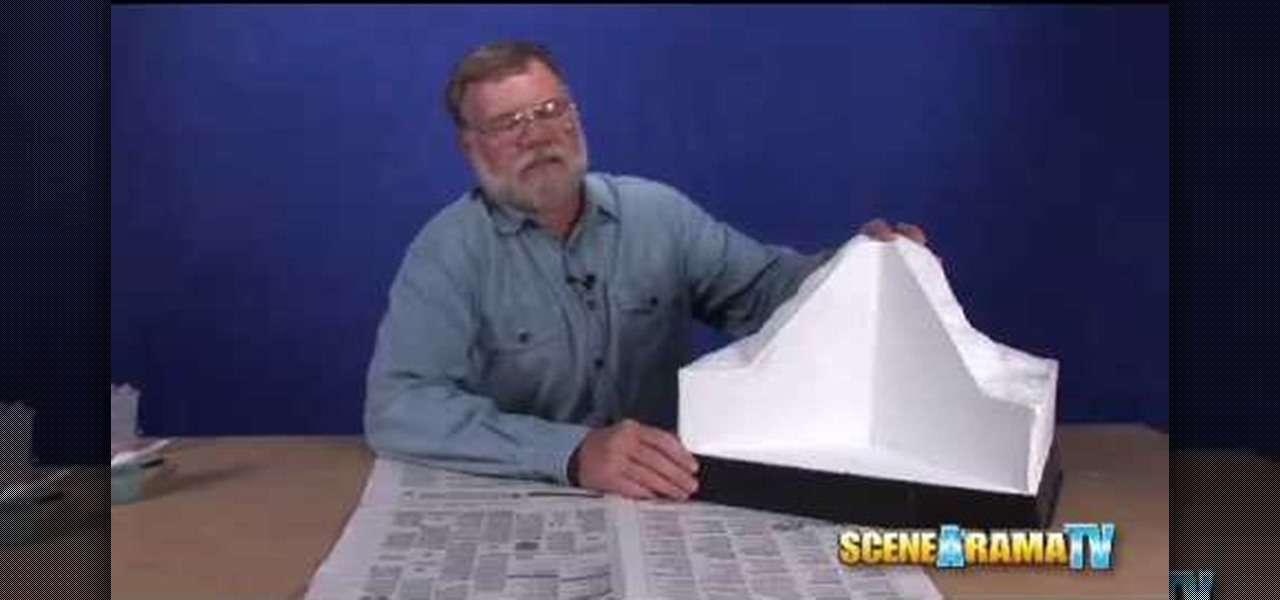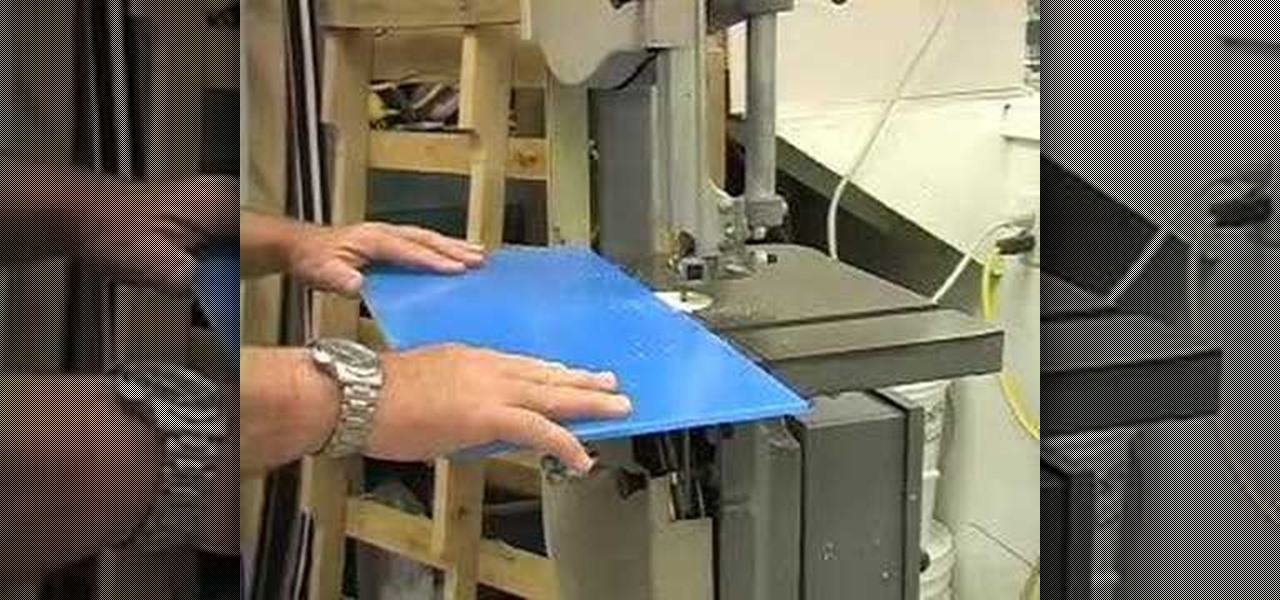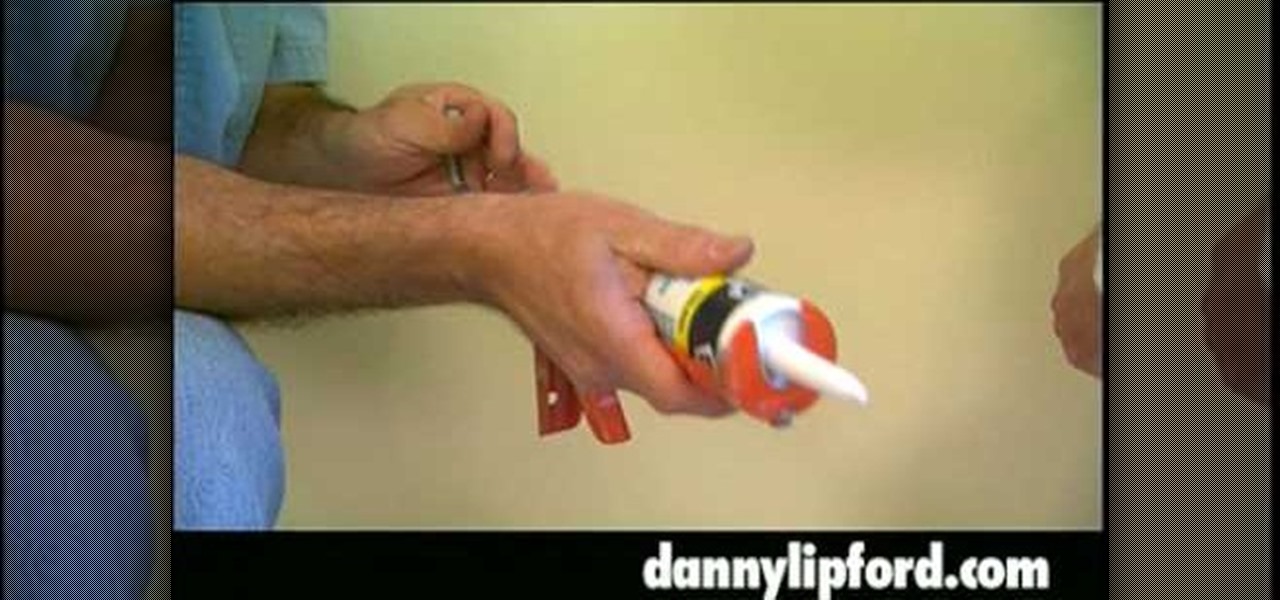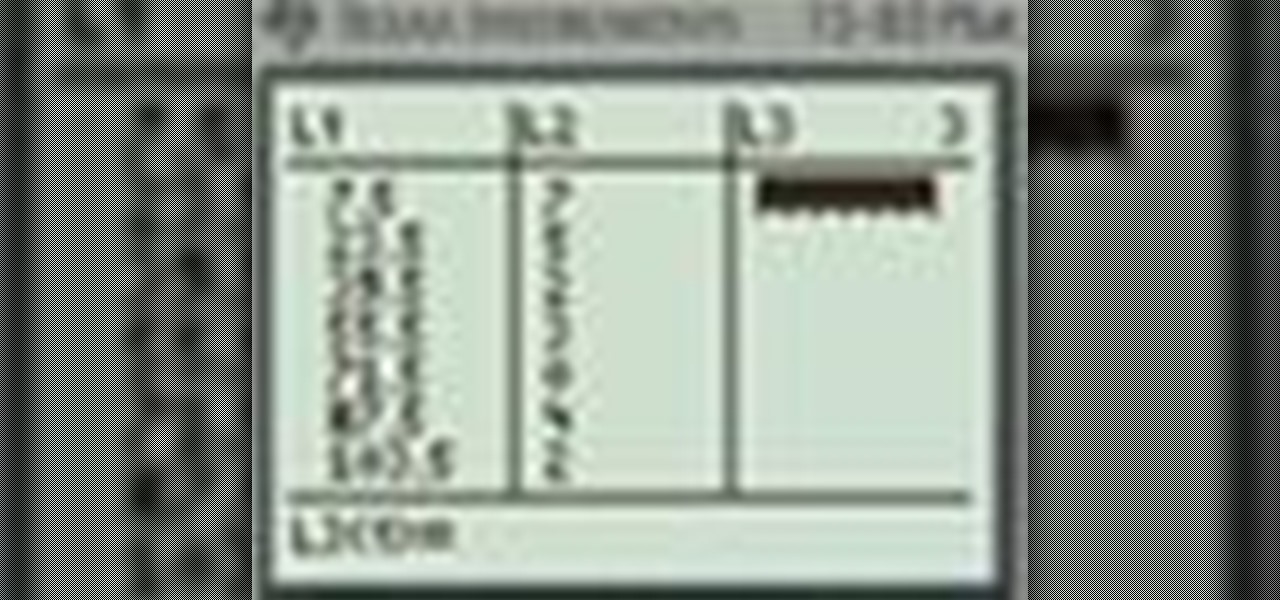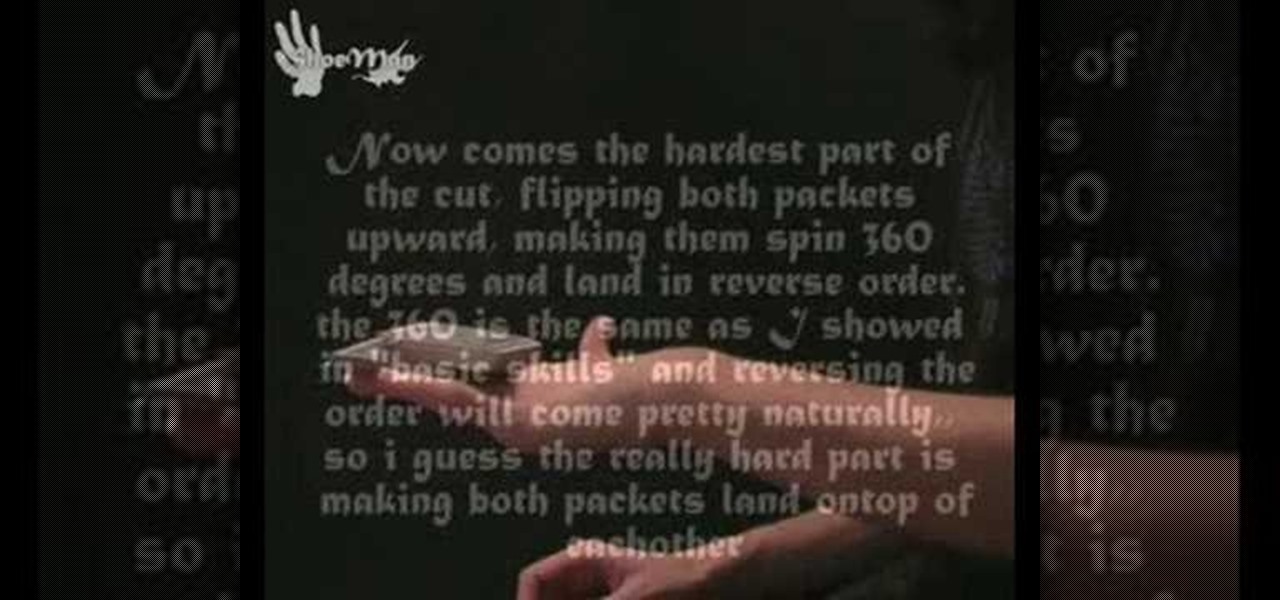Add value to the shoulder tender by cutting it properly. This how to video demonstrates the proper way to clean and cut a beef shoulder tender. Learn to cut a shoulder tender to get beef medallions or a small roast.

Cut up a whole chicken at home and save money. All you need to cut up your poultry is kitchen shears and a chefs knife. Begin by butterfling the chicken and then proceed to cut the whole chicken into eight pieces.

Want to know how to make your own children's jigsaw puzzles? Well, this video tutorial will show you how to make a jigsaw puzzle using the freehand scrollsaw cutting method. So, you have to have the picture on the wooden board already, then cut away the tiny pieces of the jigsaw puzzle using freehand saw cutting. It's easier than it looks. You just need a little craftsmanship.

If you're doing dramatic eye makeup, it's very useful to know how to cut the crease. Cutting the crease is putting a dramatic line just above your eye all the way to the brow of your nose. This makeup tutorial video will show you how to cut the crease.
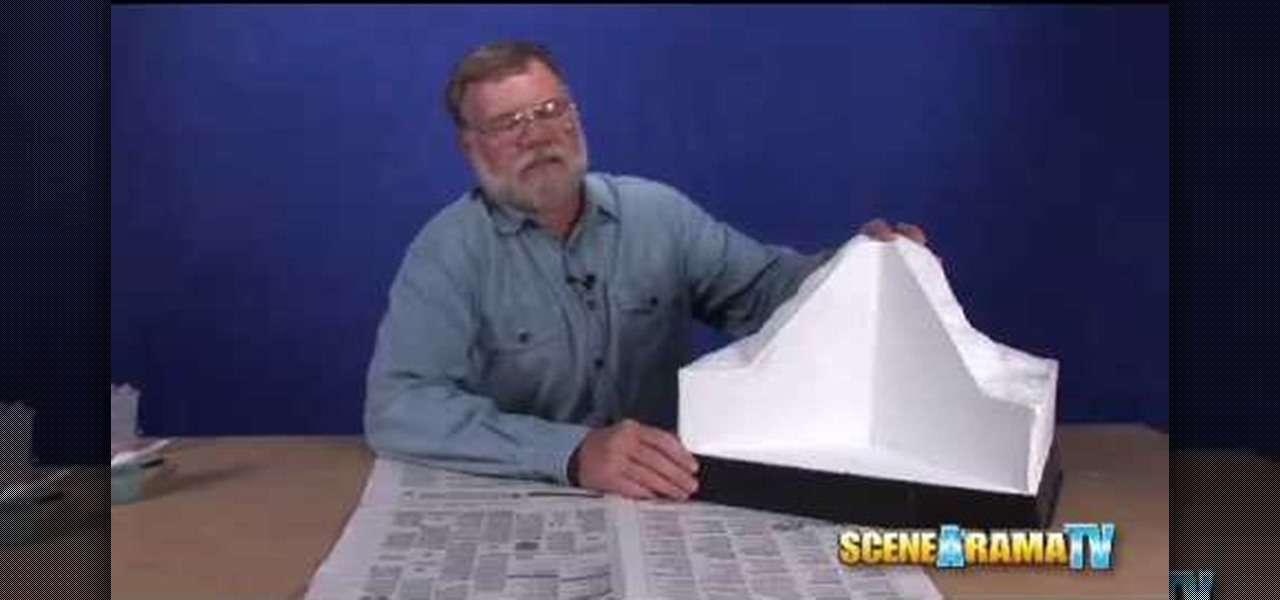
Papa Tom shows viewers how to build a cut-away volcano diorama using a Scene-A-Rama Mountain Diorama kit. Use masking tape, yesterday's newspaper, and scissors.
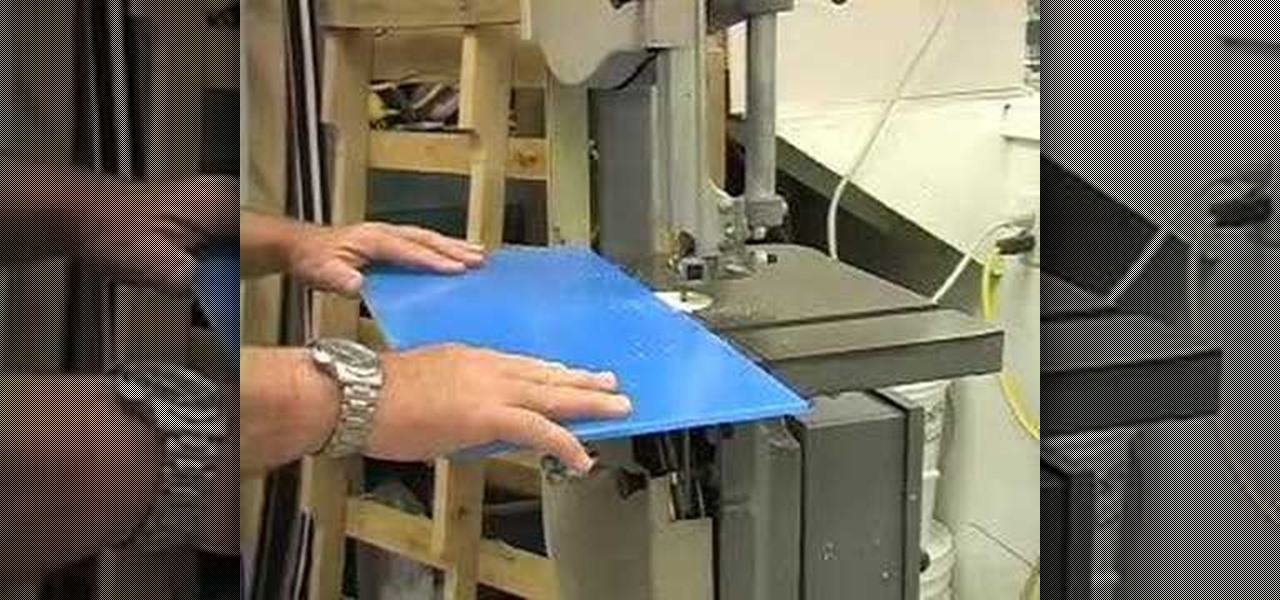
This video segment will show you how to cut plastic sheet. It will also show you the cutting option you have, should you choose to have TAP Plastics cut it for you.

Final Cut Pro has a lot of excellent options for working with sound, but Sountrack Pro was developed specifically for working with sound, and can often fix problems that Final Cut Pro can't. This tutorial will explain how to use Sountrack Pro with Final Cut Pro.

Flip flops are the ultimate summer shoe, they can take you from the beach to the bar without a problem! Everyone has a pair, so why not make yours unique? In this tutorial, learn how to make the coolest pair of flippers on the boardwalk, completely out of duct tape.

You probably already know that duct tape is handy in a bind and is very versatile but did you ever think to make duct tape fabric? Find some fun colors or stick with the traditional silver, make your fabric and then the sky is the limit to fashion possibilities.

Is a Bridezilla driving you crazy? Whether the bride gone wild is your sister, daughter, or BFF, you can stop the insanity. Here are some tips offered on how to deal with an out-of-her-mind bride.

Home improvement expert Danny Lipford talks about a caulk tube extender. Check out this video tip to see how to get everything out of your caulk tube.

This recipe will be a bit time consuming and may seem a bit lengthy—it can take up to an hour to complete depending how big of a batch you are making—but the end result is fantastic. That being said, here are the few things you will need.

Installing Laminate Flooring on Stairs Laminate flooring can be installed on a flight of stairs, and this process can also be used when installing laminate on a floor and having to drop down a step to a sunken room.

In this series of 4 podcasts, I will go over the major updates to Final Cut Pro version 6.0.2. In this specific episode, I cover the changes to the reconnect dialog box and also changes to how clips in the trash bin act.

Every fire needs three things to burn: heat, oxygen, and fuel. As long as those three things are met, the fire will persist. If you are cooking with grease and a fire starts, you must react fast. Grab an oven mitt, find the lid that fits the pan, and smother the fire. Slide the cover over the pan to cut off the oxygen, and turn off the burner.

This tutorial will show you how to take something simple like brown paper bags and curl you hair with them.

In need of a cheap present for your budget... learn how to make a homemade gift for any holiday or occasion, or just for your greedy self.

Snowboarding: Hit the Slopes With Style There was a time when simply riding a snowboard made you the extreme guy on the slopes. But now, with more people strapping on a board instead of skis, the stakes have been raised. Fortunately, we've lined up this video tutorial to keep you on the cutting edge. See how to perform an ollie on a snowboard.

Need to know how to use your Texas Instruments graphing calculator for your college math or statistics class? You're in luck... watch this video tutorial to see how to calculate deviation with a TI-83 graphing calculator.

Does a bob haircut remind you of flappers from the 1920's? Originally, the hairstyle (as worn by flappers) was meant to be an androgynous cut, boyish in length and style.

The bias cut is when you cut a piece of fabric at a forty five degree angle from the direction it was woven on a loom. Bias tape, a strip of fabric cut on the bias, can be used to give any garment a professional looking finish, and here is how you can make your own.

Traditionally, cutting the umbilical cord is done by the new father - and while many dads to be might be excited by the opportunity, it can also be a little scary. This video will hopefully assuage your fears and show you the right way to cut the cord.

If you're just getting started with Final Cut Pro, you probably didn't know that you can also make slideshows with it. Crazy right? And it's actually easier than you think! In this video you'll learn how to start a session in Final Cut Pro to begin your slide show and walks you through the process of adding photos and effects, all the way to exporting the final product.

In this clip, you'll learn how to take full advantage of Magic Bullet Mojo when color grading digital footage within Final Cut Pro or Express. Whether you're new to Apple's Final Cut Pro non-linear video editor or just want to better acquaint yourself with the popular video editing program, you're sure to benefit from this video tutorial. For more information, including detailed, step-by-step instructions, watch this tutorial.

Need a primer on how to get started editing video within Final Cut Pro or Express? This clip will show you how it's done. Whether you're new to Apple's Final Cut Pro non-linear video editor or just want to better acquaint yourself with the popular video editing program, you're sure to benefit from this video tutorial. For more information, including detailed, step-by-step instructions, watch this tutorial.

Learn the many ways to preview un-rendered clips in the Final Cut Pro timeline. Whether you're new to Apple's Final Cut Pro non-linear video editor or just want to better acquaint yourself with the popular video editing program, you're sure to benefit from this video tutorial. For more information, including detailed, step-by-step instructions, watch this tutorial.

In this video, you'll learn how to key in Final Cut Pro with a do-it-yourself green screen that can be built for around a dollar. Whether you're new to Apple's Final Cut Pro non-linear video editor or just want to better acquaint yourself with the popular video editing program, you're sure to benefit from this video tutorial. For more information, including detailed, step-by-step instructions, watch this tutorial.

In this clip, you'll learn how to reduce camera shake digitally within Final Cut Pro. Whether you're new to Apple's Final Cut Pro non-linear video editor or just want to better acquaint yourself with the popular video editing program, you're sure to benefit from this video tutorial. For more information, including detailed, step-by-step instructions, watch this tutorial.

This clip presents an overview of color grading footage shot with the new Canon EOS 5D Mark II Digital SLR (DSLR) in Apple Color. Whether you're new to Apple's Final Cut Pro non-linear video editor or just want to better acquaint yourself with the Final Cut Pro workflow, you're sure to benefit from this free video tutorial. For specifics, watch this Final Cut Pro lesson.

In this FCP tutorial, you'll learn how to keyframe the mask shape filter with blur to track the movement of the camera. Whether you're new to Apple's Final Cut Pro non-linear video editor or just looking to pick up a few new tips and tricks, you're sure to benefit from this free video tutorial. For specifics, including detailed instructions, watch this Final Cut Pro lesson.

Meet the Blender Loop Cut tool! Whether you're new to the Blender Foundation's popular open-source 3D computer graphics application or are a seasoned digital artist merely on the lookout for new tips and tricks, you're sure to be well served by this free video software tutorial from the folks at CG Cookie. For more information, including step-by-step instructions on how to use the Loop Cut tool in your own Blender projects, take a look!

Normally we wouldn't tell you to emulate prisoners in jail, but there's one fun trick that we can pick up from the Texas State Prison system.

Losing weight can be simple if you follow one rule: Cut calories! In this Ask Amy tutorial, your neighborhood nutritionist shows you how to cut back on the calories and lose the weight easily without feeling like you are sacrificing your favorites. Follow Amy's advice and you will be fitting into your jeans easier sooner than you think!

Watch this video tutorial to learn how to perform a "one face up" false cut card flourish. A card flourish is something a magician uses, a technique for handling playing cards, mostly during magic card tricks. Is it magic though? No, just a little sleight of hand a fancy showmanship. See how to do the OFU (one face up) false cut.

If you know how to do a few card tricks, maybe it's time you learn a bit more. Work on your XCM (extreme card manipulation), watch this video tutorial to learn how to perform the "flipback cut" flourish card trick. Some basic skills required to perform this aerial flipback cut are the flip back and the 360 close. Remember, to be a magician, you need to practice.

What to be a magician, but only when it comes to card tricks? Just Flourish will help you improve your magic skills with that deck of cards. This video specifically covers how to perform the one-handed revolution cut card trick. This basic "magic revealed" tutorial into the land of card tricks will show you just how to do the revolution cut.

Boris RED 4.1 is a complete 3D compositing, titling, and effects package that can be used as a filter, transition, or generator inside Apple Final Cut Pro 6.1. In this podcast, Dave DiPinto from Boris FX walks you through how to create a transition in Final Cut Pro 6.1 using RED 4.1.

As with any media asset management system, your catalog of assets will keep growing. As your storage fills up, Final Cut Server makes the task of archiving and restoring simple. Final Cut Server sets up your storage system into online and archive systems.

Final Cut Express makes it easy to convert or capture your videotapes into digital video files. All you need to do is set the desired capture format and destination for your clips. The Final Cut Express menu also provides an Easy Setup function.

Final Cut Express has dozens of provided video and audio transitions, which you can use to smooth abrubt cuts between edit points in your sequence and make your movie more polished and interesting. Transitions are located under the effects tab.