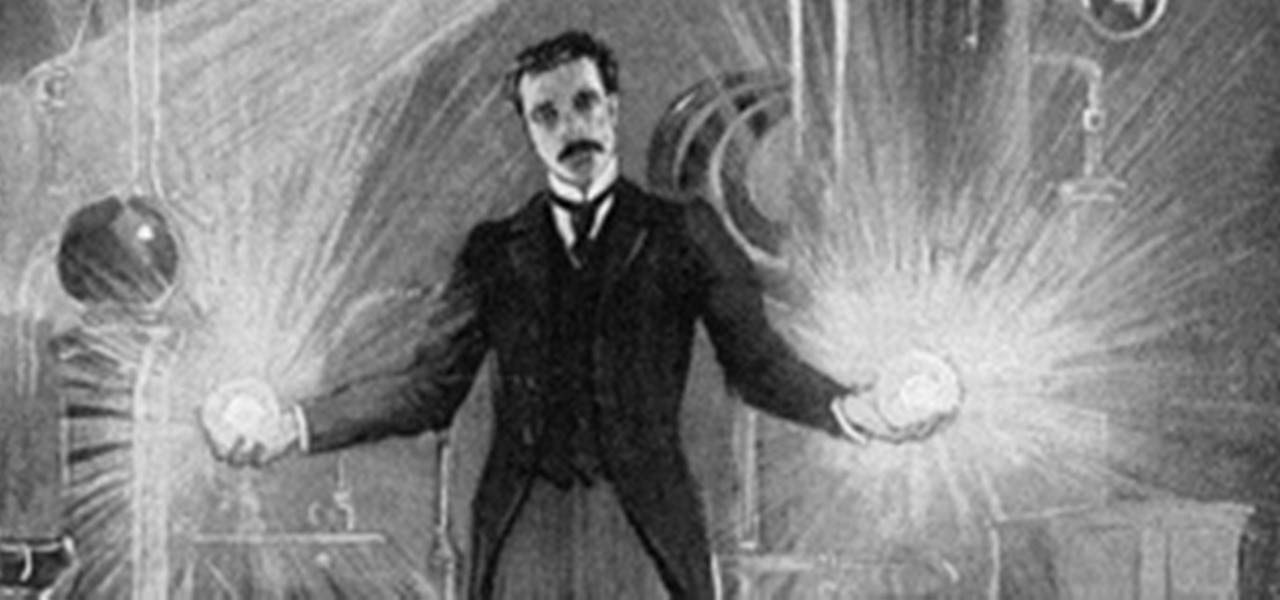CHOW gives advice on how to prevent an avocado from browning. You might have noticed that an avocado, when it's cut, starts browning pretty rapidly. The best thing to prevent it from browning is red onion. Cut up a big red onion into chunks and put them in a bowl. Put the cut avocado in the bowl on top of the onions and cover. This works better than plastic wrap or lemon juice or any other method to keep the avocado from browning.

This video tutorial details how to set up Canon 5D MK II footage on Final Cut Pro. After watching this, you'll be able to create an easy setup for your project. It covers using the Audio/Video Settings option and using the Sequence Preset Editor to maximize your project workflow. See how to create the Easy Setup!

Don't wait for a full moon to unleash your inner beast. Get your growl on with these tips on creating the ultimate werewolf mask.

Tradition says slice the turkey at the table, but we think your guests will just as happy with a pretty, plated presentation. Watch this video to learn how to properly carve a turkey this Thanksgiving!

By using LEDs that only put out a little light the eyes can be lit in dim room light but still appear white, the moment the eyes are in shadow they glow bright red. Watch this video tutorial to see how to make glowing LED creature costume eyes for your film or costume project.

Watch this how-to on making a survival bow and arrow using material you can find in any wooded area. Start with a branch and avoid dulling the knife by going around the piece and making cuts and grooves. For the arrow, use a hardwood. To learn more, check out the video!

This tutorial covers how to use layers to composite footage together and then how to keyframe footage layers. The tutorial gives a clear and easy step-by-step breakdown of using compositing and keyframing in Final Cut Pro 6.

Do you have a major mosquito problem? Well, here's a solution used by the military to drastically cut down their numbers.

Just as not all eggplants are made equal, not all eggplant cuts are made equal. This may slightly surprise you, but how you cut an eggplant does impact its flavor and reception in any recipe. Plus, presentation is very crucial if you're into creating both a pleasurable and good-looking meal.

We didn't know that how you cut ginger can impact how it tastes until we saw this video. According to the tutorial, the type of cut you should make to a piece of ginger depends on what you need the ginger for.

At first an avocado looks intimdating to cut. It's kind of squishy and has this huge pit in the center that you just don't know what to do with. So if you've never cut an avocado before, check out this food video by Serious Eats to learn how to cleverly cut, pit, and slice one for optimal presentation.

In this video, we learn how to use a rotary cutter with Kenneth D King. Before you begin, make sure to use a cutting mat so you don't damage the top of your surface. To cut your item, you simply place the rotary cutter on the bottom of the item, then run it through until you have reached the top, or the desired area you want to cut. If you want to cute with a different shape, then you can purchase different cutters that will create shaped edges on what you are cutting. After this, place your ...

Want to look totally pro when you deal blackjack, or even just when you're playing Go Fish with your friends? Then check out this easy yet super impressive card shuffling trick. Cutting cards can either be boring or a spectacle, so add some spice to your card game by shuffling it impressively in one hand.

Learn how to create 3D extruded text within Final Cut Pro using the Boris Title 3D title tool. This free video software tutorial will show you how. Whether you're new to Apple's Final Cut Pro non-linear video editor or just want to better acquaint yourself with the Final Cut Pro 6 workflow, you're sure to benefit from this video tutorial. For specifics, and to get started using this effect in your own projects, watch this FCP lesson.

Want to conform 50p or 60p DSLR clips to a slower framerate (e.g., 24, 25 or 30 fps)? With Cinema Tools and Final Cut Pro, it's easy. Learn how with this clip. Whether you're new to Apple's Final Cut Pro non-linear video editor or just want to better acquaint yourself with the Final Cut Pro 6 workflow, you're sure to benefit from this video tutorial. For specifics, and to get started using this effect in your own projects, watch this FCP lesson.

Chef Don from HouseCallChef demonstrates how to grill mushrooms, asparagus, zucchini and yellow squash. You can also grill other vegetables such as parsnip, rutabaga, potatoes, tomatoes or peppers, and even some fruits like pineapple, watermelon, apples and oranges. You can use any type of grill that you want.

In this how-to video, you will learn how to fertilize and deadhead roses. Late summer fertilization is okay for these roses. Make sure to water them in well, as this is key. Deadheading in late summer will give you a fall bloom cycle with the roses. Deadheading will mean cutting off dead blooms. Hips are dead blooms that have fertilized. These make seeds and some are either sterile or will actually grow. To properly deadhead, go down to the second or third five-leaf. Cut at a 45 degree angle ...

In this video, an expert gardener explains how to propagate raspberries and blackberries.To propagate, you normally need a small rooted cutting. The expert recommends that you soak the roots in water with a bit of root stimulator for about 15 minutes. Also, he says that the cutting should be planted in earth with compost and phosphorous fertilizer to help to roots grow better. When the earth is well mixed, you make a small hole, place the root in side and bury it, pressing the soil around the...

In this how-to video, you will learn how to trim rose bushes. You will need a pair of shears and roses. Cut anything growing from the summer. You should also cut any old wood as well. This will leave new growth for the rose bushes. The best way to remove this is to go in and cut it with almost an inch of cane left. Continue to cut the dead wood. Next, prune above the buds on the top. Do this all around the bush. Make sure they are all about the same height. Look for a good outside bud before ...

If you've ever wanted to do card magic tricks or just want to know how a certain magic card trick is done then watch and learn how to perform the slip cut sandwich card trick. This is a simple card trick can be done by anyone regardless of experience, you want to being by stating that the two jacks are going to assist you in finding the card. Then have a spectator tell you when to stop when your riffling through the deck. When told to stop just pull two cards out as one and place at the top o...

This video shows you how to prepare a few different kinds of vegetables and fruits to cook with. The first thing that this video shows you how to do is peel a tomato. This video shows you a very simple way to do this using only a knife, a pot of boiling water, and a pot of water full of ice. The second thing this video shows you how to do is cook vegetables like broccoli without them browning and losing all of their nutrients. All you need to do this is a pot of boiling water, some salt, and ...

Create a hand bag using a plastic bag with this video tutorial. We really have to do something with these plastic bags, it spoils nature so dramatically.

Chef John from FoodWishes prepares a grilled halibut steak with corn and chanterelle mushrooms. You can find chanterelle mushrooms in most upscale markets. Before cutting into chanterelle mushroom make sure you remove as much dirt as possible by using a brush or the edge of a fork. Next, cut chanterelle mushrooms into thick meaty slices.

Chris Cosentino cleaning a beef heart. I have received a lot of questions about how to butcher a beef heart. I recently made a video to answer these questions. After the break you will find a recipe for beef heart tartare.

So, when Christopher brought up Nikola Tesla in his very first post on Fear of Lightning, it got me interested in learning more about the man behind alternating current. There is plenty of info out there on the Internet, widely available for free, but sometimes it's just nice to have a book in your hands... or on your computer or mobile device.

Now that you have learned how to knit ribbing, you will have to know how to bind off ribbing. If you have knitted something that needs to have a stretch to it, such as socks or a neck, this is a very important technique to know.

If you want to install laminate flooring on your stairs I would recommend that you do a lot of research and find the information you will need to do it correctly. Installing laminate flooring on stairs can be tedious and time consuming and is a lot different than installing laminate flooring on a floor.

Designed by a computer, milled by machines and assembled by a team of robots, Federico Díaz's Geometric Death Frequency 141 isn't necessarily the warmest work of art you'll see this year. But it is, nevertheless, quite a lot of fun to behold:

Hobbyists from many different hobbies, from model aircraft to tabletop wargaming, all need to cut foam, and that means a hotwire cutter. If you have the DIY bent that goes along with most of these hobbies anyway, check out this video for a guide to making your own simple hotwire cutter for basic foam cutting.

Interested in keyframing (or key framing) text in Final Cut Pro or Express? This clip will show you how it's done. Whether you're new to Apple's Final Cut Pro non-linear video editor or just want to better acquaint yourself with the popular video editing program, you're sure to benefit from this video tutorial. For more information, including detailed, step-by-step instructions, watch this tutorial.

In this tutorial, you'll see what it takes to add title text to your video sequences in Final Cut Pro. Whether you're new to Apple's Final Cut Pro non-linear video editor or just want to better acquaint yourself with the popular video editing program, you're sure to benefit from this video tutorial. For more information, including detailed, step-by-step instructions, watch this tutorial.

In this tutorial, you'll learn how to create professional-quality voice-overs within Final Cut Pro or Express. Whether you're new to Apple's Final Cut Pro non-linear video editor or just want to better acquaint yourself with the popular video editing program, you're sure to benefit from this video tutorial. For more information, including detailed, step-by-step instructions, watch this tutorial.

In this clip, you'll learn how to blur out a person's identity with matte tracking in Final Cut Pro or Express. Whether you're new to Apple's Final Cut Pro non-linear video editor or just want to better acquaint yourself with the popular video editing program, you're sure to benefit from this video tutorial. For more information, including detailed, step-by-step instructions, watch this tutorial.

In this video clip, you'll learn how to create custom transition effects within Final Cut Pro or Express. Whether you're new to Apple's Final Cut Pro non-linear video editor or just want to better acquaint yourself with the popular video editing program, you're sure to benefit from this video tutorial. For more information, including detailed, step-by-step instructions, and to get started making your own custom transitions, watch this tutorial.

Interested in burning Blu-Ray discs from within Final Cut Pro? This video clip will show you how it's done. Whether you're new to Apple's Final Cut Pro non-linear video editor or just want to better acquaint yourself with the popular video editing program, you're sure to benefit from this video tutorial. For more information, including detailed, step-by-step instructions, watch this tutorial.

In this video software tutorial, you'll learn how to navigate and use the graphical user interface or GUI in Apple Motion. Whether you're new to Apple's Final Cut Pro video editing suite or just want to better acquaint yourself with the Final Cut Studio workflow, you're sure to benefit from this free video tutorial. For specifics, watch this Final Cut Studio lesson.

In this video software tutorial, you'll learn how to create your own DVDs with fully customized menus using Apple DVD Studio Pro 4. Whether you're new to Apple's Final Cut Pro video editing suite or just want to better acquaint yourself with the Final Cut Studio workflow, you're sure to benefit from this free video tutorial. For specifics, watch this Final Cut Studio lesson.

Interested in cutting a video to the beat? It's easier than you might think. And this free video tutorial presents an easy-to-follow, step-by-step guide of the entire process. For detailed instructions, and to get started editing your own video clips to the beat of a song in Final Cut Pro 7, take a look!

The many hoses that connect your mountain bike's transmission and brakes are vital to having a good ride. This video demonstrates how to cut and fit Shimano hoses using an olive. It includes a handy diagram of where all of the relevant pieces go and instructions on how to cut the hose.

Do you have a mirror that needs fitting in your bathroom, living room, or bedroom? From My Glass Trades, a video on how to cut mirror. Learn about the tools and techniques used to cut mirror and how to use an oil filled glass cutter and neophenolic L square. Get your project done the right way, and study up before you begin!