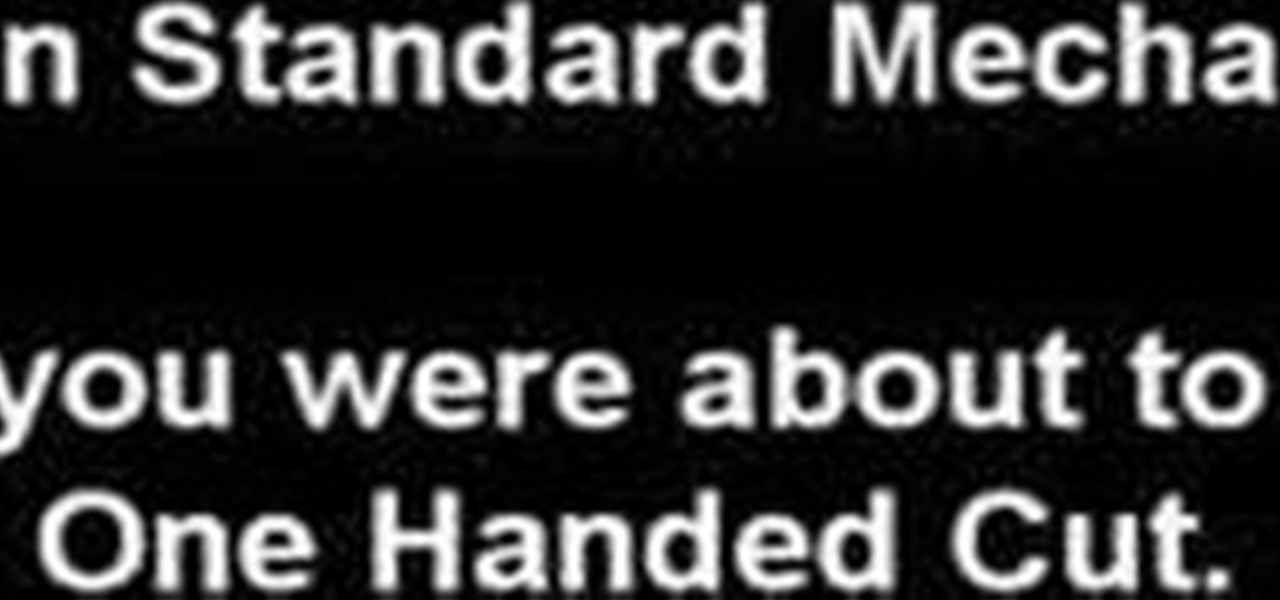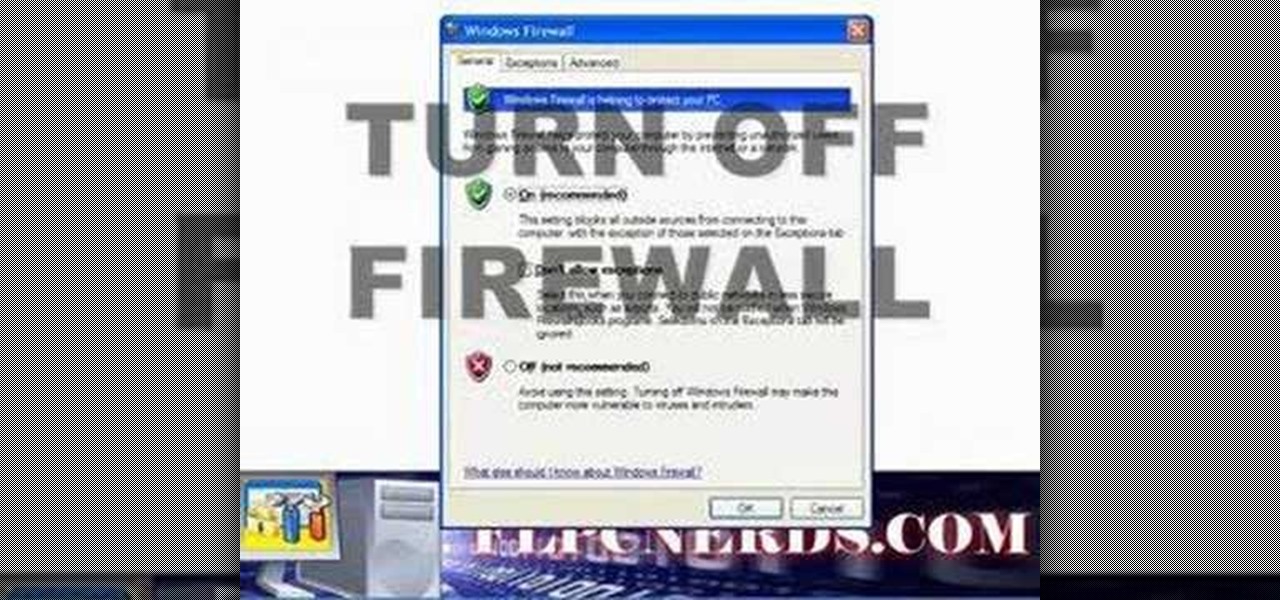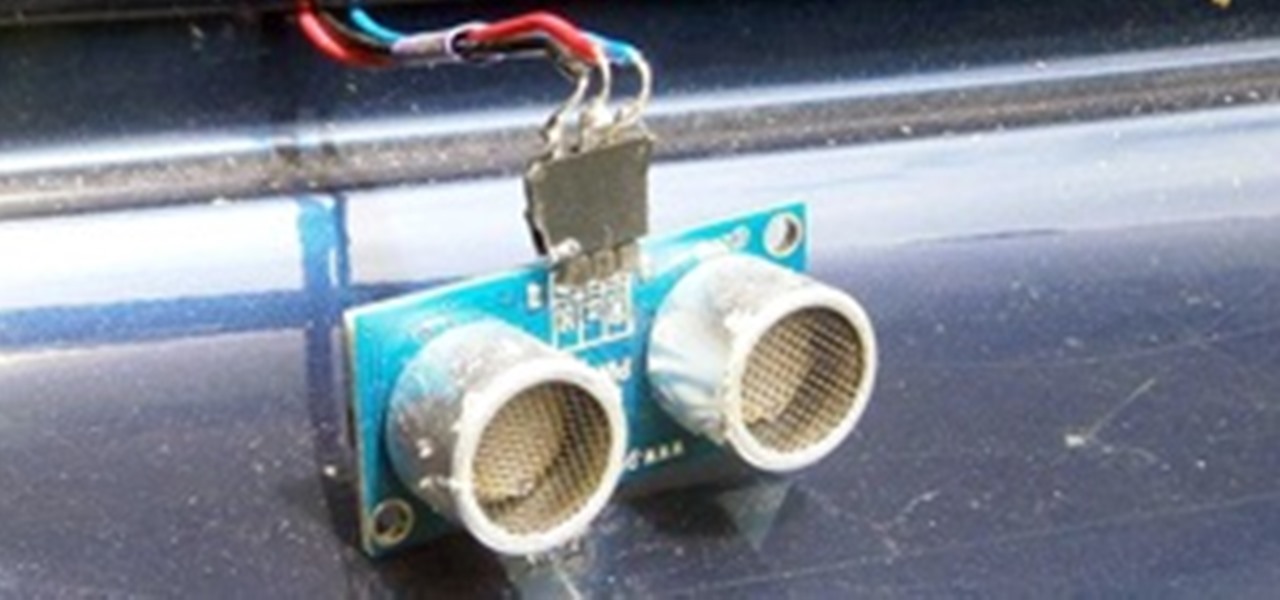Looking to make this Christmas a DIY Christmas? Why not make your own Christmas tree skirt, customized to fit your personality and home decor! Nothing says it’s Christmas like a beautiful Christmas tree. Now you can decorate the area below with a handmade Christmas tree skirt that you can be proud of.

Taking up fishing anytime soon? The first thing you'll need to learn is how to bait a hook. Different types of bait require different methods of getting them onto the hook. Follow these steps.

Forgot to take a few production stills on set? No problem, work with what you have... the actual video footage. See how to get photos from video with iMovie or Final Cut Pro 6.

In this episode of Final Cut Help, Richard Harrington takes a look at keyframing the three way color corrector in FCP. As details change in a movie clip you can have the filter adjust its values over time. This example uses a video of a bird starting in a bright sky and ending in water which is darker, the contrast transition is controlled by keyframing the saturation and color correction.

In this Final Cut Pro tutorial, Richard Harrington take a look at the elgato turbo.264. This is a USB add on device that accelereates the h.264 encoding you can do on your Mac. The turbo.264 comes with its own compression software with presets for iPod, iPhone, Sony PSP, AppleTV and YouTube.

In this Final Cut Pro tutorial, Richard Harrington takes a look at the gradient wipe transition. The gradient wipe transition is a highly customizable transition using greyscale patterns to create your own custom wipes.

In this Final Cut Pro video tutorial you will learn about using the 3-way color corrector with skin tones and how the color corrector behaves when adjusting the color of two subjects in identical scenes.

Native P2 Editing in Final Cut Pro with MXF4mac. Creative Cow is a support community for digital video, video editing, and media production professionals in broadcasting, motion graphics, special FX and film. Creative Cow hosts tutorials in a variety of softwares including Adobe programs (After Effects, Dreamweaver, Flash, Illustrator, InDesign, Photoshop, Premiere), Apple programs, Autodesk, AVID, Cinema 4D, Sony Vegas, Zaxwerks, and much more.

Are you bent out of shape over damage to your clothes caused by wire hangers? Don’t buy new ones – follow these easy steps to modify hangers you already have. Watch this video to learn how to turn a wire hanger into a cloth one.

You don't need to pay filet mignon prices to get melt-in-your-mouth tenderness. You just need to know a few tricks. Learn how to make less expensive cuts of meat tender. No need to spend the big bucks on fancy steak.

Check out this woodworking video from Eagle Lake Woodworking. Learn how to build a table saw crosscut and miter sled by watching this five-part series.

If you like cards, and you like tricks, you've come to the right spot to learn how to do some amazing card tricks. You're probably not a magician, but that doesn't mean you can't perform any magic, especially with a deck of cards. Just watch this magic revealed... see how to make some card illusions.

Bet you never knew fire can come from a grape... an ordinary edible grape. This video tutorial will show you exactly how to make fire shoot out of a grape, and it's easier than you think, or maybe not.

Ever needed to fix a clip where an unwanted or unexpected object appears in the scene? A car is suddenly passing across or a stage hand got in the shot by accident? And re-shooting is expensive or impossible? You would be facing hours of tedious frame-by-frame rotoscoping to get rid of the pesky element in your video...

This instructional knitting video demonstrates how to knit the basic purl bind off. After you cast on, knit and purl your pattern and finish your project, there's just one more step that has to be completed: get your project off the needles. The purl bind off is a simple and quick method for making a finished edge.

This video demonstrates how to construct a sling shot out of a soccer ball. You will need an old soccer ball or tire tube, a "Y" shaped stick, and a pair of scissors. Slice the soccer ball open to remove the rubber lining. Next, cut two thin strips of the rubber lining. Cut out one hexagon shaped piece of leather from the deflated soccer ball. You can use this for the sling shot pouch. These visual guidelines depict how to use these materials to construct a sturdy slingshot in a matter of min...

Keep a dog off of high objects and keep them from jumping up on guests. Learn how to teach a dog the off command in this free video on pet training.

Learn how to get off the line of scrimmage with expert tips and advice on playing the line of scrimmage in this free online American football video series.

In this electric guitar tutorial video we work with a single string doing alternate picking and pull offs. Single string pulloffs on electric guitar are an invaluable skill for any rocker.

Paul Cantabene teaches you his three best face off techniques. First learn how to hold your stick and the proper stance. Also includes the down the line clamp, the top, and the rake.

Christmas is almost over— all of the presents are unwrapped, all of the prime ribs have been eaten, the whole family's drunk off eggnog— and soon it will be time to forget about Christmas until next year.

In this clip, award-winning director Philip Bloom walks you through the process of color grading his film "Return to Dungeness" in Final Cut Pro using Magic Bullet Looks. Whether you're new to Apple's Final Cut Pro non-linear video editor, new to Magic Bullet Looks or just want to better acquaint yourself with either program, you're sure to benefit from this video tutorial. For more information, watch this FCP lesson. Color grade with Magic Bullet Looks in Final Cut Pro.

Home cooks know firsthand what it takes to make delicious and amazing food for friends and family. One of the most effective ingredients to making foods as delicious as possible is herbs.

When the screen is dark, your iPhone is still checking e-mail. Watch this electronics video tutorial to learn how to really turn off your iPhone. This will help conserve the battery, and this how-to video will give you tips on how to make sure your iPhone is really off. This video is perfect for new iPhone owners.

In this how to video, you will learn how to turn off the Windows firewall in Windows XP. This is useful if you would rather use a third party firewall to protect your computer instead. First, go to start menu and click run. Type in firewall.cpl and press okay. The firewall will now open. You will see that the firewall is on. To turn it off, select off. It will say it is not recommended, but if you must turn it off, this is the easiest way to do it. Click okay to complete the process. Your Win...

Paper or plastic is a thing of the past; both options are equally terrible for the environment. With this tutorial, learn how to turn your old bed sheets into funky grocery tote bags. You will be the envy of everyone at the store with these adorable, homemade bags.

Why recreate your lower 3rds or bumpers over and over for different clients, when you can create some templates in Motion 3 you can easily change and customize in Final Cut Pro. This podcast shows you how to create master templates in Motion 3 and use them in FCP 6. Create Motion 3 master templates in Final Cut Pro.

Sometimes easy is the answer, as you'll see in this video on how I finally made a hot knife for cutting plastic. Make a hot knife for cutting plastic.

Today's fancy cars come with all sorts of options, from power mirrors to working seat belts. Some of us condemned to live in the reality of capitalist recession have no car, or perhaps a very modest one. But your modest car can still have some cutting edge technology wedged into the trunk and dashboard if you know what you want and where to look for parts. Today, we make a parking sensor using a sonic range finder, just like in the vehicles our owners drive!

PVC isn't something you want to send to the landfill. It's not going to do anything good for the ground when it's buried. It is also something you really, REALLY don't want to send to an incinerator. When burned, PVC releases some really nasty chemicals, including hydrochloric acid and dioxin.

Remember the good ol' days when you actually had to swipe your credit or debit card to make a payment at the store? Now all it takes is a flick of the wrist to purchase goods with your card, thanks to RFID (radio-frequency identification) technology from Chase (blink), Visa (payWave) and MasterCard (PayPass). But soon "contactless" payments will be made by an entirely different beast—NFC, which stands for near field communication.

Cutting a piece of timber with a grinder is called "ripping". Darren Baensch shows us how to cut wood and identifies a couple of safety issues. Learn the correct wood cutting technique with this how to video. Cut wood properly.

See how to create a multi-layered image in Photoshop Elements with your subject in the foreground so you can see your results in real-time. This tutorial shows you how easy it is to work with multi-layer images in the Cut it Out feature of the Essentials 2 plug-in for Photoshop. If you have the Essentials 2 plug-in, you can use Cut-it-Out to change foreground and background parts of your photos to create entire new images within Photoshop Elements. This tutorial shows you how to prep your ima...

Walter Biscardi demonstrates the basics of travel mattes in this Apple Final Cut Pro Video Tutorial. Learn what travel mattes are and the difference between alpha mattes and luma mattes. In part two we'll learn some simple animation and drop shadows. In part three Walter will show a real world application for using travel mattes - one of his favorite uses to enhance an interview. Use travel mattes in Final Cut Pro - Part 1 of 3.

Watch this video from This Old House to learn how to install attic stairs. Steps:

Cutting plywood on the table saw can be difficult because you have to move the unwieldy 4x8 sheet across the blade. A better solution is to move a circular saw over the sheet. For rips, the saw table rides next to a guide strip and for cross cuts, a fence squares the jig to the work. Watch and learn these alternatives to cutting plywood on a table saw. Cut plywood without a table saw.

Dawn your flannel and grow out your beard, it’s time to do some log cutting. Put good use to unwanted trees or extra lumber by making proper logs. It may seem self explanatory but the correct form will create uniform, crack free logs and keep you with all your fingers.

UPDATE: The OnePlus 8 Pro has been released! Check it out on the official OnePlus website or read through the rumored specs we've left below for posterity.

The holidays are here, which means a slew of new smartphones are set to be gifted to loved ones in the spirit of giving. Of course, a great case to compliment and protect that precious flagship is a must, regardless of whether it's a OnePlus 6T, iPhone XS, or Galaxy Note 9. And while quality cases usually come with a hefty price tag, there are plenty of Black Friday deals to keep you from going broke.

WhatsApp comes with a ton of great features that make it the go-to messaging app for millions of people around the world. Among these is the ingeniously simple Read Receipts that let you know your message has been viewed. If you want to read a message without alerting the sender, however, there are simple tricks you can perform to give yourself plausible deniability.