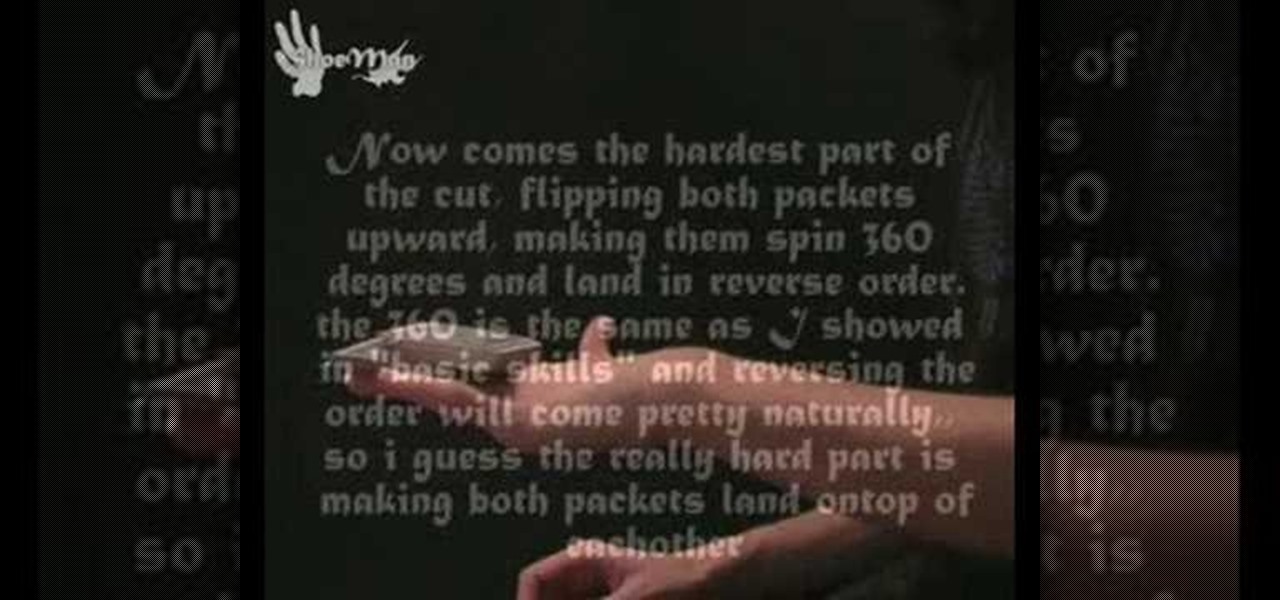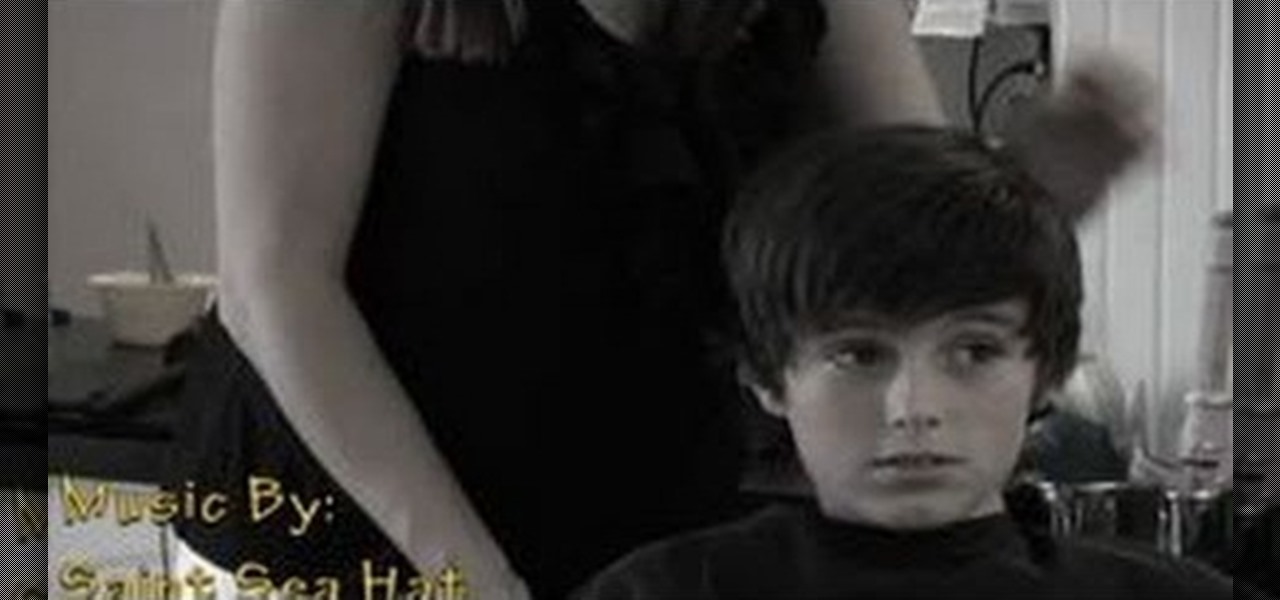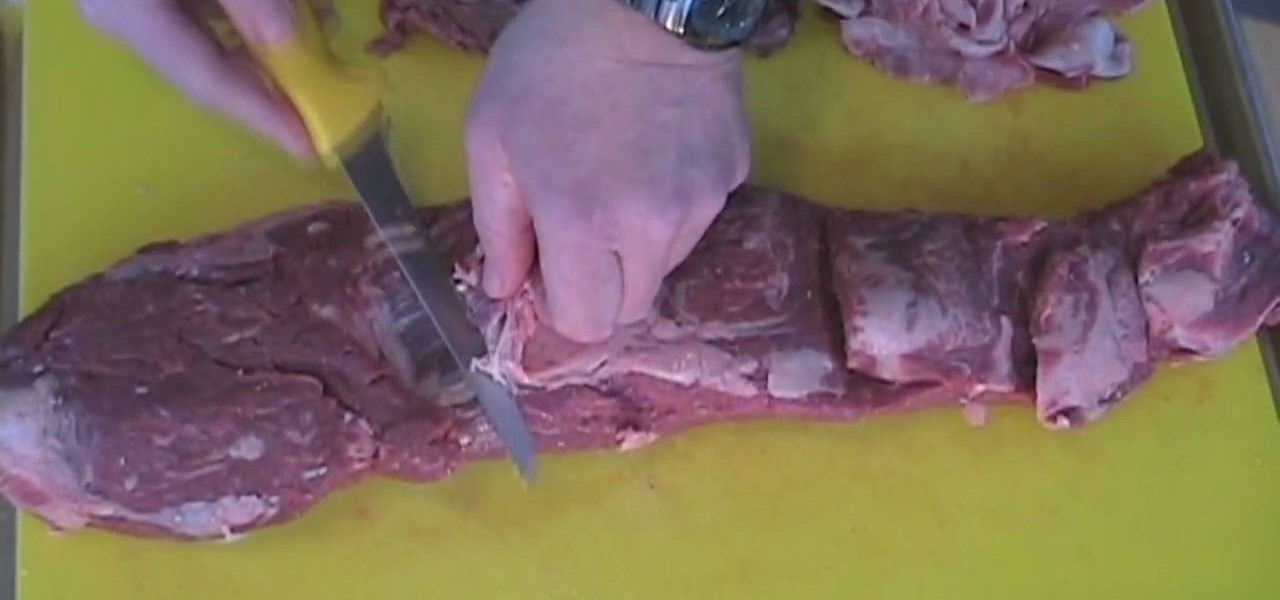Most pasta salad is very "American" and full of fatty things like mayonnaise. By adjusting a few ingredients and adding some yummy veggies, you can transform your salad and have a healthy addition to your outdoor summer party menu!

Learn how to use bent handled trimmers: Kenneth D. King of ThreadBanger Quickies and NextNewNetworks explain how to use bent handled trimmers for working with fabric projects. Bent handled trimmers are great for cutting out fabric patterns and designs. The scissor itself slides along the smooth plane of the cutting table and it lifts the fabric just enough to successfully cut the pattern out. Bent handled trimmers make a very accurate cut. Never ever use your fabric scissors for cutting paper.

Right out of the box, iPhone is incredibly easy to use. If you want to get the most out of every feature, you’ve come to the right place. This video tutorial straight from Apple will teach you how to cut, copy and paste on the Apple iPhone 3G. The iPhone redefines what a mobile phone can do.

Watch this video tutorial to learn how to perform a "one face up" false cut card flourish. A card flourish is something a magician uses, a technique for handling playing cards, mostly during magic card tricks. Is it magic though? No, just a little sleight of hand a fancy showmanship. See how to do the OFU (one face up) false cut.
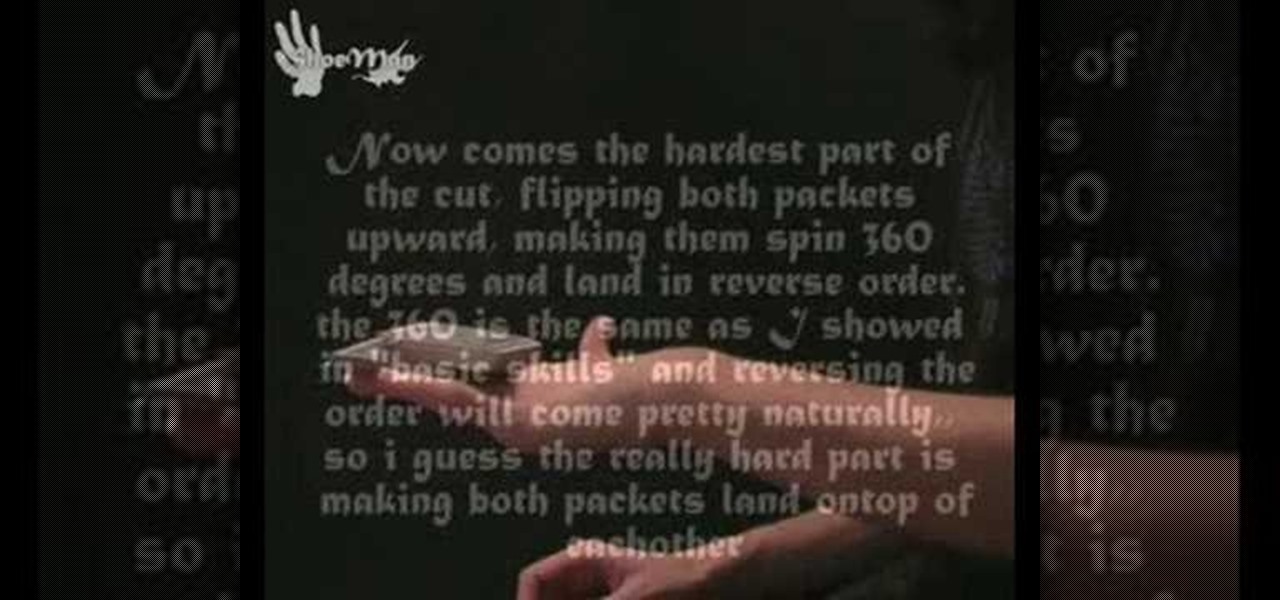
If you know how to do a few card tricks, maybe it's time you learn a bit more. Work on your XCM (extreme card manipulation), watch this video tutorial to learn how to perform the "flipback cut" flourish card trick. Some basic skills required to perform this aerial flipback cut are the flip back and the 360 close. Remember, to be a magician, you need to practice.

What to be a magician, but only when it comes to card tricks? Just Flourish will help you improve your magic skills with that deck of cards. This video specifically covers how to perform the one-handed revolution cut card trick. This basic "magic revealed" tutorial into the land of card tricks will show you just how to do the revolution cut.

Here is an educational video for ART (Advanced Robotic Technology) Plasma customers. The HDP Plasma SX Profile Cutter is designed for heavy duty manufacturing environments where power, precision, speed, quality low cost, productivity, and durability are demanded by business owners. See in these sixteen videos how it works, from the inside out, and another video on what it actually is.

You can learn how to cut a paper to form the Star of David by using origami. All you need is a piece of paper and scissors. When the paper is in the form of a triangle, you need to use your scissors to cut.

In this tutorial, we learn how to use an engraving tool. It doesn't matter how old your engraving tool is, just make sure it has different speeds on it to help control it while in use. Now, place a piece of aluminum down and adjust your power level to the lowest level. Push down on the aluminum and write the word you want to so you can see how the pressure effects the aluminum. Now, set the tool at the highest setting and push down on a sledge hammer to see the pressure you need to push to ge...

In this video tutorial, viewers learn how to import, manage and export 16:9 footage in Adobe Final Cut Pro. Begin by opening the Log and Capture.Then configure the Logging, Clip Settings and Control Settings. For the Control Settings, set the Device Control as Fire Wire NTSC and the Capture/Input as DV NTSC 48 kHz Anamorphic. Then scroll through the sequence setting of the footage and check Anamorphic. To export, click on File and select Export. Click in Options set the the size to Compressor...

In this how to video, you will learn how to layer videos in Final Cut Pro. First, open Final Cut Pro. Get your original clip and then put the clip that you want in the clip and drag it in over the top in the time line. Change it to image and wire frame. Grab the corner of the image and drag it down to the size you want. You can also move it around. Next, go to sequence and render it. Once that is done, change the selection back to image. Once you play the file, both clips will be playing. If ...

One of the best features of Apple's Final Cut Studio is the disc designing feature DVD Studio Pro. With its ability to create high-end DVD masters, you can easily make discs for your indie film, or maybe even a professional movie. DVD Studio Pro is tightly integrated with Final Cut Pro and Motion, rendering the projects into DVD format without encoding to intermediary formats.

One of the best extensions for Apple's Final Cut Studio is the visual effects and digital compositing application Shake. Shake is an image compositing package used for post-production, and it enables complex image processing sequences to be designed through the connection of effects "nodes" in a graphical workflow interface.

One of the best features of Apple's Final Cut Studio is the graphics interface feature Motion. With its ability to create and edit motion graphics, you can easily create title sequences for your indie film, or maybe even a professional movie, with 2D or 3D visual effects compositing.

SEO is the name of the game. If you want your business or brand to succeed, ranking on the front page of Google is a boon. Getting to the front page of search engines takes work, but it's not impossible when you master SEO best practices.

I have to confess: my egg slicer has been neglected ever since I bought it. I had ambitious dreams of using it to slice perfectly symmetrical slivers of hard-boiled egg into my salads... but the truth is, once I tucked it into a kitchen drawer, I completely forgot about it. That is, until recently when I discovered that it can be used to slice way more than just eggs.

One of the hottest trends in the food world right now is "spiralized" vegetables. I will confess that I am a bit suspicious of any diet or food fad that eliminates an entire food group for anything other than physician-ordered health reasons, but something really good has followed in the wake of the Atkins/paleo/gluten-free movements.

One thing the whole Internet can agree with is that cats are cute and (sometimes) cuddly. But what those endless cat videos you find yourself watching for hours on YouTube don't tell you is that cats stink. While cats aren't the source of the smell, owning a cat means a stinky litter box.

Have a PVC pipe that's in an awkward position and you're having a hard time reaching it to cut it? This video demonstrates that cutting a PVC pipe is as simple as wrapping a nylon string around it. Now you can cut through a PVC pipe without a saw or knife.

Does a bob haircut remind you of flappers from the 1920's? Originally, the hairstyle (as worn by flappers) was meant to be an androgynous cut, boyish in length and style.

Is your little dude a Justin Bieber fan? Or does he dig Justin Bieber's indie cool side-swept shaggy cut? Then turn him into a Bieber lookalike by giving him the Bieber cut.

Any duct tape project starts with pieces of duct tape that have been cut with clean, sharp edges. But how you can you get that for yourself? This tutorial shows you how to use craft knives and cutting mats to perfectly cut your duct tape.

In this video, we learn how to cut a sirloin into steaks. Find the two ends to the sirloin and these are the sides you will cut into. The top is the New York cut, which tends to be more tender. Cut off the bone skin with a sharp knife from the very top of the meat. After this is out of the way, flip it to the other end and find the piece that is the flat part of the rump roast. Start by taking this off of the meat by going into the seam that opens up. After this, you will have cut pieces of s...

In this video, we learn how to core and cut tomatoes with Skinny and Mini. First, you will need to rinse off your tomatoes and then pop the tomato corer into the core of the tomato. Give it a twist, then the core will pop right out of it. Once you do this, you will cut the tomato into slices. First, cut off the top of it to throw away, then use your knife to cut additional slices out of the tomato. This will make the perfect slices for a sandwich or a dish. From here, you can cut the rest int...

This is a video tutorial in the Home & Garden category where you are going to learn how to recycle an old can to make a candle votive. Take an old can and cut it vertically along the side without cutting off the edges. Now cut along the top and bottom edges starting at the vertical cut and going outwards on each side. Cut up to about half of the circumference of the can. Now pull out the cut halves and you have the basic stand for the votive candle. Now you got to straighten out the jagged ed...

In this video, we learn how to prepare a honey dew. Start off by cutting the end off of the honey dew. After this, cut the other end off of the melon as well. Next, you will take the knife and cut from the top to the bottom, curving the knife. Cut behind the white part so there is no more left over on the melon. Look to make sure there is minimal green left on the rind so you have only white showing. This will give you more honey dew that you can eat. When finished, you will cut this in half ...

In order to make a thank you card for Christmas gifts, you will need the following: Winter Woodland cartridge, glimmer misty, pop dots, adhesive, gingham ribbon, and pattern paper.

In this video, we learn how to cut large format glass tiles. First, measure out where you want the cut to be on the glass, then cut it with a sharp X-acto knife. After this, use a glass cutter to cut the bottom of the glass and create a crack what will go down to the cut that you just made. After this, break the two sections apart and you will have two piece of tile out of your large one. You can do this on any kind of tile and it takes just a few short steps. When you're done, sand down the ...

If you are a serious XBox 360 owner, you probably use it all the time. Why not customize it a little and really make it your own? This video will show you how to cut custom designs into the case of your XBox 360 and fill it in with plexiglass, leaving you with a very cool-looking custom XBox 360.

How to dice Onions ( easily and quickly)

This video shows you how to cut your own pineapple, which is the fifth most consumed fruit in the United States. The easiest way to tell if a pineapple is fresh is by pulling out the center leaf. If the leaf comes out easily, then you know that it is good to serve. You will need a cutting board, a sharp knife, a peeler, and a pineapple. Before you serve a pineapple, it should be refrigerated for thirty minutes upside down. This way, all the sugar that has rested at the bottom of the pineapple...

This video shows you how to dice a yellow onion quickly and easily.

To create glossy or reflective vector image, you will need to know how to use the offset options in Adobe Illustrator and the basics for pathfinder. You will be creating a vector image that can be resized without hurting its quality. To start select you text style, which be glossy for this. You will have first a white layer, a shadow, a radiant layer, a white outline and a shadow going underneath. In this video the Oh Gizmo Logo! is being used as the template. Right click create outlines. You...

Meggan and Ettore Ravazzolo from kissthecook.com shows us how to dice an onion using the proper technique.

In this video tutorial, viewers learn how to cut laminated glass. Laminated glass is a safety glass that has two pieces of glass with a plastic foam in between. The materials required to cut laminated glass are: an oil glass cutter, L-square, razor blade and an optional propane torch. Begin by marking the glass to your preferred measurement. Then use the L-square to line up the marking. Then use the oil glass cutter to cut down the marked line. Flip it over do the same on the other side. Then...

This video describes the process of cutting glass with a regular pair of scissors. Objects required include a pair of scissors, glass to cut, gloves, a tub, and water. First, fill the tub with water to a proper depth to allow for submersion of the glass. Once the tub is filled, submerge the glass and once the glass is submerged, while holding it, begin to slowly cut the glass with careful and slow cuts from the scissors. It is suggested to not conduct the procedure with haste, take the proces...

The user "MJenks13"(Susan) from Youtube shows an easy trick that you can use to cut a mango for a delicious Fruit Salsa. You will need a mango fruit and a knife. It's ideal that the mango is ripe, so that it has a stronger flavor and the pulp is easy to cut. Mango fruits have a long flat seed in the center. Hold the mango vertically keeping the stem upwards and then cut a slice of mango along the length of the fruit. Do not cut from the middle, but a little to the side of the stem, so you don...

A simple yet effective technique which demonstrates how to best cut a pomegranate. Start by cutting out the upper part of the pomegranate. Afterwards continue by applying cuts from top to bottom at regular intervals all around the pomegranate. At this stage you can easily tear the pomegranate open thanks to the cuts applied. At this point you can easily gather the seeds from the pomegranate, in fact some of them start falling off on their own. Follow this video to learn how to best go about c...

BBQTalk shows how to properly portion a whole beef tenderloin. Your beef tenderloin may come already trimmed, but you may have to trim away most of the sinewy silver skin and outside fat yourself. After cutting away the fat and silver skin, a lengthwise natural cut called the cap will be revealed. This cut should come away by hand easily with minimal cutting. This cut is ideal for beef tips and stir frying after trimming. Turn the tenderloin over and trim away any extra fat or silver skin on ...

Cut out the core of the onion - where the root comes out. This is the section that has the most tear-inducing properties. Soak the onion in water before cutting - water will dilute the sulphuric compounds -or else, freeze the onion before cutting. The sulphuric compound that leads to tears will not react as quickly when it's cold. However, don't freeze it for too long because it can affect taste. 10 minutes should do it. Cut the onion in a well-ventilated room. Give the fumes a chance to esca...