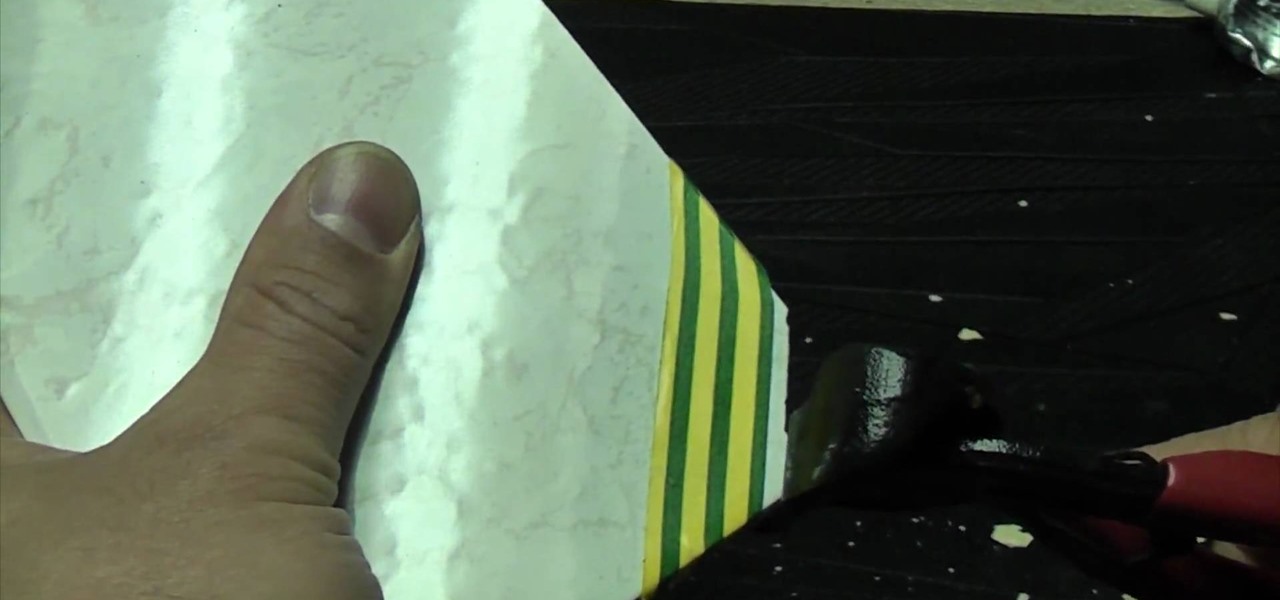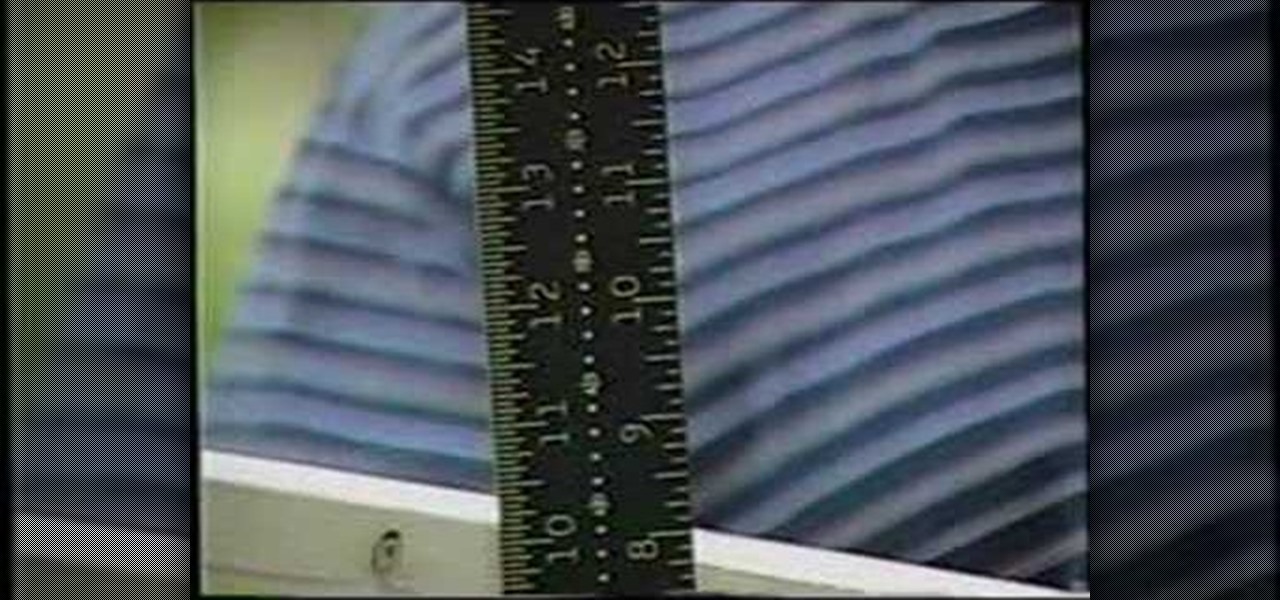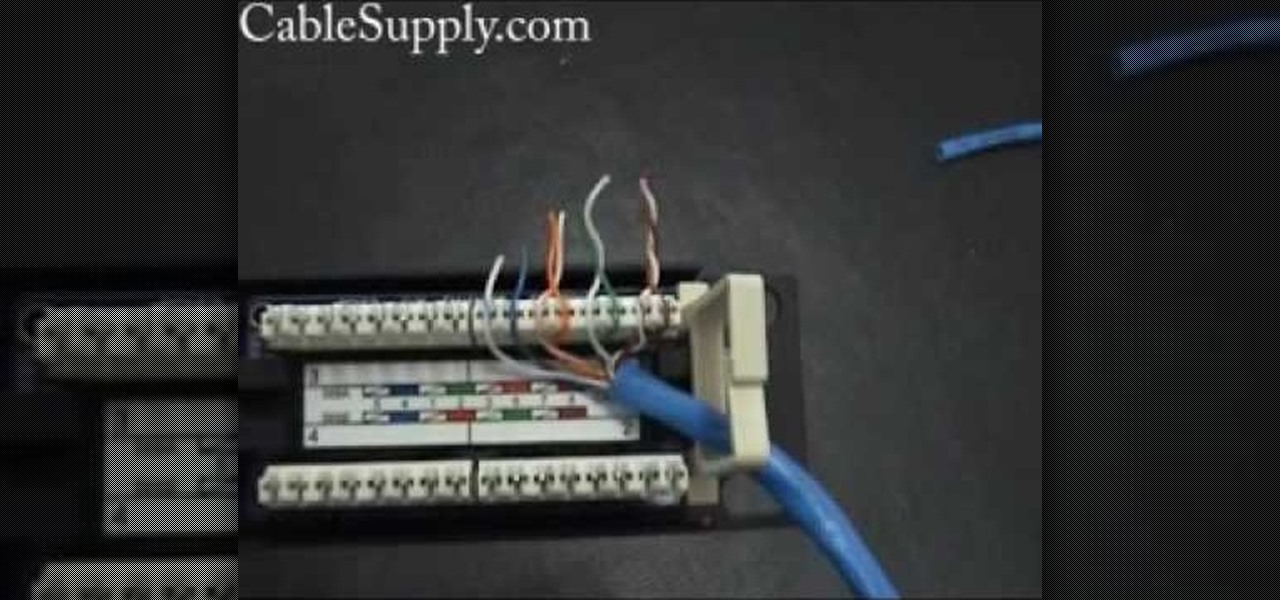In this video tutorial, viewers will learn how to use a chop saw. A chop saw is a power tool which is typically used to cut hard materials. This saw can cut pieces at different angles. When cutting any material, make sure it is pushed tight against the fence. Hold the material tight in this position and make sure it is correctly leveled. When using this machine, be sure to wear safety glasses or a face guard. Avoid cutting small pieces of material and go at a slow pace. This video tutorial wi...

Most jobs get easier when you use the right tools, including gardening. This video will show you how to assemble a gardening tool set.

A great way to save money and be more independent is to do your own repairs. Having a well-rounded tool kit is the best way to be prepared for those unexpected problems. A good base kit will last for many years and is a sound investment.

The tools you need for drilling, punching, cutting, bending, joining sheet metal. In the video, we forgot to mention tin snips and a riveter/rivets. Sheet metal tools are specific so that you don't destroy your bits and equipment.

Tim Carter demonstrates two common ways to accomplish a mortise cut into a piece of wood. Limited tools and techniques make for an easy job to accomplish.

You can use the motion bar and the filter bar in clip keyframes to move all the keyframes in a clip at the same time. Whether you're new to Apple's Final Cut Pro non-linear video editor or just looking to pick up a few new tips and tricks, you're sure to benefit from this free video tutorial. For specifics, including detailed instructions, watch this Final Cut Pro lesson.

A miter saw is a handy portable tool that almost every carpenter or handyman has available. It makes clean cuts to thin pieces of wood in various angles and makes quick cuts. So in this tutorial, you'll find out how to make adjustments to a Bosch 4412 and 5412 miter saw. Knowing how to adjust certain parts of the machine is important, because certain parts may need to be moved in order to get the right cut for the occasion. So good luck, be careful, and enjoy!

This video demonstrates how to make small cuts on ceramic tile by using Tile Nibblers. The video starts with a quick overview of the tile nibbler tool. It looks like a pair of pliers that have been sharpened. The presenter stresses that a tile nibbler should be just that; nibble away at the tile. If you try to cut out bigger chunks it will result in cracking. Once you get the cut close to how you want it, the presenter uses a tile file to remove the remaining tile and smooth the edges. This v...

Mark Donovan of Home Addition Plus goes over the key features and benefits of the Rockwell reciprocating saw with active vibration canceling technology. A reciprocating saw is a type of saw in which the cutting action is achieved with a push and pull reciprocating motion on the blade. A positive feature of the Rockwell is that there are no tools needed to replace the blade and it acts great with all materials including wood, metal, plastic, and/or aluminum.

Do you have a mirror that needs fitting in your bathroom, living room, or bedroom? From My Glass Trades, a video on how to cut mirror. Learn about the tools and techniques used to cut mirror and how to use an oil filled glass cutter and neophenolic L square. Get your project done the right way, and study up before you begin!

It's time to get down and dirty in this next tutorial. If you own a lathe, you may already know that there is a great selection of different styles that can be carved using the right carving tools.

In this video you will learn how to make a bow and arrow from household items. In order to do this, just follow these steps: The first thing to do is to get your tools. Get any tool that will help you to cut things. Now, you need 2 yard flags and an elastic. Take 1 yard flag and cut it in half. Use a tool to bend 2 loops on each end of the flag. Make the arrow using the same cutting process and put the elastic on the bow. Fire the arrow with the bow and you're done.

How to design flower arrangements and what tools are needed:

In Motion, as in Final Cut Pro, masks are an essential special effects tool. In this software guide, you'll learn how to create a film strip effect. Whether you're new to the Apple's popular motion graphics editor/compositing application or simply wish to get better acquainted with the program, you're sure to find value in this tutorial. For more information, including step-by-step instructions, take a look.

Looking for an easy way to cut out a large hole from a plank of wood or a sheet of plastic or metal? A holesaw (also styled hole saw) might be just the right tool for the job. For a complete overview of how to use a holesaw-type circular saw to carve holes into your materials, watch this free video handyman's how-to.

A jigsaw can be used to cut wood timber, metal, and plastic. The jigsaw is a very versatile tool, and comes in an array of options that may or may not work for you. Watch this video home improvement tutorial and learn how to choose a jigsaw.

Many home projects require cutting, and the jigsaw is a great tool that's easy to operate when you have to start sawing. See how to use a jigsaw in three simple steps.

Tim Carter of Ask the Builder demonstrates the basics of a framing square. Tim shows how to make the marks for a simple roof rafter.

Plangere Culture Lab demonstrates how to use the opacity feature in Final Cut Pro. The opacity feature is a beneficial tool to use when working with layers. Opacity is an attribute which relates to how much you can see through a clip. To layer clips, create a new video track on the timeline. Make sure that the source tab is in the right position. The track on the top of the stack is the dominant track and will be shown. Select the volume and opacity overlay button. Click on the line over the ...

This tutorial goes into a few more advanced uses of the sections tool in Google SketchUp. You can use this tool to control the display of section cuts, change the width and color of section planes and even create section animations.

In this ten-step video tutorial, you'll learn how to quickly copy keys using a camera, printer and Dremel tool. With this ten-step process you'll learn the necessary steps to copy almost any key... even if you only have access to it for a brief period of time.

If you've worked with silks, you know that sometimes stems are hard to cut. In this video tutorial, Dana Plazyk of Flowers by Design shows you some simple techniques and special tools to get the job done! See how to design and cut silk flower stems for floral arrangements.

Interested in cutting masonry like concrete flags and bricks? This construction lesson will show you how, using a bolster chisel and club hammer. For detailed, step-by-step instructions on cutting your own masonry quickly and effectively using simple hand tools, watch this how-to.

A CNC router machine is probably the most useful tool a hobbyist can own, but the price for a CNC machine on the market is way more than the average hobbyist is willing to spend. You can build your own CNC with very basic tools, little knowledge of machinery, mechanics, or electronics, but be warned, these machines are inherently dangerous, so wear the proper protection and use common sense. At the very least, read the instructions and precautions on every tool you use.

A CNC router machine is probably the most useful tool a hobbyist can own, but the price for a CNC machine on the market is way more than the average hobbyist is willing to spend. You can build your own CNC with very basic tools, little knowledge of machinery, mechanics, or electronics, but be warned, these machines are inherently dangerous, so wear the proper protection and use common sense. At the very least, read the instructions and precautions on every tool you use.

A CNC router machine is probably the most useful tool a hobbyist can own, but the price for a CNC machine on the market is way more than the average hobbyist is willing to spend. You can build your own CNC with very basic tools, little knowledge of machinery, mechanics, or electronics, but be warned, these machines are inherently dangerous, so wear the proper protection and use common sense. At the very least, read the instructions and precautions on every tool you use.

While embossing and die-cutting machines and supplies are marketed to be used brand specifically, they're actually multi-purpose and compatible with each other. This saves money on having to buy unnecessary equipment, as well as allowing for a greater range of tools to choose from while embossing and die-cutting paper. Watch this video crafting tutorial and learn how to use a Sizzix Texturz mat to emboss a Nestability die cut.

Tim Carter, of Ask the Builder, demonstrates a simple way to cut cement backer board using an inexpensive carbide-tipped tool, much like cutting drywall. This is a great home repair project tip for your house.

Watch this video to learn how to cut circles in glass. This is a detailed demonstration for those who are interested in stained glass, or other glass projects. You must have glass cutting tools.

This video tutorial is in the Software category which will show you how to color balance in Final Cut Pro. Open a video clip in which you want to do color balance. Double click on it, click effects > video filters > color correction > color corrector 3-way. Click the "color corrector 3-way' tab and find something in the video that is supposed to be white. In the color tray you will see 'whites' written. Now click the eye dropper tool and just click the white object, and you have done the colo...

For some people, Spring and Summer, are two of the most busiest times for a cutting grass. The best tool to use of course, the lawn mower. These useful machines make cutting so much easier and keep your yard free of any mulch. But one of the importat aspect of owning a lawn mower, is keeping it maintained. So in this tutorial, you'll find out how to change the lawn mower oil easily. This should be done about once a year. So good luck and enjoy!

This video tutorial teaches you the basics of Keyframing using Final Cut Pro. A picture is used in this tutorial. You can also use video or picture for this example. The video shows the keyframe button and the different keyframing tools. The video then teaches a basic keyframing concept of how to add a motion to the clip using keyframing. You can also add rotation effect in the keyframe. When you add a keyframe and move the clip from one place to another, it adds a path along which the clip o...

If you're looking for a joint that is sturdy and highly used even to this day, then this video is going to show you one. This video tutorial is going to show you how to make a hand cut half blind dovetail easily. It's going to take a few tools and the right pieces of wood. It's an easy tutorial to follow, so good luck and enjoy!

Watch this mod video to learn how to install your own window into your computer case or tower using simple tools and cast acrylic. Follow the easy steps to cut a basic shape or get creative and cut your own shape.

In this video, we learn how to punch down a 12 port patch panel. Start off by grabbing your cable and using scissors to cut off the outer covering of the cable. Next, use the wire scissors to cut off the end of the wires (about 1-2 inches). After this, place the stripped down wires into the appropriate spots that correspond to the colors that are on the 12 port patch panel. After you finished this, you will need to grab your punch down tool. Use this tool to push down on the wires, then it wi...

If you would like to create the look of stitches or sutures on your clay sculptures, you will need the following: clay, a toothpick or sharp implement, and a cutting tool.

This video is presented by Coco Joe from CocoJoesCoconuts. The video starts by demonstrating the technique for getting the coconut water from young coconuts. Coco Joe first uses a coconut opening tool by inserting it into the top part of the coconut and prying off the very top of the coconut. Next, he inserts the coconut opening tool directly into the top of the coconut resulting in a nice round opening. Joe then demonstrates the same technique with a 3 inch pocketknife. Finally, Joe demonstr...

Watch this instructional woodworking video to use this bowl finishing tool. This tool is used to make the very last cuts when carving a wooden bowl. The finishing tool leaves a smooth surface on a wooden bowl.

Scraping cuts in woodturning are used to smooth wooden items cut with other tools, and to shape items that are difficult to shape with gouges. Learn about various scraping cuts from a woodturning expert in this free crafts video series.

The Craft Robo is a useful tool for papercrafters, card makers and scrapbookers, which will allow you to cut letters out of any type of paper and using any sort of font you have in your library. Add a professional look to your next paper craft project!