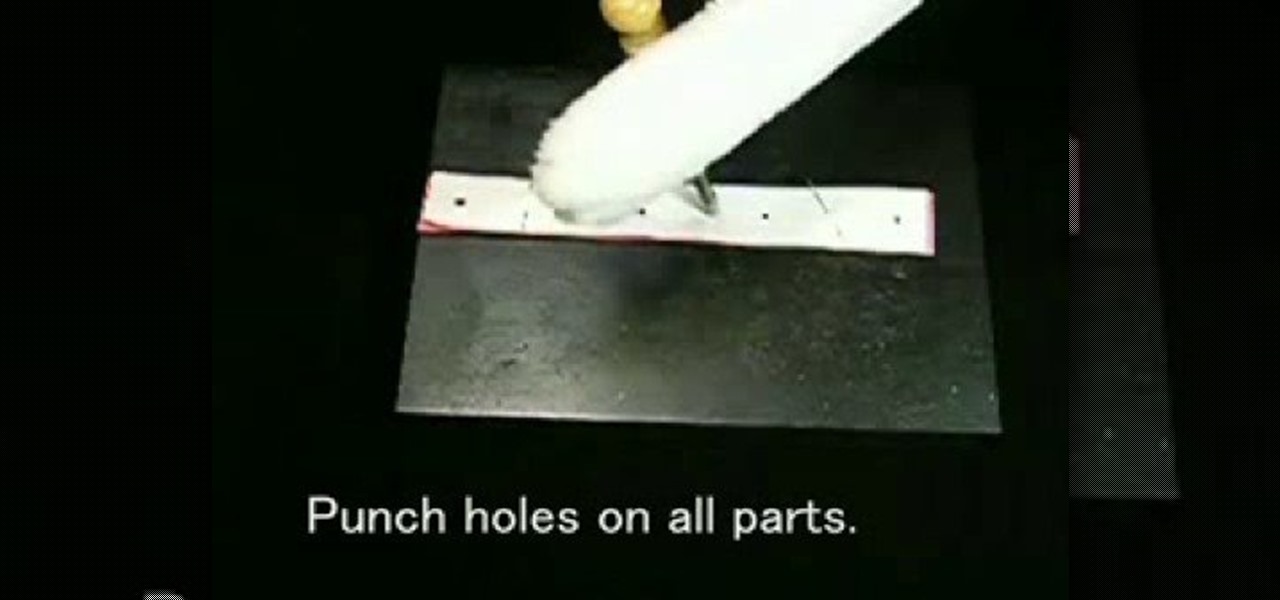Check out this video cooking tip from The Chef's Toolbox in Australia. Watch this tutorial to learn how to segment an orange like a chef. Segmenting orange fruits for recipes is easy with a little know-how, see how to do it right here.

Learn how to give your daughter a trim and you’ll save big bucks on trips to the hairdresser. Learn how to give a child a haircut, at home. This is a cost effective tip that will help you save money.

Check out this video to learn how to cut a perfect lime wedge so it perches on the side of your glass. Don’t forgo the garnish for fear of a wiggly lime. This also applies to wobbly lemons! Important bartending tip.

This is an instructional video featuring Doug Prime, founder of the Future Engineers Center at the University of Massachusetts Lowell. Use wire strippers where they are like scissors. To cut off the wire's insulation and strip it you need to know the wire's gauge. Check the gauge on both the wire and the stripper.
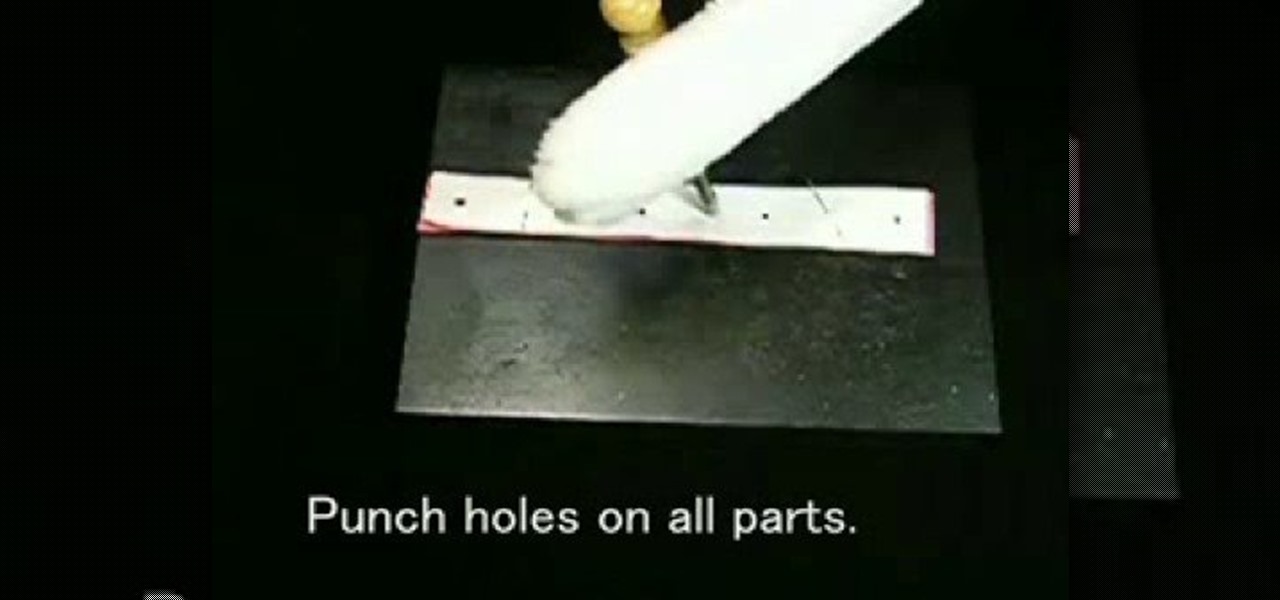
The hair scrunchie in this how-to video is so easy to make, even a cat can sew it. You will need a felt sheet of 8" x 8", an elastic string, a cutting punch, a hammer, marking pins, scissors, two big beads, and a cutting mat. Follow along with the step by step instructions in this video sewing tutorial and learn how to make a felt hair scrunchie.

Want to mix and scratch like a professional DJ? To be a good DJ you need to understand the concepts of mixing tracks, adding cool effects, and of course you need a good sense of rhythm to line up the beats. This how to video sequence explains how to cut and chop on a DJ mixer. There are loads of ways of describing this technique: editing the track, washing up, mowing the lawn, or drying your hair.

This little ring is a frequently used chainmailing tool. The ring tool substitutes for a pair of pliers, and works for about eighty percent of chainmail patterns. Watch this metalsmithing video to see how the ring tool is used.

Adobe Photoshop CS3 has a lot of power becuase it has a lot of tools. But if you don't know how to find those tools, or worse yet, what to look for, you are going to get frustrated fast. This Photoshop CS3 tutorial will familiarize you with the basic tools and how to work with layers in Photoshop.

This 3D modeling software tutorial shows you how to work with the pen tool in modo 301. The The pen tool can be used for organic or hard surface modeling in modo. Take a quick look at the versatile and intuitive Pen Tool in this modo 301 tutorial.

The Bevel tool is an important part of a balanced modeling diet in any 3D software. The Bevel tool in modo changes to match the selection mode you are modeling in, making it intuitive to use.

This 3D software tutorial covers the basics of using the clone tool in modo 101. The clone tool works the same way in newer versions of modo. This tutorial is great for anyone new to learning modeling in modo. The clone tool allows you to make copies of the currently selected geometry and then use the handles to move the new copy.

Watch this instructional fashion design video to transform any sweater into a cool t-shirt. Find an old sweatshirt and cut off the sleeves. Cut small, measured, horizontal slits into the front and back of the shirt to give it a sexy and breathable design.

Post cards aren't just for vacations. This video from Piece of Craft shows how to make hand made post cards any time you want to send a nice greeting to a friend. You will need a cutting board, glue, tape, a cutting mat, scissors, makers, pens, pencils, paper, and inspiration for what you want to put on your postcard. Watch this video paper design tutorial and learn how to craft hand-made postcards.

Giving your child a haircut can be a disastrous experience. This how to video gives you some tips on making your child's haircutting much easier. Learn how to give your child a hair cut at home with this video tutorial.

Take a look at this instructional video and learn how to use the rotate tool in Google SketchUp. When you pick the rotate tool, the icon orients itself to any surface you hover over. Click once to set the rotation and move away to set a rotation base. This is the controlling arm you will use to rotate your object. This tutorial covers how the rotate tool works, examples of the rotate tool in action, and how to lock or define the orientation of the tool.

Take a look at this instructional video and learn how to use the eraser tool in Google SketchUp. Keep in mind that the eraser tool only works for edges in SketchUp, and you won't be able to erase surfaces with the eraser tool. This tutorial covers how to erase single or multiple edges easily and how to soften or hide edges with the eraser.

Take a look at this instructional video and learn how to use the freehand tool in Google SketchUp. This tutorial covers how to use freehand to draw free form edges. To do this, simply click and hold the mouse button to draw with the freehand tool. Like other drawing tools, be careful not to cross over edges while drawing, and draw to and from existing edges to properly break surfaces.

In this tutorial from the Scrollsaw Workshop, Steve Good will teach you how to go about cutting an acrylic nameplate with a scrollsaw. As always, the pattern is available, free of charge, through Steve's blog, scrollsawworkshop.blogspot.com.

This instructional woodworking video demonstrates how to cut out a wheel for a wood mechanism clock. You can use a band saw. The wood needs to be at least marine grade plywood.

This tutorial shows you how to use the Puppet Tool in Adobe After Effects CS3. The Puppet Tool can be used when compositing in 2D or 3D space to manipulate and animate layers. If you are new to After Effects or have never used the Puppet tool, this tutorial will get you started.

While embossing machines are marketed to be used brand specifically, all those QuicKutz dies and embossing folders are completely compatible with a Sizzix Big Kick embossing machine. Make the most of your stamping materials without having to purchase to much of everything. Watch this video crafting tutorial and learn how to use QuicKutz dies and embossing folders to make die cuts with a Sizzix Big Kick.

While embossing machines are marketed to be used brand specifically, all those QuicKutz and Revolution dies and embossers are completely compatible with a Cuttlebug embossing machine. Make the most of your stamping materials without having to purchase to much of everything. Watch this video crafting tutorial and learn how to use QuicKutz and Revolution dies and embossers to make die cuts with a Cuttlebug embossing machine.

While embossing and die-cutting machines are marketed to be used brand specifically, but they're surprisingly compatible. This saves money on having to buy too much equipment, and also allows the user to pick from a greater variety of embossing and die-cutting supplies. Watch this video crafting tutorial and learn how to use Boss Kut dies in a Quickkutz Revolution machine.

Watch this instructional model making video for a demonstration on how to use a foam cutter to cut a flying wing delta. The foam UFO Roswell Delta is a durable model. You may need your own set of instructions to complete this model airplane project, but the visual guidelines provide useful tips for building your EPP foam model airplane.

If you are a dedicated model maker, watch this instructional video to make a handy tool for sculpting and working with miniatures. These homemade wood tools are good for a variety of purposes. It can be made from wood as small as match stick stock up to 1/2'' by 1'' stock. Use this wood tool for modeling clay, greenery or spreading glue plaster and wiping off the excess.

Looking to take out the strings on your tennis racket? Take a look at this instructional video and learn how to properly cut the strings out of your racket. This tutorial explains two ways of going removing your tennis strings, as part of stringing a tennis racket.

How to use a block plane to cut off small portions of wood for your carpentry project; get professional tips and advice from an expert on carpentry tools in this free home improvement video series.

Once you've got your turkey nicely roasted all that is left for you to do is cut it up and eat it. In this how to video Chef Paul shows you how to properly carve a turkey. Watch and learn how simple it is to cut the breast, legs, and thighs.

Cutting and deboning your own chicken at home can save you money in the long run. In this how to video Chef Paul explains how and where to cut on a chicken to remove the bones in the breast meat. Be careful with knives.

This is how the pro bartenders cut a proper lemon twist. You will need a knife, an ice pick, and of course, a lemon. Watch this video bartending tutorial and learn how to peel a pretty and decorative lemon peel twist.

With this video tutorial and with help from a little black powder, you'll know all you need to make small can shells for some awesome aerial fireworks.

This video will introduce you to the basics of creating vector art in GIMP by teaching you to draw using the path tool.

Watch this video to learn how to cut a circle on a table saw. The idea behind this technique is to create a pivot point for the piece of wood.

Learn how to cut onions with this how-to video. Chop, dice, and mince while watching this video and then start working on your favorite onion recipe. Enjoy!

This tutorial shows you how to use the Pen Tool to create selections in Photoshop! Part 1 of 2 - How to Use the pen tool in Photoshop.

In this video Bob Schmidt shows you how to cut PVC plumbing using a unique method to protect adjacent areas in your home.

Flase shuffles and cuts are used to maintain the order of a certain number of cards or the whole deck. This is useful if cards you want (a poker hand or a spectator's card) are on the top of the deck. Here are three trick shuffles and cuts.

Check out this video to learn how to use plantain leaves on a cut. Learn from two knowledgeable kids.

Learn how to cut open a mango and get perfect little cubes.

Tim Carter, of AsktheBuilder, demonstrates how to position crown molding in a miter saw for perfect cuts every time.