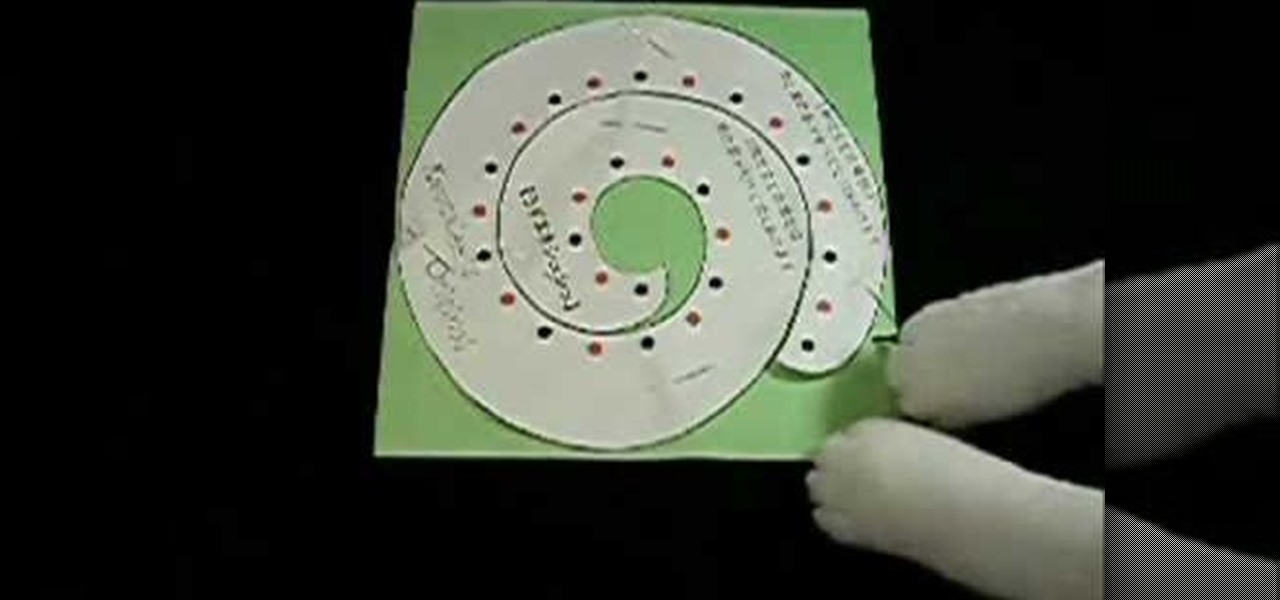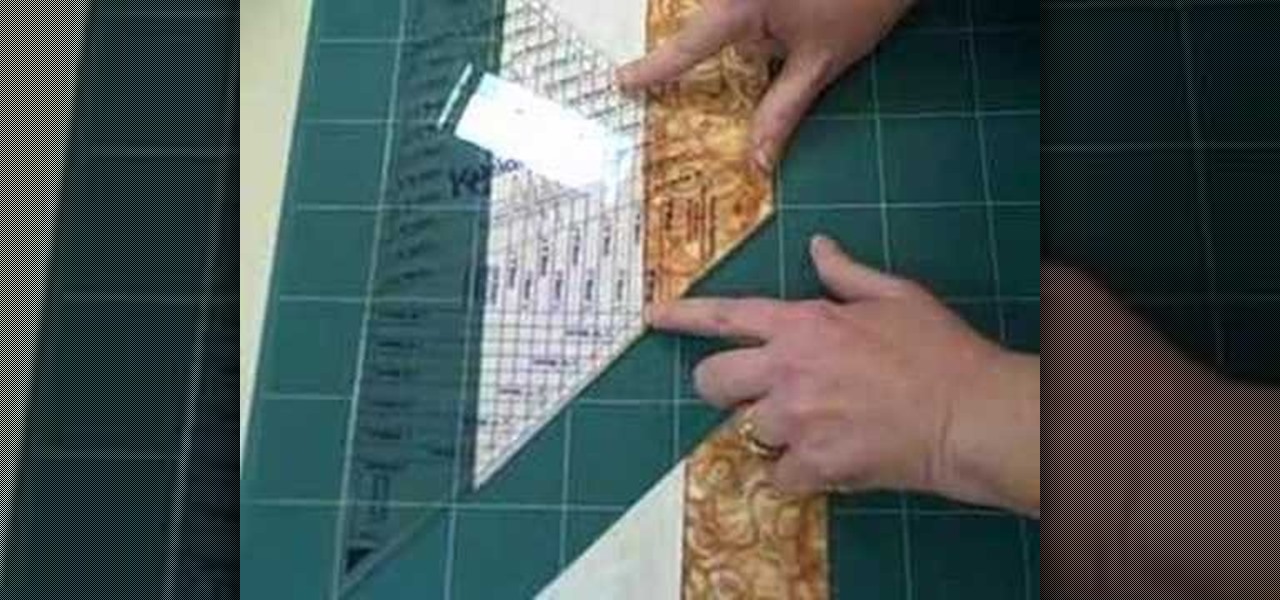Learn how to perform a basic XCM card flourish cut in this video tutorial. This basic XCM (extreme card manipulation) card flourish is sure to impress your friends and audience. Just follow along to improve your card trick skills.

Go beyond the traditional 3D workflow to an immersive creative experience with the software Modo, created by Luxology. Modo is the next evolution of 3D modeling, painting and rendering for Mac and PC. Modo includes 3D sculpting tools, animation and network rendering, and advanced features such as n-gons and edge weighting.

Learn how to make this fun Christmas craft! Making Christmas ornaments out of craft foam is easy by cutting out tree or wreath shapes and gluing down holly, bows and mini ornaments, all cut out of foam. Use craft foam to make simple Christmas ornaments with instructions from an experienced craftswoman in this free video on Christmas crafts.

Developed by the same team of engineers responsible for LightWave 3D, modo, lowercase, delivers the next evolution of 3D modeling, painting and rendering in a single integrated and accelerated package for the Mac and PC. And now, modo is a true end-to-end solution that includes true 3D sculpting tools, animation and network rendering! More than just features, modo is a truly elegant integration of technology, raw horsepower and refined workflow. With such a wealth of inbuilt features, however...

Looking for an easy vegetable recipe for the grill? Follow along with this cooking how to video to learn how to make some grilled veggie skewers. Enjoy the bounty of summer by grilling your favorite summer veggies.
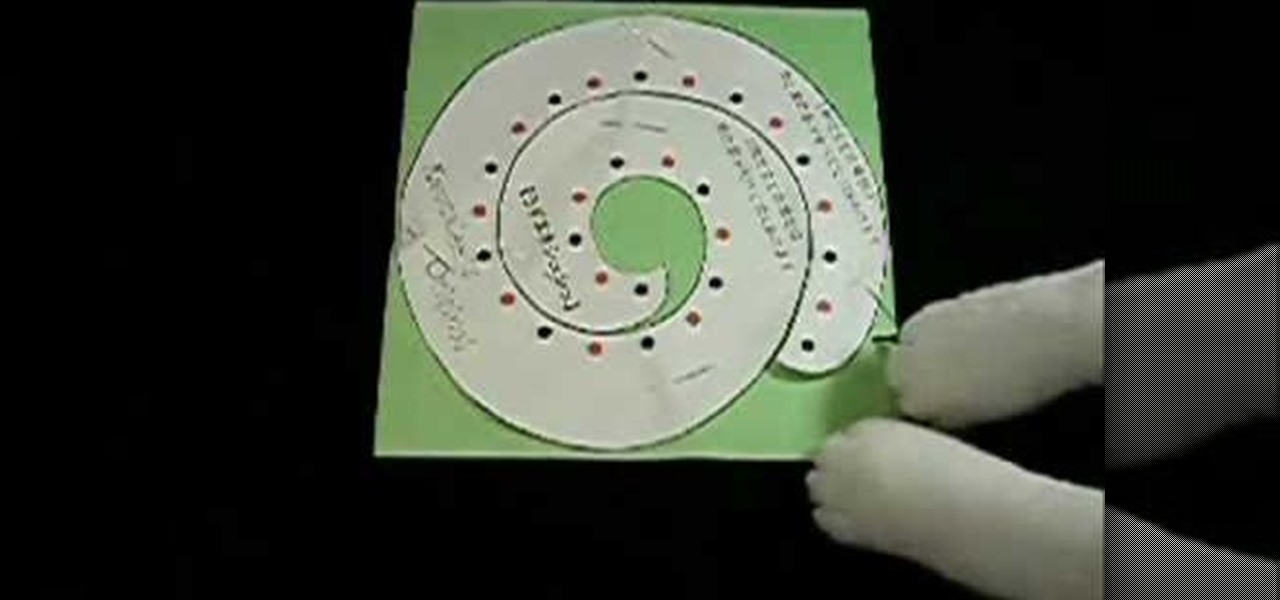
The hair scrunchie in this how-to video is so easy to make, even a cat can do it. You will need a felt fabric square of 20 by 20 cm, an elastic string of 30cm, a cutting punch, a hammer, marking pins, scissors, two big beads, and a cutting mat. Watch this video sewing tutorial and learn how to make a spiral shaped hair scrunchie.

The card trick shown in this how-to video is quite possible responsible for more free beers than any other in history. It's not just a magic trick, it's a cleverly-laid trap guaranteed to win you a frosty cold one.

Take a look at this instructional vidoe and learn how to use the paint bucket tool in Google SketchUp. Selecting the paint bucket tool will open the materials browser. The materials browser is different for windows and mac users. On windows, the browser has two main tabs to select and edit materials. On the mac, you have several tabs giving you different ways to paint colors into your model. To start using the paint bucket tool, simply pick a material and choose a surface to paint it into you...

Use these tips to learn how to adjust the "Zip Bind Tool" for your binding width. The zip bind tool will allow you to keep perfectly even bindings from start to finish without using a ruler or doing a lot of measuring. Sewing a neat binding can be one of the most difficult challenges in beginning quilting. Here are two tips for using your zip bind tool correctly.

This instructional quilting video is perfect for those who have never used a rotary cutter. There are two main types of rotary cutters to choose from. You will also need a clear plastic cutting mat and a self healing mat on which to rest the fabric. The clear plastic guide and the mat below allow you to make straight, geometric slices of fabric.

Watch this short quilting video to cut a 45 degree angle precisely. When sewing quilts with large triangle patterns, cutting your fabrics precisely can be vital to the geometric vitality of your quilt. Follow these instructions to keep your colonial quilt from drifting off center.

In this Bender software tutorial you will learn how to use the extremely powerful sculpt tool. The sculpt tool allows you to model meshes more artistically and "paint" the surface of the object. Using the sculpt tool in Blender is a great way to master modeling in Blender.

Properly pruning and taking cuttings from a plant is essential to the life of the plant This gardening how-to video demonstrates how to prune a epiphyllum plants for optimal growth.

The hard part of planting your geraniums is getting them to produce roots. Once you have done that it is important to transfer them to an adequate pot for further growth. This gardening how-to video demonstrates the proper way to pot up rooted geranium cuttings.

Learn how to properly use a import slide tool on the older Playstation 2 console in this instructional video. With this tool, you'll be able to play those import games that never made it to the US. Keep in mind that the slide tool can break your disk tray if its used improperly.

Chef Desireé shows the kids good knife technique and demonstrates several cuts with a potato. The right skills for cutting will improve the quality of the meals prepared. Watch this video cooking tutorial and learn how to use good knife technique while preparing food.

Learn cutting techniques: chiffonade, julienne, and shredding with Professional Chef Gordon Drysdale and Cooking.com. These techniques will help you to cut like a pro chef.

This video tutorial shows how to download .cut files onto Cricut software to design cards. Learn how to use this card making software, and get instructions for how to make a strawberry greeting card.

In this video tutorial, Chris Pels will show how to deploy a web site using the Copy Web Site Tool in Visual Studio. First see how to connect to a remote web site and deploy an entire site to the target location. Next, learn how to synchronize an entire source and target web site. In addition, see how to copy and synchronize individual or groups of files including how the Copy Web Site tool provides status indicators of differences between files. As part of this process see how the tool provi...

Learn two different ways of performing the WERM card trick. Perform this magic trick with both the box cut and the triangle cut.

In this home improvement video, Bob Schmidt shows you how to cut a straight line every time with a homemade jig.

In this episode of the Produce Picker Podcast learn how to cut open a pomegranate and avoid the mess that is usually associated with getting the seeds out of a pomegranate.

Tim Carter from AsktheBuilder.com shows how to easily cut perfect angles for trim in the corners of your room.

Tim Carter, of Ask the Builder, demonstrates a simple way to cut a circle out of the center of a piece of ceramic tile, for use with some plumbing pipe.

Tim Carter, of Ask the Builder, introduces many ways to cut ceramic tiles for any project in your house.

Surprisingly, in single layer mode the Eraser Tool doesn't really erase. Part one of this Photoshop podcast covers Eraser Modes and Background Colors. Part two covers the other Eraser Tools include the Magic Eraser and Background Eraser. And these eraser tools really do erase.

This guy has a lot to say about using the text tool in Photoshop, so he put it all into a 4 part video. Part one covers create, select and edit Text, Point Text and Paragraph Text options. Part two covers Options bar, Great Shortcuts, Character Pallet and Resets. Part three covers Text align, Paragraph palette, Hyphenation and Justification. Part four covers Text for Web, Text Wrap, Text Masking.

The extract tool in Photoshop is one of the most frequently used - and useful - tools you'll ever learn to use. Extracting allows you to remove a picture from its background or even filter away flyaway hair.

This clip shows you how to cut a piece of video out of your Sony Vegas project.

A tutorial on how to do the Isolation Cut card flourish.

Bandsaws have always been great at cutting curves. With a simple jig, perfect circles are a breeze. This woodworking video demonstrates this jig, and also briefly shows some minor mods that I have made to my 14" Jet Bandsaw to keep the tyres clear of sawdust.

In this episode, Michael shows us some hints and tips on how to cut a fringe and get a 'sexy' look for your hair.

Watch this simple how to video to learn how to properly cut a sea bass.

Learn how to avoid several common golfing mistakes, among them cutting across the ball.

Check out this video to learn how to score and cut straight lines in glass.

Cutting hair using a buzzer (aka clipper) is not only really easy, but also super fast. Watch this video and learn how.

Learn to cut metal with saw blades by watching this video.

In this video, Chad West shows you some more precise color correction methods and explains a little bit about the dodge, burn and sponge tools. Those of you who already know your way around Photoshop should probably not waste your time watching this video. It's meant for beginners.

Even cinema greats like Steven Spielberg and Quentin Tarantino need to hit the cutting room floor before they issue the official copy of a new movie. In no way does everything you film, after all, end up in the final cut.

Use paper money. Try to make a sharp edge. Fold the bill like that. Take a wood pen. Say to people if I cut this pen with this bill I will keep this bill, it is the deal.