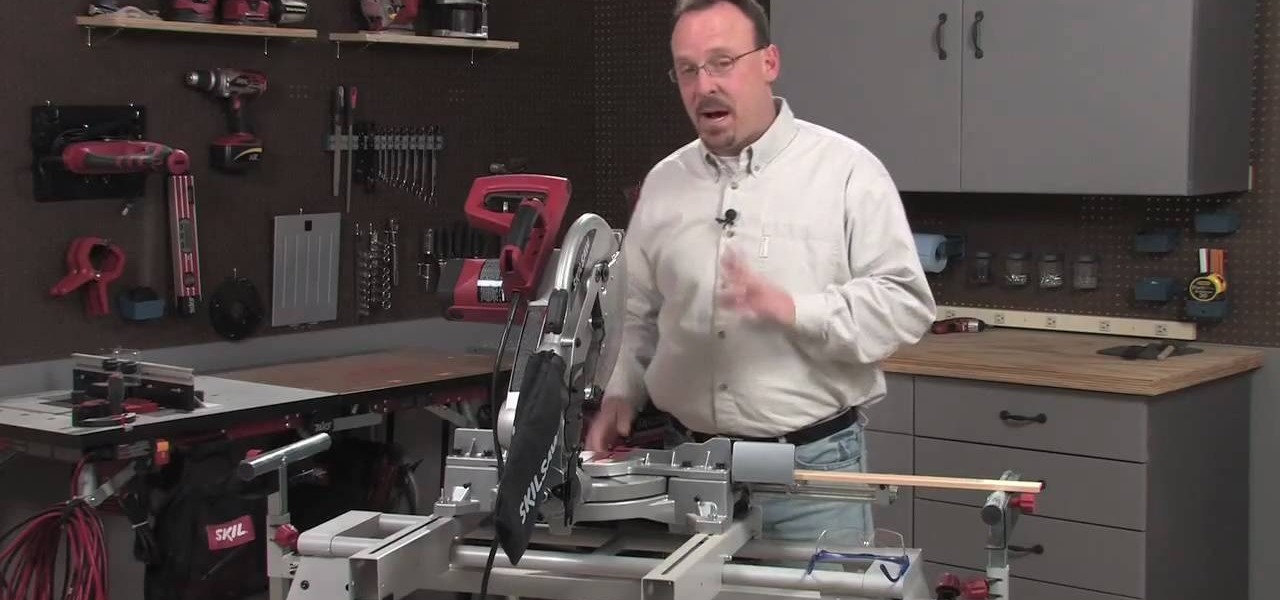In this video clip, you'll learn how to create and use four- and eight-point garbage mattes in Final Cut Pro. Whether you're new to Apple's Final Cut Pro non-linear video editor or just want to better acquaint yourself with the popular video editing program, you're sure to benefit from this video tutorial. For more information, including detailed, step-by-step instructions, watch this tutorial.

Like those moving screens in "24"? This tutorial will show you how to create them and use them in Final Cut Pro. Whether you're new to Apple's Final Cut Pro non-linear video editor or just want to better acquaint yourself with the popular video editing program, you're sure to benefit from this video tutorial. For more information, including detailed, step-by-step instructions, watch this tutorial.

Learn how to create a professional-looking title sequence in Final Cut Pro or Express with this video guide. Whether you're new to Apple's Final Cut Pro non-linear video editor or just want to better acquaint yourself with the popular video editing program, you're sure to benefit from this video tutorial. For more information, including detailed, step-by-step instructions, watch this tutorial.

Need a primer on how to work with audio in Final Cut Pro or Express? You've found it. Whether you're new to Apple's Final Cut Pro non-linear video editor or just want to better acquaint yourself with the popular video editing program, you're sure to benefit from this video tutorial. For more information, including detailed, step-by-step instructions, watch this tutorial.

In this clip, you'll learn how to export a timeline from Final Cut Pro to DVD Studio Pro. Whether you're new to Apple's Final Cut Pro non-linear video editor or just want to better acquaint yourself with the popular video editing program, you're sure to benefit from this video tutorial. For more information, including detailed, step-by-step instructions, watch this tutorial.

Want to teleport à la Picard or Kirk? In this clip, you'll learn how to create a simple teleportation effect in Final Cut Pro. Whether you're new to Apple's Final Cut Pro non-linear video editor or just want to better acquaint yourself with the popular video editing program, you're sure to benefit from this video tutorial. For more information, including detailed, step-by-step instructions, watch this tutorial.

In this video clip, you'll learn how to create a simple reflection effect in Final Cut Pro or Express. Whether you're new to Apple's Final Cut Pro non-linear video editor or just want to better acquaint yourself with the popular video editing program, you're sure to benefit from this video tutorial. For more information, including detailed, step-by-step instructions, watch this tutorial.

Want to fix shaky footage after the fact? With Final Cut Pro's Smooth Cam filter, it's an easy thing to do. Whether you're new to Apple's Final Cut Pro non-linear video editor or just want to better acquaint yourself with the popular video editing program, you're sure to benefit from this video tutorial. For more information, including detailed, step-by-step instructions, watch this tutorial.

Learn how to export HD video from Final Cut Pro for YouTube. Whether you're new to Apple's Final Cut Pro non-linear video editor or just want to better acquaint yourself with the popular video editing program, you're sure to benefit from this video tutorial. For more information, including detailed, step-by-step instructions, watch this tutorial.

This clip provides a general overview of how one can create a title sequence in Final Cut Pro or Express. Whether you're new to Apple's Final Cut Pro non-linear video editor or just want to better acquaint yourself with the popular video editing program, you're sure to benefit from this video tutorial. For more information, including detailed, step-by-step instructions, watch this tutorial.

In this FCP-user's guide, you'll learn how to create a picture-in-picture in Final Cut Pro or Express. Whether you're new to Apple's Final Cut Pro non-linear video editor or just want to better acquaint yourself with the popular video editing program, you're sure to benefit from this video tutorial. For more information, including detailed, step-by-step instructions, watch this tutorial.

Learn two different methods for making objects disappear with masks in Apple's Final Cut Pro or Express. Whether you're new to Apple's Final Cut Pro non-linear video editor or just want to better acquaint yourself with the popular video editing program, you're sure to benefit from this video tutorial. For more information, including detailed, step-by-step instructions, watch this tutorial.

In this clip, you'll learn how to create a cloning effect within Final Cut Pro or Express. Whether you're new to Apple's Final Cut Pro non-linear video editor or just want to better acquaint yourself with the popular video editing program, you're sure to benefit from this video tutorial. For more information, including detailed, step-by-step instructions, watch this tutorial.

Can't figure out how to make a travel matte in Final Cut or aren't even quite sure what a travel matte is? Never fear. Whether you're new to Apple's Final Cut Pro non-linear video editor or just want to better acquaint yourself with the popular video editing program, you're sure to benefit from this video tutorial. For specifics, and to get started using travel mattes in your own projects, watch this FCP lesson.

Learn how to recreate the COPS face blur effect using Apple's Final Cut Pro 6 in this video editing tutorial. Whether you're new to Apple's Final Cut Pro non-linear video editor or just want to better acquaint yourself with the popular video editing program, you're sure to benefit from this video tutorial. For specifics, and to get started using this Track Matte key effect in your own FCP projects, give this guide a gander.

Speed up your Final Cut Pro workflow by using key commands when playing, creating, deleting and moving in and out points in both the viewer and the timeline. Whether you're new to Apple's Final Cut Pro non-linear video editor or just want to better acquaint yourself with the popular video editing program, you're sure to benefit from this video tutorial. For specifics, and to get started using these useful shortcuts in your own projects, watch this FCP lesson.

Have a surfeit of amour-propre? This free video software tutorial will show you how to create a digital double using Final Cut Pro. Whether you're new to Apple's Final Cut Pro non-linear video editor or just looking to add to your bag of tricks, you're sure to benefit from this video tutorial. For specifics, and to get started using this effect in your own projects, watch this FCP lesson.

This informational and instructional video is brought to us by Lowe's, a leader in the `do-it-yourself' retail business. In this video, Bill shows you how to properly set and use a Skill miter saw. There are four basic cuts you can do with a miter saw: the cross cut, miter cut, bevel cut, and the compound cut. Experienced and beginner home project do-it-yourself enthusiasts will appreciate the techniques and teachings that Bill provides you within this easy to understand and follow how-to video.

This video editing software tutorial looks at working with large images, and setting keyframes in Final Cut Pro. The FCP tutorial also goes into working with multiple layers a little bit. Working with large images can get slow and frustrating, so it's worth learning these tricks to make it easier in Final Cut Pro. Crank the volume, the audio on this tutorial is a bit low.

This video editing software tutorial shows you how to create a lens flare using Boris Continuum Complete plug-in with motion tracking in Final Cut Pro. Learn how to track the camera movement and composite the flare so it looks like it was shot in camera. If you have the Boris Continuum Complete plug-in for Final Cut Pro, watch and learn how to work with the lens flare filter in this podcast.

In this Boris Continuum Complete 5 plug-in tutorial you will learn how to create animated video backgrounds in Final Cut Pro. Save money on pre-made video backgrounds! Quickly design and animate your own unique video backgrounds by combining Boris Continuum Complete 5's Prism filter with your favorite Apple Final Cut Pro Generator.

Stuart shows you how to try to keep your higher quality video settings when uploading your tutorials and videos to YouTube. This tutorial is for people working in Final Cut Pro or Express to create movies, then do some final touches in Quicktime Pro. So check it out and see some methods to keep good video quality when uploading videos to YouTube that were made in Final Cut.

This Final Cut Studio software tutorial shows you a trick on how to achieve The Film Look on your videos. You will need the climatic glow plug-in from River Rock Studios to create this soft film look effect in Final Cut Pro. The final small addition to the film look effect will be creating and adding some grain.

Emmy ward winner Bill Cammack shows you how to use Final Cut Pro like a pro. You're gonna need some knowledge of Final Cut before you take this on.

When you have a parent who cooks—and has you act as sous chef—the kitchen automatically becomes a less intimidating place. In other words, kids who know their way around the kitchen will most likely become adults who cook for themselves, which also means that they'll eat more unprocessed whole foods, save money, and maintain a healthy weight.

Before you can get started recording or mixing in Pro Tools 9, you'll need to create a new session for your project. This free video software tutorial from Lynda presents a complete and thorough overview of the process. Whether you're new to Pro Tools or just new to Pro Tools 9, Avid's first native, software-only version of their popular Pro Tools DAW, you're sure to find much of value in this brief video.

In this clip, you'll learn how to work with HD media in Final Cut Pro. Whether you're new to Apple's popular motion graphics and compositing software or a seasoned video professional just looking to better acquaint yourself with the program and its various features and filters, you're sure to be well served by this video tutorial. For more information, including detailed, step-by-step instructions, watch this free video guide.

To start making your tea and toast, roll about a section of white fondant about four inches by six about 1/8th inch thick. Now take a one inch circle cutter and cut out one circle. Now taking a half inch circle cutter, make an impression in the center of the first circle being careful not to go all the way through. Now you have your saucer for your toast. Next, take a one inch square cutter and cut that out of the fondant as well. Cut it in half diagonally and poke tiny little holes with a to...

This video tutorial details how to set up Canon 5D MK II footage on Final Cut Pro. After watching this, you'll be able to create an easy setup for your project. It covers using the Audio/Video Settings option and using the Sequence Preset Editor to maximize your project workflow. See how to create the Easy Setup!

This tutorial covers how to use layers to composite footage together and then how to keyframe footage layers. The tutorial gives a clear and easy step-by-step breakdown of using compositing and keyframing in Final Cut Pro 6.

In this video, you'll see how to make your very own alpha transitions from scratch. In this video software tutorial, you'll learn how to navigate and use the graphical user interface or GUI in Apple Soundtrack Pro 3. Whether you're new to Apple's Final Cut Pro video editing suite or just want to better acquaint yourself with the Final Cut Studio workflow, you're sure to benefit from this free video tutorial. For specifics, watch this Final Cut Studio lesson.

If you're the new owner of a lawn tractor, congrats! This machine makes cutting your yards grass much easier for your body. But just like a car, there are certain buttons, levers, and gauages that have to be checked on before cutting any grass.

Learn to make Robinson Couplings for water rockets with this video tutorial. For this project you need aluminum and a plastic bar. You need to make the inner coupling on the lathe. Machine the aluminum bar to the right size and then cut the thread. Then drill the coupling hole. You then need to make the coupling nut. Then drill a hole in the nut. Next cut the inner thread in the hole. Then cut the nut off. Cut a slot in the nut with a hack saw. Then cut a hole in a bottle cap. Make a reinforc...

How far would you go to save your life? For James Franco, who plays real-life hiker Aron Ralston in Danny Boyle's "127 Hours", staying alive means cutting off your own arm with a dull pocketknife. If you've seen the movie (or even heard about all the people who fainted and threw up after watching it), you know that it presents one of the most grueling self-amputation and bone breaking scenes in movie history.

In order to decorate a Perky Petals Tiered Cake, you will need fondant, a pastry roller, floral wire, 3 cake layers in different sizes, tracing wheel, floral cookie cutters, a decorating spatula, a mat, royal icing, dowel rods, a knife, cake boards, and a dog-bone tool.

Meat tenderizers are absolutely necessary when dealing with leaner, tougher cuts like flank or skirt steaks. And while fruit like papaya, kiwi, and pineapple contain enzymes that can tenderize meat, the results can be hit-or-miss, and impart a fruity flavor that you may not always want.

Want to speed up or slow down an audio region while leaving its timbral characteristics alone? Whether you're new to Digidesign's Pro Tools digital audio workstation (or DAW) or just want to learn how to take advantage of Pro Tools 8's new features, you're sure to benefit from this free video tutorial from the folks at Lynda. Specifically, this software tutorial provides a complete overview of how to use Pro Tools' Elastic Audio feature to time warp audio regions.

This audio editing software tutorial will show you how to use the smart tool in Pro Tools. Besides showing you the smart tool, Connor Smith will cover the different edit modes (shuffle, spot, slip, grid, and relative grid) available in Pro Tools.

The first part of this tutorial will show you how to track and roto with foreground obstructions using Final Cut Pro. Then, you're shown how you can use Mocha Shape to import matte data into your video for a higher quality picture.

In this video tutorial, viewers learn how to cut a bolt and save the threads. The materials required for this task are: a hacksaw, steel bristle brush, bolt cutters, wrench, oil and a filer. Begin by putting some oil onto the threads of the bolt. Then place the saw on the desired groove and cut across through the thread. Now brush it with the steel bristle brush to remove the debris. Finish by removing the excess metal with the filer and unscrew the bolt(s). This video will benefit those view...