
How To: Graft Lophophora peyote onto the scion plant
How to graft Lophophora The materials to be used:-


How to graft Lophophora The materials to be used:-

This article details the step-by-step instructions on how you can make a strawberry tower that can be used for your hydroponics/aquaponics system. The water dripping through the system contains the nutrients, so soil is not used. The growing media is expanded shale, but you could also use expanded clay or gravel.

This video describes how to cut potatoes in a variety of ways for cooking. Cutting potatoes can be tricky because the regular shape of a potato causes them to roll. To avoid this problem, just cut a sliver off the side of the potato to flatten the bottom. Then proceed to cut the potato in the way that you originally planned to. The video then goes on to explain how to make perfect French fries by cutting the potato a certain way. To do so, start by cutting off the side of the potato to give y...

Growing plants from cuttings is an inexpensive way to expand your garden. With patience and the right technique, it can be done fairly easily.

Apple released iOS 11.3 beta on Jan. 24 and the public stable release on March 29, and it didn't take us long to find plenty of cool new stuff. Aside from new Animoji, Health Records, and some upcoming changes related to the recent battery fiasco, most of the new features are about polish. One such feature we've found should make iPhone X users a little happier.

Augmented reality headset and software maker Meta Company announced today board member Joe Mikhail will serve as the company's chief revenue officer.

When most people say, "Damn, look at that rock," regarding an engagement ring, they're usually not referencing an actual rock—let alone a space rock.

Sushi rolls, known as makizushi in Japanese, are only limited by your imagination—and your ability to roll them neatly, of course. While it may seem like a lot of effort, rolling sushi is a snap if you have the right tools.

I picked up my Galaxy S6 Edge on release day and have loved it ever since. Did I spend an extra hundred bucks for the mostly-aesthetic Edge display? Yup! Did I have buyer's remorse about my frivolous spending? Not even a little.

Making cookies is one of the best things in life, especially around the holidays. There is nothing better than getting together with friends and family and bonding by baking cookies.

It's quite unfortunate, but most of us don't possess a french fry press at home (you know, the big clamping machine with square cut shapes on the bottom to produce perfectly cut french fries at fast food joints).

In this video software tutorial, you'll learn how to apply primary color correction within Final Cut Studio's Color 1.5. Whether you're new to Apple's Final Cut Pro video editing suite or just want to better acquaint yourself with the Final Cut Studio workflow, you're sure to benefit from this free video tutorial. For specifics, watch this Final Cut Pro lesson.

In this clip, learn all about onions and how to cut them without tearing up. Don't cry over cut onions anymore! The girls from Show Me The Curry offer you fantastic tips and fun options for onion cutting.

In this tutorial, you'll learn how to blur out a couple of car number plates in a static shot in Final Cut Pro. Whether you're new to Apple's Final Cut Pro non-linear video editor or just looking to pick up a few new tips and tricks, you're sure to benefit from this free video tutorial. For specifics, including detailed instructions, watch this Final Cut Pro lesson.

Learn basic features for use on your computer. Cut, copy, and paste text, media, or file/folders anywhere in your machine. This video will show you exactly how to cut, copy, and paste on your computer.

It is usually less expensive and fresher to purchase a whole chicken as opposed to pieces. In this two part tutorial, learn how to cut up a whole chicken for cooking with Rob Hinsley, head of Hospitality & Catering at Stoke on Trent College in the UK.

This software tutorial shows you how to use the plug-in Colorista to color correct in Final Cut Pro. This is an introductory tutorial which will cover the basics for new Colorista users within the Final Cut Pro software. An easy-to-use color correction plug-in that delivers great results quickly from within Final Cut, After Effects, Motion, Premiere Pro, or Avid systems.

This software tutorial will show you how to use three of Trapcode's plug-ins for Final Cut Pro. Normally these plugins are used in After Effects, but they are available for Final Cut Pro, as you will see in this tutorial. Learn how to work with Trapcode 3D Stroke, Shine and Starglow from Red Giant in this Final Cut Pro tutorial.

This quick video tutorial shows you how to talk to your self using Final Cut Pro. You may not need a software at all to talk to yourself, but this Final Cut Pro tutorial is a great twist on the typical cloning tutorial. So come up with a conversation, record yourself playing the multiple parts, fire up Final Cut Pro and watch this tutorial. You'll be talking to yourself in no time!

Here is a Final Cut Studio software suite tutorial on how to use the green screen function in Final Cut Pro. Footage that has been shot on a green screen can be brought in and isolated with Chroma Key settings. Once you have your subject removed from the green screen background, you are ready to apply hundreds of effects and transitions in Final Cut Pro.

Final Cut Express provides easy setup options for a variety of video formats, but if you're not sure what format you're working with, Final Cut Express can automatically set the sequence to match the size and frame rate of your clips. When adding the first clip to a new sequence, the program will ask if the sequence should be changed to match the new clip. You don't have to work with all the same format, either, thanks to Final Cut Express' powerful open format timeline.

In this video, we learn how to replace the line on a STIHL trimmer head. First, remove the spool from the head by stopping the engine and cutting attachment first. Then, grasp the body and insert your thumb into the tab on the head, then rotate around and press on the second tab. After this, press down on the spool and release it from the housing. Now, remove the star nut to remove the head completely. Now, you can replace it with a new one. After this, replace the parts that you took out and...

Duplex Poo Drop: Cut a hole in an upper level floor. Cover the hole in saran wrap, staple the saran wrap around the edge, cover the hole with an area rug, walk someone into the hole, don't worry about injury, put a teaming pile of crap below to break the fall.

In this tutorial, we learn how to root prune container plants with Lee Reich. First, remove the plant from the pot then take a knife and slice the root ball back. Don't worry about hurting the plant while you're doing this. Trim the roots around the plant until they have become small enough to fit into the pot again. You can also use pruning sheers to cut back loose roots that are too long. Now, place the plant back into the plant and fill it up with brand new soil around the edges. Keep wate...

Watch this video from This Old House to learn how to put in a storm door. Steps:

Professional photographer Chris Alvanas explores Photoshop CS3's new Quick Selection tool and the Refine Edge command. In part 2 of this tutorial, we use the power of the Refine Edges command to make better, cleaner selections. It's also great for modifying your layer masks. Use Quick Selection & Refine Edge tools in Photoshop - Part 1 of 2.

Sputnik was the very first man-made object to be sent into space. Though it was a truly epic accomplishment, all this Soviet sky surfer actually did was transmit a constant beeping noise back to the surface.

Want a race car that never needs any gas? Then learn how to build your very own magnetic boxcar. With the magnificent magnetic force on your side your car will be cruising in no time!

In order to make a Christmas pedestal/easel card, you will need the following: Cricut Storybook cartridge, ribbon, Beyond Birthdays, glue pen, glitter, and adhesive.

In this video tutorial, you'll learn how to execute ripple edits within Final Cut Pro 7 by using markers. Whether you're new to Apple's Final Cut Pro non-linear video editor or just want to better acquaint yourself with the Final Cut Pro 7 workflow, you're sure to benefit from this free video tutorial. For specifics, watch this Final Cut Pro lesson.

The Mac OS's Disc Utility allows for the encryption of files. To open Disc Utility click on the magnifying glass (spot light) up in the top right hand corner, and search for Disc Utility. Click on the first result in the list. Once Disc Utility is open, click on "create a new image" in the top tool bar. A new window will drop down, where you choose what you want to save the new image as. Give it a name, and choose the size you want it to be. Moving down, choose the encryption you want to use ...

This video explains how to cut cucumbers when you're using them in sushi. Begin by peeling the cucumber. Cut off both the ends then cut it right down the middle so you have two pieces. Hold the cucumber in one hand and skin it with the other hand. This is to be done in one, long, slow, rotating motion. The knife needs to be moving up and down the whole time while you are cutting extremely thin. This requires a lot of patience and time. It is very important to not rush through this. When you g...

It's irresistibly exotic and lusciously juicy; it's also got that enormous pit that sometimes makes the mango seem like more trouble than it's worth. Tame this tropical teaser with a few well-placed cuts.

Wondering how to cut Perspex (or acrylic glass) easily? When cutting Perspex at home, you're more or less limited to using circular saws and jigsaws. For cutting straight lines, the circular law works best; for curvy lines, you'll want to use your jigsaw. For more information, including step-by-step instructions on cutting your own acrylic sheet, watch this DIY home tutorial.

This Final Cut Studio tutorial shows you how to make a multi screen video in Final Cut Express. If you need a wall of monitors each playing different videos, or are just working on some cool split screen effects, you'll find everything you need in Final Cut Express (no Final Cut Pro necessary) and this tutorial.

Last post, we looked at fractal cookies based off of the recipe by Evil Mad Scientist Laboratories. In this post, we'll follow their recipe for fractal cupcakes based off of the Koch Snowflake, which we used previously to decorate pumpkins for Halloween.
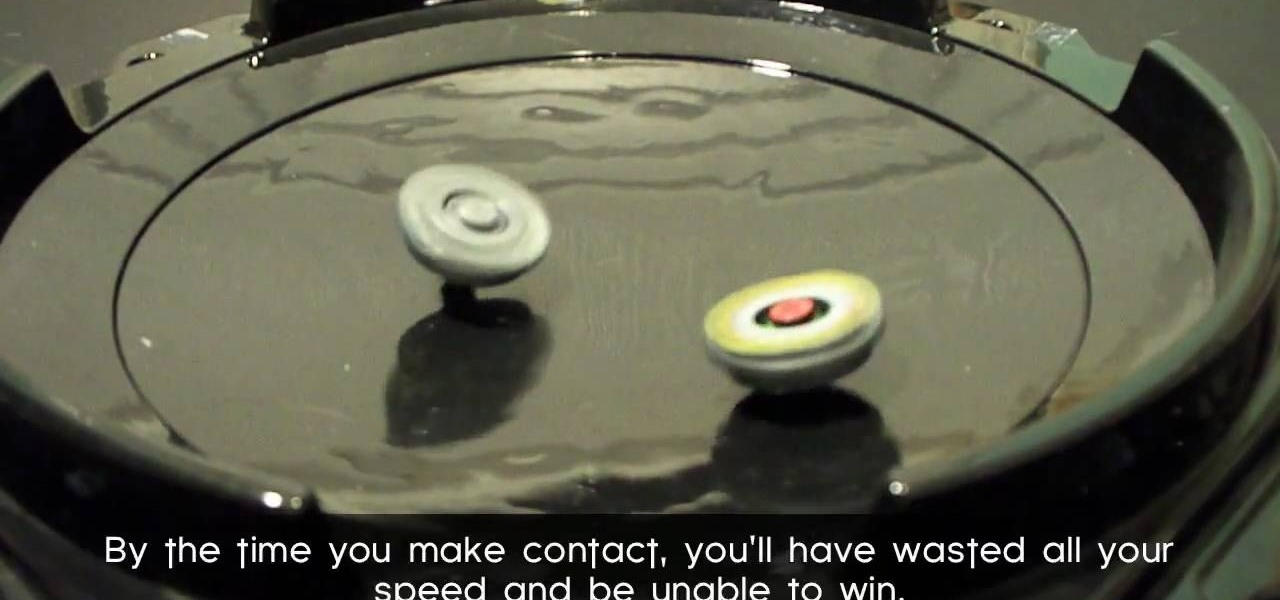
A standard straight up and down Beyblade launch usually sends your Beyblade spinning around the edge of the Bey Stadium. If your opponent's Beyblade is in the center of the stadium this means that you will lose a lot of power before you hit them and probably lose the round. This video will show you how you can angle your launcher to do a sliding shot that will cross the middle of the stadium and win you more Beyblade.

Removing lightbulbs that have gone out is easy enough: Unscrew the broken lightbulb and then pop in a new one. But what if your lightbulb happens to be broken with sharp edges?

In this video, we learn how to count cards in Blackjack. In blackjack, the cards 2-6 are counted as plus one. Seven through nine are counted as plus 0 and the rest are counted as plus zero. What this means, is if you have two cards, they can cancel each other out depending on what "plus" they are. The counts that are minus one will give the edge to the casino, not to you. You want the edge to be a plus, because this means there are higher cards that are in the deck. Simply look at the counts ...

In this tutorial, we learn how to create a neon green and orange look using Kryolan UV. To start, you will brush a shimmery and sparkly white eyeshadow underneath the eyebrow on the brow bone. From here, apply a light green eyeshadow on the eye and into the crease. From here, apply a darker green shimmer shadow to the crease of the eye and blend it into the outer corner. Then, apply a sparkly orange eyeshadow on the bottom lash line, from the inner corner to the outer edge, meeting with the g...