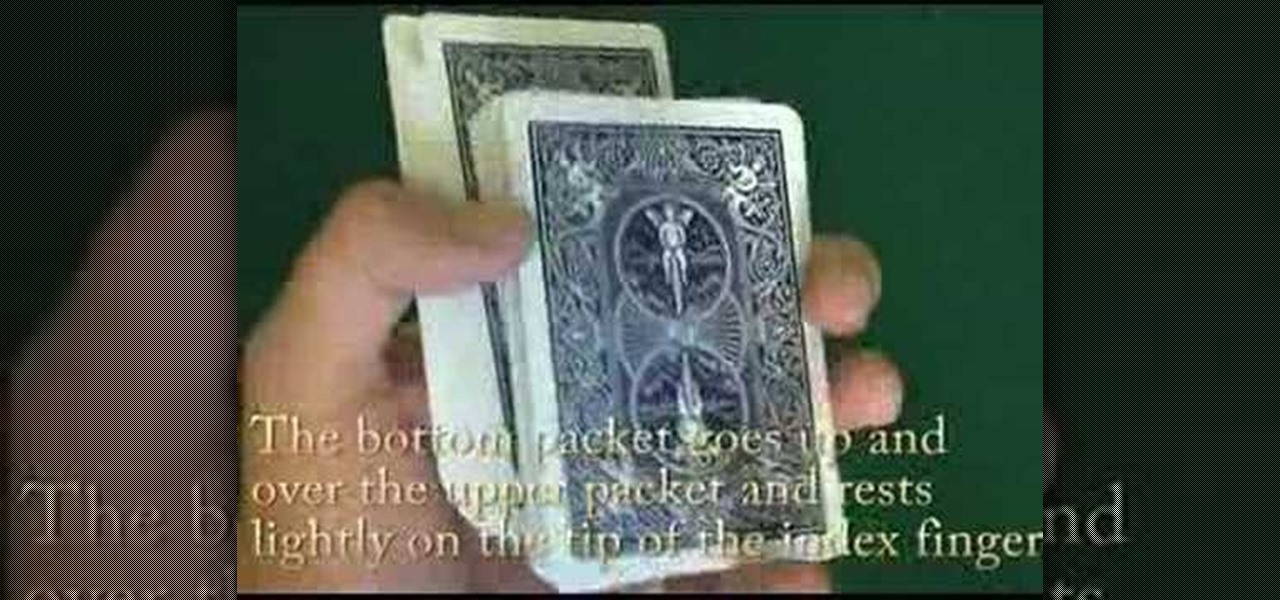As you'll see in this video tutorial (from Needle 'n Thread), the fishbone stitch is an easy embroidery stitch to use for filling in leaves (and other shapes, too). The stitch is a good stepping-stone to satin stitch, as it requires you to keep a neat edge on the outside of your design.

When creating an aesthetically pleasing image, sometimes more is more. Blending images together and blurring the edges is a great method for creating desktops featuring multiple photos of hottie Sam Worthington, or simply for creating a pretty website background.

Learn the proper method of striking a flint, how to hold the flint, and the angle of attack. Use a slow, downward scrape--make a spark even on a dull edge!

Tim Carter demonstrates how to use recycled cobblestones. Cobblestone can be used to edge gardens, driveways and walkways. These paving stones make a great border.

Would you like to create ghost flames or other custom paint effects, but don’t know how? Here is a quick, easy, and inexpensive method. This method does not require a paint gun, airbrush, or even paint. Follow this step-by-step procedure and watch the video tutorial and you’ll be able to do this to your own car. Best of all, if you don’t like it, I’ll even show you a method for removing it. All it takes to do this is 1/8 inch fine line tape, 3/4 masking tape, a piece of 3000 grit sandpaper, a...

Because of its ability to place digital content into the real world, augmented reality lends itself well to artists and creatives.

When Pokémon GO developer Niantic launches its Real World Platform for augmented reality gaming, it will run over 5G speeds courtesy of T-Mobile parent company Deutsche Telekom and the edge servers of its MobiledgeX subsidiary, the companies announced today.

New updates to the journaling app Day One include more security for journal writers' data. For example, users can now enable end-to-end encryption. The encryption does not happen automatically; however, users must go to Settings — within Journals — then select each journal they want encrypted.

WhatsApp sneakily made some security changes to iCloud backups without your knowledge, ladies and gents. Not that strengthening security is a bad thing, but still!

As exciting as it can be to crack open a beer, there's nothing fun about wandering around a party and asking other partygoers for a bottle opener.

Hello World ! Well, welcome in my post. This will be in series, and this is first part. Throughout the series, I will share my research and findings with you. And that will be on topic, Encryption Is Not Enough. We will see, how Encryption is broken & what countermeasures should be implemented to secure it. Let's begin, Why do we encrypt ?

Few things are as frustrating as grabbing food from the fridge just to discover that your leftovers have gone bad. When it comes to cheese, you may have taken every last precaution to keep it as fresh as possible—sealed plastic containers, saran wrap, parchment paper—but to no avail.

The Galaxy S6 Edge comes with a useful feature called Information stream that allows you to view quick tidbits of info with a quick back-and-forth swipe on the edge of your display while the screen is off. Apparently, Samsung left the door open for third-party plugins to use this feature, and now we're starting to see an influx of useful additions.

Magnetic knife strips are really handy. They allow for the removal of that huge knife block on your countertop, freeing up valuable counter space. They allow for easy access to your knives as you can mount them pretty much wherever you want. Plus, they look really cool, too!

If you're still obsessed with Olivia Wilde's blunt-cut bob in "Tron," then why not get the cut for yourself? We know it's a really big change, especially if you have long hair, but if you're ready to take the plunge, then check out this video to learn how to cut an assymetrical angled A-line bob.

In order to Carve a Whole Roasted Chicken, you will need the following: a cutting board, a fully cooked roasted chicken, and very sharp knives.

Fold an origami praying mantis! You need two sheets of paper to join to first sheet on square base. Start folding after making rectangle, after folding the rectangle again from the other direction grebe than on fold. Make a triangle than fold on other direction to make a triangle. Neat into square shape take a bottom edge folds to increase both the same on the other side. Now take this top corner folded on guide line backup. To push the paper up folded down to same on the other side. Bottom e...

In this article, I'll show you how you can make your very own bullet/shell bottle opener. All you need is a .50 caliber deactivated round and some workshop tools!

Pie on a stick has been good to us, so why not Pop Tarts? (Admit it, Pop Tarts are good- and these are more like yummy pastries without preservatives.) As a tribute to Bakerella, Brooke of Family Kitchen has created a recipe for the latest addition to the lollipop dessert craze.

Cutting beef for a stir fry is entirely different from cutting a slab of steak to grill. Stir frys are made from a mixture of many bite-sized ingredients, so meat likewise has to come in small chunks.

For this Final Cut Studio video tutorial, Zach King will teach you how to create the Pleasantville effect in Final Cut Pro. To create the Pleasantville color effect, you'll need to pick one very distinct color and use the Color Corrector 3-Way video filter. Let the Final Cut King show you how!

In this video tutorial, you'll learn how to retime when working within FCP 7. Whether you're new to Apple's Final Cut Pro non-linear video editor or just want to better acquaint yourself with the Final Cut Pro 6 workflow, you're sure to benefit from this free video tutorial. For specifics, watch this Final Cut Pro lesson.

Looking for an easy way to improve your Final Cut Pro render speed? This clip provides just that. Whether you're new to Apple's Final Cut Pro non-linear video editor or just looking to pick up a few new tips and tricks, you're sure to benefit from this free video tutorial. For specifics, including detailed instructions, watch this Final Cut Pro lesson.

Looking for an easy way to work with footage from a two-camera setup within Final Cut Pro? Whether you're new to Apple's Final Cut Pro non-linear video editor or just want to learn how to take advantage of Final Cut Pro 7's new features, you're sure to benefit from this free video tutorial from the folks at Lynda. Specifically, this software tutorial provides a complete overview of how to sync multi-cam footage.

Practice the Hot Shot cut card flourish in magic. This is an extensive tutorial in card magic that shows you how to do the specific move: Hot Shot cut. The Hot Shot cut is an intermediate move in card flourish or card trick magic.

This video editing software tutorial covers using timeline and clip-based markers in the Final Cut Pro timeline. This is a very useful tutorial for Final Cut Pro newbies. Watch and learn how to use markers as a way to organize and manage navigation within Final Cut Pro.

Do you have hundreds of assets in your Final Cut Pro project, but you are only using a percentage of them in your sequences? Want to find out how to get rid of the unused assets in your Final Cut Pro project quickly? Watch this Digital Media Dude podcast and learn how to search for unused assets in Final Cut Pro.

This Final Cut Studio software tutorial teaches you how to key out a green screen using Final Cut Express. This is also known as Chroma Keying. Once you have keyed out your green screen, you will be able to add effects and filters to your footage and create great movies in Final Cut Express.

This video tutorial is in the Arts & Crafts category where you will learn how to make Mexican papel picado paper cuts using chisels. This is a traditional craft of Mexico. There are various forms and sizes of chisels used for this purpose. The designs you can cut on paper are only limited by your imagination. First you got to make a design on paper. Then you got to stack up 40 to 50 sheets of paper and staple them together. Now you can start cutting the paper stack using a chisel and a hammer...

In order to cut a long layer haircut, you will need a good pair of scissors. You must stay in the exact same standing position the entire time. Bring all of the hair together on each side, in order to cut it.

In this clip, you'll learn some Final Cut Pro tips regarding multicam editing, HDV format, staying organized, and more. Whether you're new to Apple's Final Cut Pro non-linear video editor or just want to better acquaint yourself with the Final Cut Pro 7 workflow, you're sure to benefit from this free video tutorial. For specifics, watch this Final Cut Pro lesson.

In this video tutorial, you'll learn how to import an HD720 image sequence into Final Cut and then how to select a fixed period of time from the sequence. Whether you're new to Apple's Final Cut Pro non-linear video editor or just want to better acquaint yourself with the Final Cut Pro workflow, you're sure to benefit from this free video tutorial. For specifics, watch this Final Cut Pro lesson.

Need some help figuring out how to integrate Final Cut Pro and Motion? This clip will teach you how to do just that. Whether you're new to Apple's Final Cut Pro non-linear video editor or just want to better acquaint yourself with the Final Cut Pro 6 workflow, you're sure to benefit from this video tutorial. For specifics, including a step-by-step overview of the integration process, watch this Final Cut Pro lesson.

In this video you will learn a simple and fast way to cut a pineapple into small chunks. Begin by cutting off both the top and bottom of the pineapple. Then cut the pineapple in half from top to bottom, rotate the pineapple 45 degrees and cut again so that you have eight long wedges. Take each wedge and set it on the cutting board skin side down. Cut in two small pieces but don't go all the way through the skin. Finally, pass the knife along the bottom of the wedge removing the skin. Repeat t...

In this video tutorial, viewers learn how to import music from i-Tunes into a Adobe Final Cut Pro project. Begin by right-clicking the song and select Show in Finder. Then drag the song from the Finder into the Final Cut Pro program. Users will not be able to drag songs directly from i-Tunes to Final Cut Pro. If the song is not compatible with Final Cut Pro, right-click and select Show in Finder. Then right0click the song and select Open with Quick time player. Now click on File and select Ex...

How to cut a mango to get the most fruit

This video shows us the method to reconstruct your t-shirt with a fringe design. You will need a long fitted t-shirt, scissors and a sewing machine which is optional. Cut off both sleeves of the t-shirt. Now cut the middle of the shirt on only one side. Cut off the collar. Hem both sides of the cut so that you have a clean finish. Now take the scissors and start cutting the fringes. Open the t-shirt so that all the fringes are even. Mark the length of the strips and start cutting. Once you ha...

This instructional video will show you how to peel and cut a pineapple. Follow these steps to peel and cut a pineapple: Cut off the top and bottom. Start cutting the skin off the pineapple, by sliding your knife in behind the seeds, and cutting down. Repeat this step until the pineapple is peeled. Now you need to get rid of the core. Make four cuts directly against the core. Slice the remaining pineapple chinks as preferred.

This is an instructional video featuring Doug Prime, founder of the Future Engineers Center at the University of Massachusetts Lowell. Aviation snips cut small metal like aluminum, but not big pieces like nails. Nails and large pieces of metal should be cut with bolt cutters. Use eye protection during all cutting of metal. This video shows the cutting of pipe straps.

In this tutorial from the Scrollsaw Workshop, Steve Good will teach you how to cut metal with a DIY cutting jig. Learn the basics of metalwork with a scrollsaw while Steve walks you through making jewelry from U.S. coins. Take a look!