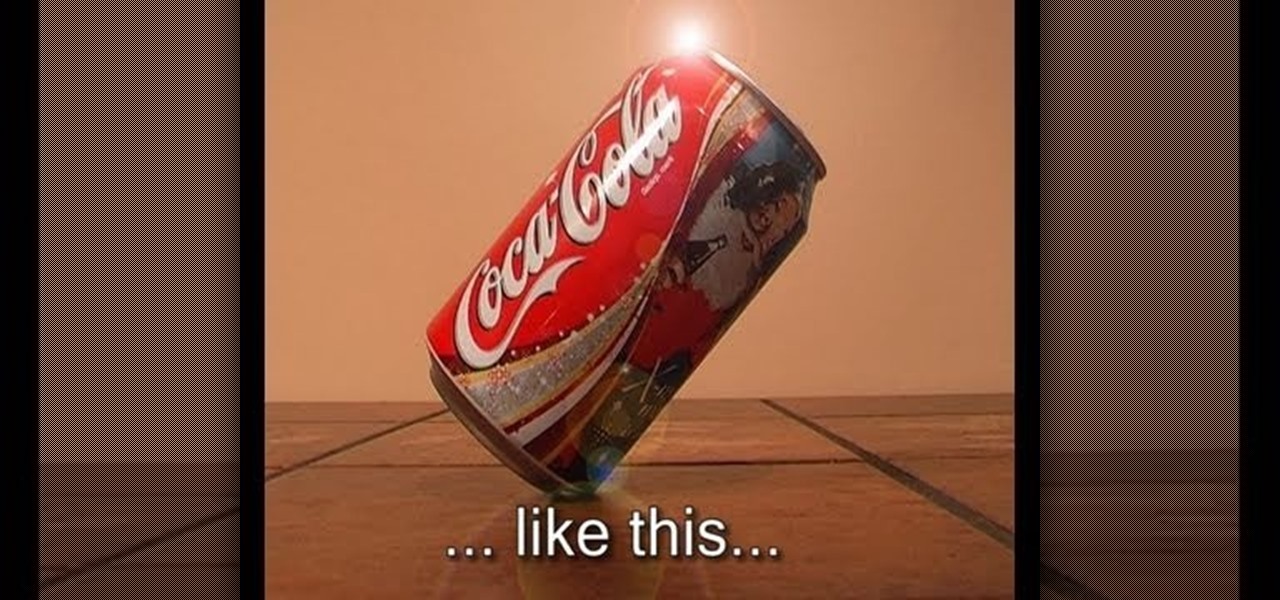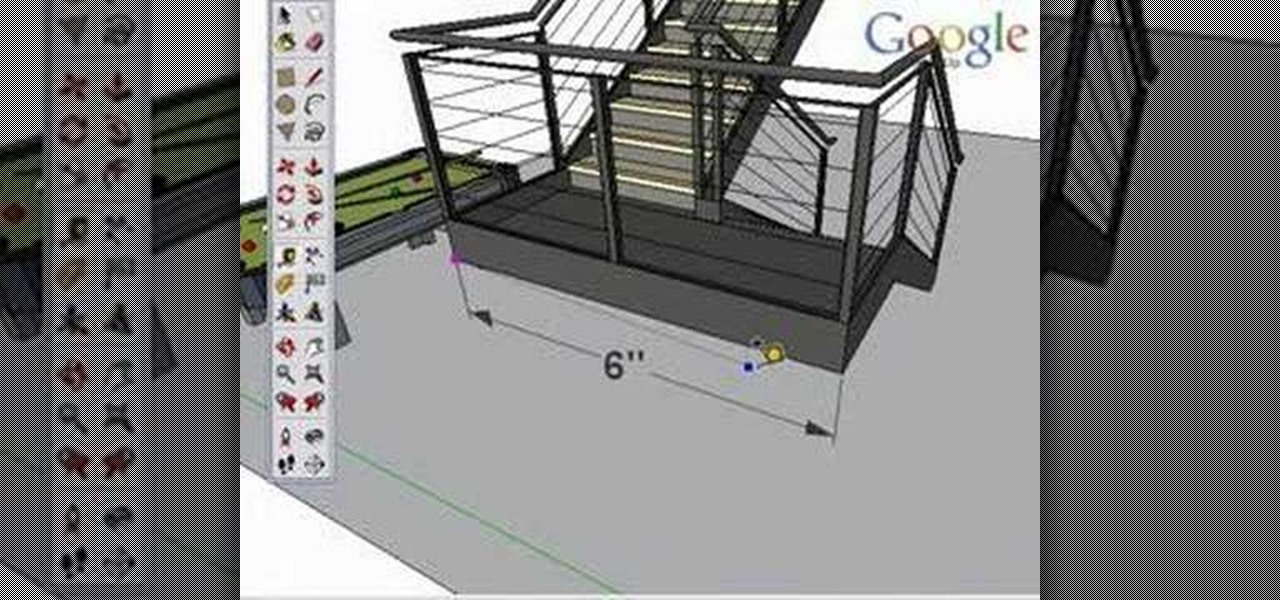Learn two different methods for making objects disappear with masks in Apple's Final Cut Pro or Express. Whether you're new to Apple's Final Cut Pro non-linear video editor or just want to better acquaint yourself with the popular video editing program, you're sure to benefit from this video tutorial. For more information, including detailed, step-by-step instructions, watch this tutorial.

In this clip, you'll learn how to create a cloning effect within Final Cut Pro or Express. Whether you're new to Apple's Final Cut Pro non-linear video editor or just want to better acquaint yourself with the popular video editing program, you're sure to benefit from this video tutorial. For more information, including detailed, step-by-step instructions, watch this tutorial.

Can't figure out how to make a travel matte in Final Cut or aren't even quite sure what a travel matte is? Never fear. Whether you're new to Apple's Final Cut Pro non-linear video editor or just want to better acquaint yourself with the popular video editing program, you're sure to benefit from this video tutorial. For specifics, and to get started using travel mattes in your own projects, watch this FCP lesson.

Learn how to recreate the COPS face blur effect using Apple's Final Cut Pro 6 in this video editing tutorial. Whether you're new to Apple's Final Cut Pro non-linear video editor or just want to better acquaint yourself with the popular video editing program, you're sure to benefit from this video tutorial. For specifics, and to get started using this Track Matte key effect in your own FCP projects, give this guide a gander.

Speed up your Final Cut Pro workflow by using key commands when playing, creating, deleting and moving in and out points in both the viewer and the timeline. Whether you're new to Apple's Final Cut Pro non-linear video editor or just want to better acquaint yourself with the popular video editing program, you're sure to benefit from this video tutorial. For specifics, and to get started using these useful shortcuts in your own projects, watch this FCP lesson.

Have a surfeit of amour-propre? This free video software tutorial will show you how to create a digital double using Final Cut Pro. Whether you're new to Apple's Final Cut Pro non-linear video editor or just looking to add to your bag of tricks, you're sure to benefit from this video tutorial. For specifics, and to get started using this effect in your own projects, watch this FCP lesson.

Using felt or another thick fabric for your current sewing project? Need to reinforce the edge of a thick material? You will then need the blanket stitch! In this tutorial, learn how to sew a blanket stitch the correct way.

Looking to impress your gullible friends and win a bar bet? Check out this tutorial if you are!

Do you love to draw? Do you love to draw nature scenes? Whether it's trees, rocks, or water - the parts that make up Mother Nature are beautiful enough to hang on your wall. In this Hawks Vs. Pigeon Production, learn how to draw a body of water against an edge of trees.

Learn how to use Photoshop CS5's new Refine Mask tool with this free video lesson. Whether you're new to Adobe's Creative Suite or a seasoned graphic design professional after a general overview of Photoshop CS5's most vital new features, you're sure to be well served by this video tutorial from the folks at Brusheezy. In it, you'll learn how to fully utilize Photoshop's new Refine Mask tool to adjust mask edges.

Kim Kardashian has great style. In this double edged tutorial, learn how to do both Kim's makeup AND hair! You will be glamourous like a budding starlet in no time with this step by step video on how to achieve Kim Kardashian's signature style.

Want to lay a hardwood floor yourself? It's easy. Provided, that is, you have all of the following materials: wood panels (preferably with built-in foam underlay), plastic sheeting, duct tape, tapping blocks, a hammer, a crowbar, a straight edge, a miter square, a pencil, string line, some spacers, and a saw. For complete instructions on putting it all together and installing your own custom wooden floor using panels, watch this free DIY guide.

Want to cut your own bangs? Without looking like a crazy person? Give this hair-styling how-to, which presents one particular person's method for cutting her own bangs, a go. For a complete overview of the process, watch this free video tutorial.

IngletonPottery demonstrates how to create a giant clay pottery novelty goblet in less than eight minutes in this video. The goblet can be used as a decorative piece or it can be used to drink from. The choices are endless for this giant piece of art. The giant goblet begins as a big blob of clay. A portion of the clay is wet and the spinning table begins. While the clay is wet it is placed on the spinning table and then the molding process begins. To mold the clay requires concentration and ...

Tony Reale from Creative Edge Productions shows you how to use your laptop as an on-set monitor using the Canon EOS Utility software. Not only can you monitor your shots, but you can change focus, f-stop, shutter speed, ISO, and white balance. The feed is a little choppy, but it's a great and inexpensive fix in a pinch.

You will need about 3 yards of ribbon. Make a loop and twist it. Continue making more loops and twisting them until you have 4 or 5 loops. Make sure to secure the bow in the center with a tie of some sort. Snip off the edges. Following this video you can make a pretty bow for your friends gifts and they will love it.

Learn how to cut and join plastic pushfit piping using pushfit connectors and compression fittings. While plastic piping has its drawbacks and, depending on its application, actually be carcinogenic, it is, at least, very easy to work with. For step-by-step instructions on cutting and joining plastic pushfit pipes, watch this home plumbing tutorial.

If you've worked with silks, you know that sometimes stems are hard to cut. In this video tutorial, Dana Plazyk of Flowers by Design shows you some simple techniques and special tools to get the job done! See how to design and cut silk flower stems for floral arrangements.

Improve your magician skills with this magic card trick video lesson. This magical tutorial will show you how to cut to the top card for card tricks. Cutting the spectators card to the top just take a little sleight of hand and practice. See the reveal of this cool card trick.

Learn how to a install memory upgrade in your laptop computer. Simple to do instructions when upgrading your notebook with new RAM. This video tutorial is from EDGE Tech Corp.

Show off your card trick skills with a little XCM (extreme card manipulation). This video tutorial will show you how to perform the Lang-False Cut Combo card flourish. There's no magic involved here, just some card manipulation for a great show. The card flourish is a technique for card handling that magicians use, perfect for making card tricks more impressive. See how to do the False Cut Combo.

This how-to video provides a demonstration of knitting two stitches together. Knitting two together (k2tog) is a neat way to de crease stitches, giving a tighter edge than any left side decrease. Watch this video knitting tutorial and learn how to knit two stitches together.

No one likes a crybaby. In this cooking how-to video, Daniel Duane demonstrates tear-free onion dicing. Follow along and learn the best way to cut an onion without crying. Put your goggles away and bring out the fan for this onion cutting tip.

Want to cut marble, porcelain, slate, granite or any natural stone tile with a diamond wheel cutter? This video guide will show you how. For detailed, step-by-step instructions, and to get started cutting your own title with a wheel cutter, take a look.

Interested in cutting masonry like concrete flags and bricks? This construction lesson will show you how, using a bolster chisel and club hammer. For detailed, step-by-step instructions on cutting your own masonry quickly and effectively using simple hand tools, watch this how-to.

This 3D modeling software tutorial shows you how to work with the Projection Master tools in Zbrush. You will learn how to work with proper UV textures and UV mapping as well as how to properly project textures on a model using projection master. This will give your Zbrush model fairly crisp and accurate textures without blurred edges, as you may get from other projection mapping methods.

This video editing software tutorial looks at working with large images, and setting keyframes in Final Cut Pro. The FCP tutorial also goes into working with multiple layers a little bit. Working with large images can get slow and frustrating, so it's worth learning these tricks to make it easier in Final Cut Pro. Crank the volume, the audio on this tutorial is a bit low.

This video editing software tutorial shows you how to create a lens flare using Boris Continuum Complete plug-in with motion tracking in Final Cut Pro. Learn how to track the camera movement and composite the flare so it looks like it was shot in camera. If you have the Boris Continuum Complete plug-in for Final Cut Pro, watch and learn how to work with the lens flare filter in this podcast.

In this Boris Continuum Complete 5 plug-in tutorial you will learn how to create animated video backgrounds in Final Cut Pro. Save money on pre-made video backgrounds! Quickly design and animate your own unique video backgrounds by combining Boris Continuum Complete 5's Prism filter with your favorite Apple Final Cut Pro Generator.

Watch this sewing tutorial to use the fold over elastic for sewing dance clothing or any garment with a stretchy component. Simply fold the elastic over the seam or edge of the fabric and sew it on with a zig zag stitch to create a stretchy hem.

This instructional knitting video demonstrates how to knit the basic purl bind off. After you cast on, knit and purl your pattern and finish your project, there's just one more step that has to be completed: get your project off the needles. The purl bind off is a simple and quick method for making a finished edge.

Do you have a preference for using an umbrella or a softbox with studio strobes? This instructional photography video demonstrates the strengths of each. The umbrella can spread light over a wider area and creates a softer light. The soft box creates a soft light with a defined edge to it.

Check out this electronics tutorial video to learn how to open an iPod mini. Just insert the blue tool between the white plastic end-caps and metal edging. Removing the white end caps from the top and bottom of the iPod mini is necessary in order to access the iPod mini battery inside - watch as a technician shows you how this is done.

Take a look at this instructional video and learn how to use the tape measure tool in Google SketchUp. You can use this tool to measure edges and distance, create construction geometry or dashed guidelines, and resize individual groups or the entire model. This tutorial covers all three of these functions in a step by step guide.

In this two-part tutorial series from the Scrollsaw Workshop, Steve Good walks you through the process of creating a hollow vase entirely without a lathe. As always, the pattern is available, free of charge, through Steve's blog, scrollsawworkshop.blogspot.com.

In this tutorial from the Scrollsaw Workshop, Steve Good demonstrates how to build a scrolled candle holder, which, by his lights, is a very simple and entertaining project, great for novices to the scrollsaw. As always, you can find the pattern, free of charge, at Steve's blog, scrollsawworkshop.com.

Instead of buying photo albums, make your own to get exactly the size and style you want. Book bindings require a little technique to maintain the right size of the page, without ruining the edge or making something that's going to fall apart. Watch this video book-binding tutorial and learn how to bind a photo album insert.

While embossing machines are marketed to be used brand specifically, all those Nestability dies and embossing folders are completely compatible with a Cuttlebug embossing machine. Make the most of your stamping materials without having to purchase to much of everything. Watch this video crafting tutorial and learn how to use Nestability dies and embossing folders to make die cuts with a Cuttlebug embossing and die-cutting machine.

While embossing machines are marketed to be used brand specifically, all those Nestability dies and embossing folders are completely compatible with a Sizzix Big Kick embossing machine. Make the most of your stamping materials without having to purchase to much of everything. Watch this video crafting tutorial and learn how to use Nestability dies and embossing folders to make die cuts with a Sizzix Big Kick embossing and die-cutting machine.

While embossing machines are marketed to be used brand specifically, all those Nestability dies and embossing folders are completely compatible with a QuicKutz Revolution embossing machine. Make the most of your stamping materials without having to purchase to much of everything. Watch this video crafting tutorial and learn how to use Nestability dies and embossing folders to make die cuts with a QuicKutz Revolution embossing and die-cutting machine.