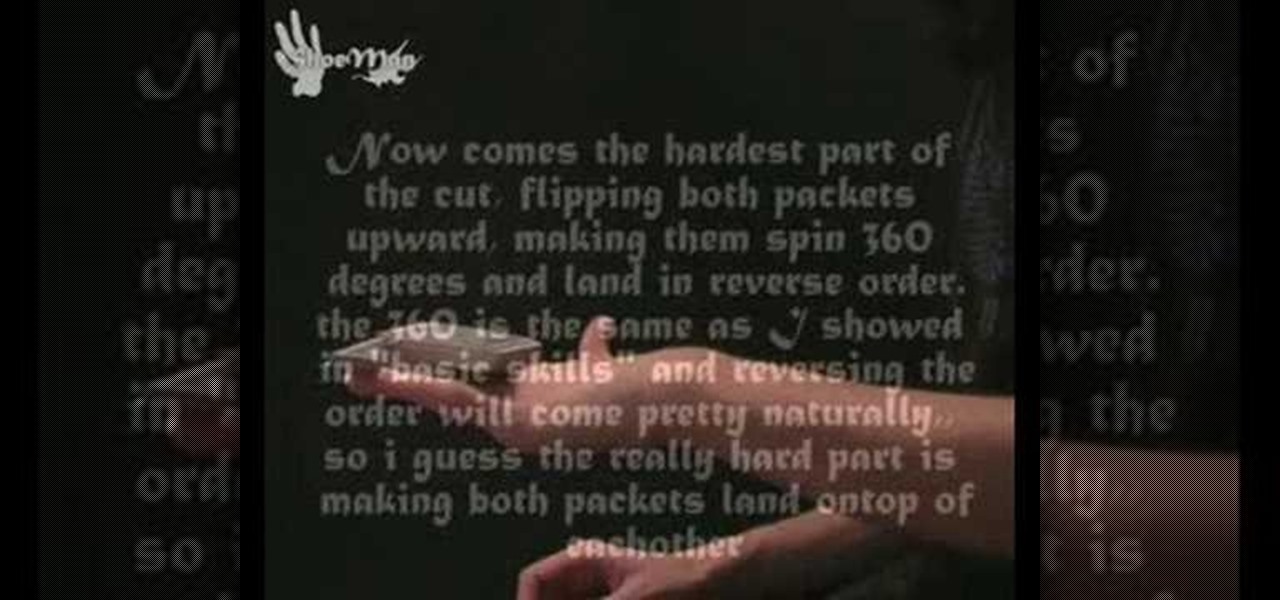According to Digi-Capital, investors poured $1.8 billion into augmented and virtual reality companies over the last 12 months, including $300 million in the third quarter. These investments are not made without a means to monetize products and services.

A survey by ABI Research revealed that only 25 percent of businesses have implemented augmented reality technology in some form or fashion.

Once mixed reality technology is more widely available and realistically priced for consumers, using the tech to create the illusion of a larger space, will likely be a favorite use for mixed reality in places where real-estate is expensive, people tend to live in smaller homes and work in tighter offices.

The Start menu is finally back in Windows 10, but a lot has changed since we last saw it in Windows 7. From a visual standpoint, the first difference you'll notice is the addition of live tiles, which occupy the right half of the Start menu and provide quick information from your "Universal" Windows apps.

Download the Software Go to the Antiprism downloads page. Download and install Antiprism 0.20.

The holidays are a wonderful time for people to get together and celebrate another year gone by. With all of these parties and gatherings being thrown, a "photobooth" is always a fun addition to the holiday festivities. Why not make some props to bring some extra life to your photos? In this week's Phone Snap Holiday Challenge, we are giving one lucky winner a chance to win a set of Photobooth Props from Etsy store, LittleRetreats just in time for the New Year. But if you've got some extra ti...

To build your own hand-powered fan, you'll need the following: 1 peanut butter jar lid

Learn to make this easy mini paper Uzi gun for gaming with your friends! Supplies: Scissors, Scotch tape (Note: DO NOT USE MASKING TAPE OR DUCT TAPE; IT WILL NOT TURN OUT WELL), lots of paper. 1. Take one piece of paper and roll it up from top to bottom to make a short tube. Tape it. 2. Take another sheet of paper and do the exact same thing that you did to the first one and tape it as well. 3. Take a sheet of paper and roll it up from side to side (long ways). Make the hole in the middle abo...

Does a bob haircut remind you of flappers from the 1920's? Originally, the hairstyle (as worn by flappers) was meant to be an androgynous cut, boyish in length and style.

The bias cut is when you cut a piece of fabric at a forty five degree angle from the direction it was woven on a loom. Bias tape, a strip of fabric cut on the bias, can be used to give any garment a professional looking finish, and here is how you can make your own.

Traditionally, cutting the umbilical cord is done by the new father - and while many dads to be might be excited by the opportunity, it can also be a little scary. This video will hopefully assuage your fears and show you the right way to cut the cord.

If you're just getting started with Final Cut Pro, you probably didn't know that you can also make slideshows with it. Crazy right? And it's actually easier than you think! In this video you'll learn how to start a session in Final Cut Pro to begin your slide show and walks you through the process of adding photos and effects, all the way to exporting the final product.

In this clip, you'll learn how to take full advantage of Magic Bullet Mojo when color grading digital footage within Final Cut Pro or Express. Whether you're new to Apple's Final Cut Pro non-linear video editor or just want to better acquaint yourself with the popular video editing program, you're sure to benefit from this video tutorial. For more information, including detailed, step-by-step instructions, watch this tutorial.

Need a primer on how to get started editing video within Final Cut Pro or Express? This clip will show you how it's done. Whether you're new to Apple's Final Cut Pro non-linear video editor or just want to better acquaint yourself with the popular video editing program, you're sure to benefit from this video tutorial. For more information, including detailed, step-by-step instructions, watch this tutorial.

Learn the many ways to preview un-rendered clips in the Final Cut Pro timeline. Whether you're new to Apple's Final Cut Pro non-linear video editor or just want to better acquaint yourself with the popular video editing program, you're sure to benefit from this video tutorial. For more information, including detailed, step-by-step instructions, watch this tutorial.

In this video, you'll learn how to key in Final Cut Pro with a do-it-yourself green screen that can be built for around a dollar. Whether you're new to Apple's Final Cut Pro non-linear video editor or just want to better acquaint yourself with the popular video editing program, you're sure to benefit from this video tutorial. For more information, including detailed, step-by-step instructions, watch this tutorial.

In this clip, you'll learn how to reduce camera shake digitally within Final Cut Pro. Whether you're new to Apple's Final Cut Pro non-linear video editor or just want to better acquaint yourself with the popular video editing program, you're sure to benefit from this video tutorial. For more information, including detailed, step-by-step instructions, watch this tutorial.

This clip presents an overview of color grading footage shot with the new Canon EOS 5D Mark II Digital SLR (DSLR) in Apple Color. Whether you're new to Apple's Final Cut Pro non-linear video editor or just want to better acquaint yourself with the Final Cut Pro workflow, you're sure to benefit from this free video tutorial. For specifics, watch this Final Cut Pro lesson.

In this FCP tutorial, you'll learn how to keyframe the mask shape filter with blur to track the movement of the camera. Whether you're new to Apple's Final Cut Pro non-linear video editor or just looking to pick up a few new tips and tricks, you're sure to benefit from this free video tutorial. For specifics, including detailed instructions, watch this Final Cut Pro lesson.

Meet the Blender Loop Cut tool! Whether you're new to the Blender Foundation's popular open-source 3D computer graphics application or are a seasoned digital artist merely on the lookout for new tips and tricks, you're sure to be well served by this free video software tutorial from the folks at CG Cookie. For more information, including step-by-step instructions on how to use the Loop Cut tool in your own Blender projects, take a look!

Normally we wouldn't tell you to emulate prisoners in jail, but there's one fun trick that we can pick up from the Texas State Prison system.

Losing weight can be simple if you follow one rule: Cut calories! In this Ask Amy tutorial, your neighborhood nutritionist shows you how to cut back on the calories and lose the weight easily without feeling like you are sacrificing your favorites. Follow Amy's advice and you will be fitting into your jeans easier sooner than you think!

Watch this video tutorial to learn how to perform a "one face up" false cut card flourish. A card flourish is something a magician uses, a technique for handling playing cards, mostly during magic card tricks. Is it magic though? No, just a little sleight of hand a fancy showmanship. See how to do the OFU (one face up) false cut.

If you know how to do a few card tricks, maybe it's time you learn a bit more. Work on your XCM (extreme card manipulation), watch this video tutorial to learn how to perform the "flipback cut" flourish card trick. Some basic skills required to perform this aerial flipback cut are the flip back and the 360 close. Remember, to be a magician, you need to practice.

What to be a magician, but only when it comes to card tricks? Just Flourish will help you improve your magic skills with that deck of cards. This video specifically covers how to perform the one-handed revolution cut card trick. This basic "magic revealed" tutorial into the land of card tricks will show you just how to do the revolution cut.

Boris RED 4.1 is a complete 3D compositing, titling, and effects package that can be used as a filter, transition, or generator inside Apple Final Cut Pro 6.1. In this podcast, Dave DiPinto from Boris FX walks you through how to create a transition in Final Cut Pro 6.1 using RED 4.1.

As with any media asset management system, your catalog of assets will keep growing. As your storage fills up, Final Cut Server makes the task of archiving and restoring simple. Final Cut Server sets up your storage system into online and archive systems.

Final Cut Express makes it easy to convert or capture your videotapes into digital video files. All you need to do is set the desired capture format and destination for your clips. The Final Cut Express menu also provides an Easy Setup function.

Final Cut Express has dozens of provided video and audio transitions, which you can use to smooth abrubt cuts between edit points in your sequence and make your movie more polished and interesting. Transitions are located under the effects tab.

When you've finished a LiveType project, you can import it directly into Final Cut Express. The LiveType projects looks and behaves like an ordinary clip, but it has a .ipr file extension. Edit it like a normal clip, and you can change its attributes after importing by right clicking and selecting "Open in Editor." Final Cut Express automatically updates the imported file.

Use LiveType to create professional titles in your Final Cut Express project. Match the properties to those of your Final Cut Express project, add text, choose a font, and format your text using the inspector. The title shows up on the canvas and in the timeline. You can also add sophisticated backgrounds, effects, and animation.

You can learn how to cut a paper to form the Star of David by using origami. All you need is a piece of paper and scissors. When the paper is in the form of a triangle, you need to use your scissors to cut.

There will be times when you will want to knit an edging onto your work. Here's how to do it. It's best to use a smaller needle for edging than the one you used for the project. Go into every stitch on the edge with your needle.

In order to prepare Tiramisu Charlotte, you will need the following ingredients: ladyfingers, 1/2 cup of water, 2 tablespoons sugar, 2 tablespoons coffee, 3 tablespoons Marsala, 200 milliliters cream, 250 grams mascarpone, and 3 eggs separated.

Need some help figuring out how to cause a video clip to play in reverse when working in Final Cut Pro 6? See how it's done with this clip. Whether you're new to Apple's Final Cut Pro non-linear video editor or just want to better acquaint yourself with the Final Cut Pro 6 workflow, you're sure to benefit from this video tutorial. For specifics, including a step-by-step overview of how to reverse a video clip in Final Cut Pro, watch this FCP lesson.

To start you will need a craft bag. They can be found at Michaels but they can be difficult to find. Take the bottom flap of bag and fold it over. The bags will be cut down to 4 and 3/8. You will next need your pink pirouette cardstocks, one will be 5 3/4 x 3 5/8 and it will be scored at 1 1/4. That will be the back of the bag. The other pirouette will be 4 1/2 x 3 5/8 and it will be the front of the bag. On the front Pirouette you will use your stamp on the front right hand corner as close t...

How to make a Polymer Clay Chocolate Bon-Bon (Chocolate Truffle with peanut Butter filling using polymar clay).

This is a demonstration of covering and decorating a cake with fondant. The cake is chilled and kept aside for covering. Fondant is bought from a cake decorating shop in bulk of about one pound as less is hardly available. The fondant is kneeded like a bread dough and made smooth and soft. The dough is rolled by a rolling pin after spraying a little corn starch on both sides so that it does not stick to the table or the rolling pin. It is rolled upto a thickness of 1/4" to 1/8" thick if the c...

Frederic Patenaude demonstrates selecting and cutting a fresh pineapple. To select a fresh pineapple, he discusses that the color is not a great indicator. Instead he suggests looking at the bottom of the pineapple to make sure the base is yellow, indicating ripeness. He also smells the pineapple to make sure it smells ripe. he also checks for bad spots, softness or leakage around the whole fruit. He communicates that any tests with leaves are also not indicators. One way to cut a pineapple i...

To create an origami buckyball, you must start with a piece of paper cut into a triangle with each side about two inches long. Fold the corner of each side into the middle of the opposite side and then unfold to create creases that will be your guide. Next, fold a side up to the midpoint of the creases and repeat on all sides. This will create a star-like shape. Now, fold two sides in and pinch out the extreme, outer corner and repeat on all sides. This will create a small star inside your pa...