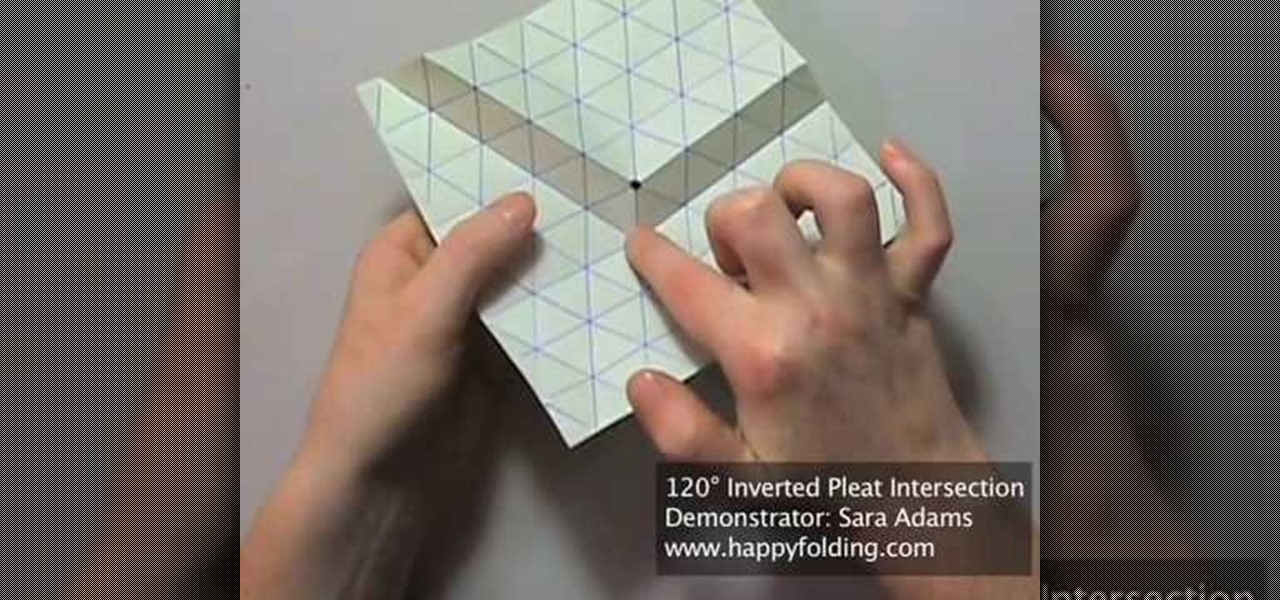My goal here is to eventually show every single thing that people have come up with using PVC pipe so that we can be truly innovative here. What I'm starting to notice is that the cutting edge is in constant motion. We, as human beings, continue to improve on yesterday's ideas. While this page in particular is not extremely remarkable, it continues to show the versatility of this material. Sooner or later though, this coarkboard should have a nice rundown of everything that people are doing. ...

In this tutorial, we learn how to make a gumpaste plumeria flower for cake decorating. These come in different flowers, so you can combine a lot of different colors to make beautiful flowers. First, grab the gum paste and then roll it out. From here, use a cookie cutter in a leaf shape to cut leaves out of it. Then, take your toothpick and roll one edge to make it curved like a real flower. Then, take the petals and add color to the middle and the outsides of them. Connect them together with ...

Just as not all eggplants are made equal, not all eggplant cuts are made equal. This may slightly surprise you, but how you cut an eggplant does impact its flavor and reception in any recipe. Plus, presentation is very crucial if you're into creating both a pleasurable and good-looking meal.

We didn't know that how you cut ginger can impact how it tastes until we saw this video. According to the tutorial, the type of cut you should make to a piece of ginger depends on what you need the ginger for.

At first an avocado looks intimdating to cut. It's kind of squishy and has this huge pit in the center that you just don't know what to do with. So if you've never cut an avocado before, check out this food video by Serious Eats to learn how to cleverly cut, pit, and slice one for optimal presentation.

Want to look totally pro when you deal blackjack, or even just when you're playing Go Fish with your friends? Then check out this easy yet super impressive card shuffling trick. Cutting cards can either be boring or a spectacle, so add some spice to your card game by shuffling it impressively in one hand.

Learn how to create 3D extruded text within Final Cut Pro using the Boris Title 3D title tool. This free video software tutorial will show you how. Whether you're new to Apple's Final Cut Pro non-linear video editor or just want to better acquaint yourself with the Final Cut Pro 6 workflow, you're sure to benefit from this video tutorial. For specifics, and to get started using this effect in your own projects, watch this FCP lesson.

Want to conform 50p or 60p DSLR clips to a slower framerate (e.g., 24, 25 or 30 fps)? With Cinema Tools and Final Cut Pro, it's easy. Learn how with this clip. Whether you're new to Apple's Final Cut Pro non-linear video editor or just want to better acquaint yourself with the Final Cut Pro 6 workflow, you're sure to benefit from this video tutorial. For specifics, and to get started using this effect in your own projects, watch this FCP lesson.

In this video, an expert gardener explains how to propagate raspberries and blackberries.To propagate, you normally need a small rooted cutting. The expert recommends that you soak the roots in water with a bit of root stimulator for about 15 minutes. Also, he says that the cutting should be planted in earth with compost and phosphorous fertilizer to help to roots grow better. When the earth is well mixed, you make a small hole, place the root in side and bury it, pressing the soil around the...

In this how-to video, you will learn how to trim rose bushes. You will need a pair of shears and roses. Cut anything growing from the summer. You should also cut any old wood as well. This will leave new growth for the rose bushes. The best way to remove this is to go in and cut it with almost an inch of cane left. Continue to cut the dead wood. Next, prune above the buds on the top. Do this all around the bush. Make sure they are all about the same height. Look for a good outside bud before ...

Curtis Smith, Extension Horticulturist, and Rick Daniel, Bernalillo County Horticulture Agent, demonstrate how to prune a peach tree and trim raspberry plants. If a branch is in the way and causing problems or if it is unhealthy, cut it off at anytime. Cut outside of the bark collar when pruning branches. Make three cuts by first making an undercut on the bottom side so the bark doesn't strip off too far. Put on gloves when working with raspberry bushes. Cut the bushes down to the ground each...

If you've ever wanted to do card magic tricks or just want to know how a certain magic card trick is done then watch and learn how to perform the slip cut sandwich card trick. This is a simple card trick can be done by anyone regardless of experience, you want to being by stating that the two jacks are going to assist you in finding the card. Then have a spectator tell you when to stop when your riffling through the deck. When told to stop just pull two cards out as one and place at the top o...

This video shows you how to prepare a few different kinds of vegetables and fruits to cook with. The first thing that this video shows you how to do is peel a tomato. This video shows you a very simple way to do this using only a knife, a pot of boiling water, and a pot of water full of ice. The second thing this video shows you how to do is cook vegetables like broccoli without them browning and losing all of their nutrients. All you need to do this is a pot of boiling water, some salt, and ...

Dave and Pat break down the basics of RFID technology and show you how to put it to use by building an RFID beer safe!

In this tutorial, Serge Hamad demonstrates everything you need to know about how to create a Custom Edge in Zaxwerks Invigorator and ProAnimator. Create custom edges in 3D Invigorator & ProAnimator.

This video shows you the different ways to select edges when using the Modeler in LightWave. It's a quick tutorial but a good demonstration of what the tool can do. Its a bit small to see exactly what keys are clicked, but if you are familar with LightWave, it should be helpful. Select edges in the LightWave modeler.

We know that many stores are already rolling out with their cheery spring campaigns, and some retailers are even pushing out swimsuits, but let's face it: Winter is still full upon us.

Sub-Zero has become the enduring face of Mortal Kombat, and he is quite the badass. Watch this video to learn how to make a Sub-Zero costume for your sock puppet in Little Big Planet, adding some much-needed edge to that cutest of PS3 games.

Pixelation is a dreaded effect which can corrupt your image when you try to resize or rotate an image and end up with jagged edges. This tutorial shows you how you can use Flash to smooth out your images and prevent pixelated images.

FL Studio is a very powerful piece of audio production software, and it of course incorporates everyone favorite old-school voice distortion device: the Vocoder. This video will show you how to create a really cool vocoder effect in FL Studio, allowing you to zazz up the vocals on any track you're producing with that Zapp & Roger electrofuck edge.

During the summer, lace shawls become uniform for many fashionable women who want to cover up slightly during those nippy summer nights or jaunts out by the chilly ocean but don't want to compromise their style. Lace shawls, which are composed of many delicate patterns with holes interspersed for breathability, fit the bill just right.

Searching for a primer on how to create masks within Adobe PSE? This clip will teach you what you need to know. Whether you're new to Adobe's popular raster graphics editing software or a seasoned professional just looking to better acquaint yourself with the program and its various features and filters, you're sure to be well served by this video tutorial. For more information, including detailed, step-by-step instructions, watch this free video guide.

Photo a little dull around the edges? Sharpen it with a little help from Adobe Photoshop CS4 or CS5. Whether you're new to Adobe's popular raster graphics editing software or a seasoned professional just looking to better acquaint yourself with the program and its various features and filters, you're sure to be well served by this video tutorial. For more information, including detailed, step-by-step instructions, watch this free video guide.

You may or may not realize it, but there are certain seams that are used when making clothes. Each seam as their advantages for keeping things together, so it's important to know them when making your own clothes.

On of the best features available on the new Apple iPhone 4G HD is Facetime. For 3G users who are unsure if an upgrade is worth it, it is often the Facetime capability that pushes them over the edge.

In this tutorial, learn how to finish your clothing projects off right with seams 101. This video will walk you through how to sew the perfect seam on any sewing machine. This clip will cover the following seams:

Anyone who's worn a wig for Halloween or a theater performance knows that no only do they look pretty fake coming out of the bag, but the edges of the wig and the scalp portion contrast awkwardly with your own skin.

Even expert piano players have to practice in order to consistently bring their game to concert hall performances. Practice does indeed make perfect, and in origami practice makes neat - neat folds, crisp edges, and a better overall finished product.

Getting started in the world of crochet? In this video, learn how to take your crochet to the next level with the Pineapple stitch! Learn how to crochet this edging called or how to use this crochet combination in any way you like courtesy of this crochet tutorial from Craft Mastery.

Beauty schools Directory presents how to cut and take weight out of long hair. Video also demonstrates two style options to hair. In the video we have Jenny with long hair whose hair is being cut.

Following a kind of silly little skit, this video will teach you how to make a double-sided, origami version of a shuriken throwing star. Shuriken are the throwing star weapons you've seen ninjas use in the movies. If you've already made the single-sided shuriken, this is a good follow-up project. But while they are made of paper they do still have sharp edges, so be very careful about where you throw them.

This Photoshop software tutorial demonstrates how to combine the refined edges of the Pen Tool and the soft transparent qualities of the Extract Tool to create monster masking effects. The results are well worth the effort. Learn how to use advanced masking techniques to make cool smoke effects coming from a monster in Photoshop.

This audio editing software tutorial will show you how to use all the different editing tools in Pro Tools. This includes the zoom, edge, selector, grabber, scrubber, and pencil tools. (Connor Smith also talks about the multiple types of zoom tools, the time compression/expansion and loop tools, and also the object and separation grabber tools). So if you aren't familiar with the editing tools available in Pro Tools, watch this tutorial and get started editing music!

Without a hockey stop you would turn into a hockey fail. So prevent yourself from splattering onto the walls or crashing into your opponent by learning how to stop while playing hockey effectively. This hockey tutorial will teach you how to perform a hockey stop on stkates.

Strops aren't just for barbers; they're a simple and easy way of gently sharpening any blade edge from the toolbox to the kitchen or bathroom. Learn how to make a leather strop at home by following along with this informative video tutorial.

Want to know how to crochet a picot design? Check out this video to learn how to edge.

One of the hallmarks of augmented reality's coming of age is that the technology is starting to find a home in business categories that are less obvious compared to typical AR enterprise use cases.

In the current state of the augmented reality space, Leap Motion is the only well known name in DIY AR headset kits with its Project North Star design, which gives makers the blueprints to build their own headsets.

The Super Bowl of bicycle racing, the Tour de France, added augmented reality to its TV broadcast this year.

While Vuzix is beefing up the processing power of its next-generation smartglasses with the Qualcomm Snapdragon XR1, the company will also give its devices an upgraded display engine.