
How To: Easily Prune Larger Branches on Trees
This video will show you how simple it is to prune large branches on trees. Video: .


This video will show you how simple it is to prune large branches on trees. Video: .

Watch as Kipkay hacks a bulky VHS camcorder and turns it into a night vision headset. This video tutorial will show you that old technology can still be useful in today's world. Just think, you might not have ever been able to see in the dark corners of the night without this hacked VHS camcorder. Night vision isn't just for the military, it's for you, and me, and your dog...

The Newstweek might be the coolest new device of 2011 that no one is talking about. It's a pocket-sized device that allows you to access the data streaming through a wireless internet access point and change the news being read by fellow users at the hotspot, from any site, however you want. It allows you to do some amazingly inspiring and sinister things, like any really progressive technology, and this video will show you how to use it.
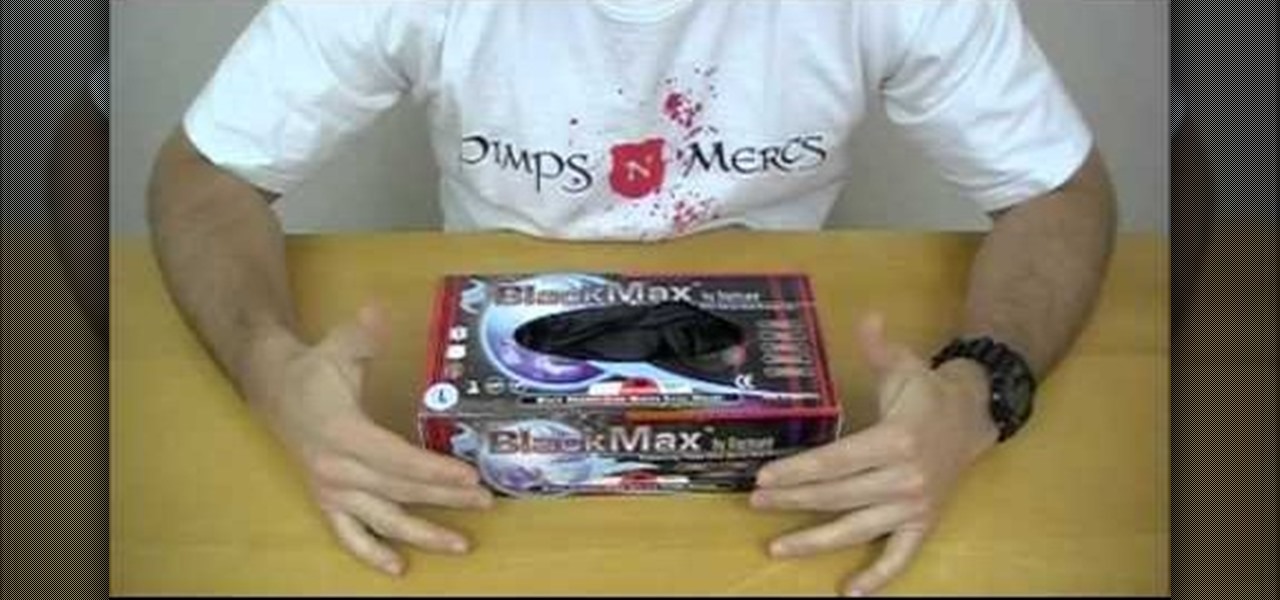
Nitrile exam gloves are the latest in disposable medical glove technology. They withstand stress well and won't trigger latex allergies, making them a great choice for first aid work. Watch this video to learn how to remove them properly, ensuring that your skin is not contaminated by whatever you were trying to keep off them with the gloves.

In this tutorial, we learn how to create a dramatic tropical look with Bitch Slap makeup. Start off by applying a primer to the eye and a yellow shadow on the inner corner of the eye. Next, apply an orange color next to this and blend in on the edges. After this, apply a red color on the edge of the orange and blend together. From here, you will apply purple to the crease of your eye and blend it to the outer corner of the eye. Then, apply black on the outside corner of the eye and blend with...

If you are one of the smaller kids in school, you know that sometimes you have to exert yourself a little bit more to get noticed for your athleticism. There will always be better athletes than you, but only if you don't apply yourself. Weight training is the best way to bulk up and this exercise, called the bench dip, will beef you up by working out your biceps muscles. It's a great workout to increase your arm size.

A cool technique on the guitar is Galloping Harmonics, combining the galloping rhythmic figure with harmonics and making it a little funky with some slap guitar, originally made famous by Regi Wooten! In this video, Jude Gold, head of GIT (Guitar Institute of Technology) at Musician's Institute completely breaks down the entire process of learning how to get the sound, the feel, and the technique down.

Have you ever wondered how all of the blood and dust that flies from wounds and bullet holes in Hollywood films gets shot through the air so convincingly? The answer is a pneumatic dust system. This video will show you how to make one yourself for almost no money, allowing you to achieve all sorts of cool special effects without any expensive digital technology.

Google is one of the most powerful forces on the Internet, and their technology can be the key to helping you find success in whatever your online endeavor might be, from web design to filmmaking. This video is a part of their Google Webmaster Series, offering help to webmasters the world over on how to best utilize Google in their work. This video will show you how to ensure that your Wordpress blog is safe from the hacker attacks that are so common for Wordpress users.

Google is one of the most powerful forces on the Internet, and their technology can be the key to helping you find success in whatever your online endeavor might be, from web design to filmmaking. This video is a part of their Google Webmaster Series, offering help to webmasters the world over on how to best utilize Google in their work. This video will show you how to optimize your deep web content, like databases and forms, to be crawled by Google using a few simple tricks.

Isn't it amazing how quickly children can learn how to use technology that seems completely incomprehensible to older people? Nowhere is that more evident than in this video. It features a 12-year-old prodigy explaining the ins and outs of using jQuery, the popular Javascript library, in web development. At over an hour in length, this video goes into great detail and should teach you everything you need to get up and running in jQuery.

A LOT of movies have featured talking animals. Especially now that the technology is readily available to even low-budget filmmakers to make animals appear to be talking very realistically. If you've wanted to make your own talking-animal film, this video is here to help. It wills show you how to make animals talk using After Effects, creating and syncing mouth movements to fit your sound and leaving you with one charismatic cat, dog, fish, or marmoset.

In this Home & Garden video tutorial you will learn how to building a bbq grilling station. The tools needed are a measuring tape, square, hammer and chisel, safety glasses, a deadblow hammer and work gloves. Select the location and measure the dimensions of the grilling station. Draw a simple plan using "How-to sheet #290" as your guide. This project will require five basic block shapes; AB Corner block, AB York block, AB Dublin block, AB Wall cap and AB Post cap. Mark the location of the fi...

Gwen Schoen and Paul Carras share with you in this video how simple it is to save money by carving a whole raw chicken. You can save your pockets an average of 20 – 30%! First take out any insides; this is usually the neck, heart and liver when included. Lay the chicken on its back and start with the wings. Break the skin with a boning knife and pull the wing away from the body until the socket pulls out. Finish the incision where the socket meets and repeat on the other side. Then you’ll...

Whether you're new to Adobe Photoshop or a seasoned graphic design professional after a general overview of CS5's most vital new features, you're sure to be well served by this official video tutorial from the folks at Adobe TV. In it, you'll learn how to take advantage of new Adobe Repoussé technology to quickly make your pages and designs pop with 3D artwork for logos, buttons, and more.

Whether you're new to Adobe Photoshop or a seasoned graphic arts professional after a general overview of CS5's most vital new features, you're sure to be well served by this official video tutorial from the folks at Adobe TV. In it, you'll learn how to take advantage of new Adobe Repoussé technology to quickly make your pages and designs pop with 3D artwork for logos, buttons, and more. Plus, you get enhanced 3D animation effects with the ability to take your 3D model and easily add an anima...

Cathie Filian and Steve Piacenza demonstrate the way of making medieval candles using tissue paper transfer technique. Steve asks you to first take a piece of tissue paper and a square-shaped chunky stamp. Then you should load the stamp with black pigment. Once the loading is completed, you should cut the tissue paper in square shape and place the shining side on the stamp and give a nice light press with your fingers. Then once you get the stamp image on the tissue, gently take it out and pl...

This video shows you how to light a bottle with long exposure in photography. The end result is to have a picture of a bottle with glowing edges with a black background. For starters you set your SLR camera settings to a 30 second manual shutter speed and a f5. 6 set aperture. Put the camera on a tripod for steadiness and set up your subject. For the subject, on a table, place your bottle in front of your chosen drop cloth. It is best to choose a color similar to the bottle. Then you use a li...

This how-to video is about how to add a color tint to photos in Photoshop.

In this Final Cut Tutorial, Richard Harrington shows you how to clean up the Final Cut application when it starts acting up with bugs or other problems. Many times this can be caused by a corrupt preferences file or other user settings related to Final Cut Studio. These tips are also handy when performing an upgrade installation or reinstallation.

Sure, we all know how to fold t-shirts by now with all of those t-shirt folding videos on the internet. But do you know how to fold a dress shirt? If you want your closet to be as neat as a store display, watch this video to learn how to fold a dress shirt with the folks from Martha Stewart's REAL SIMPLE. Folding your dress shirts instead of hanging them won't just free up precious inches of closet space, it'll help cut down on wrinkles (and dreaded ironing time). Follow these simple steps fo...

John Park poses a kitty conundrum: Who's going to feed the cat while you're on vacation? Using a motor from an old VCR, he creates an automated feline feeder. While building this Make: magazine project, John learned that newer VCRs have safeguard technology, limiting access to the motor. Watch John as he demonstrates his solutions to this challenge.

Here is a fun how to project on dahlia cuttings and propagation. Sarah Raven shows how to take cuttings from dahlia plants in her step-by-step video guide. She also gives a demonstration on how to make a simple propagation tent from a plastic bag, stakes and an elastic band. You want to take cuttings from dahlia plants in the spring. Take dahlia cuttings and create a propagation tent.

Watch this video demonstration of the knitting technique short row shaping. In traditional knitting shoulder shaping, stitches are bound off across the top edge of the shoulder on sequential rows, creating a stair-step line. It can be difficult to make a neat job of seaming this shoulder line. Short-row shaping provides the same slope, but creates an even line across the top edge to facilitate a neater finish.

If you are into visual effects, then Chroma Key is a feature of Final Cut Pro X that you have to know. Watch this video to elarn all about the Chroma key green screen tool that you can use to screate stunning FX.

Do you aspire to one day edit video on your Apple computer with Final Cut Pro X? Until then, while all you've got is iMovie, make the most of it! Watch this video to learn how to make iMovie look like FCP X.

Final Cut Pro X has all new effects and transitions that no other video editing software has. This is your video guide to all of the things you can with FCP X on your Apple computer. Learn about the adding Boca effects, aged paper effects, and more.

Feeling limited by the export options in Final Cut Pro X? Watch this video to learn how to use Compressor 4 to export custom settings and reduce your file sizes in FCP X. Make the most of your Apple video editing software.
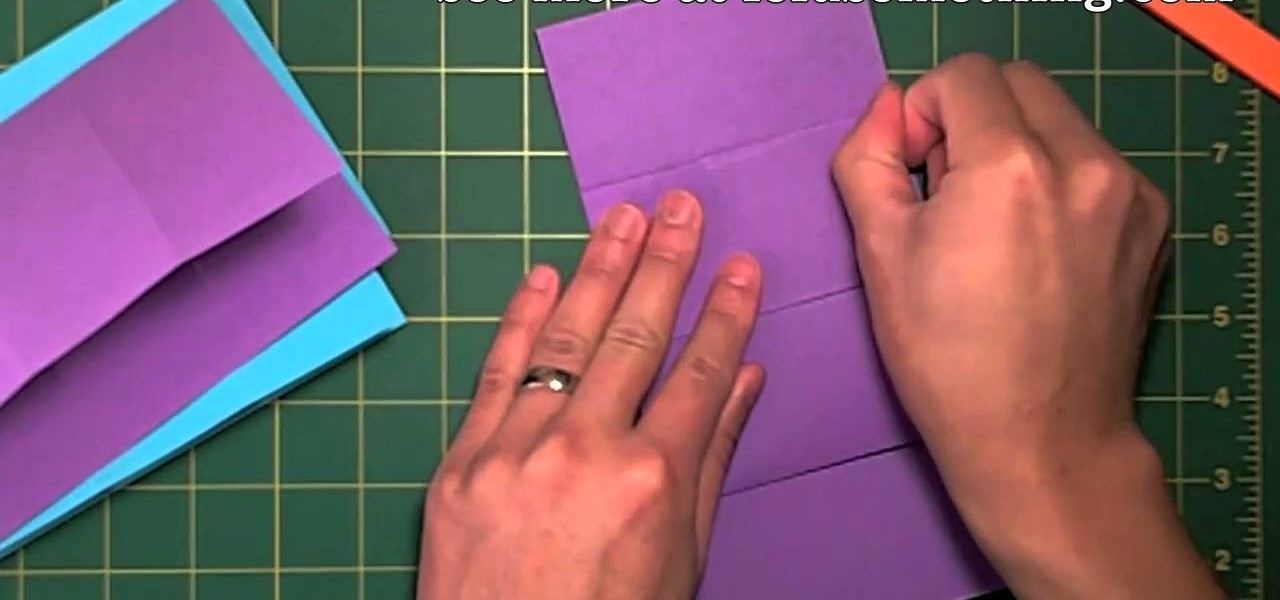
Origami infinite flippers are super cool creations, but some methods can require up to 24 sheets of paper. This method uses only 4 sheets of paper, but does require some cutting and pasting. You'll need 4 sheets of paper, scissors and glue. Glue, snip, fold and flip!

So you've filmed your scene using multiple cameras, and now it's time to sync them up into a coherent whole. This tutorial shows you how to take advantage of the multi clip edit feature in Final Cut Pro when you're in post production.

This tutorial covers the basics of manipulating audio in Final Cut Pro by using keyframes. Add fade outs, fade ins, adjust the volume up or down, and even edit out the sounds of breathing or other small flaws in sound.

In this video, we learn how to recycle plastic bottles to make hanging art. First, cut the bottom off of the bottle and then cut it in half. Then, cut the other end off of the bottle as well. After this, you can grab the bottle and start to paint your choice of color all over it. Use different colors and transition and blend with them. Lay these on one side to dry when you are finished. When you're done with these and they are completely dry, you can use them to decorate around your house. Th...

In this tutorial, we learn how to recycle an empty can into an ashtray. First, take your can and cut the top off. Then, cut 16 flaps into the can, not cutting the bottom off. Now, flatten them and fold them each into each other. Continue to do this until you have gone all around the can and you have a sort of star shape that has been make. Flatten all of the bends on the tray and then push the bottom of the can in. Now you can use this as a decorative ashtray without having to pay for it, enjoy!

In this video, we learn how to make an ornate paper rose. First, grab your paper and some wire. Start by wrapping six of the wires with floral tape all the way around. Next, use your scissors and cut out 8 teardrop shapes from the paper. Then, cut 16 more in different sizes. From here, wrap the petals around the stem using the floral tape. Start in the very middle of the flower and then add on petals until you have created the entire rose. To finish this, you will make the leaf. Cut out the l...

The Craft Robo is a useful tool for papercrafters, card makers and scrapbookers, which will allow you to cut letters out of any type of paper and using any sort of font you have in your library. Add a professional look to your next paper craft project!

In order to make the side step Christmas card, using Cricut, you will need the following: card stock, cutter/trimmer, adhesive, rhinestone, ribbon, and a bone folder.

In this video, we learn how to assemble a flower-fold die-cut with a glue gun. First, cut out different fabrics in the flower shape. Put them all into different piles according to their sizes. After this, put hot glue into the middle of the fabric and fold the flowers in half. When finished, put the pieces together with hot glue going in a circle. Continue to do this with all the different sizes. When you are done, all the colors of fabrics should show, then place a button in the middle with ...

In this tutorial, we learn how to make a Halloween card using Cricut Paper Doll. First, cut a skeleton out of the PaperDoll Dressup package, then cut it out two more times. Glue these together to make the skeleton thicker, so it pops out of the page. You can place this next to a paper sentiment that says "bone to be wild", with a black card stock underneath it. You can use die cuts with a view papers to make it look more interesting. Use any other type of decorations you like to decorate your...

Want to create a selective desaturation effect à la Sin City? This clip will show you what you'll need to know. Whether you're new to Apple's Final Cut Pro non-linear video editor or just want to better acquaint yourself with the popular video editing program, you're sure to benefit from this video tutorial. For more information, including detailed, step-by-step instructions, watch this tutorial.

Learn how to use FCP's SmoothCam filter to fix shaky footage after the fact. Whether you're new to Apple's Final Cut Pro non-linear video editor or just want to better acquaint yourself with the popular video editing program, you're sure to benefit from this video tutorial. For more information, including detailed, step-by-step instructions, watch this tutorial.