
How To: Count from 40 to 50 in French
Watch to learn how to say the numbers from forty to fifty in French. quarante - forty


Watch to learn how to say the numbers from forty to fifty in French. quarante - forty

Watch to learn how to say the numbers from thirty to forty in French. trente - thirty

Watch to learn how to say the numbers from twenty to thirty in French. vingt - twenty

Watch to learn how to say the numbers from one to twenty in French. un - one

Watch to learn how to say the numbers from 1 to 10 in French. un - one

Is your iPod frozen and won't turn off? Are you nervously waiting for your iPod to un-freeze on its own? Give your Apple device a little push with a trick taught in this video on how to reset your iPod if it freezes.

Do your sauces come out to thick and un-pourable? Adjust a mixture that is too thick, using stock. Watch adn learn.

So you're staring at your un-knitted ball of yarn wondering, "What have I gotten myself into?" Fear not, a simple slip knot is the first step in any knitting project, so after this lesson you'll be an expert in getting started.

There are a couple swipe gestures in ProtonMail for Android and iOS that let you swipe right on an email to mark it as spam or swipe left to trash it. If you don't get a lot of spam or don't delete a lot of messages, it's easy enough to changes these gestures to perform another action.

This video in the Fitness category will show you how to do barbell hack squats. The video is from Livestrong. Michelle Trapp, a Certified Personal Trainer at Gold’s Gym will demonstrate this routine. Keep the bar low enough so that you can safely un-rack it. Stand next to the bar facing away from the bar. Lift the bar and step away from the rack. Keep the bar close to your legs and let it slide along your legs as you come up and down. Your chest should be up and your head should be straight u...

Keyboard shortcuts can make using your Mac faster and easier, and leave your mouse feeling archaic. With just a few taps, you can save files, open new tabs, or play a movie—all without using your mouse even once.
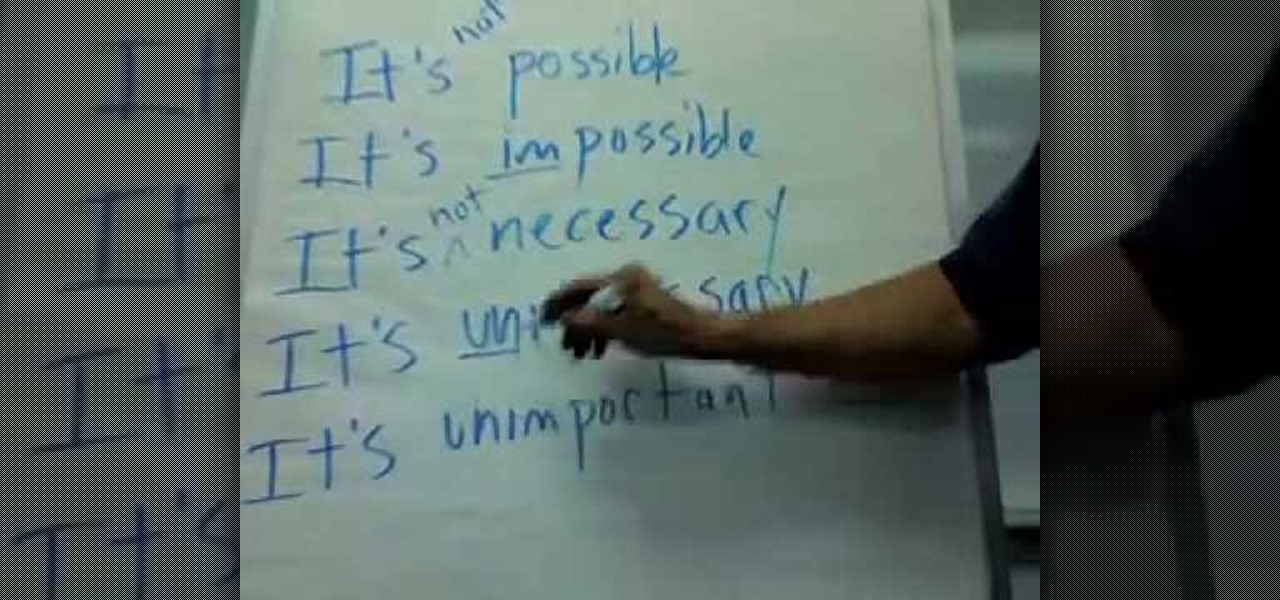
In this video, we learn how to use "It's + adjective + infinitive" in English. To form these sentences, you will use the pattern that is stated above. This is very common in the English language, and you can put whatever you want into the sentence as the infinitive. You can change this from "it's hard to do" to It's not hard to do" to "it's easy to do". You can also make something negative, by giving it the prefix "im", which would change "possible" to "impossible". You can also ad in "un" to...
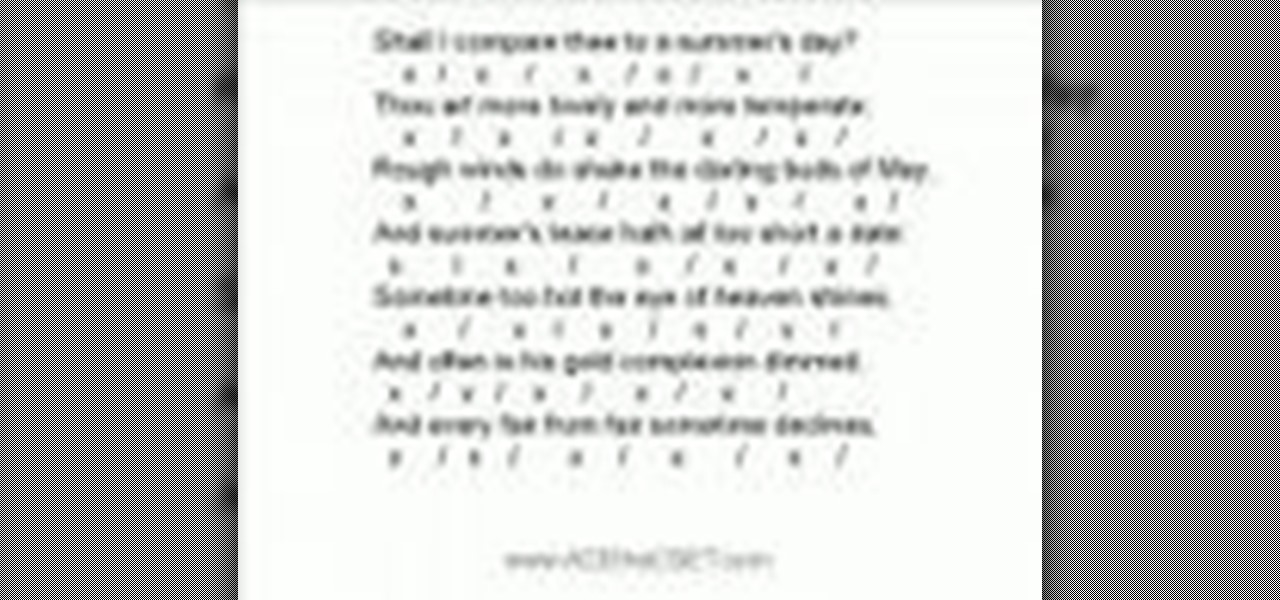
Meter, specifically iambic pentameter, can be used to analyze a poem. Iambic pentameter is used in poetry and drama and describes a particular rhythm that words establish in each line. Rhythm is created through the stressing and un-stressing of syllables. Small groups of syllables are called feet. A foot is a group of two or three syllables and will often contain a stressed and an unstressed syllable. Iambic describes the type of foot that is used. Pentameter indicates that a line of poetry h...

They don't call them salad days for nothing; you probably can't afford to eat anything else. But there are ways to trim your food budget—and they're even good for you. Learn how to eat cheaply on a budget.

In this tutorial, we learn how to capture HV30/HV20 HD video in Sony Vegas with Bill Meyers. First, go to "file" then "capture video" if nothing is happening, you can fix this. Go to "options" then "preferences". Now, click on the video tab and if you are uploading in high definition, you will need to un-click the box that says "use external video capture application". When finished, click on "apply" and you should be able to capture live video. Instead of seeing the blank screen when you cli...
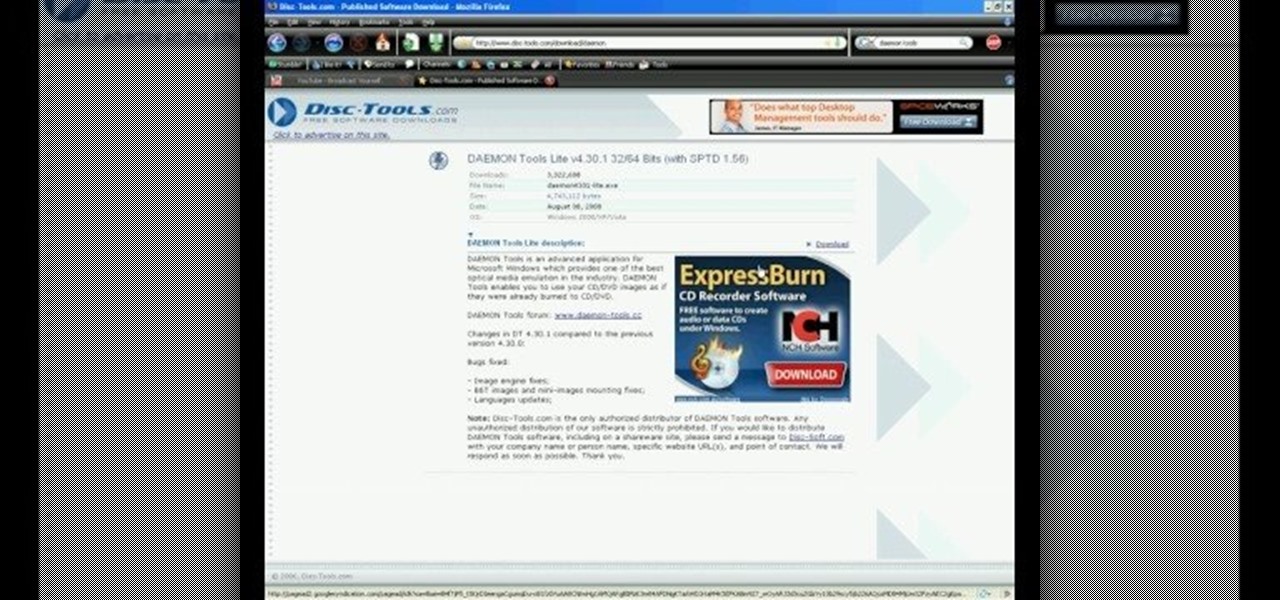
In this video, we learn how to use an ISO file after downloading a torrent. First, download Daemon Tools from Daemon Tools. After you install this on your computer, open it up. Then, find your ISO file and mount it through your computer. When you use the Daemon Tools, make sure it finishes downloading before you open it up. After you un-mount the disk to your computer, you will be able to open it up through your computer. This should work within just a few minutes and will help you open up yo...

In this tutorial, we learn how to lock and unlock cells in Excel. First, right click one cell and click on format cells. Go to the protection cell, and then un-check the locked category. Click ok, then go to protect sheet, inside of tools. Now, do now allow locked cells to be checked. Now, you will not be able to select cells in the worksheet except cells that are unlocked. This is a great way to protect your information, so it won't accidentally get deleted or ruined. You can do this for ent...

This video shows you how to idiot-proof a data set in Excel pretty much. It demonstrates how to enable data validation in a cell, so that when you type something in it must be in a predetermined list or will not work. Start by typing in your data table in a second tab. His example is a date, then information about certain employees based on that day. To enter the data validation menu, click the cell you want to use and then hit ALT+D+L to bring it up. Go to settings, then under the Allow menu...

The video shows us how to use a proxy to bypass the Internet Filters. Most of the times in our schools and colleges most of the websites including the social networking ones will be blocked for security reasons and makes us unable to log into those websites. In such cases even the ones from the YouTube, several videos will be blocked. So in this video, we will be shown how to bypass those filters and log into those sites. Firstly go to the website Proxapp and over there you will be asked the ...

Not everyone in Hollywood owes their nice complexion to a dermatologist. Here are some homespun beauty secrets you can steal.
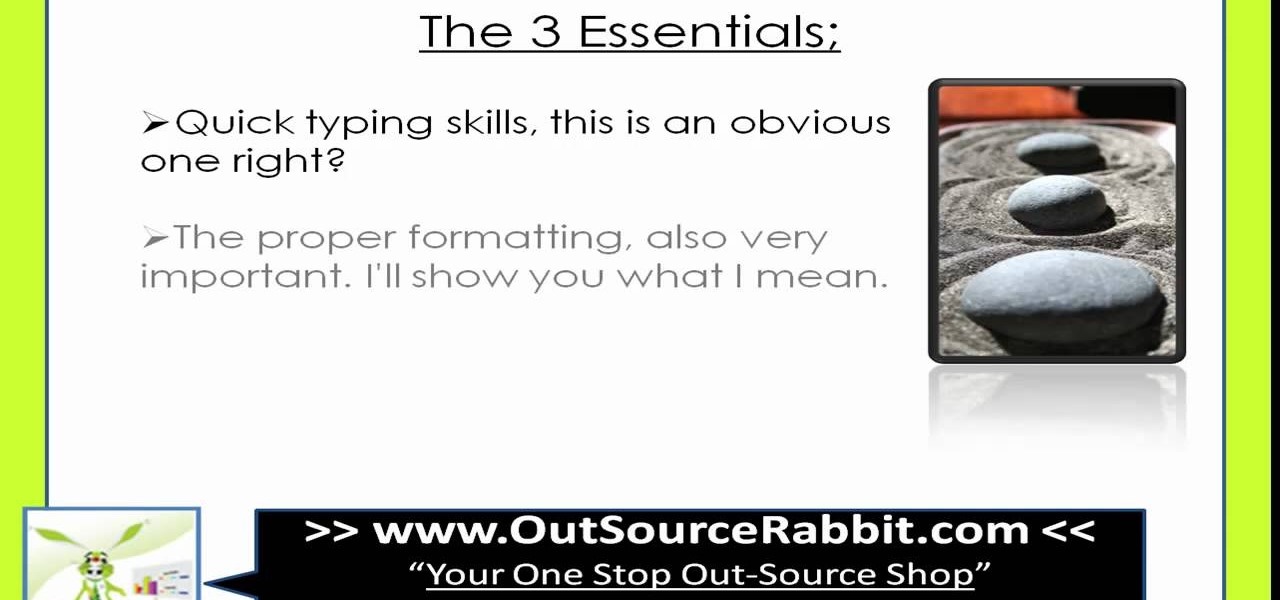
In this video, we learn how to write an article. When writing an article, you need to use the proper formatting. This starts with the introduction to grab the reader's attention. Then the middle will elaborate on the introduction with 200 words maximum. The end will give the conclusion and summarize in around 50 words total. Don't give an opinion, just keep it un-biased and let the reader come up with their own opinion. Don't make some common mistakes which include: spending too much time res...

In this video from ItalianLessons101 we learn some words that are useful while at a park in Italian. A disclaimer before the video states that this video is designed to teach non Italian speakers some basic phrases. Here are the words that are learned in this lesson:

In this tutorial, we learn how to make sweet oatmeal cookies. Start with 1/2 c soft margarine in a large bowl. Then, add in 1/2 c brown sugar, 1/2 c white sugar, and blend with a spoon until all mixed together nicely. Now, add in 1 egg and 1/2 tsp of vanilla extract. Mix this together with the same spoon, then add in 1.5 c quick oats, 3/4 c flour, 1/2 tsp cream of tartar, and a pinch of salt. Add in 1/2 c raisins, then combine together. Mix all of this together, then when you are finished you...

This Halloween, forget store-bought prosthetics and expensive makeup artists. If you're looking for that creepy undead look, nasty nails are easily made at home. This video will show you how to make some horrific and ghastly fingernails for your zombie, vampire or other creature costume. The key to these Halloween nails are clear plastic report / presentation covers that you can get from any office supply store.

In this video, we learn how to disable password when waking a laptop. First, go to terminal, then type in "gcomp-editor". Now a configuration editor will open, go to the gnome-power-manager, then lock on the left hand toolbar. After this, un-check the boxes that say "hibernate and suspend", then exit out. Now, go to look at your screen saver preferences and make sure it isn't set to lock when your computer hibernates. After this, when your computer wakes back up, you won't have to worry about...

Some may think it's impossible, but it could be… tethering your Motorola Droid X to your Mac OS X computer without paying for Verizon's expensive Mobile Hotspot, without rooting the Droid X, and without installing any additional Android applications. It does sound impossible, but for some, it may not be.

In this tutorial, we learn how to prune trees and shrubs in your garden. If you want to have a natural looking appearance to your plants, make sure you prune them often! A lot of plants will grow out of shape quickly, so make sure you trim them often. Don't square them off on top so your plant doesn't look fake and un-natural. To begin, you will want to take your tallest branches off first, from the bottom of the tree. Keep doing this until the very tall branches have been removed and you are...

It's a little known fact that fondant men too face male pattern baldness. Luckily, bakers aware of this sad issue have created fondant toupes to solve this ever-growing (or un-growing) problem.

In this video, we learn how to make teddy bear cookie pops. To start, preheat your oven to 375 degrees. Ingredients you will need: 1 pouch pre-made peanut butter cookie mix, 3 tbsp vegetable oil, 1 tbsp water, 1 egg, 12 wooden sticks, 24 flat round candies, 12 Hersheys kisses and 1 tube red decorating gel. In a mixing bowl, mix together cookie mix, oil, water and egg until you have a dough. Next, shape your dough into small balls, making a bear head shape, and place on an un-greased cookie sh...

In this video, we learn how to toast walnuts to place into your favorite recipes. First, you want to put the walnuts on a single layer of a baking sheet so they bake nice and evenly. Now, place the walnuts in a preheated 350 degree oven for about 7-10 minutes until they are golden brown. When finished, remove from the oven and let these cool. You can now place these walnuts into any recipe you like! This will bring out the most flavor that is in your walnuts and taste much better than using u...

In this video, the instructor shows us how to tell if a device (cell phone or other device) is tethered or un-lockable. Before you begin, you must download a tool called f0recast onto your laptop or desktop computer. After the application is downloaded, you must plug in your device to your computer (Windows only). Once you've done this, a window will show up from F0recast that will show you all of your phone's information. This includes if it's lockable, if it's tethered, the serial #, model ...

This video tutorial from Help-Vids shows you how to setup the automatic login in Windows XP so that you are automatically logged in as a specific user when you turn your PC on. Go to the start menu, select run and type the given command. When the user account dialog opens un-check the setting requiring the user to enter a name and password to use the computer and click apply. Fill in the user name and the password of the user that needs to be automatically logged in and click OK. Now when you...

This how-to video describes how to play the game Minesweeper. To begin, simply click anywhere on the board; the narrator suggests the corner out of personal preference. If you remove a group of squares with a single click you can begin working on flagging mines, but otherwise try clicking until you get a workable section. Each successful click will display a number. This number describes how many mines this square is touching. If you feel that you know where a mine is, you can right click on ...

This video shows how to use the French expressions "das que..." and "ne...plus". The expression "das que..." means "as soon as".”ne..plus" means "no longer". You can use these expressions in sentences. " Je ne veux plus venir" means “I don’t want to come any longer". "Des que je me leve je prends un cafe" means " After I get up in the morning I have a coffee" These are regular sentences people use every day in the French language just as used in the English language.

In this walk-through video ClearTechInfo shows you how to download, install and test Adobe Acrobat Reader. First download the software from the mentioned website making sure to un-check the Google tool-bar option. Install the software for all users as shown accepting the license agreement. After the installation is done open your browser go to Google.com and search for the Adobe Acrobat Reader test as shown and go to the test site and confirm the successful installation of the software.

This WirelessZone video gives a first-look and shows how to setup a recently un-boxed Razzle from Verizon Wireless. First the features of the unique Razzle with its flip speaker keyboard combo is highlighted, thereafter a walk-through is given on how to set up the display banner, screen back-light, keypad back-light, wallpaper, themes, menu layout, menu type, clock format, dial tones, and most of the sound settings in great detail. The video also features the default ring-tones on the phone s...

This video, created by ClearTechInfo, shows you how to easily install fonts in Windows. The tutorial refers to Windows XP and Windows Vista. First thing you have to do is download a font. Usually, you can find license-based fonts or free fonts on Google or any other searching engine. If you have downloaded a ZIP file, containing a font, un-zip it. All you have to do is open the Control Panel, and then the Fonts folder. Simply copy and paste the font to the Fonts folder, and your font is now i...

You never know when you'll have to defend yourself against one of these bloodsuckers, so be prepared to bring a vampire to his knees. While you may not believe in vampires, there are those that do. In any case, prepare now for a hypothetical attack from the un-dead and you won't have to kick yourself later. You will need garlic, a cross, rice, grain, or seeds, holy water, a wooden stake, an axe, matches, and some water. Watch this video survival training tutorial and learn how to fight off a ...

This how-to video shows the steps for making chain mail, just like the authentic armor of the Medieval period. Making chain mail is fairly simple, requiring only a couple supplies. You will need a rod, wire cutters, two pairs of pliers, a variable speed drill, and a spool of un-galvanized fencing wire. Watch this video metalwork tutorial series and learn how to make chain mail.

Are you getting that nasty "Application access set to not allowed" error on your Nokia 5300 cell phone? Unfortunately, it's a problem for most Nokia 5300 owners, ones who wish to use 3rd party applications on certain carriers, like T-Mobile, who restricts the uses for branding.