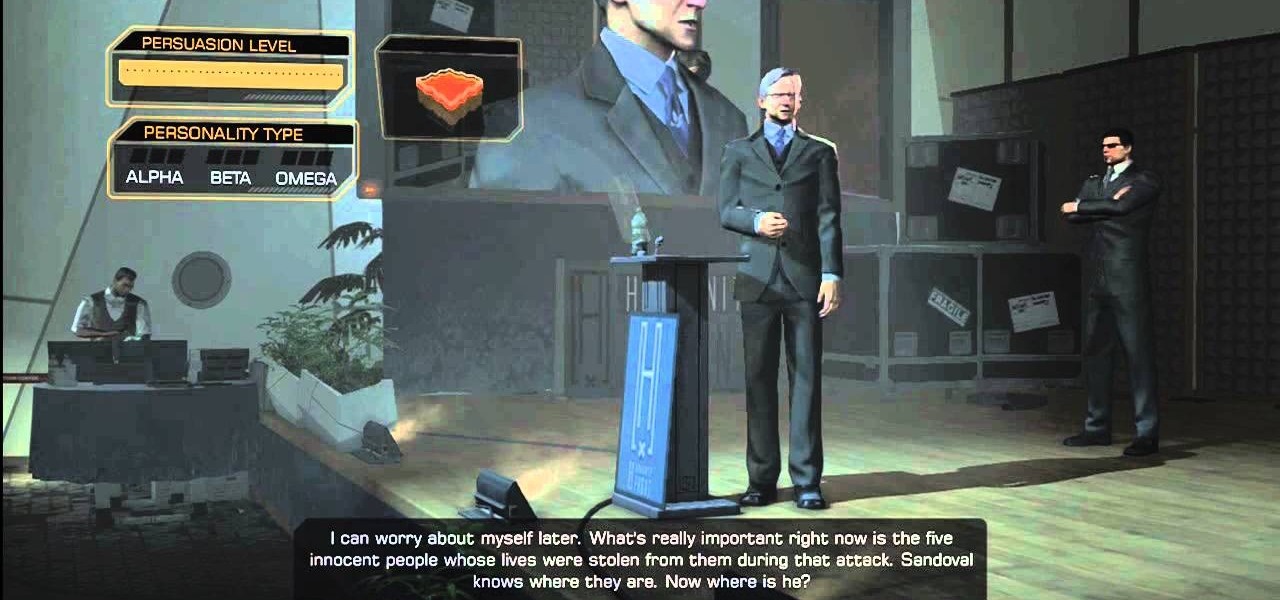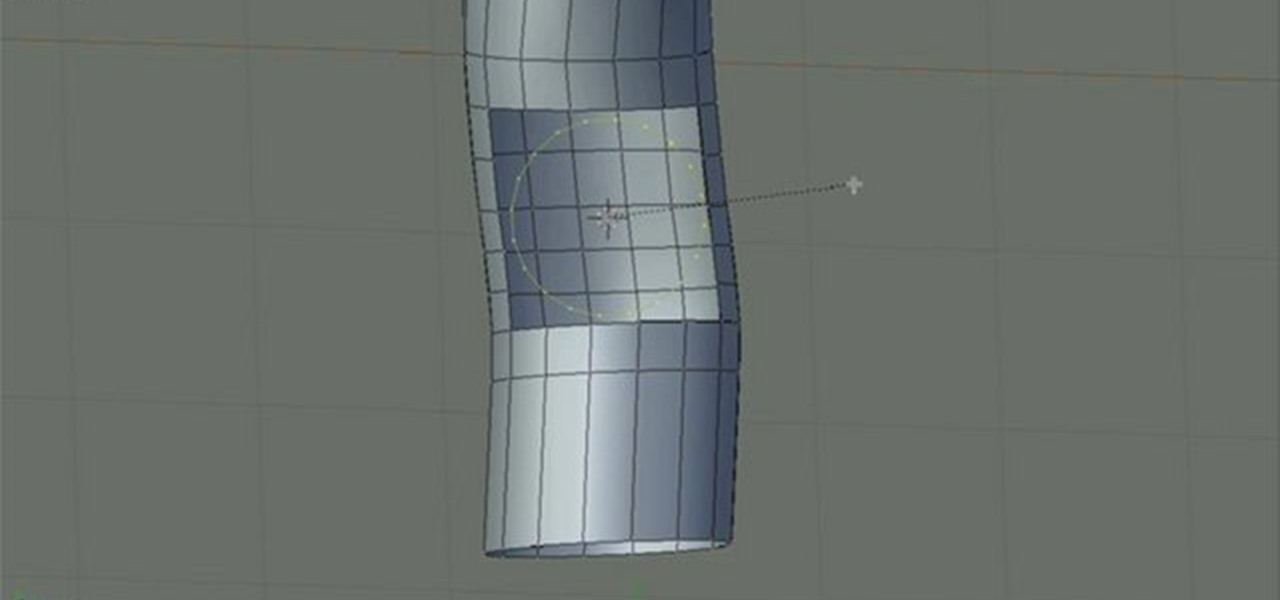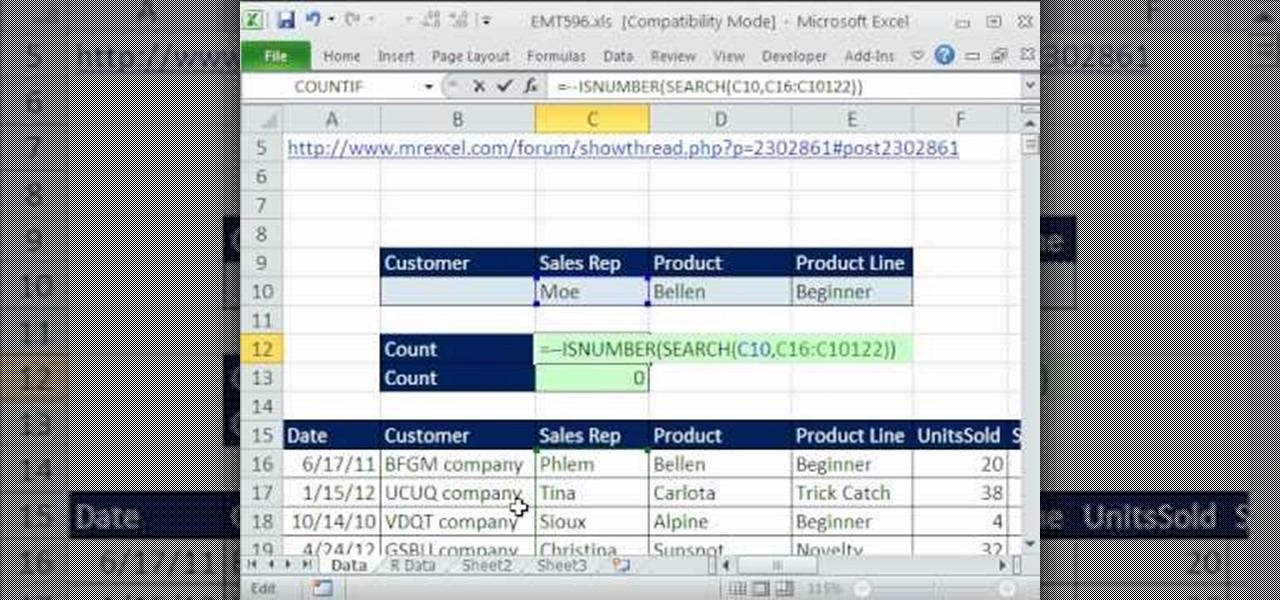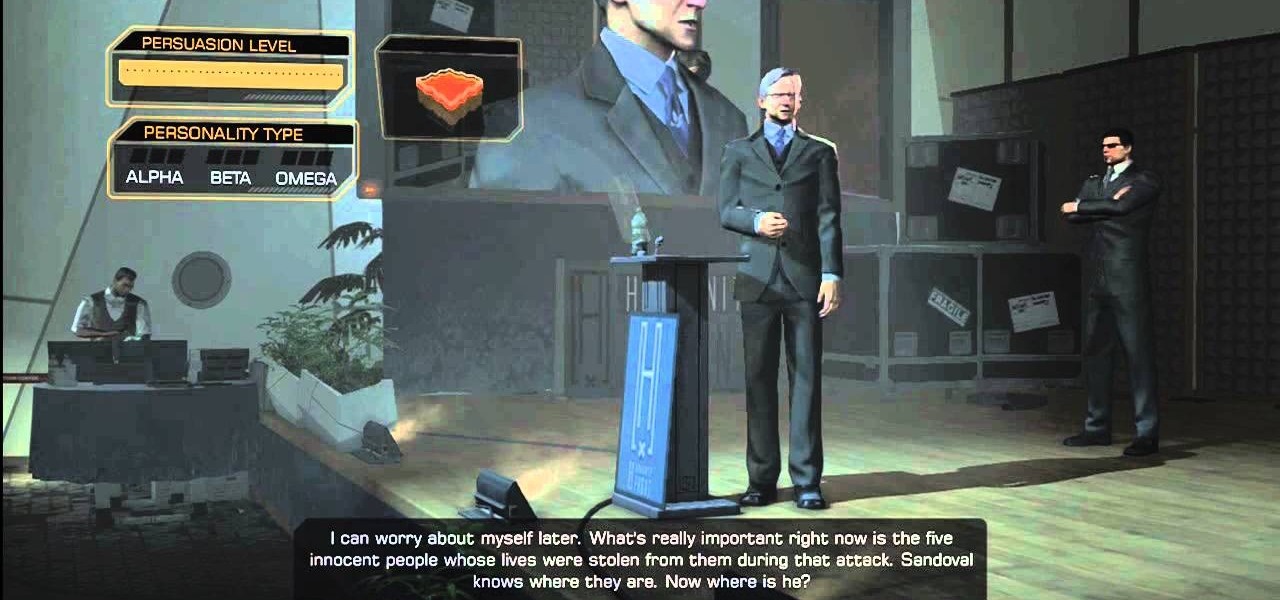
There are many different achievements unlockable in Deus Ex: Human Revolution, but this guide walks you specifically through earning 'The Throwdown'. This is a dialogue achievement that requires you to convince a politician to tell the truth. We all know how hard an achievement like that could be, so look at this walkthrough to learn which dialogue options to pick to sway him.

Short hair is a breeze to take care of most of the time. Minimal shower time, minimal styling - you get up out of bed and you're good to go.

Add text and titles with Windows Live Movie Maker. There are three options for adding text in Movie Maker. This tutorial provides an overview for each type: title (which goes before the selected clip), caption (which is superimposed over the selected clip) and credits (which goes after the selected clip).

If iMovie 11 is what you use for your Mac movie editing, you'll want to check out this how-to and learn to make the most of iMovie 11's titling abilities. While the set of iMovie 11 titles is more limiting than most video editing tools, you can use some simple tricks to place and style titles. Some of the title options allow you to position the text by simply inserting lines and changing font properties.

Back up your computer data and save your time, money and valuable information using these helpful tips. There are several options to backing up and storing your important data, ranging from tiny keychain USB drives to backing up your files online. This informative and lighthearted video from Kipkay shows you how.

"This Machine" is a powerful rifle designed to look like an M1 Garand! There are two options to acquiring this fantastic rifle, one way is against the NCR and one way is for the NCR, which path do you choose? Check out this video for more details on location and how to get the rifle!

If you think that salads are you only option you have to eat as a vegetarian, then you've seriously been depriving yourself of some delicious food. If you want to tempt your taste buds and really make yourself an unforgettable, healthy meal, then check out this food video.

You can drag and drop an email onto your Calendar icon in Microsoft Outlook, which then immediately gives you the option of setting up a new calendar entry. You can even color code your various events for easy reference later!

Summer barbacues are a classic hot weather event that everyone should partake in. From juicy watermelon cuts to delicious hot dogs ans steaks to cole slaw, barbacues are like a celebration of all-American food.

Halo: Reach has gotten a completely revamped version of the Forge where you can truly let your imagination run wild! If you miss the old Invasion game types and want to make your own, this video will show you how! In this video you will learn how to create objectives, set up spawn points and many other options to create the perfect Invasion game for you and your friends!

While technically the iPad isn't a supported device with Ford Sync, you can get around that by going to the head unit. Add your iPad as a Bluetooth device, then select the 'sync' option. You can now control your iPad's audio features through Bluetooth.

In this clip, you'll learn how to use the various View options and Tween Lite in Adobe Flash Builder. Whether you're new to Adobe's popular Flash IDE (previously titled Adobe Flex Builder) or simply wish to become better acquainted with the program, you're sure to find benefit in this free video software tutorial. For more information, including specific, step-by-step instructions, take a look.

See how to use use the Retopo tool and View options to make round holes in tubes (or other surfaces) with Blender 2.5. Whether you're new to the Blender Foundation's popular 3D modeling program or a seasoned graphic artist just interested in better acquainting yourself with the application, you're sure to be well served by this free video tutorial. For more information, including detailed instructions, take a look.

In this clip, learn all about onions and how to cut them without tearing up. Don't cry over cut onions anymore! The girls from Show Me The Curry offer you fantastic tips and fun options for onion cutting.

By installing and using the Trook app on your Nook, you will have access to lots of fun options like RSS feeds, online libraries and the Lexcycle catalog to download directly to your Nook. In this tutorial, learn all about how to use Trook and get started with even more fun features on the Barnes and Noble Nook e-reader.

In this clip, learn all about the importance of a URL for your Facebook fan page and how to choose the best, most memorable one. Facebook has offered the option of a unique web address that you can create so it is easier for your fans and customers to find your site. Follow along for a detailed step by step.

Learn how to use the Layout view option when working in Microsoft Access 2010. Whether you're new to Microsoft's popular database management application or a seasoned MS Office professional just looking to better acquaint yourself with the Access 2010 workflow, you're sure to be well served by this video tutorial. For more information, and to get started using the Layout view in your own Access projects, watch this free video guide.

Learn how to take advantage of the Backstage view option when working in Microsoft Access 2010. Whether you're new to Microsoft's popular database management application or a seasoned MS Office professional just looking to better acquaint yourself with the Access 2010 workflow, you're sure to be well served by this video tutorial. For more information, and to get started using the Backstage view in your own Access projects, watch this free video guide.

Learn how to use the Backstage view option when working in Microsoft Excel 2010. Whether you're new to Microsoft's popular digital spreadsheet application or a seasoned business professional just looking to better acquaint yourself with the Excel 2010 workflow, you're sure to be well served by this video tutorial. For more information, and to get started using the Backstage view and File tab in your own Excel projects, watch this free video guide.

Your new Canon EOS 7D camera will come with a free remote shooting option. In this video, learn all about this shooter and how to control it on your laptop. You will get a step by step walkthrough as well as an explanation of the feature's pro's and con's.

If you grow broccoli, but don't find yourself eating it fast enough to consume your whole crop before it goes bad, then blanching and freezing your broccoli can be a good option for preserving it. This video walks you through the steps of blanching and freezing, enabling your broccoli to remain tasty for as long as possible.

One of the coolest features of the new Android phone, HTC EVO 4G is its ability to tether the Internet. In this clip, learn how to access and set up tethering, as well as which apps work best. You will also learn how to use Sprint's 29.99 Hot Spot plan, or bypass the charges by setting up free options. So, follow along and get your phone up and running with the new lightning fast 4G network.

In this clip from IGN, check out how to get a ton of Halos in the game Bayonetta. In this tutorial, you will find the fastest and easiest way to bulk up your bank account and start hording supplies. You will get two different options in this video so you can beat this game as both a beginner or an advanced player. So, check it out and follow along and start having a "witchin'" good time!

Looking to catch up on your favorite programs while breaking neither the law nor the bank? Believe it or not, you have quite a few options. And this free video guide from the folks at CNET TV will walk you through them. For details, and to get started watching full episodes of your favorite TV shows for free online, give this clip a gander.

The beauty of the iPod Touch is that it is not only for music. With the iTouch, you can access the Internet as well. You can use this Internet capability to download from iTunes, get e-mail, surf the web and many more options. In this tutorial, learn exactly how to turn your iPod on to a WiFi network so that you can take advantage of all the features your new device has to offer.

When the weather gets warmer you have two options: Tie your hair up into a super boring ponytail, or become more adventurous with your hairstyling and create a romantic updo that gets hair out of your face without compromising style.

Learn how to use the Backstage view option when working in Microsoft Access 2010. Whether you're new to Microsoft's popular database management application or a seasoned MS Office professional just looking to better acquaint yourself with the Access 2010 workflow, you're sure to be well served by this video tutorial. For more information, and to get started using the Backstage view in your own Access projects, watch this free video guide.

Adobe Premiere Pro CS4 is one of the best software options in the world of digital video editing. This video tutorial explains how to publish and export your projects using the Adobe Media Encoder part of the larger Premiere Pro CS4 program.

If you have upgraded your Windows to Windows 7 and want to stay current with all the new operating systems and software but hate it when you're faced with all the changes upgrading brings, you can download the 7 Taskbar Tweaker to configure your taskbar to your preferences. If you liked the old feel of Windows you can change that by choosing the option, you can also change what happens when you click on certain buttons to make your computer user friendly.

New to Microsoft Excel 2010? Looking for a few good tips and tricks? Look no further. In this free video tutorial from everyone's favorite MS Excel guru, YouTube's ExcelIsFun, the 2nd installment in his series of Excel 2010 video tutorials, you'll learn how to use Excel 2010's new copy and paste options.

Quick tip on customizing Alt-Tab Interface. Download Alt-Tab Tuner 1.0.1 to get control over Windows 7's Alt+Tab shortcut.

New to Microsoft Excel? Looking for a tip? How about a tip so mind-blowingly useful as to qualify as a magic trick? You're in luck. In this MS Excel tutorial from ExcelIsFun, the 593rd installment in their series of digital spreadsheet magic tricks, you'll learn how to add data validation to allow only Monday dates in a cell using the custom option and the WEEKDAY function.

New to Microsoft Excel? Looking for a tip? How about a tip so mind-blowingly useful as to qualify as a magic trick? You're in luck. In this MS Excel tutorial from ExcelIsFun, the 596th installment in their series of digital spreadsheet magic tricks, you'll learn how to use the SERACH, ISNUMBER and SUMPRODUCT functions to count with 4 criteria including an all criteria option.

Check out this video to go over a few options on how to get out of a Salsa titanic move. Enjoy!

Want a quick meal, but the jar won't open? Here are some tips: try slamming it on your kitchen counter-top upside down, but not with enough pressure to break the jar. Another option is running hot water over the lid of the jar, to loosen it up. You can wear rubber gloves to give yourself a better grip, as well. This should solve any hurdles in the way of last-minute dinner preparations.

For this Final Cut Studio video tutorial, Zach King will teach you how to create and manage text in Final Cut Pro. To create and manage text, just go to the Video Generators Tab in the Viewer window, go to Text, and choose your favorite option, or just the plain old Text. Check out the rest of the process in Final Cut. Let the Final Cut King show you how!

You can use Picasa to put some effects on your photos. Also, Picasa provides some simple tuning options for your digital photos.

So far, you've only used straight cuts to move from one clip to another. Another option is to apply a transition to your clips. This gives your movie a smoother and more professional feel.

A OneStep DVD is a great option if all you want to do is create a DVD that plays a single video with no menus or navigation.

Final Cut Express provides easy setup options for a variety of video formats, but if you're not sure what format you're working with, Final Cut Express can automatically set the sequence to match the size and frame rate of your clips. When adding the first clip to a new sequence, the program will ask if the sequence should be changed to match the new clip. You don't have to work with all the same format, either, thanks to Final Cut Express' powerful open format timeline.