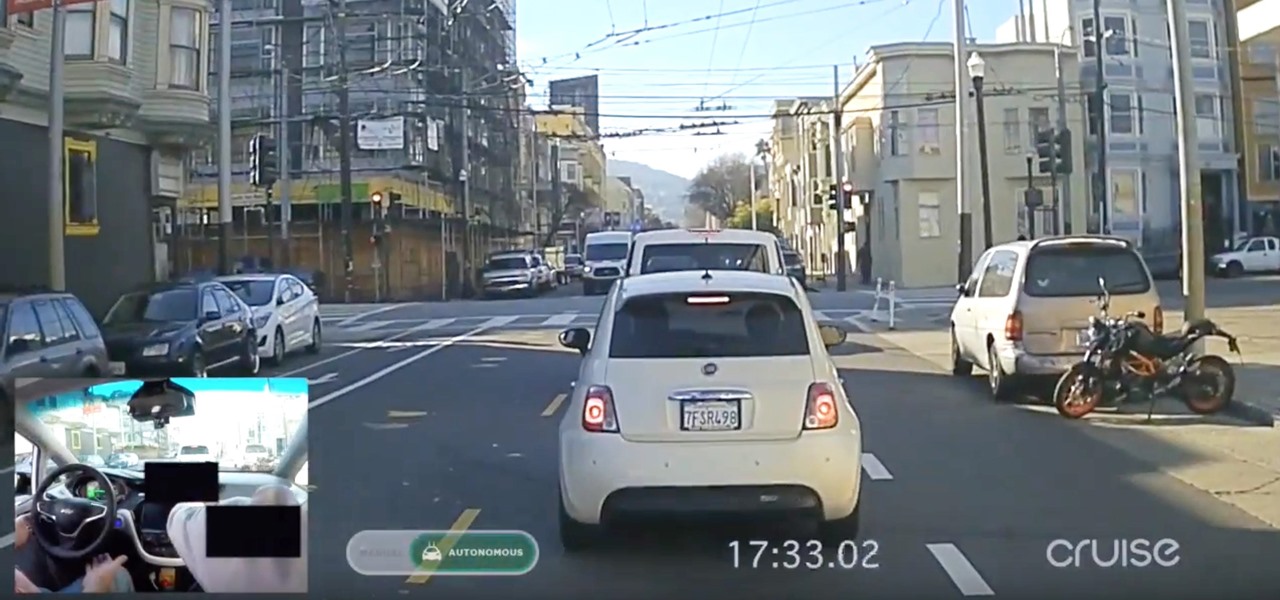A router is the core of anyone's internet experience, but most people don't spend much time setting up this critical piece of hardware. Old firmware, default passwords, and other configuration issues continue to haunt many organizations. Exploiting the poor, neglected computer inside these routers has become so popular and easy that automated tools have been created to make the process a breeze.

A Self-Protection Guide 1) You can help protect yourself from violent crimes.

When your computer first connects to a nework, it sends out a request on the network to lease an IP from the router. The router then leases your computer an unused IP address, which is used as a unique routing address for sending traffic that is meant for you, to you. As everything tends to, this method has its flaws.

I've decided to write this post so some of the fledgling street artists who may or may not follow this world in the future are informed about two things in the urban art world that are either not discussed at all, or distorted (intentionally or otherwise) to the point of misinformation. Those two things are, as the title says, the dangers of street art, and the morals of street art.

If you're looking to rout, or hollow, out a length of wood as part of a DIY project, you'll need a wood router. In this handy tutorial, Darren Baensch reviews the three basic principles while walking you through a cut. Watch this video and learn the basics of plunge routing. Use a plunge wood router.

What's a yoga master do when she gets pregnant and has a baby? Teach it yoga, of course. This brings a whole new meaning to beautiful bouncing baby.

Google pushed a new kind of augmented reality walking navigation to the mainstream last year, and now startup Phiar is hoping users will use its AR app in the same way for driving navigation.

After dipping its toes into the AR cloud arena last year, Ubiquity6 is now jumping in with both feet this year.

While the automotive industry is moving towards adopting AR displays in future models, BMW is already shifting into the next gear with its vision of the technology.

Augmented objects in the classroom are closer than they appear. Within celebrated the close of summer with Wonderscope's unveiling of a fourth installment in its iOS app, titled Clio's Cosmic Quest.

There are a number of reasons you'd want to delete your Skype account. You may have decided to move away from the app in favor of another service like WhatsApp or FaceTime, or perhaps you want to erase your account due to an online hack. Regardless of why you might want to delete your Skype account, doing so isn't quite as straightforward as it appears.

So you've been using iOS 13 for a little while and noticed your iPhone is pretty slow to charge. Using the 5-watt power adapter out of the box, in the time it used to take your iPhone to charge its battery to 100 percent, your iPhone is stuck at 80% or below instead. That's because Apple introduced a new feature in iOS 13 that slows down charging — but for a good reason.

The iPhone's "Accessibility" menu is one of those options that's very easy to overlook but incredibly handy in certain situations. You can set AssistiveTouch to help navigate your device, use a Bluetooth mouse when your screen is acting up, and enable the red screen filter for nighttime escapades. For as long as the menu has been available, it's been in the "General" settings, but not in iOS 13.

While Google isn't ready to commit to a wide release of the AR walking navigation mode for Google Maps, the company has begun testing the feature with members of its Local Guides crowdsourcing community.

While the technology companies continue to drive forward with autonomous vehicles, Nissan's vision of the future of self-driving automobiles lies in a cooperative experience between human and machine, facilitated by augmented reality.

By default, there aren't many customization options for the notification badges on iPhones — you can either leave the numbered red bubbles there, or turn them off. But thanks to a new jailbreak tweak, you can now give your badges a unique look with new functionality.

When computers have vision but people don't, why not have the former help the latter? That's the gist behind the Cognitive Augmented Reality Assistant (CARA), a new HoloLens app developed by the California Institute of Technology.

OnePlus pulled out almost all the stops with their latest flagship, but there are a few areas where the phone falls just short of perfect. The single bottom-firing speaker leaves a lot to be desired, for instance, but thanks to the awesome development community for the OnePlus 6, you can already give your phone true stereo speakers with a software mod.

A new study published by American University demonstrates how Pokémon GO and other augmented reality games can help city governments bring communities closer together.

Hackers rely on good data to be able to pull off an attack, and reconnaissance is the stage of the hack in which they must learn as much as they can to devise a plan of action. Technical details are a critical component of this picture, and with OSINT tools like Maltego, a single domain name is everything you need to fingerprint the tech details of an organization from IP address to AS number.

The pending union between Prince Harry and American actress Meghan Markle is almost guaranteed to set the internet ablaze as millions tune in to experience the spectacle and pageantry of such a momentous event. If you've cut the cord and are wondering where you can stream the royal wedding for free, we've got you covered.

With all the recent activity around augmented reality, the possibilities involving immersive computing and commerce are quickly becoming obvious, and digital payments giant PayPal has no plans to sit on the sidelines

Binance, a China-based cryptocurrency exchange, is rapidly gaining popularity thanks to the sheer selection of digital currencies you can purchase — Ripple (XRP), Tron (TRX), IOTA, and Stellar (XLM), to name a few — using both Bitcoin (BTC) and Ethereum (ETH). Binance has an iOS app, and there are a couple ways to install it. Either way, you can trade cryptocurrency from your iPhone today.

Whether you've stumbled upon an interesting location you want to bookmark for later, need to remember where you park your bicycle or vehicle, or want to keep track of your favorite food truck locations, Apple Maps makes it easy.

The first wave of iPhone X preorders, the ones with a delivery date of Nov. 3, sold out in ten minutes. You can still preorder one and skip the lines next week at Apple Stores across the country, but if you want that bezel-less beauty in your hands ASAP, brick and mortar might be the way to go.

The final developer version of iOS 11 was leaked a few days ago, but Apple quickly stopped signing it so nobody else could install it. With Apple's Sept. 12 event now over, the Golden Master (GM) version of iOS 11, the same version that will be released to everyone around Sept. 19, is available to install again — and anyone can get it.

Elon Musk has repeatedly said Tesla models in production today have the requisite hardware to offer "full self-driving" capabilities. But for features more advanced than Level 3, Tesla will, in fact, have to revamp Autopilot's hardware to handle the extra computing load.

If you want to find out the linear distance between your hotel and a landmark or restaurant you want to visit, Google Maps has a great feature that lets you quickly measure the distance between two or more points. It's perfect for getting an idea of how far places are in relation to each other, which can help you plan trips more efficiently.

The new battlefield AR game announced by Skyrocket Toys today is similar to the childhood game "Tag", except the stakes are much, much higher.

It seems we've come full circle in alternative dating routes. Just like a long time ago when people were able to go to matchmakers and watch videos of potential matches, the dating app 'Hinge' is now allowing you to add videos to your profile.

Tesla says the new version of Autopilot is now as good as the previous one, after having completed over-the-air updates of the driverless software during the past few days.

Tesla has confirmed the EV carmaker has begun to upload videos from models equipped with its latest flavor of Autopilot, as Tesla seeks to "fleet source" data to help improve its cars' machine learning capabilities.

It's fair to say that Google's messaging services are in a bit of a heap at the moment, and to make matters worse, Hangouts is removing its SMS capacities. Hangouts version 18 is now being rolled out, but doesn't appear to incorporate any functional changes.

The beauty of southern Europe won't protect it from invasions of disease-carrying ticks and mosquitoes—in fact, the Mediterranean climate and landscape may be part of the reason the bloodsuckers are expanding there, bringing unique and terrifying diseases in their wake.

A couple weeks ago, GM's Cruise Automation released a remarkable self-driving video from the streets of San Fransisco that Driverless analyzed in detail. And now they've just released a new one giving more insight into their growing mastery of the complex roads in San Francisco, specifically, the Potrero Hill and Mission Dolores neighborhoods.

General Motors acquired Cruise Automation in March 2016 for a reported $1 billion (well, at least $581 million). GM President Dan Ammann made a point of being in the press release photograph with Cruise founders Kyle Vogt and Daniel Kan (see photo below). On January 19, 2017, Vogt posted on Twitter: "Took GM Pres. Dan Ammann for a ride in a Cruise AV."

Oh no... your precious iPhone is in shambles. Maybe you shattered your screen after a crazy night of celebrating, or maybe your two-year-old jabbed a toy into your iPhone's charging port, completely destroying it in the process. Now what? Do you take it to a repair shop, or go to an Apple Store to have it fixed? This brief article will help you weigh your options.

Calling all popcorn fanatics: we know a bit of drizzled butter is all that's needed to make a delicious bowl of your favorite finger food, but we've got some interesting mash-ups of flavors that we think you should try the next time you veg out on your couch for another Netflix marathon.

Whether or not The Purge franchise will be as successful as Friday the 13th, A Nightmare on Elm Street, Halloween, or even the Saw movies remains to be seen, but it's definitely winning in the Halloween costumes department.

The reviews for the Google Pixel phone have hit the web. There's a lot of praise, but not all are so positive. We've collected some of the best takes on the new devices from the top tech sites around.