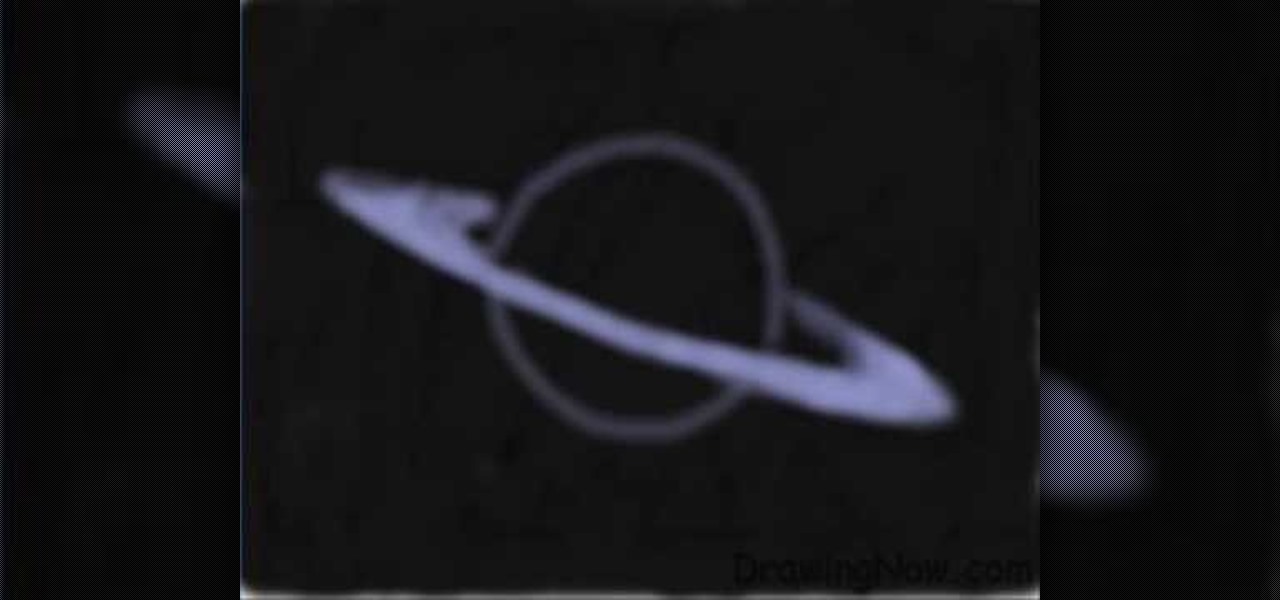Summer is a time for sangria sipped on the patio, enjoying the fruity refreshment with a friend while the smell of barbecue wafts from a distance. It's the perfect way to spend a lazy, hot August afternoon.

A strange thing is happening: there are people, groups of people even, walking the streets day and night staring wide-eyed at their mobile phones and laughing like manic children. What are these people doing? Are they taking pictures? Are they participating in some new social media craze? Is their activity an omen that the zombie apocalypse is upon us?

Welcome back, my greenhorn hackers! In previous Wi-Fi hacking tutorials, I have shown you ways to create an Evil Twin, to DoS a wireless AP, and to crack WEP and WPA2 passwords, but in this tutorial, I will show you something a little bit different.

There are some ingredients I cook with so often I can never buy too many of them, and most of them are produce. Onions, garlic and fresh herbs are staples in a lot of dishes, and they may be inexpensive, but when you use them on a daily basis it can add up.

I was kinda disappointed with last year's James Bond movie, Skyfall. Don't get me wrong, it was a solid flick, but only made me jealous with all its super spy hacker stuff.

The Motorola Droid is the reigning king of the Android family, but it's getting a little old and you're probably looking for a way to improve your phone's performance if you own one. Why not root the dang thing and install a custom ROM on it so it'll at least be organized the way you want it to be! This video will show you how to install custom ROM's (basically phone UI's) on a rooted Motorola Droid phone, allowing you nearly limitless customization options for your awesome phone. The ROM in ...

If you work with wood on a regular basis then your band saw probably gets a lot of play time. The more you use your band saw, however, the faster your band saw tire will wear out.

This is why you're fat. Coincidentally, this is also why you're happy when you nom on artery clogging junk fare. We don't recommend you whip up this recipe on a regular basis unless you're hopin' and wishin' for a heart attack this Christmas, but this would make a sweet treat every once in a while.

Sometimes managing your calendar in Microsoft Outlook 2007 can be a tough job. Finding the information you need in Microsoft Office can be more than a chore, even when it comes to menial tasks, like adding a holiday to your calendar. But don't worry. There's an easier solution. Leo.

Learn. Evolve. Operate. That's the basis of Leo from Kryon Systems. It's a new application that runs on top of any program you have open (web and desktop applications), providing you with instant help. Leo can actually perform your duties for you! Like in Microsoft Word 2007. In this video demo, you'll learn how you can use Leo to help you insert a picture into Word 2007, making Office a whole lot easier. See it in action!

We're all for straight hair on an everyday basis, but there's something about long, curly hair that makes us willing to put in that extra effort to look va va voom. Maybe it's because long curls make us look and feel like a princess, or maybe it's because it's super dramatic and girly.

In this tutorial, we learn how to make a interchangeable beaded watch band. First, cut your beading wire to appropriate length, then slide a crimp bead and lobster trigger clasp to one side of the wire. Then, bring the end of the wire back through the crimp bead creating a snug fit. Using the rear notch on your pliers, crimp the bead tightly. Then, add a crimp bead cover using the front notch on the pliers to close the bead tightly. Next, string your chosen beads, then repeat the first steps ...

If you've got all day and have a nail obsession, then this is the perfect nail polish and decor experiment for you. Check out this manicure tutorial to learn how to create a rocker chic look with teal nail polish, flecks of gold nail polish, lace, and bullion for a studded opulence.

In this tutorial, we learn how to wear pipa nails on your fingers to play a pipa. First, place the nail on your natural nail with the bases matching up. After this, wrap the tape around your finger until it reaches the end. Then, press down on the tape to secure the nail. After you do this, continue to repeat the process for all of your nails. It should be easiest to start with the thumb nail and continue on down to the pinkie nail. do this for the opposite hand when finished with one, then y...

Even, natural-looking foundation that covers up redness and flaws but doesn't look caked on or fake is the desired basis of any makeup look. But it just so happens that the rudimentary skill of applying foundation evenly is one of the hardest for women to master.

Hairy sisters of the world don't have it easy, and we feel your pain. From plucking those pesky toe hairs to seeing your threader on a twice monthly basis, getting rid of the bushiness that is your body is one big pain in the ass...and wallet. If you're paying for enough hair removal treatments to rival Big Foot, save some money by making your own hair removal wax.

If you've got 20 pounds or more to lose, then this is not the video for you. But if you're on the cusp of reaching your goal weight (so think 2-5 pounds off) but you've hit a plateau and the fat won't slide off no matter what you do, then this video will teach you how to get that final fat blast in to reveal lean muscle.

In this tutorial, we learn how to get a Canadian Permanent Resident card. The residence card will identify you and your name as a resident of Canada. If you do not have a card when entering Canada, you have to obtain a new PR card within 30 days and have a new Canadian address. If you need to replace or renew your PR card, you must file an application as soon as you lose it. This information will need personal information and residency information. The fee is 50 Canadian dollars. If you need ...

There's a proper and improper way to line a baseball field. Learn how to prepare the ball field the correctly in this video. After the field has been mowed and leveled, you can place the bases and begin to line the field. You'll learn that the proper way to line each baseline is to take a cord reel with a stake attached. Place the stake down on your starting base or home plate, and pull the cord to your ending point. This way you can make sure your line is correct before you begin lining. Onc...

There are 10 major ways to protect your PC. Disable Autorun, in Windows. Make sure that your system is up to date, by setting automatic updates. Always use a log on for your computer that does not have administrative privileges. Use different passwords, and change your passwords on a regular basis. Don't use simple passwords. Be careful of using links sent to you via email. Never disclose your sensitive information in public forums: e.g. social networks. Encrypt sensitive data on your compute...

If you think about it, it's actually easy to make friends and acquaintences - you move to a new town or go to college and you're immediately immersed in the culture and the people around you. Those in close proximity you'll definitely talk to an a regular basis if not establish a friendship. But true friendships which lasts years, decades, and even lifetimes are extremely hard to come by.

If you own a radiant cooktop, it's important that you know how to properly clean it. Not cleaning it on a regular basis or not at all, can result in damage to your beautiful surface.

You can do the basic engine care - such as changingJust like a car, a lawn tractor is an expensive piece of hardware that should be properly maintained on a regular basis. Not only does it need a regular oil change and tune up, but it needs to be cleaned as well in order to maximize its efficiency.

If you own a top load washing machine, you may have a problem with tangles. This can be an annoying thing that happens on a regular basis. But there is a way to help make sure that whatever you put in the washer will stay untangled.

Just like at home, your A/C unit needs its filter to be replaced on a consistent basis. Not doing so will result in a poor performing unit and bad air quality for you and others. The same goes for car A/Cs as well. Not changing it can affect how your A/C will perform. So in this tutorial, you'll be finding out how to replace a BMW E46 A/C cabin filter easily. So check it out and enjoy!

The bunnyhop is to BMX biking as the ollie is to skateboarding. It is the most basic means of getting off the ground, and the basis of big airs and most tricks. This video will teach you how to perform one yourself and get your BMX skills off the ground. It may take a while for you to be doing it as high as the narrator in the video, and you will have to develop some serious leg strength to ever equal his height.

Not since Jackie O has the First Lady made such a fashion smash. In this tutorial, learn how to style your makeup just like Michelle Obama. Mrs. Obama always has a fresh face to represent our nation and now you can acheive this look too.

If you use Microsoft Excel on a regular basis, odds are you work with numbers. Put those numbers to work. Statistical analysis allows you to find patterns, trends and probabilities within your data. In this MS Excel tutorial from everyone's favorite Excel guru, YouTube's ExcelsFun, the 34th installment in his "Excel Statistics" series of free video lessons, you'll learn how to use MEAN, MEDIAN, MODE. These measures give us a typical value, a measure of central tendency one value that can repr...

If you use Microsoft Excel on a regular basis, odds are you work with numbers. Put those numbers to work. Statistical analysis allows you to find patterns, trends and probabilities within your data. In this MS Excel tutorial from everyone's favorite Excel guru, YouTube's ExcelsFun, the 49th installment in his "Excel Statistics" series of free video lessons, you'll learn how to find outliers with the +/- 3 Z-score rule and the ABS function. See how to do a box plot by hand and in Excel. For th...

If you use Microsoft Excel on a regular basis, odds are you work with numbers. Put those numbers to work. Statistical analysis allows you to find patterns, trends and probabilities within your data. In this MS Excel tutorial from everyone's favorite Excel guru, YouTube's ExcelsFun, the 84th installment in his "Excel Statistics" series of free video lessons, you'll learn how to construct confidence intervals when the sigma is NOT known using the Descriptive Statistics data analysis add-in.

If you use Microsoft Excel on a regular basis, odds are you work with numbers. Put those numbers to work. Statistical analysis allows you to find patterns, trends and probabilities within your data. In this MS Excel tutorial from everyone's favorite Excel guru, YouTube's ExcelsFun, the 38th installment in his "Excel Statistics" series of free video lessons, you'll learn how to use the RANK and PERCENTRANK functions as well as the Data Analysis add-in's Rank & Percentile tools.

If you use Microsoft Excel on a regular basis, odds are you work with numbers. Put those numbers to work. Statistical analysis allows you to find patterns, trends and probabilities within your data. In this MS Excel tutorial from everyone's favorite Excel guru, YouTube's ExcelsFun, the 20th installment in his "Excel Statistics" series of free video lessons, you'll learn how to take raw quantitative (numerical) data and figure out how to group it into classes so that you can have categories an...

If you use Microsoft Excel on a regular basis, odds are you work with numbers. Put those numbers to work. Statistical analysis allows you to find patterns, trends and probabilities within your data. In this MS Excel tutorial from everyone's favorite Excel guru, YouTube's ExcelsFun, the 81st installment in his "Excel Statistics" series of free video lessons, you'll learn how to construct confidence intervals when the sigma (population standard deviation) is known. See how the CONFIDENCE and NO...

If you use Microsoft Excel on a regular basis, odds are you work with numbers. Put those numbers to work. Statistical analysis allows you to find patterns, trends and probabilities within your data. In this MS Excel tutorial from everyone's favorite Excel guru, YouTube's ExcelsFun, the 23rd installment in his "Excel Statistics" series of free video lessons, you'll learn how to work with skew in histograms for quantitative Data. Learn how to skew left (negative) and skew right (positive) with ...

If you use Microsoft Excel on a regular basis, odds are you work with numbers. Put those numbers to work. Statistical analysis allows you to find patterns, trends and probabilities within your data. In this MS Excel tutorial from everyone's favorite Excel guru, YouTube's ExcelsFun, the 14th installment in his "Excel Statistics" series of free video lessons, you'll learn how to create relative & percent & frequency distributions with formulas for categorical data. See, too, how to create a per...

If you use Microsoft Excel on a regular basis, odds are you work with numbers. Put those numbers to work. Statistical analysis allows you to find patterns, trends and probabilities within your data. In this MS Excel tutorial from everyone's favorite Excel guru, YouTube's ExcelsFun, the 2nd installment in his "Excel Statistics" series of free video lessons, you'll learn how to make calculations in Excel using formulas and cell references. Learn about the different Excel Math operators and func...

In this how-to video, you will learn how to create a drawing of Saturn. First, fill in the area with black to create space. Next, create a circle and a ring around it. This will be the basis of the planet. Go into the ring by filling it in with more color. Now, fill in the planet with the darker shades. Once this is complete, you can fill in the planet with the striped colors. You must do the same with the ring. Finally, go back into the planet and do some fine tuning. Once this is done, the ...

This how-to video shows you how to use the text substitution feature in Mac OSX. This will make it easier for you to type symbols and fractions. It can also be used to create shortcuts for texts that you use on a regular basis. Go to apple and system preferences. Click language and text and select the text tab. You will see some substitutions already created. To add a substitution, click add and type the text you want to replace. Press tab to add the text you want to replace it with. Save thi...

This is your basis step by step on how to do graffiti on walls - in your house for decoration, of course, not on the streets for vandalism! The best spray paint is made with krypotnite added into the paint. While you will want to paint directly on the surface, you don't want to be exposed to excessive winds or temperature when doing your graffiti, so you may be somewhat at the mercy of mother nature. Start by sketching your design with pencil, making sure that it takes the maximum amount of s...

In this how-to video, you will learn how to groom your dog. Grooming is important for any kind of dog. It is important to find a groomer if you cannot do it yourself. Hair under the arms should be trimmed, otherwise it will become dread locked. It is also important to brush your dog's teeth on a regular basis. You can feed your dog with a brand that is good for teeth care. Purchase and use a brush specially designed for dogs. This will help keep your dog's hair from becoming matted. Teach you...