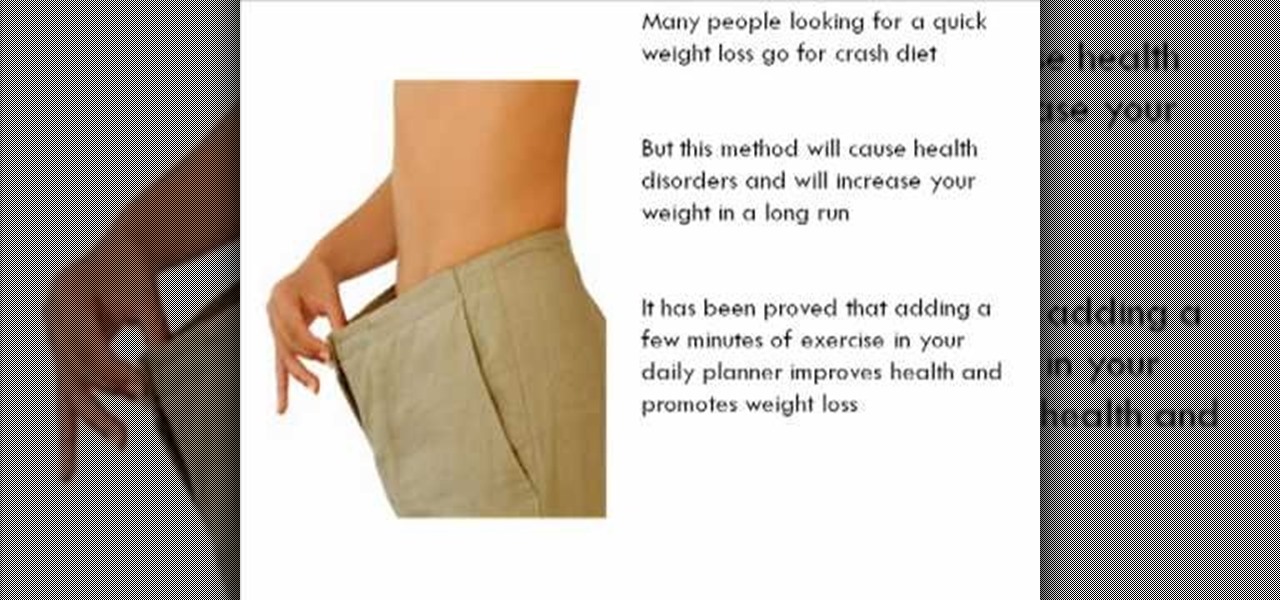Apple Card is the iPhone OEM's big leap into the credit card market. Its low barrier to entry and ease of use make it an appealing option, especially for those who often pay for goods with Apple Pay. To get the best rewards possible, make sure you use the Apple Card at stores where you can get 3% cash back.

Out of the box, Apple's digital assistant could be a godsend or a nuisance, depending on your daily interactions it. No matter which camp you fall into, Siri can always be better suited to your personal needs with a little customization. You can make Siri a powerhouse not to be reckoned with, or you can minimize its presence if you only need Siri help sometimes — all without any jailbreaking.

Apple Watch owners know the struggle — it's the end of the day, and those rings aren't met. Whether you forgot your watch before hitting the gym, let the battery run out, or just didn't move enough, you could feel the sting of fitness failure. But it doesn't have to be this way. You can actually close your Activity rings yourself; it just takes a little know-how.

Apple's latest mobile operating system for iPhones, iOS 12, was released to everyone Monday, Sept. 17, and it's the same exact build that developers and public beta testers received as the "golden master" on Sept. 12, the day of Apple's 2018 special event. Install it to start taking advantage of the 100+ features iOS 12 has to offer right now.

Performance and stability improvements, as well as new features, are just some reasons to install iOS 12, but new changes mean new battery health challenges. It can be difficult to boost battery life while taking advantage of everything this update has to offer. Luckily, there are plenty of ways to avoid unnecessary battery drain when using iOS 12 on your iPhone.

The calendar app is one of the unsung heroes found within your iPhone. It's the ultimate personal assistant that you've come to rely on to keep track of your schedule and ensure you never miss a class or meeting, all while reminding you of upcoming birthdays and deadlines to help maintain good relationships with loved ones and colleagues.

While there aren't as many ways to customize your iPhone like there is on Android, there are still a lot of apps out there that can help streamline and enhance your experience beyond Apple's own default options — and we've hand-picked over 100 essentials.

Coinbase is the primary go-to for many users when it comes to investing in Bitcoin (BTC), Ethereum (ETH), Litecoin (LTC), Ripple (XRP), and more, due to its user-friendly interface. But before you join them, know that the ease of use comes with a price. Coinbase charges fees for each transaction, and your bank might even add charges on top of that. Plus, there is some fine print to be aware of.

The new iOS 11 was just released by Apple, and you can install it right now. Overall, it's got some great features, but how does it fare battery-wise on your iPhone? And how can you increase daily battery life for more juice and less charging every day?

There are a variety of ways to speed up your body’s ability to heal. Things like keeping the incision clean, resting, nutritious foods and physical therapy will get you feeling strong quickly. Avoid negativity, as it may actually slow down your recovery. No one likes to be laid up in bed after surgery. Follow the advice on your “get well soon” card and be back to your old self in no time.

Staccato is Italian for articulated distinctly, with a separation between notes. In this tutorial you will learn how to play the staccato bowing technique on violin. Start slowly with a nice "pop" or collé sound at the beginning of each up bow stroke. Build up your speed faster every day and track your progress daily in the Practice Journal. The stacatto bow technique improves control over the entire bow and prepares you for pieces that use staccato. Pull to the tip on each down bow stroke. U...

The Holy Grail of chicken has just been found by an unsuspecting reporter of the Chicago Tribune. Yes, that's right: The secret 11 herbs and spices in Colonel Sanders' Original Recipe chicken has finally been revealed, and it looks legit as hell.

There's no shortage of ice cream recipes out there, but one ice cream shop in London has found a unique recipe to sell to its customers, and of course it's controversial—breast milk ice cream.

Vampire Wars is a Facebook game that allows you to erect the best theme park in the world! Get Vampire Wars hacks, cheats, tricks and tips! Watch this video tutorial to learn how to get Pyro's quickly in Vampire Wars (05/24/09).

You want to create a delicious and flavorful meal for your guests but you don’t want to ruin everyone’s diets with a bunch of unhealthy calories. Grilled salmon is not only moist and flavorful but is extremely good for you.

This how-to video is about how to reduce belly fat with the help of a better diet.

With a little bit of planning, you can avoid a lot of blood-pressure-raising traffic messes. You Will Need

In this video series, learn how to make an easy homemade zombie costume. Matt Cail shows you step-by-step instruction for making this Halloween costume. Learn how to transform old shirts and pants into a zombie costume. He shows you how to cut, apply dirt, and stain blood all over your clothing.

As great as Macs are, they're often limited by the apps you have installed. Your computer might have the processing power to render a 4-hour movie in the time it takes you to have lunch, but if you don't have the right apps, you're not putting all that power to use. The All-Star Mac Bundle Ft. Parallels Pro gives you access to programs that will put your Mac to use and give you the best functionality out of it, and right now this whole bundle is on sale for $49.99.

If you have no intention of getting personalized engravings on your AirTags, you don't need to shop on the Apple Store unless you have an Apple Card you want to earn Daily Cash with. Best Buy. Target. Adorama. B&H Photo. All of those places will let you preorder AirTags now but so does Amazon, America's second-biggest retailer, a good choice whether you have Amazon Prime or not.

Just as the NCAA men's basketball tournament is set to start later this month, USA Today has decided to trot out an augmented reality mini-basketball game to promote its bracket competition.

If you want to quickly pick up a new skill over the holidays, learning to build your own Apple apps is one of the most impressive ones you can work on. This complete course bundle on SwiftUI and iOS 14 will have you submitting your own iOS apps to the App Store in just two weeks. Right now, The iOS 14 & SwiftUI Bootcamp Bundle is on sale at 95% off, for just $24.99 (regular price $600).

Instagram isn't as link-friendly as other social media platforms like Twitter and Facebook. Still, when you do find and open a link, whether it's for a petition or a product, you may want to find it again later. That's why Instagram keeps track of every link you've ever opened. That way, if you ever need to revisit a webpage, you don't have to find the original post or account from last time.

It is surreal how your playlists change over time. A song you loved in January will be forgotten about in May. With hundreds of singles from different artists coming out daily, it is easy to get distracted. Tidal understood this problem and created a solution called "History Mix."

Working from home is going to be a reality for more people than ever. With Twitter CEO Jack Dorsey announcing that his employees will be working remotely for an extended period of time (and even permanently, in some cases), the workforce is rapidly changing. More companies are certain to follow suit.

Determining the antivirus and firewall software installed on a Windows computer is crucial to an attacker preparing to create a targeted stager or payload. With covert deep packet inspection, that information is easily identified.

There's only so much Netflix and TikTok a person can take in quarantine before they've had enough. We've only just started our stay-at-home lifestyle, but already TV and movies are getting old. The COVID-19 lockdown doesn't just have to be a mindless watch party, so why not take the time to learn a new language?

Spotify launched an experimental feature in early-2018 called Spotify Voice, a voice assistant that lives right in the app. It lets you speak to quickly find and play your favorite songs, albums, artists, videos, and podcasts on the music streaming service. Although the feature was initially only available on iOS, it's been ported over to Android so that anyone can take advantage of it.

You can block artists no matter where you are in Spotify's mobile app for Android or iOS, but it's not as easy when you want to hide songs from playing. Disliking tracks is possible here and there, but not everywhere, and that's a serious problem if you keep hearing songs you hate.

Does TikTok scare you? Trust me, I get it. It's a strange, unfamiliar place to those of us not accustomed to its ways, populated by teenagers and college students with their own subcultures, memes, and humor. But here's the thing: TikTok has something for everyone, you included.

Estimates say that there are roughly 441 million Apple Pay users in the world, but with almost a billion active iPhones in the world, some of you have yet to jump on board the digital payment method. But once you're ready — or if you just need a refresher — adding your debit and credit cards to Apple Wallet is simple.

The wearables space experienced its "big bang" moment back in 2015 when Apple released its first wearable device, the Apple Watch. Although the device was initially dismissed by some as an unnecessary charm bracelet packed with frivolous tech, in very short order, the public learned just how useful the Apple Watch can be.

Augmented reality gaming pioneer and Pokémon GO mastermind Niantic is putting the pieces on the gameboard to prepare developers and gamers for the launch of its AR cloud platform.

It's no secret that Samsung is working on augmented reality hardware, as the company has been candid about its intentions. However, what we don't know is exactly how many AR projects the company is working on, as patent filings and reports revealed two more over the past week.

It's new phone season — new handsets are releasing every few weeks, we're seeing endless software updates, and the holidays are right around the corner.

Android phones have supported keyboards and mice for a long time, and you've even been able to use physical keyboards with iPhone and iPad models. But iOS 13 and iPadOS 13 finally include official mouse support. That means you can use a wireless or wired mouse and keyboard with your iPhone or iPad, though, a futuristic peripheral that combines the two may be even better.

I've been using the Galaxy Note 10+ as my daily driver for a while now. I love it, but as with any phone, it loses its pizzazz after a while. But since it's an Android phone, there's always a way to add fresh features and functionality to the UI.

If you're still working your way through the hundreds of features and changes that iOS 13 brings to your iPhone, you might be a bit surprised to learn that your device is now out of date. While Apple only dropped the big update for iPhones on Thursday, Sept. 19, the company has already released its successor. All iOS 13-compatible iPhones can now update to iOS 13.1, out today, Tuesday, Sept. 24.

While the Reminders app has been largely ignored by Apple for years, iOS 13 finally makes it a force to be reckoned with. The app has been completely redesigned with easier navigation and more useful features that can compete with other task managers. After giving the new Reminders a shot, you may want to ditch that third-party to-do app you've been using.

Now that we've had our hands on the Magic Leap One for almost a year and early adopter developers have had the opportunity to publish apps for the AR headset, it's time to see how it stands up against the rigors of a day at the office. We did just that, and we wrote about it!