
News: Hasbro Makes Marvel Movie Magic Real with Iron Man AR Helmet
Soon, kids young and old aspiring to imitate Iron Man will only need to learn how to duplicate Tony Stark's snarky wit, because Hasbro will now supply the augmented reality helmet.


Soon, kids young and old aspiring to imitate Iron Man will only need to learn how to duplicate Tony Stark's snarky wit, because Hasbro will now supply the augmented reality helmet.

Attention Android users — the famously iPhone-only HQ Trivia is here! If you've been waiting for the worldwide sensation to come to your smartphone, now's your chance to dive into the excitement.

Razer took to the stage this month to unveil their new flagship phone, fittingly called the Razer Phone. The device is targeted at gamers, but has a list of specs that make it an intriguing daily driver for any user. Its headlining feature is an 120 Hz IGZO display, the first of its kind in a flagship smartphone released in the US. Tonight, Razer officially opened up orders for the new phone on their website.

Because of the way Google Play works, Android has a "bad app" problem. Google allows any developer to upload an app to the Play Store, regardless of if it works, how it looks, or whether or not it can harm users. Malware scanning happens primarily after apps are uploaded, and though Google has recently taken steps to safeguard users with its Play Protect program, you don't have to depend on them.

On all other iPhone models, you go to "Battery" in the Settings app and toggle on "Battery Percentage" in order to see the exact amount of power left in the status bar. On the iPhone X, XS, XS Max, and XR, however, that option no longer exists since there's not enough room up there to show the percentage indicator because of the notch for the TrueDepth camera system. But that doesn't mean it's gone entirely.

For Apple Pay users, the iPhone X, XS, XS Max, or XR will be an adjustment. Gone are the days where you could rest your finger on the Home button and hold your device within range of a contactless reader. Without Touch ID on the iPhone X, this isn't possible. But have no fear, Face ID is here.

If you've been looking for an alternative to Google Maps, look no further than Waze. In addition to benefits like crowd-sourced traffic data, police trap locations, and road work avoidance, the app even lets you personalize the voices used for navigation and directions.

Most music streaming services will either use the stock Android equalizer or their own built-in equalizer. A couple of apps, such as Spotify, bring both to the table. Spotify has a built-in equalizer which kicks into play when a system or third-party equalizer isn't detected. However, other apps such as SoundCloud and Pandora don't use the installed equalizer even if it's a system-wide one.

Princess Cruises' Coral Princess voyage disembarked in Fort Lauderdale on Saturday, March 18, after a 10-day cruise in which 182 people were sickened with symptoms of vomiting and diarrhea. According to federal health officials, a norovirus is suspected for the outbreak.

A 5-year-old girl was injured after the battery in another Samsung phone exploded in China. The Samsung Note 4 was reportedly charging next to the sleeping girl when it blew up in her Guizhou-based home.

The winter holidays are right around the corner and that can only mean one thing—dessert. Leave it to the French pastry chefs to come up with something totally unique, like this glittery, chocolate Slinky by Amaury Guichon of Jean Philippe Patisserie inside the ARIA Resort and Casino in Las Vegas.
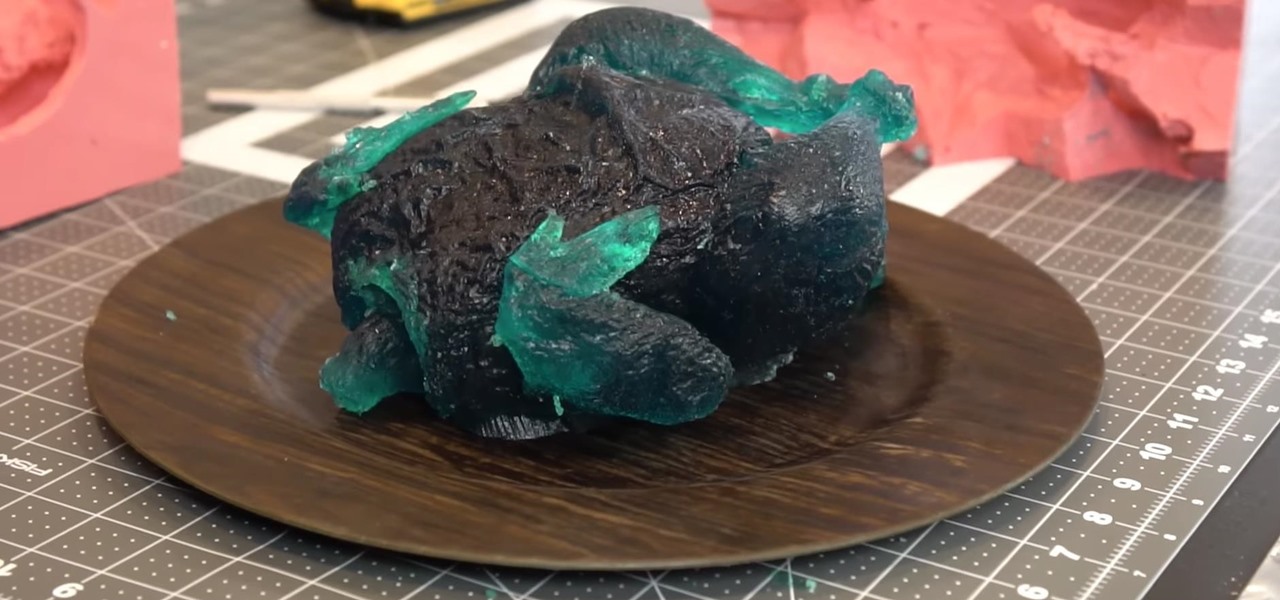
We've seen many things get gummy-ized over the years—worms, insects, Coke bottles, glass cleaner, Legos, brains, Nutella, and even tiny LEDs—but nothing compares to YouTuber and WonderHowTo favorite Grant Thompson, aka The King of Random, who made one helluva creepy gummy chicken that's just as big as the real deal.

If we learned anything from Mulan, it's that "the flower that blooms in adversity is the most rare and beautiful of them all." Well, these have been a trying couple of weeks in the US, hence the need for a blooming marshmallow flower.

By combining years of web search advancements, natural language processing, and even DeepMind's artificial intelligence, Google Assistant hopes to change the way you interact with your devices. If you're familiar with Google's previous services, Google Assistant is like Google Now, Voice Search, and Now on Tap rolled into one service, with an extra layer of personality added on top. The end result is one central location for all of your Google needs, be it web search, screen search, playing m...

If you have an iPhone with 3D Touch or Haptic Touch, some lock screen notifications will let you respond to a message without even unlocking the screen. This is definitely a handy feature, and it should save a lot of time in some cases, but there are some obvious security concerns.

Most newer Android devices manufactured in 2014 or later have a built-in pedometer for tracking your fitness activity. This step counter is a great way to keep yourself in shape and motivated, but developer Leonardo Cavaletti has come up with an even better way to put it to use.

One of the best new features in iOS 10 is the ability to delete all of those stock bloatware apps that you never use. Instead of hiding them in a folder somewhere to get them out of your way, you can finally remove them—or at least, that's what we wanted to believe.

A visit to Disneyland is not complete without a trip to the Tiki Juice Bar where the famous Dole Whip soft serve dessert resides. These golden swirls of frozen pineapple-y goodness are an essential part of any magical visit.

Don't Miss: How to Make Perfect Poached Eggs, Every Single Time

Although I am a loyal premium Spotify subscriber, I still regularly use Pandora in hopes of stumbling across new artists and songs. If I'm fortunate enough to come across something I enjoy, it's easy to use the Like feature in Pandora to locate the song later.

Instead of the still image we've been accustomed to since the inception of Facebook, you also have the option to apply a seven-second video as your profile image, which definitely mixes things up a bit with GIF-like animations. Best of all, this can be done straight from your iPhone or Android device.

The Calendar app that ships with Windows 10 has a nice little feature that will help make your days more productive by showing the current five-day weather forecast.

While the Spotify interface isn't overly complicated or confusing, it's not exactly safe to use when behind the wheel. Thankfully, a new app from Navideck is here to make driving with a Spotify premium membership easier and safer for your daily commutes.

One of Android's biggest strengths relative to iOS was the ability to switch to a third-party keyboard. While Apple has finally included this feature in its latest OS and leveled the playing field a bit, the variety of options still pales in comparison to what's available on Android.

Serving as the primary tool of distribution for many websites, social media is how most of us catch up what's going on around the world. While there is a bunch of clickbait going around on Facebook and Twitter, there are plenty of genuinely interesting articles being shared.

Before you head to class, work, or sleep, you're probably doing the same thing over and over again—toggling off system settings like Wi-Fi, sound, data, or brightness, depending on the circumstances. Schedules and routines can help increase efficiency, so while you abide to a particular schedule, so should your Android.

As competition for Spotify and Pandora, Samsung released Milk Music earlier in 2014, a free music streaming service for their Android devices. While Milk was unique to Galaxy owners only, it was popular enough that we showed you ways to get it on non-Galaxy devices as well.

Amazon is currently offering over $80 in free Android apps in the Amazon Appstore, but only for Friday and Saturday, so make sure to grab them quick before they all go back to normal price. Highlights include the Fleksy Keyboard (normally $3.99), Oxford Dictionary of English with Audio (normally $24.99), and EasyTether (normally $9.99).

Each day, we read about another security breach somewhere in our digital world. It has become so commonplace that we hardly react anymore. Target, J.P. Morgan, iCloud, Home Depot, and the list goes on and on.

Oddly enough, stock Android does not come with a "do not disturb" function out of the box. Samsung has their own version built into to TouchWiz called "Blocking Mode," and Apple has had their "Do Not Disturb" feature since iOS 6, so why is stock Android so late to the game?

The first thing we usually do with a new smartphone is download apps, and lots of them. There are your must-have games, utility apps, and of course—the free daily "app of the day" from Amazon. If you're like me, you'll install every single one of these free apps, and whether they get used or not, they'll be waiting in the app drawer.

Climbing into bed and shutting your eyes each night is heavenly—but waking up the next morning isn't. We all hate dragging ourselves out of the comfort of sleep and into the groggy, exhausting work day. Yet starting your day doesn't have to be awful if you know how to hack your sleep cycles and get the most out of your shut-eye.

Diabetes is a well known metabolic disorder occurs due to disturbance of insulin level in the blood leading to high glucose level which has a very serious impacts on our body To Avoid Diabetes; You Have to Do Four Things
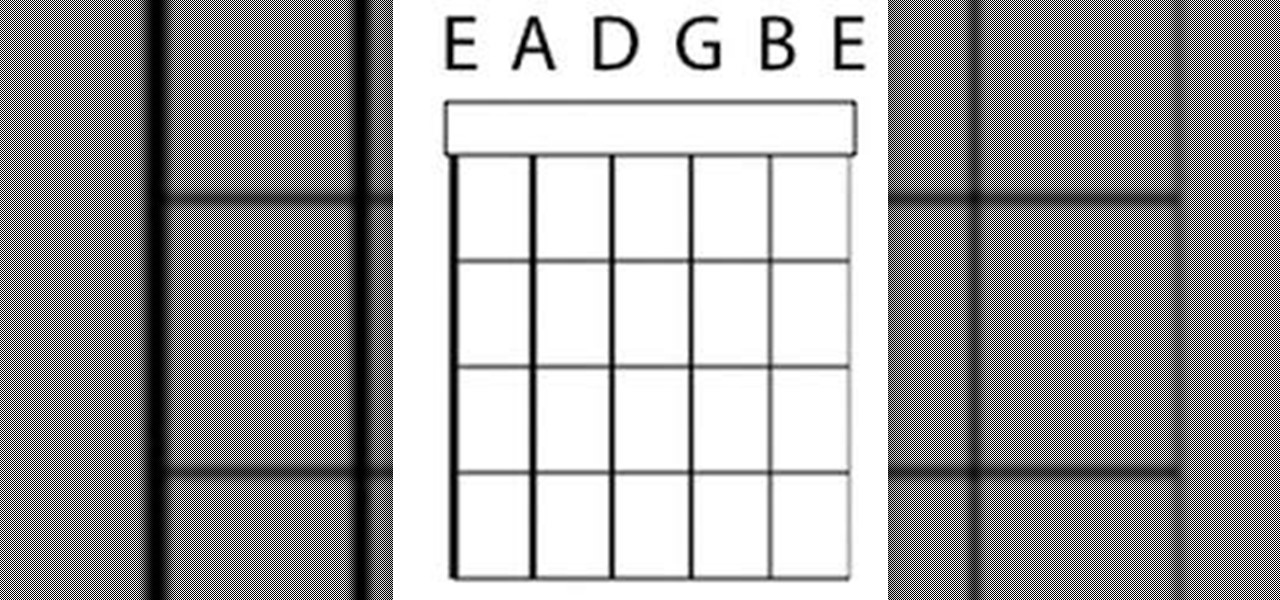
The daily-problem of guitarists is very simple. It is to 'tune a guitar'. This post is for the most of the beginners who want to but couldn't tune their guitar. Here is a very short and easy process to tune a guitar.

So, what has Arnold Schwarzenegger been up to since his role as the Governator? Besides his resurgence in Hollywood and spooking gym members as Howard Kleiner, he's getting culinary on us.

With Chromecast-capable applications slowly seeping into the market, it's difficult to find useful ones that we might use on a daily basis.
Rounded rectangle icons are so 2007. Sure iOS 7 tweaked them a bit, but with the clean new approach to design that software is taking today, they're starting to look dated. Today I'm going to show you how to go full circle with your iPhone's icons, and the results are actually pretty awesome.

Just about everyone I know has broken a phone at least once in their life. It's almost inevitable considering we carry them everywhere we go, but that doesn't make it any less irritating. A cracked screen is difficult to read and can actually be a little dangerous if there are loose pieces of glass. Simon, a designer and producer over at Sugru, came up with a quick fix that'll help hold your screen together in the meantime until you can get it fixed properly. He figured out that a paper-thin ...

With the Google Play store on your Android device, it's a relatively easy process to check all of your application updates. All you have to do is launch the Market app, go to the My Apps section, and from there you'll be able to see all of the available updates for your applications, which should be positioned at the top of the list. The problem with this process is that many times, you'll go days or weeks and quite possibly even months without checking the Google Play application market, lea...

I have been getting requests for this one since a really long time. So finally a few days back I decided to step up and create a video on nail care and help lots of girls out there who are facing nail issues on a daily basis.