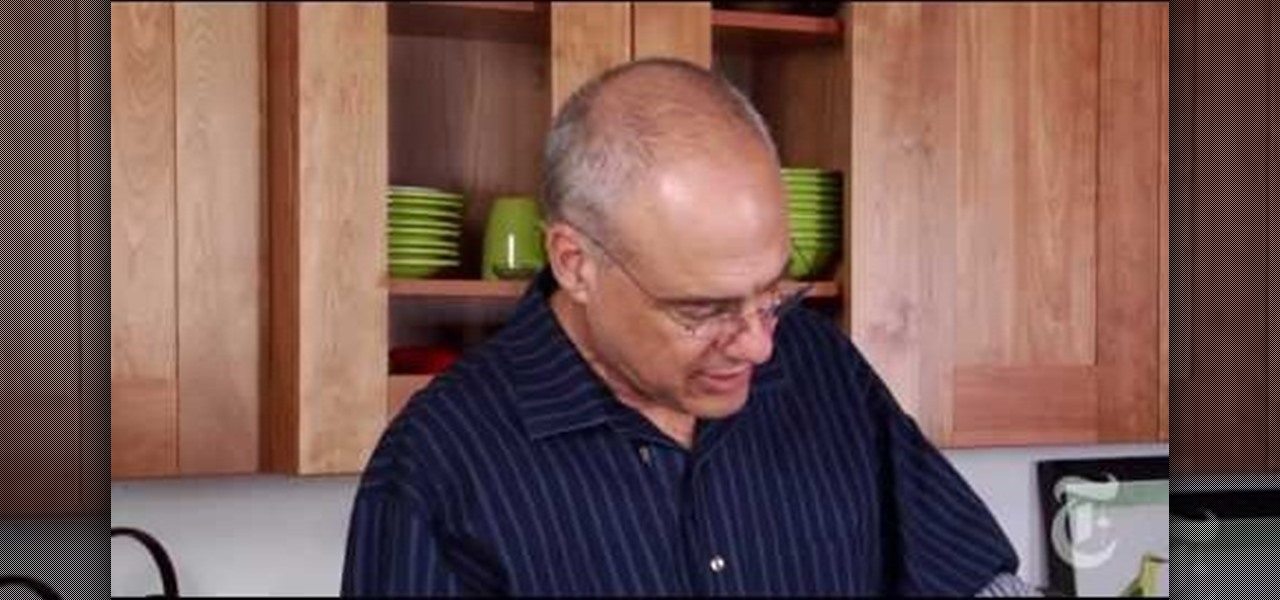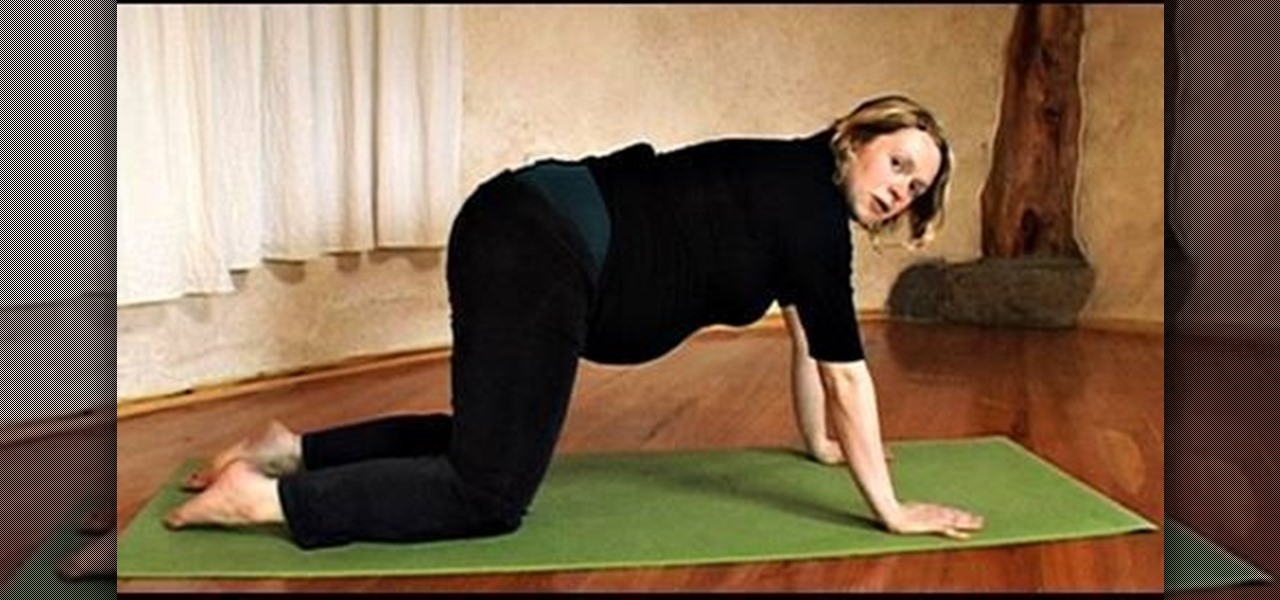Learn how to create and apply custom email signatures to emails composed in Microsoft Outlook 2010. Whether you're new to Microsoft's popular email and scheduling application or a seasoned MS Office professional just looking to better acquaint yourself with the Outlook 2007 workflow, you're sure to be well served by this video tutorial. For more information, and to get started appending a standard signature to your own emails, watch this free video guide.

Sort your emails by either date or sender within MS Outlook 2007. This clip will teach you how. Whether you're new to Microsoft's popular email and scheduling application or a seasoned MS Office professional just looking to better acquaint yourself with the Outlook 2007 workflow, you're sure to be well served by this video tutorial. For more information, and to get started organizing your own inbox, watch this free video guide.

This clip will teach you how to use Outlook 2010's built-in Quick Steps tool to manage your inbox. Whether you're new to Microsoft's popular email and scheduling application or a seasoned MS Office professional just looking to better acquaint yourself with the Outlook 2010 workflow, you're sure to be well served by this video tutorial. For more information, and to get started organizing your own inbox, watch this free video guide.

See how to organize your email by creating categories and flagging individual messages within Microsoft Office Outlook 2010. Whether you're new to Microsoft's popular email and scheduling application or a seasoned MS Office professional just looking to better acquaint yourself with the Outlook 2010 workflow, you're sure to be well served by this video tutorial. For more information, and to get started organizing your own inbox, watch this free video guide.

Quickly perform a sequence of tasks by creating custom Quick Steps in Microsoft Outlook 2010. Whether you're new to Microsoft's popular email and scheduling application or a seasoned MS Office professional just looking to better acquaint yourself with the Outlook 2010 workflow, you're sure to be well served by this video tutorial. For more information, and to get started creating and using Quick Steps in Outlook 2010 yourself, watch this free video guide.

Veronica Belmont from CNET shows you all you need to know to start using Gmail's Google Calendar (gCal) for all your scheduling needs.

A Data Grid lets you organize information on your website or other Flash project. Create lists or schedules, like concert dates, by using the Data Grid component included in Adobe Flash CS4, and then modify it using Action Script 3.

In this tutorial from the folks at Butterscotch, you'll learn how to create calendars using Windows Live Mail. You can have a number of calendars and you can add calendar descriptions or separate your calendars by color. For more information, including detailed, step-by-step instructions, and to get started creating and scheduling with calendars in your own Windows Live Mail account, watch this helpful guide.

Use the Microsoft Office 2010 Social Connector tool to reach out to friends in your favorite social networks. Whether you're new to Microsoft's popular email and scheduling application or a seasoned MS Office professional just looking to better acquaint yourself with the Outlook 2010 workflow, you're sure to be well served by this video tutorial. For more information, and to get started using the Outlook 2010 tool for yourself, watch this free video guide.

Need a wonderful and inexpensive gift for a friend? Nobody dislikes bath salts! Bath salts are a wonderful gift to give someone you feel needs to some tim to themselves to take a break and relax from their busy schedule. From Mountain Rose Herbs, learn how to make your own bath salts with a luxurious bath salt recipe the simple way.

There is a wide rage of variables to consider when considering getting breast implants. This includes everything from if you are a good candidate, the type of implants, the size of the implants, the type of surgery, the size and the possible side-effects.

Clicker training tutorial on teaching your dog to take a bow. This tutorial utilizes BF Skinner's methods of operant conditioning. This will create a well regulated training schedule between you and your dog or other pet. Operant conditioning is great to get an animal to do bizarre tricks.

There are few apps or services better than Slack for keeping a team both communicative and productive. But it also makes it difficult to escape your job — after work hours and weekends should be yours, not Slack's. If you want to stop the barrage of notifications and messages on your time off, you should make use of Slack's "Do Not Disturb" and "Away" settings.

Thanks to its free-to-play strategy, many items in Fortnite Battle Royale require V-Bucks, the in-game currency. You can purchase V-Bucks with real-world money, but many would rather earn V-Bucks instead of getting nickeled and dimed by micro-transactions. While limited, there are a few ways to earn free V-Bucks in the game.

Welcome back, my novice hackers! One of the most common questions that Null Byte readers ask is: "How can I evade detection by antivirus software on the target?" I have already talked about how AV software works, but to obtain a deeper understanding, what better way is there than opening up and dissecting some AV software?

Carriers like to distinguish their Android phones from the competition by making small changes to the interface here and there. This practice is so common that Android now has a built-in system for managing these small tweaks.

My morning just doesn't start without a cup of coffee and an incredibly hot shower. There's nothing better than sloughing off sleep with a dose of warm, cleansing water. Except, as scientists are pointing out, our habit of showering daily isn't exactly the healthiest choice. Though it feels great, if you have a shower-a-day habit like I do, you're showering all wrong.

Keeping your baby on a schedule is important for their development, and also for establishing early on a reliable sleeping pattern. This tutorial shows you how to get a good bedtime or nighttime routine going so you can easily put your child to bed and have them sleep through the night.

Want to add a new folder to your Favorites folder when using MS Outlook 2007? Whether you're new to Microsoft's popular email and scheduling application or a seasoned MS Office professional just looking to better acquaint yourself with the Outlook 2007 workflow, you're sure to be well served by this video tutorial. For more information, and to get started organizing your own inbox, watch this free video guide.

Here at Wonder How To, we love pasta. It's probably not the best addiction to have, at least not for our waistline, but getting our daily load of carbs sure feels good for the soul (and the tongue). Which is why we're diging this recipe for a delicious, creamy pasta with chicken and mushrooms.

In this video tutorial, viewers learn how to split their browser. This can only be done on the Mozilla Firefox web browser. Begin by going to the Firefox add-on website and search for "split browser". Then click on "Add to Firefox" to install the add-on. Once installed, users are able to right-click on any tab, go to "Split Tab to" and select the direction (up, down, left or right). Now click on the arrow and it will duplicate the tab in that space. This video will benefit hose viewers who us...

When performing maintenance on your car, you may run across old bolts that have become worn out and possibly stuck. This can be a pain for anybody, especially those who on a tight schedule. So in this next tutorial, you'll learn some easy tricks for removing a stripped out brake rotor locator bolt. Good luck and enjoy!

If you're a first year medical student, this is one of the skills you will be learning when training to become a doctor or physician— the ophthalmoscopic exam, which is an instrument for visually inspecting the retina and other parts of the human eye. Every doctor will carry an ophthalmoscope around in his/her pocket daily, so it's necessary that this would be one the first things you should learn in medical school. See how to examine the undilated eye, in five steps.

Do you have an old furnace that just won't stay lit? Are you constantly relighting your pilot light? Then this tutorial is here to help you. In this three part video series, learn how to diagnose the problem with your appliance and either fix it or ditch it.

Vanessa from Tekzilla Daily gives us a very helpful video guide on how to edit or tweak icons in the system tray on Windows 7. Typing "notification area" in the search box of the Start Menu calls up the Notification Area control panel. This control panel shows the different processes and programs that are on the system tray. It is where you can edit the settings for each process or icon, with options of "always appear, never appear or show up only when needed". You can also control the basic ...

Mac OS X server includes a calendar server for users and groups to coordinate events, schedule meetings, reserve resources and use time more effectively. To get started using iCal Server on your own Mac OS X Server, watch this video tutorial.

Microsoft Office Live Meeting is a conferencing solution that you can use to engage audiences in online meetings, training, and events. Learn how you can schedule, join, or present a Live Meeting by using new features such as audio, video conferencing, uploading handouts for distribution, and using Microsoft RoundTable.

When you link your calendar from a Microsoft Windows SharePoint Services 3.0 site to Microsoft Office Outlook 2007, you can view and work with the SharePoint calendar right alongside your Outlook calendar. When you make changes in one calendar, the two calendars are synchronized automatically. Take a look at this tutorial and learn how to overlay the calendars to make viewing your complete schedule even easier.

For many people the home treadmill is a daily ritual of taking care of the body, and that's great. Why not take care of the treadmill just as well? Watch this video to learn how to lubricate your treadmill belt and how much that can improve the performance of your treadmill.

Want to receive daily, weekly or monthly updates on a subject of your choice? With Google Alerts, it's easy! So easy, in fact, that this home computing how-to from the folks at Easily can present a complete (and somewhat talky) overview of the process in just under five minutes' time. For the specifics, and to get started setting up and using Google Alerts yourself, just watch this handy how-to.

Proper breathing is a very important part of Pilates exercise. Many Pilates exercises are taught with specific instructions on how to use the breath with them. Often in our daily lives our breath becomes very shallow, most people only breathe into the upper part of the chest. Watch this pilates how to video to learn proper breathing techniques.

Forget all the drugs used to induce you into labor. Our nine and a half month pregnant host demonstrates how to do induce labor naturally and safely by massaging pressure points. She also offers great yoga poses to do on a Swiss ball to reduce lower back aches. You don't have to stop your daily yoga routine during pregnancy.

You don't have to stop your daily yoga routine during pregnancy. Our nine month pregnant host demonstrates how to do a few sitting and standing yoga poses. This yoga routine for pregnant moms will help you and your baby stay healthy throughout the nine months.

This weekend, take some time to escape from the business and stress of your daily grind. Make a hammock and lay around in it. Fit for a city and you can make it even without much knowledge of sewing machines.

In this episode I show you a few of the innumerable uses of Quicksilver. Quicksilver is an unified, extensible interface for working with applications, contacts, music, and other data. The possibilities are endless. These are just a few of the ways that I use Quicksilver on a daily basis.

A recent study from Harvard Medical School and Massachusetts General Hospital proves that a daily dose of flowers helps to promote overall well-being. Find out how to decorate and add life to any room with flowers.

The quality and length of your sleep will almost always dictate how the rest of your day unfolds. Sleeping fewer hours increases your chances of spending the day in a tired and cranky state, while having a restful night's sleep contributes greatly to being alert and productive. Luckily, if you want to track your sleep patterns to figure out how you can improve your circadian rhythm, Samsung Health has you covered.

The game wizards at Insomniac take pride in diving deep when it comes to world-building, and the same is true for the studio's latest title for Magic Leap One called Seedling.

It always helps to be prepared for the worst. This applies to our phones now more than ever, as we depend on them to be our record keepers for text messages from friends, family, and coworkers. If you ever lose or severely damage your phone, having a backup of your precious texts gives you the peace of mind of knowing that you can always get them back.

Two weeks ago, Samsung took the wraps off their much-anticipated Galaxy S9 flagship. Preorders opened on March 2 with official retail availability scheduled for March 16. As usual, several of the US carriers have begun shipping the devices ahead of schedule. Last week, Sprint began shipping out devices to a few lucky customers. Today, T-Mobile appears to be joining the party.