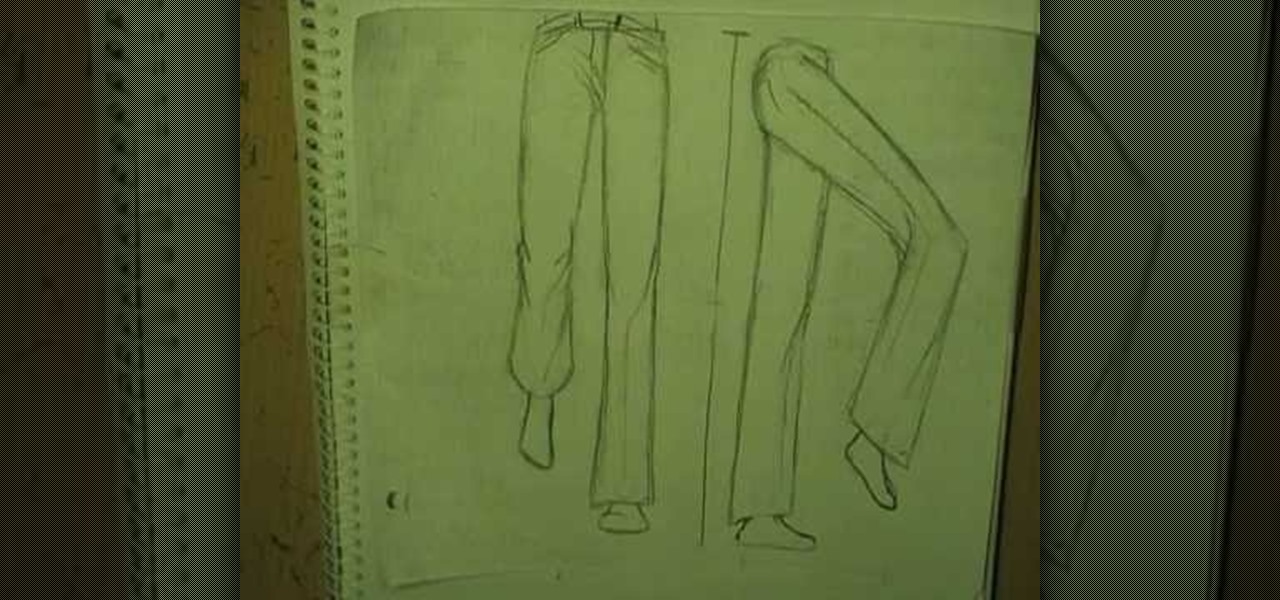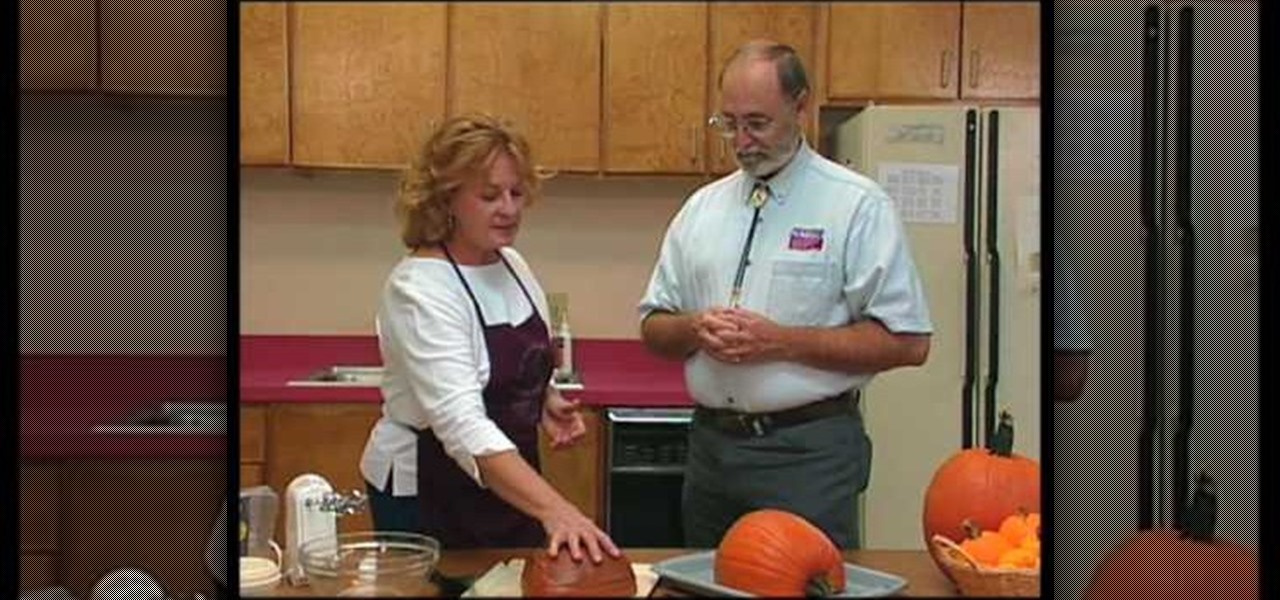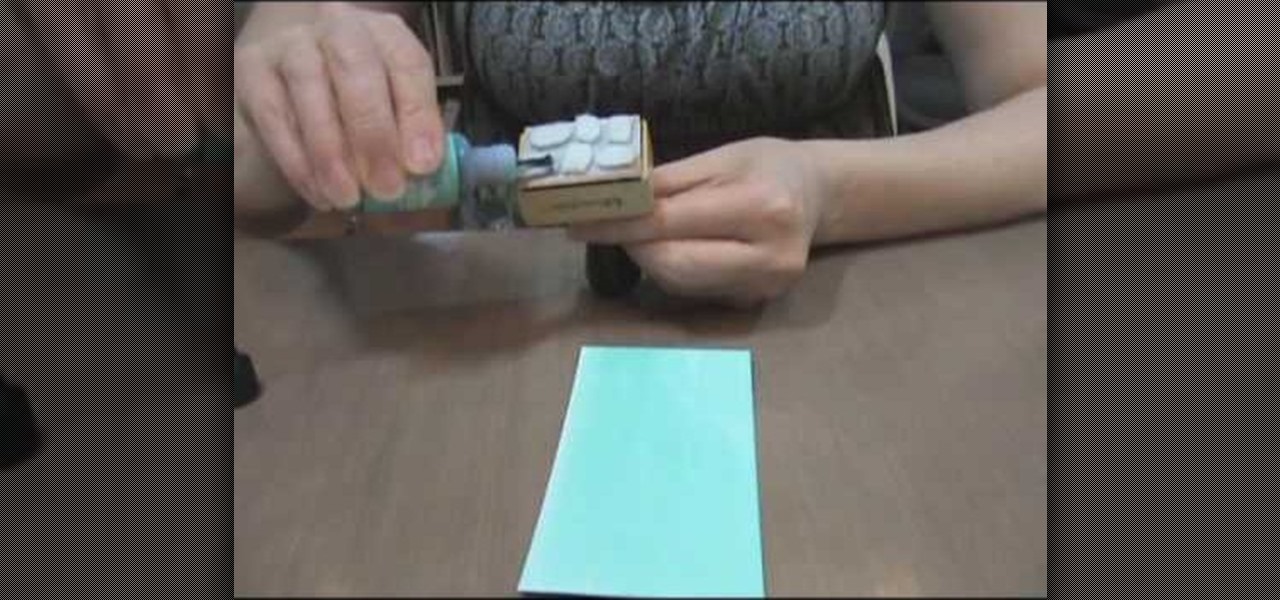Everyone loves Scrabble, but not everyone knows how to play the game properly. Yes, there is a set up rules that come with each game, but who actually wants to read them? Isn't it better to learn from a more visual approach? This video will teach you the basics of gameplay.

Notthecoolmom gives a craft lesson on how to make a diaper wreath for a baby shower. To make the wreath you will need the following materials: a package of 56 size 1 diapers (preferably with a design of some kind), a Styrofoam wreath, a spool of ribbon, and rubber bands (optional). Start by laying your diapers around the wreath to get an idea of spacing. Be careful not to make your wreath too full. You don't have to use all of the diapers it depends on the size of your wreath. To put the diap...

Chef Scott Aaronson shows how to make stuffed tri-tip (also known as stuffed beef bottom roast) in this four-minute cooking video (the actual cooking process will take about 30 minutes).
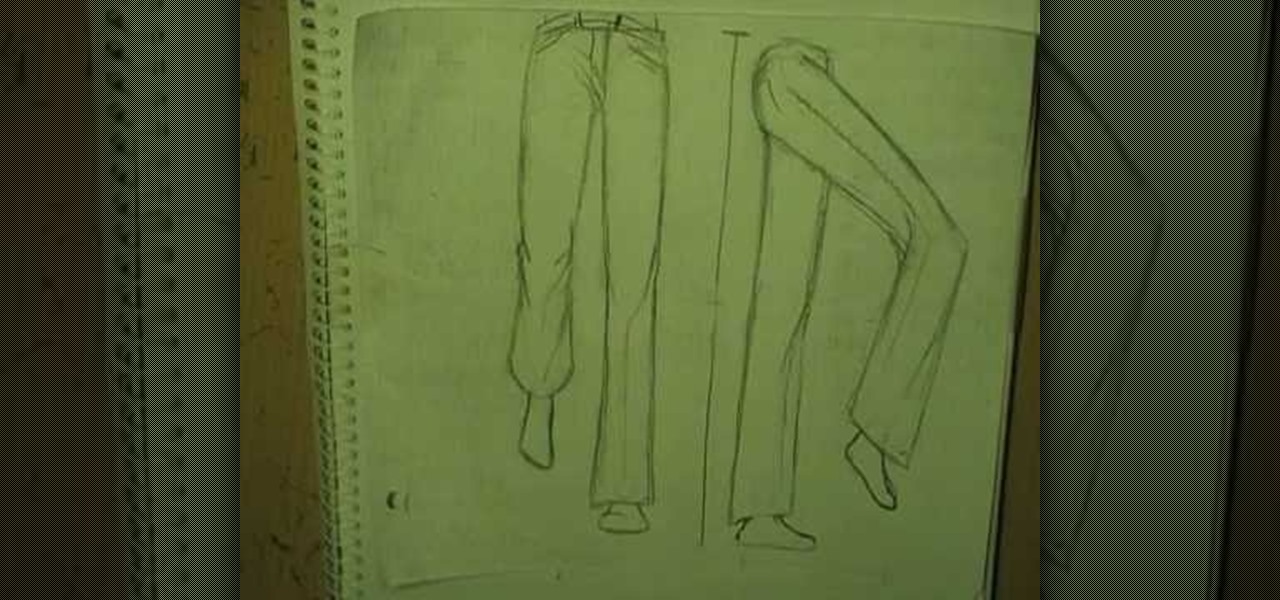
If you want to draw full body manga characters you need to make sure you know how to draw legs. First you should draw hid lines in a box and then connect legs. Make sure you have a gap for the legs and that the legs as even. Draw two circles for the buttocks and then draw legs coming down with a space in between them. Make sure you draw circles to distinguish the ankle and the knee joint. Measure out the leg to make sure the knee to hip and knee to ankle are approximately even. If you want to...
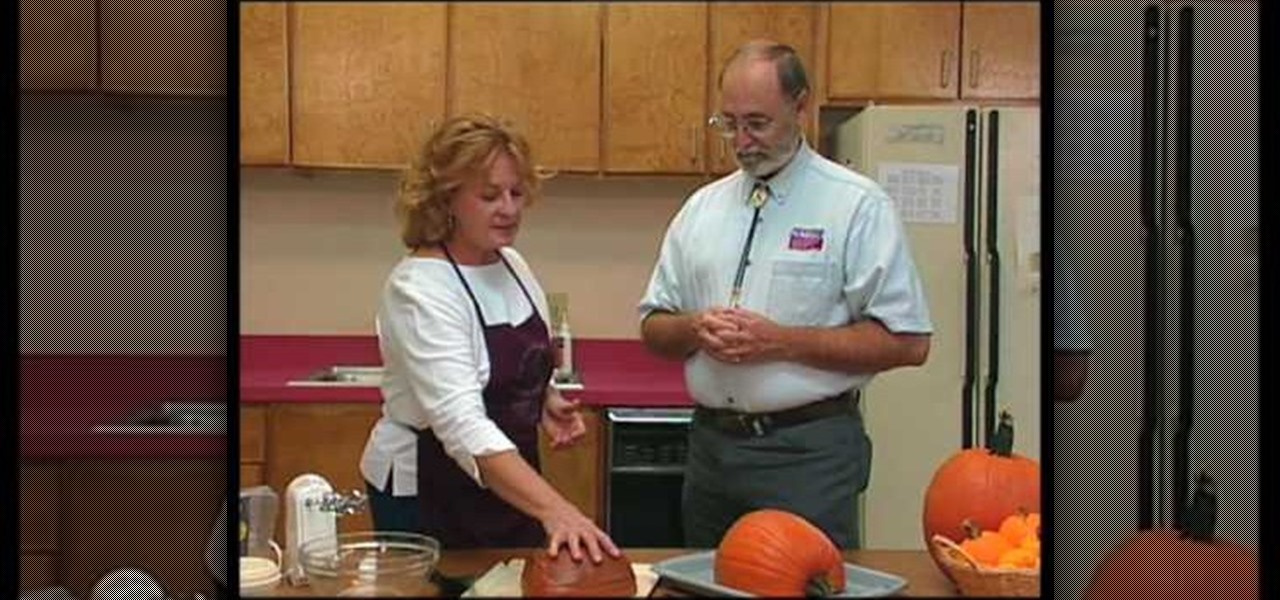
In this video, Curtis Smith from Southwest Yard & Garden is joined by Bernadillo County Home Economist Patricia Aaron to talk to us about cooking with pumpkins. There's probably no vegetable that anounces the arrival of fall like a pumpkin. When you're using a pumpkin to make piesm cakes, and so forth, you want to choose a medium-sized one. Smaller pumpkins can make good side dishes. Bear in mind, it takes a bought a half pound of cooked pumpkin to make one serving. Here, we're using a nice m...

Shaun will teach us how to create a 3D video game compatible with MAC or PC with no prior programming knowledge. First download Alice, a 3D World program that can be turned into a video game. Open Alice, click on "add objects", click on "more controls" and select your choice of aspect ratio such wide screen. Now you can import your own 3D models that Shaun will show you at the end of the tutorial or choose from a wide selection that comes with Alice. In addition, if you click on "home," "web ...

In this video arsbeadsvideos instructs you on the use of crimping pliers, crimp tubes and how to use crimp covers. Make sure you use jewelry wire that is fine enough to fit through the holes in your jewelry. On your crimping pliers you'll notice there are two notches, also called stations. The first notch is furthest from tip of the pliers and has a raised bump or dimple in the middle. This helps to created figure-eight crimps. The second notch is used to form the crimp into a tube shape. To ...

James Williamson for Lynda demonstrates designing for multiple browsers. The most frustrating aspects of web design is constantly dealing with the settle and some times not so settle differences in browser rendering. While they moved to a standard spaced, CSS control presentations has made life infinitely easier for web designs. Dealing with bad browser behavior is one of most unfortunate side effects. All browsers render our pages same because each browser reads and renders the HTML and CSS ...

In this video TIAT shows you how to make a rescue belt. Begin by making a basic knot in the center, holding that knot on the top of your ring finger and between your thumb begin making loops. To create these loops extend the strand to the right side of the knot straight out parallel to your thumb, with your right hand curl the yarn first up, than forward, than back down forming a circle that you slid over your thumb. Take the tail of the cord and pull it snug. Repeat these circular loops unti...

UAV Corporation has put together an 8 minute routine of 9 moves to improve the tone of your abs! -Note: There are 9 movements with 45 seconds dedicated to each one.

This video tutorial shows you how to wallpaper. 1. Set the mood: To wallpaper a room you need caffeine and music, it's best to get that first. 2. Prepare the space: Basically this step is set to gathering tools, patching holes, cleaning and sanding the walls, moving furniture and removing outlet and switch face plates. The tools are as follows: level, pencil, tape measure, step stool, wallpaper paste, paint tray, paint rollers and brushes, wall paper, squeegee, water bucket, sponge. utility k...

Patti Behan shows us how to make this beautiful giraffe prints to create an amazing card. You will need:

Is your neighbor creating a ton of racket? Suffering in anything but silence? It can be hard to approach a noisy neighbor without starting a big riff. Follow these steps to get the quiet you deserve.

Expand on your knowledge! Trivial Pursuit is a great family game that can also teach you a lot in the process! If you want to learn how to play, check out this video.

Get out your army pants and prepare to conquer your backyard. Learn how to play Capture the Flag with this video

Got ballet tickets? Learn to appreciate and enjoy the performance with these steps. You Will Need

Thanks to modern "smart phones" and the internet, media by the people, for the people is finally a reality. Here's how to use your phone to be a mobile journalist.

Spit, or speed, is a fun, fast-paced card game that will have your heart racing nearly as fast as your hands.

Why buy an ant farm? It’s simple and fun to make one from a few items you have lying around the house.

It's easy to make a peck of pickled peppers – or any other vegetable – with this basic recipe. You Will Need

Approximately 4 percent of women are diagnosed with gestational diabetes during pregnancy. Here's how to manage it.

Those stretches you learned as a kid – called "static stretching" – can actually weaken muscles before exercise. Learn how to warm up the right way, with "dynamic" stretching. Watch this video to learn how to warm up and stretch correctly before exercise.

Bringing a pet into your household is an important decision. Consider these factors when choosing a breed. Watch this video to learn how to choose the right dog breed for you.

Don't be afraid to throw a couple of fillets or even a whole fish on the barbie. If you know what you're doing, it won't fall apart. Watch this video to learn how to make grilled fish.

Learn how to start seeds for planting. Start your own seeds to save money, grow different plant varieties, and extend your growing season.

Learn how to make low-fat chicken tenders. Even if you're watching your waistline, you don't have to give up your favorite foods. Baked – not fried – chicken tenders can be just as tasty as the real deal.

There's nothing tastier than a fresh-picked tomato. Enjoy a bumper crop this year with these tips. Learn how to grow tomatoes in your garden with this Howcast video guide.

Learn how to clean out unwanted programs from your PC's hard drive. Running out of storage space on your PC? Free up some real estate by deleting programs you no longer need on your hard drive.

If your new window treatments include blinds, save the hefty installation fee by hanging them yourself.

This video includes instructions on how to get your PlayStation Portable (PSP) onto the BGSU wireless network.

The basics of two-dimensional design utilizes design elements such as space, balance and line. Learn foundational design skills with this free art video series.

Avoid an ambush and detect what's available in a given star system! You'll need to learn how to use probes to scan the surrounding area if you want to do a lot of exploring in EVE Online. This video shows you how to set up your probes and execute the scanning function.

Android's open source nature means it gets modified quite a bit. First, the phone manufacturer will add their customizations, then your carrier will add even more on top of that. Between the two, someone almost always adds a startup sound so that you and everyone around you will hear their jingle every time your phone reboots.

Smartwatches are great for notifications. No need to dig your phone out of your pocket or purse when someone texts you — just glance at your wrist! It's great for driving, walking, and any other activities where you need to stay connected to your surroundings. Except it can still be a little distracting, depending on your settings.

With Samsung's One UI 3.0 update, the main on-screen volume slider has a little menu button on the top of it. Tapping this will expand the slider into a full-blown volume panel, complete with controls for all of the various types of sounds your Galaxy might make. Standard stuff, really, but there's more to it.

QR codes are so handy. Nowadays, all you have to do to scan one is open your phone's camera app and tap a button. But creating one is a different story — online QR code generators aren't always trustworthy, and most phones don't have a built-in feature for it. Thankfully, Google Chrome now does.

Google released the first build of Android 12 almost exactly one year after dropping Android 11, which is remarkable in the midst of a global pandemic. But you can tell the Android engineers have been hard at work while quarantining, because the latest OS version is absolutely packed with new features.

Apple's two iCloud storage plans have made it easier than ever to free up space on your iPhone to take more pictures, play more mobile games, and download more music. The plan prices range from $0.99 to $9.99, which isn't bad, but not everyone wants to pay for storage. So deleting items becomes a great option to free up storage — especially music and music videos.

Apple just rolled out the of iOS 14.5 to developers and beta testers, and one of the headlining features is the ability to keep your iPhone unlocked when your Apple Watch is nearby. As these things tend to go, Android has actually had this same feature for years, though it isn't quite as polished.

These days, the only thing your eyes view more than your phone's home screen is the backside of your eyelids. So it goes without saying that whatever picture you have as your background gets old pretty fast.