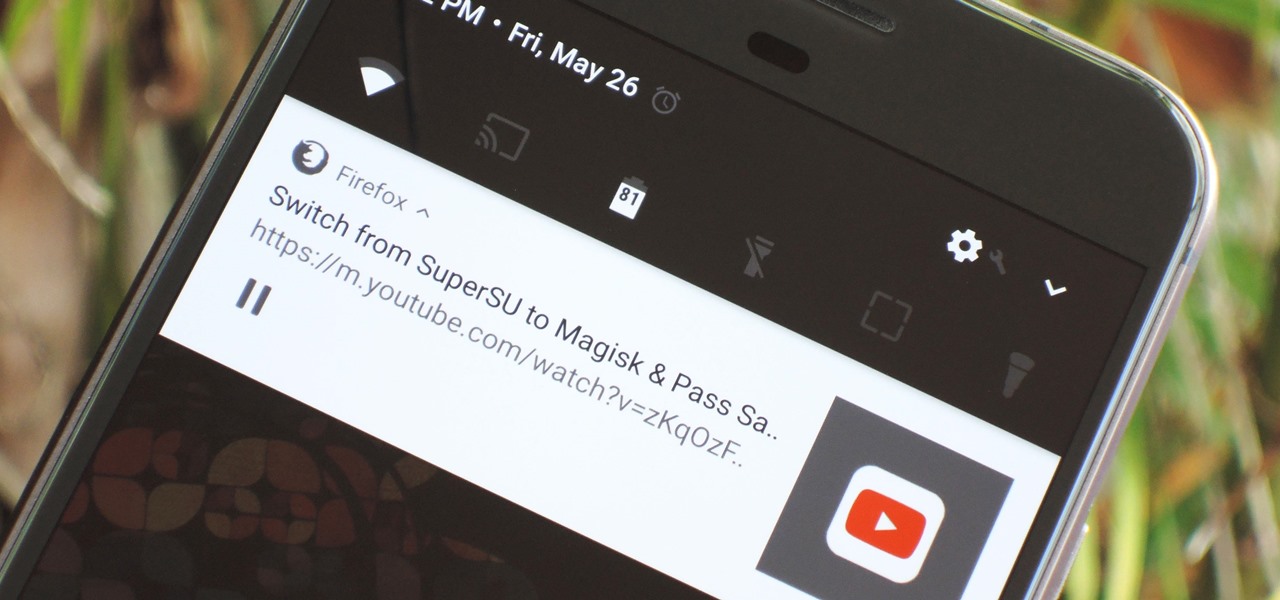Phones are getting bigger and taller, so it's increasingly harder to reach the notification tray. But Samsung is here to the rescue, as they've introduced into One UI for Galaxy devices a gesture that makes it easy to access the notification drawer on your home screen.

One of the coolest things about Android is the massive development community behind it. These developers keep on cooking up new things even after official support has stopped for an older device. It breathes new life into somewhat forgotten devices, which is always great news. With Android 10 out, it's time to see what phones will get the custom ROM treatment.

With the defending champion Golden State Warriors and Drake's favorite team, the Toronto Raptors, set to face off in the NBA Finals starting Thursday, Snapchat has gifted hoops fans with a pair of augmented reality experiences.

We've been expecting the latest Android Pie update for current Samsung flagships like the Galaxy S9 and Note 9 for some time now, but Samsung's running behind schedule in the United States. Thankfully, it appears that One UI has finally started rolling out for some lucky S9 owners.

Facebook has a new dark mode for Messenger, and it's a true OLED black theme. It's was hidden away in earlier versions and you needed to either run a root hack or send a moon emoji to activate it — but now, you can enable dark mode by toggling a simple switch in Facebook Messenger's settings.

Thanks to Samsung's One UI, we can now experience firsthand what Android 9.0 Pie has to offer flagship Galaxy devices like the Note 9, S9, and S8. Perhaps one of the best features is something we've all been clamoring for: a system-wide dark theme that gives numerous apps and UI elements a custom look without having to resort to using a third-party theme.

The Pixel 2 XL had what Google called a circular polarizer to ensure the screen would be visible from any orientation while wearing polarized sunglasses. They made a pretty big deal out of it at their 2017 event, but in 2018, there was no mention of whether or not this feature would return in the Pixel 3. It did.

With Android Pie, Google added a genuinely useful feature for Pixels called App Suggestions, which uses AI to predict the apps you might want to use next. These show up at the top of your app drawer and in the new dock in the revamped multitasking UI for quick access. But here's the trouble: Muscle memory is a thing.

Time to play — Fortnite is now officially available on Android. However, the game won't be available across the Android ecosystem right away. Fortnite Battle Royale launches on Samsung devices first. That means if you have a Galaxy S7, S8, S9, Note 8, Tab 3, or Tab 4, you can download the game right now.

Android 9.0 Pie is now available to install on Google's own Pixel devices and a select few other phones. In the new release, there's a fairly hidden setting that lets you enable a system-wide dark theme that changes the look of your Quick Settings panel and other menus.

Augmented Reality beauty tools have become quite popular lately, and while CoverGirl's didn't exactly turn heads, the new Wanna Nails app by Wannaby looks like a great tool for anyone who uses nail polish.

Outside of a few headlining features, Apple focused on polishing things up in iOS 12. Instead of revamping functionality left and right and running the risk of releasing a buggy mess like iOS 11, this year's feature additions are smaller. Case in point, you can now show favicons in Safari — nothing groundbreaking, but a nice touch.

Google Photos is a fantastic service, giving you unlimited storage on either your Android or iPhone. With all this free space, some pictures can get lost in the shuffle. Fortunately, Google will now let users "Favorite" pictures — whereupon they're automatically put in their own standalone album.

As informative as they can be, the new app icon badges and unread counts on the Galaxy S9's home screen are a little redundant since Android already has a notification center. If you'd rather not have these little dots overlaid on your home screen icons, there's an easy way to disable and hide them.

One of Android 8.0's best features is also one of its most subtle — customizable lock screen shortcuts give you more control over the two functions you care about most. Your Galaxy S9 has the Phone and Camera apps in those spots by default, but you can quickly and easily change them if you have other ideas in mind.

The Galaxy S9 is truly a sight to behold. With a class-leading display, the best camera ever put into a smartphone, and Samsung's cutting edge design, it might just be the best piece of hardware on the market. Having said that, some of the most useful additions are actually in the software.

Regardless of the operating system, selecting a piece of text on a touchscreen device is never fun. Thankfully, Google has finally added a new feature to Android 9.0 Pie that will make it at least a little less annoying.

Google just dropped the new Android 9.0 Pie update for Pixel devices, and it's packed with cool new features. There's notch support, a new screenshot button, and even a way to edit screenshots after you've taken them, just to name a few. But one feature that's easy to overlook is the new transition animations, which have been completely revamped.

Samsung has had a rich screenshot editor in TouchWiz for years, and Apple even added a similar feature to iOS 11. Until now, stock Android has lagged behind in this area, but that's finally fixed in Android 9.0 Pie.

If you're looking for an alternative iOS keyboard for your iPhone, look no further than Gboard. The Google-made keyboard is bursting with features like web search, Google Maps, GIFs, and more. Now, Gboard is adding a new feature that'll make it easier to find the perfect emoji.

Apple released iOS 11.3 beta on Jan. 24 and the public stable release on March 29, and it didn't take us long to find plenty of cool new stuff. Aside from new Animoji, Health Records, and some upcoming changes related to the recent battery fiasco, most of the new features are about polish. One such feature we've found should make iPhone X users a little happier.

Speakers have been an integral part of smartphones since the beginning. Razer's concept Project Linda even uses the speakers from the Razer Phone to power the faux laptop's audio system. But what if Google's next Pixel phone didn't even have speakers? What if it didn't need them in the first place?

It's an ongoing saga, and it's on the verge of ruining one of the most anticipated smartphone releases this year: LG's new POLED displays certainly seem to have a few issues. But the biggest issue of them all — an apparent susceptibility to screen burn-in — may not be the problem we thought it was.

Is the Home button the main reason you haven't pulled the trigger on a new iPhone? Are you worried that you'll miss its functionality too much, or that simple things like accessing your home screen will be too hard? Well, don't worry about any of that, because Apple came up with some intuitive gestures that makes the old Home button seem clunky and outdated once you get used to things.

If you're new to Plex, there are a couple of things you should know up front. First is how to use it — simply install the Plex server app on your computer and point it to your media library, which you can then access anywhere using the Plex app for iOS or Android. All of this is free.

Overall, Plex is a great service. You just install the server on your computer, then you can stream your media library to wireless devices with the Plex app for iPhone or Android. But it does have one annoying feature that's enabled by default: Theme music plays automatically when you're viewing the details page for a TV show.

If you have movies and videos stored on Box, Google Drive, Dropbox, or OneDrive, you should definitely be using the VLC app for iPhone. After setting a few things up, VLC will let you stream videos directly from any of these services with a proper video player UI, complete with gesture controls.

When you're playing videos, the actual content should be the focus, not the media app's interface. But with VLC's default theme on Android, the bright orange-and-white motif shocks your eyes in a dimly-lit setting and draws your attention away from what really matters. Let's change that.

If you haven't heard yet, Google is revamping the Play Store with version 8.0. While it so far doesn't seem to have any life changing features, there are ones that certainly will make your life easier, like their new updates feature.

Until recently, Firefox had the ability to continue playing YouTube videos in the background after minimizing the browser. It worked great as a YouTube Red alternative, but unfortunately, Mozilla removed this feature after some pushback from Google. Thankfully, there's a way to get it back.

Everyone loves emojis, but some folks aren't quite happy with the way the little yellow guys look on their particular phone. In order to replace them, however, your device needs to be rooted, and you'll usually need to perform some complicated procedure that ends up making your phone hard to update since it modified a ton of files on your system partition.

Google Assistant is a handy little feature at most of the time, but it's upping the ante in honor of April Fools' Day this year.

The newest version of Snapseed features three awesome new tools for you photo-editing enthusiasts. The 2.17 update for the editing app was rolled out on Tuesday, March 21, and its new additions are something to behold.

The Google Play Store is known for some pretty random promotions and offers, most of the time it's a free book or a discounted movie. But this time, an entire season for Game of Thrones is up for grabs. Yes, that's right, all of Season 5 of Game of Thrones is free to download, watch, or just stash in your library for later.

Apple lets you save webpages as PDF files in iOS 10, but the only obvious way to do this is by using iBooks. The thing is, most people would probably rather save their PDFs to a service like Google Drive or Dropbox to make sharing a bit easier. Plus, iBooks isn't officially available for Windows or Android, so there are some cross-platform problems there, too.

Mobile gaming is a huge industry that raked in more than $91 billion in revenue in 2016, and of course, all of the major players get most of the glory. But smaller, independent game developers make some of the most fun and unique games out there — it's just harder to find their stuff because they don't have the promotional budget of studios like Rovio and Gameloft.

Google just announced that it will be bringing the Google Assistant—previously an exclusive feature on Pixel phones—to many more devices in the coming days. The only requirement they're giving is that the phone must be running either Android Marshmallow or Android Nougat, so according to the most recent Android distribution numbers, that's roughly 32% of all existing phones and tablets.

If you're tired of fumbling with the Control Center every time you need to turn off your iPhone's LED flashlight, you'll be happy to know there's a faster way. Using a simple trick that was discovered by Redditor 49599066, you can actually toggle your flashlight off in less than a second in iOS 10 and higher.

Almost every Android device comes with a Google search bar embedded directly into its stock home screen app. But Google search is available in so many different places on Android that having this bar in your launcher is almost overkill. On top of that, Google recently changed the logo overlay to a more colorful one that may clash with your home screen theme, so there's plenty of reasons to dislike this feature.

Google's Gboard is by far the most popular keyboard available right now. Gboard lets you search almost anything—from regular Google searches, to emojis, and even GIFs—just by using your keyboard. The app even lets you share search results, saving you a great deal of time, which would've otherwise been spent juggling between apps and programs.