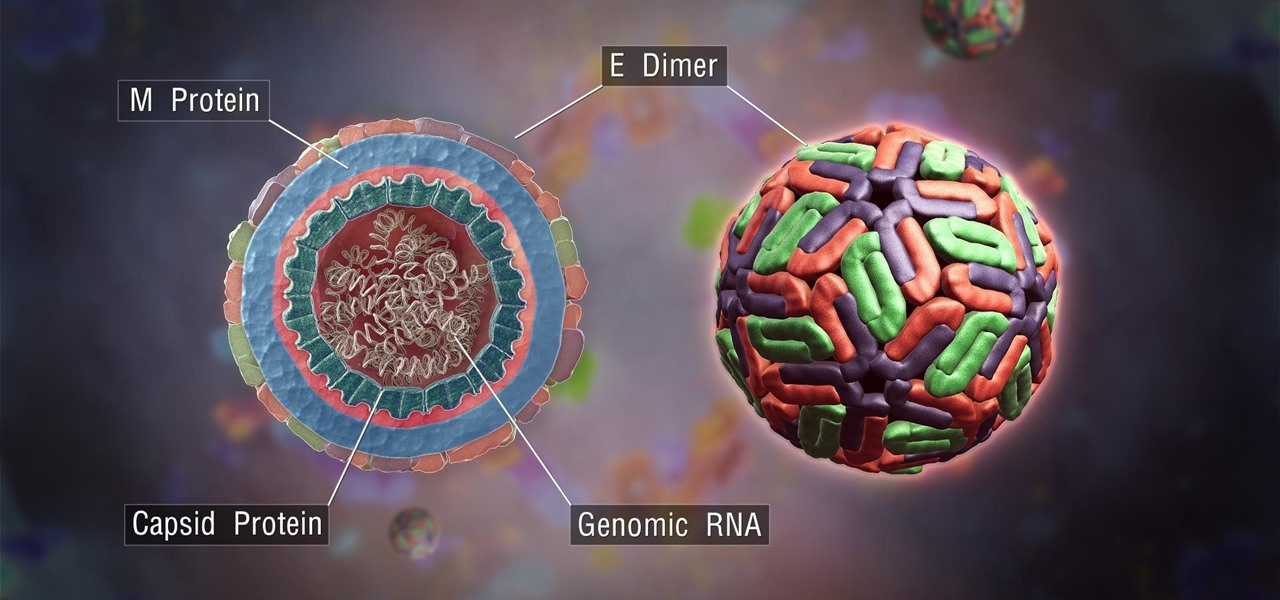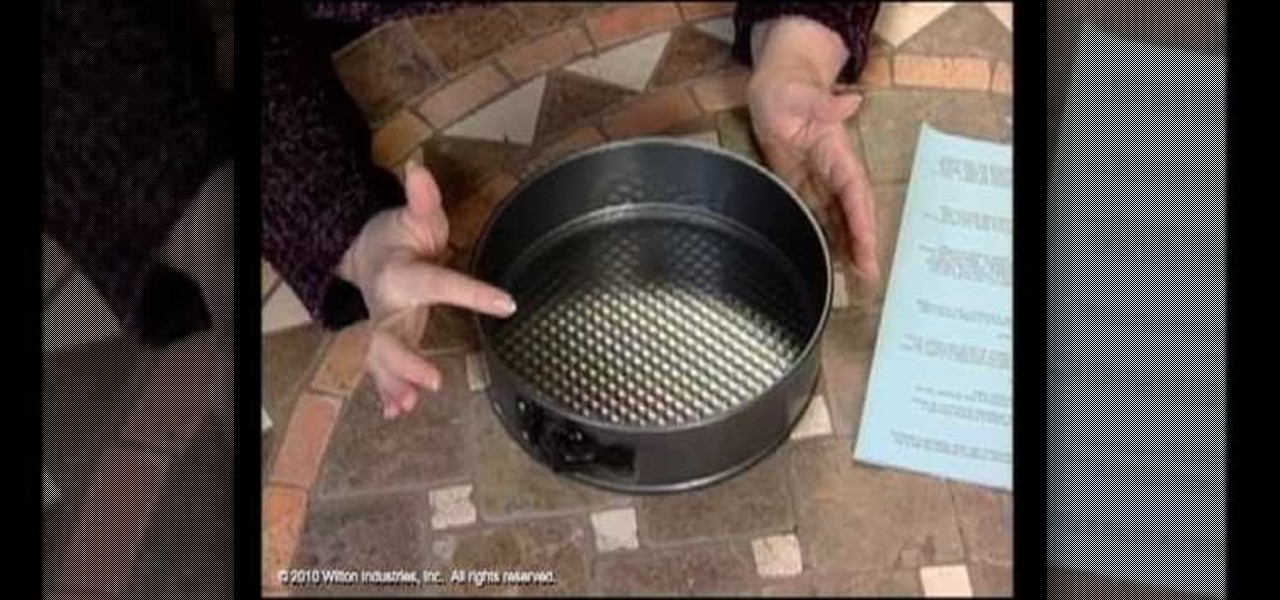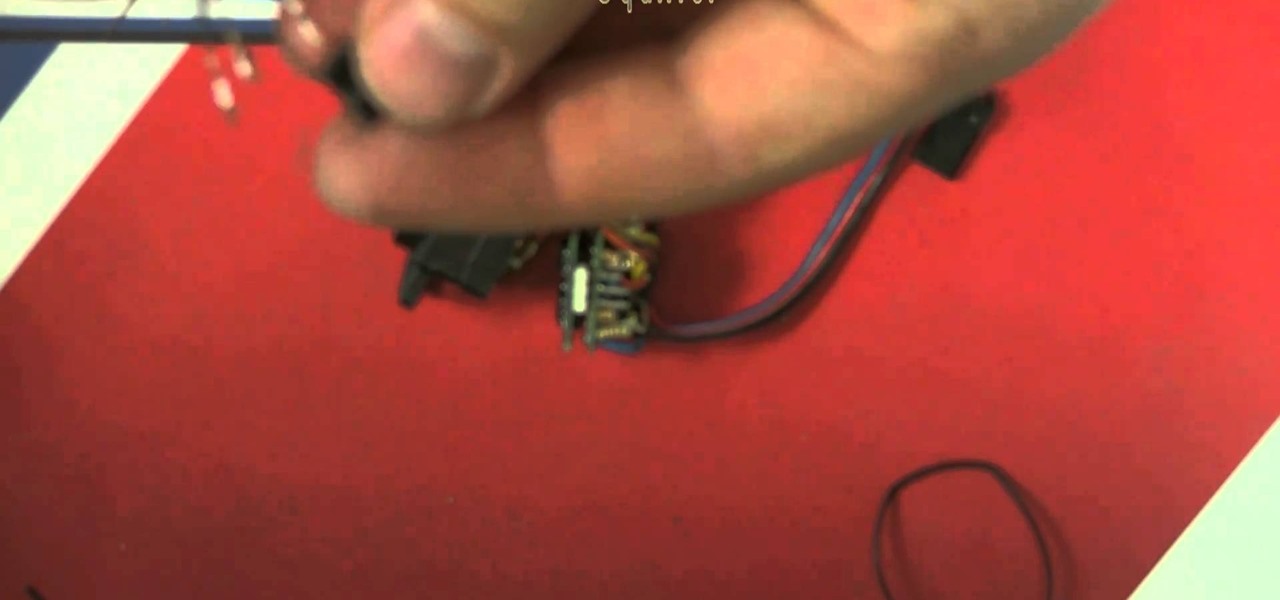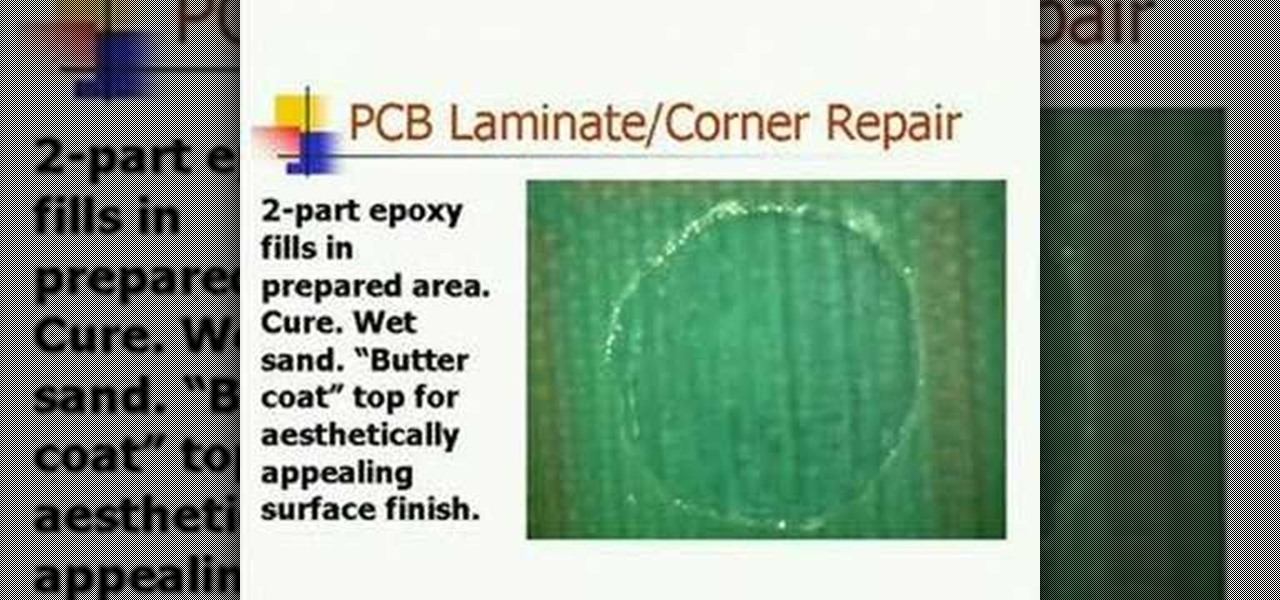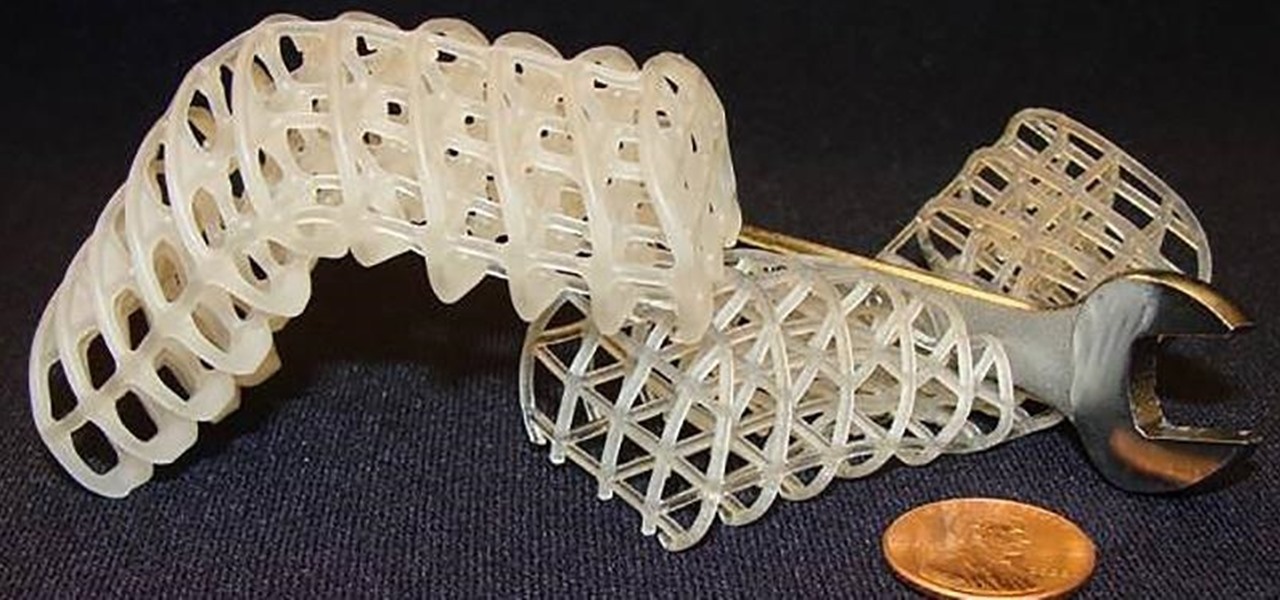In this how-to video, Kate Somerville shows us a tip on how to extract a whitehead or blackhead the proper way. Don't just go recklessly popping zits and pimples. It'll leave you with a red face and could cause permanent damage. Watch this video tutorial and learn how to extract whiteheads and blackheads like an esthetician.

Intense exercise can cause problems with our digestive tract. It even has a name — "Exercise-induced Gastrointestinal Syndrome." Simply put, strenuous exercise can damage the gut and let the bacteria that reside there potentially pass into the bloodstream.

When it comes to busted smartphones, liquid damage ranks right up there with shattered screens as one of the most common issues owners have to deal with—as well as the most embarrassing. Thankfully, though, with the rise of waterproof phones such as the Samsung Galaxy S7 and even the iPhone 7, this is becoming less and less of a worry. But not everyone has a waterproof device.

Turn that dry, damaged ‘do into luscious locks for less at home. You Will Need:

When it comes to resistance to the elements, Samsung seems to believe in the old saying "if it ain't broke, don't fix it." They've carried over the IP68 rating under IEC 60529 that was first found on the S8 all the way to their tenth-anniversary flagship, the Galaxy S10. While this certainly sounds great on paper, it's natural to want to dig a little deeper and find out what the rating means.
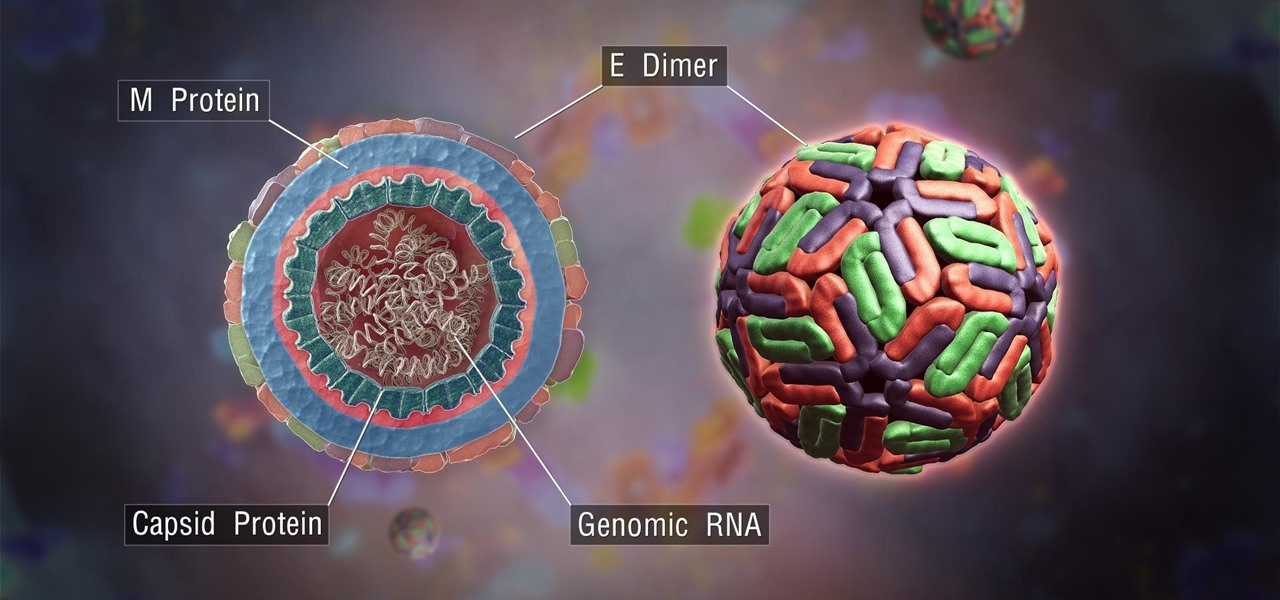
The mention of Zika can strike fear in the hearts of pregnant women. With infections increasing around the world, including in the US, researchers are fighting the clock to figure out how the virus can have such horrific effects in some people.

Before beginning you should start to focus on shampooing your roots and scalp and conditioning your hair and ends of hair. This will help by saving the ends of the hair and the main body of your hair from unnecessary damage. Shampoo is a very strong product and as you work it into your scalp and roots it will naturally move down your hair grabbing dirt and old product from your hair. So, focusing on shampooing the ends of your hair and the main body of your hair is not needed and it can be da...

In Final Fantasy VII, it's possible to max out vitality without any store-related progress needed if your strength stat has already been maxed. Take a look at this video and learn how to max out vitality simply by targeting an enemy called "spiral".

If you're trying to defeat the Penguin and Solomon Grundy boss fight in Batman: Arkham Asylum for the Xbox 360, take a look at this guide. It will show you how to fight both bosses at once. Just get in close and do some damage!

When you first buy a corset from a retailer, you will need to give the thread and fabric the chance to shape itself according to your own personal shape. Here is the best way to break in or season a new corset to make it last longer.

The ground and pound is one of the most controversial aspects of MMA fighting, and is a great chance for you to do a lot of damage to your opponent. In this video UFC fighter Joe Lauzon will show you how to use an elbow technique from guard to defend yourself and get a solid elbow shot in at the same time, using Joanne from MMA Girls as his target.

If you're lucky enough to have manageable pin-straight hair then we envy you. Most girls deal with frizz and damaging styling products on a daily basis trying to get their hair to look like yours.

Accidents will happen. This brief how-to will guide you through the process of opening up an Apple iPod Touch 3G MP3 player quickly and efficiently without damaging any of the components, the first necessary step of any successful repair. This tutorial will also be of use to those who wish to learn more about the guts of their iPods without actually disassembling their units.

Springform cake pans intimidate lots of home cooks - With a rigid, industrial ring around the side and a metal clasp, it looks difficult to maneuver. But this shape is actually super beneficial if you haven't quite mastered transfering a cake perfecting from the pan to a cake stand. The ring comes apart to let you serve the cake on the cake pan itself.

If the servo wires in your RC car are broken or need to be a different size for the setup you're working with, this video will help you out. It will show you how to repair damaged servo wires or, if you aren't happy with the size, swap them out for longer or shorter wires.

If you brushroll has become damaged or needs to be replaced, then this tutorial should help you out. In the video, you'll find out how to replace the brushroll and soleplate on a Dyso DC07 vacuum cleaner.

Interested in upgrading your RAM? This brief how-to will guide you through the process of removing the RAM module from a mid-2010 unibody Mac Mini without damaging any of the components, the first necessary step of any successful repair or upgrade. This tutorial will also be of use to those who wish to learn more about the guts of their Apple computers without actually disassembling their units.

If you have a set of windows in your home that are always facing the sun, then that can be a problem. Not only can it damage any furniture that may be in the way, but it can raise the tempature in your room causing you to use more energy to cool it down.

Accidents will happen. This brief how-to will guide you through the process of disassembling, cleaning and reassembling a sixth-generation iPod Class (A1238) quickly and efficiently without damaging any of the components, the first necessary step of any successful repair or restoration. This tutorial will also be of use to those who wish to learn more about the guts of their iPods without actually disassembling their units.

While big parts of copyright protection are applied automatically to creative works like songs and beats (hence the need for orginizations like the Creative Commons), registering your work with Copyright Office is useful to the extent that it can allow you to seek greater damages in the event of an infringement. For more information, including how to register your own songs with the US Copyright Office, watch this free video tutorial.

This video will show you a few techniques for removing stuck pixels from an LCD screen. This is not a guaranteed fix. Please only use these as a last resort, as some of them can cause more damage to the LCD. Only attempt these if you are experienced and know what you are doing.

Accidents will happen. This brief how-to will guide you through the process of removing the AirPort module from your MacBook Air both quickly and efficiently without damaging any of the components, the first necessary step of any successful repair. This tutorial will also be of use to those who wish to learn more about the guts of their MacBook Air laptops without actually disassembling their computers.

In this automotive restoration tutorail Chris teaches you the proper way to take off your hubcaps for your vintage VW Beetle. So if you need to work on your wheels check out this video and learn how to remove the hubcaps properly without damage on your classic Volkswagen Bug.

Pruning tomatoes is one of the easiest and most beneficial things you can do to increase fruit size and help lessen the chances of disease. The basic method of pruning is to remove the suckers from the leaf axils of the tomato plant. If you remove the suckers you will have larger, sweeter, and healthier tomatoes. If you leave them you will get more tomatoes, but the plant is more susceptible to disease and other health issues. This how to video gives you pruning tips and tricks so you can hav...

In this soldering tip video brought to you by BEST, Inc. Bob Wettermann demonstrates how to repair damages that have occurred to the based printed circuit board laminate materials as well as to PCB corners.

This is a how to scream guide to chick/guy screaming in rock music and not damage their vocal chords in the process.

Learn to restore four different types of files: deleted files, files from a damaged CD or DVD, files from a formatted hard drive, and files from unbootable hard drives.

Breastfeeding is the ultimate in farm-to-table dining. It is sustenance prepared just for the baby and delivered with a very personal touch. Along with bonding, breastfeeding provides powerful protection to infants and young children in the form of beneficial bacteria, hormones, vitamins, protein, sugar, and antibodies manufactured on site to support infant health.

We can add one more health effect of our gut bacteria to the growing list. Researchers from the UK have just reported that the gut microbiota plays a role, both directly and indirectly, on the toxicity and efficacy of chemotherapy. Their findings are published online in the journal Nature Reviews Gastroenterology & Hepatology.

When Apple announced its new iPhone 7 and iPhone 7 Plus models in San Francisco, one of the biggest new features was an "IP67" water-resistance rating. Couple that with a few official renderings that show the new iPhone covered in water, and you'd probably arrive at one logical conclusion: The iPhone 7 is waterproof.

Say goodbye to the age of metal robots—C-3PO and K9 are a thing of the (future) past! Anette Hosoi, Professor of Mechanical Engineering and Applied Mathematics at MIT, and her former graduate student Nadia Cheng, have created a robotic material closely resembling human skin.

On June 5th, robotics firm Aldebaran and SoftBank Corp., the Japanese giant that owns Sprint (and possibly T-Mobile), unveiled an emotion-sensing robot named Pepper.

Web Design Tutorial for Xara Web Designer to help you learn how to apply line strokes to objects. Our web design tutorials are geared toward complete beginners although each web design tutorial will go deeper into helping you understand how to use the Xara Web Designer software. Line strokes a beneficial because it allow you to give objects in your web design space a unique look. In this web design tutorial I will experiment and show you some of the different variations of patterns that can b...

In this Windows 8 Tutorial you will learn how to add different languages to your Keyboard. This is very beneficial especially with the world becoming more global and connected. Once you add additional languages to your keyboard you will have the option to switch between those keyboard languages. Although not shown in video if you press the windows key plus the space bar button it will automatically switch between the languages you have activated in Windows 8. In this windows 8 tutorial I will...

In this Windows 8 Tutorial you will learn how to change the application tile size for metro applications. If the application is not a metro style application you will not be able to re-size it. Their are a few benefits to changing the tile size of applications including the ability to have more applications viewable in smaller space so that you don't have to scroll through assuming you make applications smaller. Enlarging the application will allow you to see more information about that app. ...

In this Windows 8 Tutorial you will learn how to pin application to the task bar. If you work with certain programs very often it will be beneficial to pin those Windows 8 applications to your task bar in the desktop view. Once you pin an application to task bar in desktop view it will always be visible too you and with one click you will be able to launch application. Thank you for viewing our Windows 8 tutorials. If you need help with a certain area of Windows 8 and would like us to make a ...

Wintertime hair tends to be dry and brittle. Whether you want to disguise the damage or just want a simple hairstyle to wear to school or work, check out this hairstyling video for tips on how to create several different looks.

This is a great, sophisticated hairstyle you can achieve without using any heat (which can often damage your hair). It's an easy and useful secret - just braid your wet hair in the evening, secure in place and then undo it all in the morning!

Want to get a pantload of energy and silver in about half a minute, with no damage to your karma or reputation meters? You can raid the Silver Rush casino by sneaking around and stealing the various caches from the store.

By combining different spells on the same target, or combining spells with other effects, you can do some devastating damage in Dragon Age: Origins. Turn your mage into an archmage by mastering effects like Paralysis Explosion, Grease Fire and more (including the deadliest, Storm of the Century)!