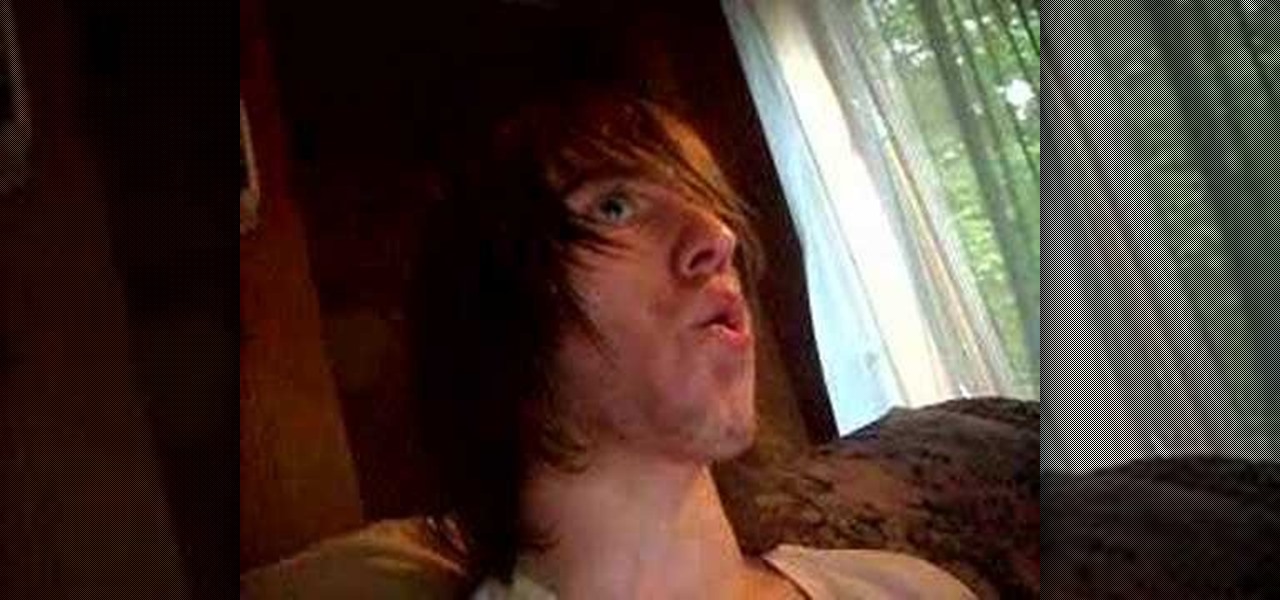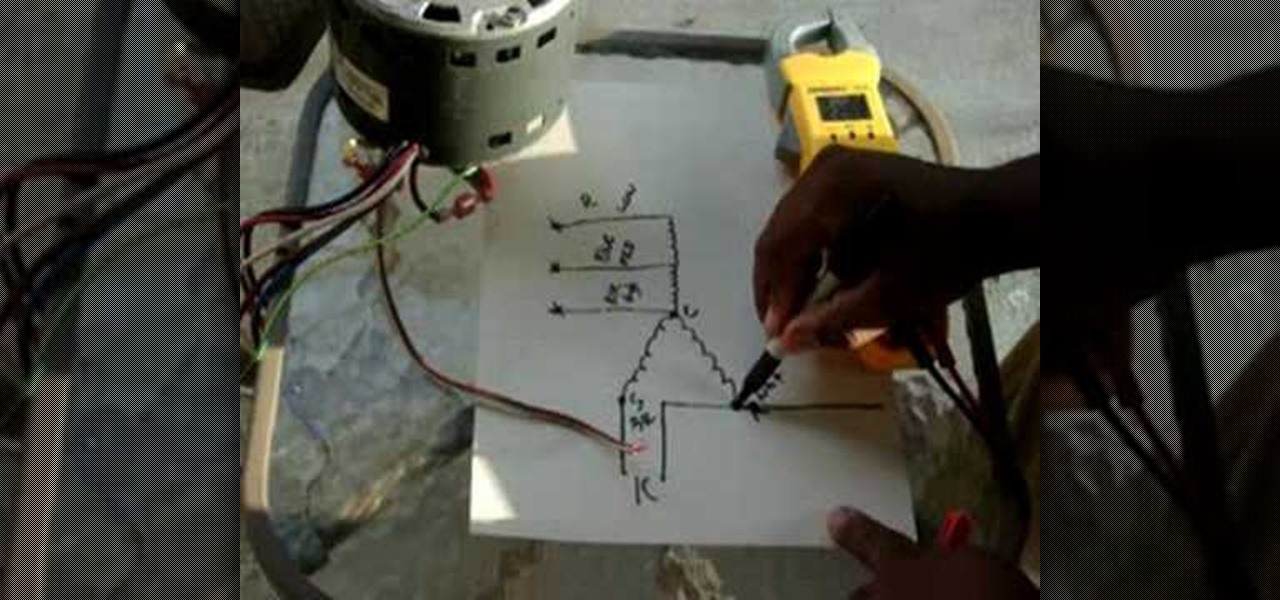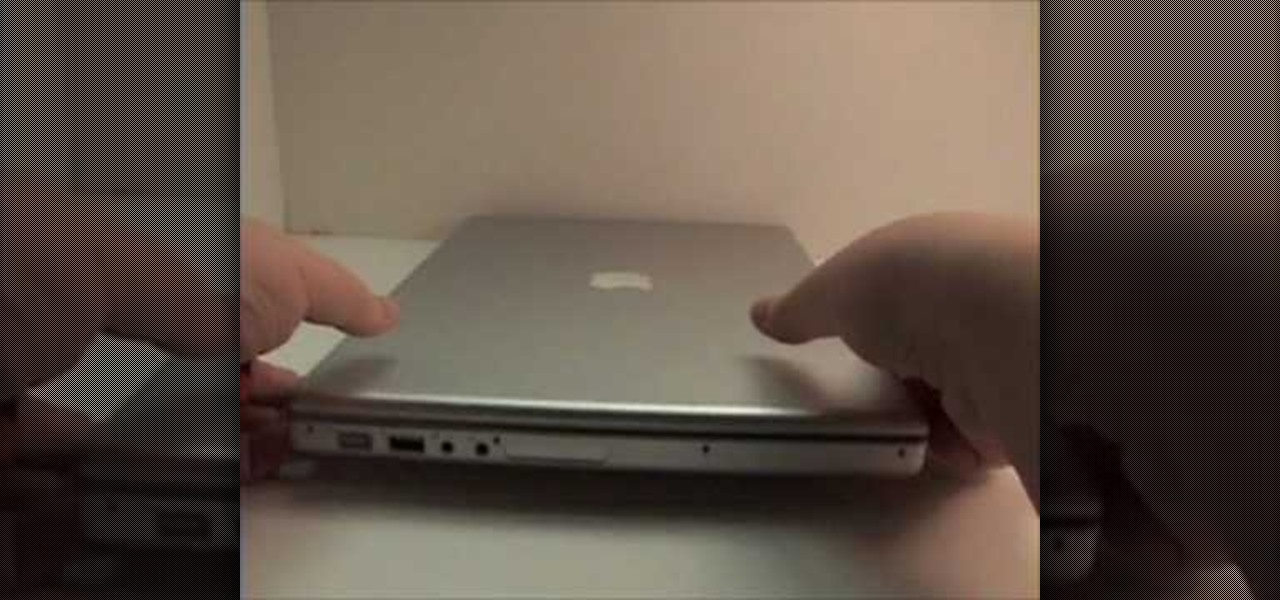This episode of TUTCAST shows you how to get rid of blemishes in your photos using Photoshop. For this demonstration the patch tool in Photoshop is used to clean the blemish. Use the elliptical marquee tool to select the area including the blemish as shown and then feather the selection using the selection modify feather command. Use the patch tool to patch the area with the blemish and use the clone stamp tool to clean up the unevenness as demonstrated.

This video tutorial shows you how to improve the performance of your Windows XP PC by freeing up disk space. This is done by running xp's Disk Clean up utility

Tired of Windows? Want to see what all the buzz is about Linux but you're not a computer expert? In this video, you'll learn how to use a free program called "Wubi" that lets you effortlessly install any flavor of Linux onto your Windows PC, without changing or damaging your existing Windows installation! Wubi handles all the installation and configuration for you, and allows you to dual-boot both Windows and Linux on the same computer.

Have a new iPhone 3G but don't want to pay for the expensive AT&T service? This instructional video will teach you the simple steps it takes to jailbreak the phone, and without the usage of iTunes. Instead, you will use Red Snow. This short video will teach you all the tricks to jail breaking your phone. In a matter of minutes you will be enjoying your new iPhone 3G without damaging it.

Ron Hazelton describes how to clean a faucet aerator to get a sputtering faucet flowing freely again. First unscrew the aerator housing, then remove the black rubber gasket and the aerator underneath. Next remove the screen from the housing. Rinse out the screen from both sides to remove debris. Use a needle to clean particles from the aerator holes, then rinse the aerator. Reassemble the housing (screen, then aerator, then gasket). Lastly, screw the housing back onto the faucet for a smooth ...

Do you win the prize for messiest room in America? That's a difficult contest, but how about messiest room in your house? It’s time to clean your room, so do a good job in the shortest amount of time and get your parents off your back.

This tutorial shows you how to clean your cast iron an. First, pour salt into your pot. Then you will need to scrub it. You may add water. NO SOAP! Put it back on the stove on medium heat. Pour any type of cooking oil in it. Wipe it down. Your cast iron pot is now clean!

Shopsmith Academy shows you how to quickly clean the sawdust from the threaded planer posts when it sticks as you are raising or lowering the table. Apply this lesson to your next woodworking project. For more on woodworking projects, search Shopsmith Academy on WonderHowTo for more woodworking videos.

Learn After Effects: the best digital motion graphics software programs out there.

Dust is everywhere. Here are some novel ways to remove it. You Will Need

Don’t panic if you get grease on your carpet. Start tackling it instead. Learn how to get grease stains out of carpet with this Howcast guide.

Brass, an alloy of copper and zinc, is prone to tarnishing—but whether it's a brass lamp or a brass monkey, with the right technique it's a cinch to polish.

Any classically trained vocalist would advise you not to EVER scream during a song. That's because any kind of screaming harms your vocal chords and could lead to a raspy, damaged voice later on in life. However, as many rock and hard metal songs require wailing of some sort, this video will teach you how to scream should you need to.

Learn how to make a copper sulfate crystal. Warning: Copper sulfate is not good for your skin, so if you get any on it, clean well with water. If you eat it, call a doctor. You will need once cleaned out egg with a hole in the top, some copper sulfid (you can get it in garden shops), and 60 ml of hot water. Easy way to make your own crystals.

Learn how to insert a SIM card in an iPhone along with the other great features that come with it in this free computers and modern electronics video clip. This is important if you're trying to unlock it for other carriers or international plans. The SIM card also hold all of your information and can help to restore your phonebook if the iPhone is damaged.

Save hand-washing house guests the horror of having to stare at a line of dirt and dead skin ringing the bathtub.

Instructional video explaining how to start a siphoning gravel vacuum. Create a siphon or suction through a tube to clean a fish tank. The carbon gravel will clean the water of junk or debris. Fish tank maintenance is critical to keeping the fish and aquatic life healthy and happy.

Showering with a nasty, mildewed curtain is like doing your laundry in the toilet. You might be cleaner than when you started—but you really shouldn't be. Watch this video to learn how to clean your shower curtain.

While many people back up their important files on a regular basis, few back up their entire computer. If your computer were to crash or be damaged, reinstalling the software for your system can mean hours or days of downtime. In this video tutorial, you'll learn how to use the PC Backup and Restore features in Microsoft Windows Vista. Take a look.

Love beets but now quite sure how to prepare them? Matthew Accarrino of Craft Los Angeles shows us how they do it in the back of the house. Watch as he shows you how to clean and roast beets the easy way. Roasting beets brings out the sweetness in them, follow his tips for a great recipe.

Wondering how to go about drilling porcelain tile without damaging it? In this video tutorial, you will learn how to drill through tough porcelain tiles using diamond coated hole saws, which also work work on natural stone and marble. Get started drilling porcelain tile quickly and efficiently with this how-to.

Your dog travels all around the house all day. Here are five places to remember to keep clean. Watch this how-to video as the Dog Channel offers five places your dog encounters that are important to clean regularly. Remember he always travels to his toys, crate and bed.

Fish always taste better when its is fresh. One important part of being a great cook is knowing how to clean, fillet, and cook fresh fish. This cooking how-to video shows you how to catch, fillet and cook snappers. Cook up great snapper recipes.

Make your iPod do so much more than carry tunes. An individual iPod can keep your iPod from getting mixed up with someone else's. Cases and skins can offer protection from damage. Watch this video iPod tutorial and learn how to customize your iPod.

Check out this instructional printmaking video that demonstrates how to clean up the screen after making a print. Now the ink used stays good forever (until heated), so go ahead and put it back in the ink container. Just scoop it up and squeegee it. It is a good idea to wear latex gloves. Follow the simple instructions outlined in this printmaking tutorial video to learn how to clean up after making a print screen.

Check out this instructional knot tying video that demonstrates how to tie the sheepshank knot. This type of knot is shortened to "tie out" a damaged section of rope or shorten a rope that has specialized ends. Learn how to tie the sheepshank knot with this video tutorial.

Check out this instructional hiking video to learn 5 simple steps to maintaining a sharp, rust-free blade. Here's a backpacking tutorial video from the Backpacker's Gear School in the March 2007 Gear Guide. One of the key tips to keeping your knife sharp is to clean it after every trip. Learn other important tips to keep your blade nice and clean for your next hiking expedition.

If you're air-conditioner is acting a little funny, it's probably not just strain from excessive summertime usage. To prevent further damage or greater repairs, or even the purchase of a new A/C, regularly inspect an air-conditioner for any possible malfunctions. Watch this video tutorial and learn how to bench check a central air-conditioner blower motor.

Accidents will happen. This brief how-to will guide you through the process of removing the LCD on your 15" MacBook Pro's LCD from the bottom pan without damaging any of the components, the first necessary step of any successful repair. This tutorial will also be of use to those who wish to learn more about the guts of their MacBooks without actually disassembling their units.

Accidents will happen. This brief how-to will guide you through the process of removing the speaker assembly from your 15" MacBook Pro both quickly and efficiently without damaging any of the components, the first necessary step of any successful repair. This tutorial will also be of use to those who wish to learn more about the guts of their MacBook Air laptops without actually disassembling their computers.

Accidents will happen. This brief how-to will guide you through the process of removing the logic board from your 15" MacBook Pro both quickly and efficiently without damaging any of the components, the first necessary step of any successful repair. This tutorial will also be of use to those who wish to learn more about the guts of their MacBooks without actually disassembling their computers.

Accidents will happen. This brief how-to will guide you through the process of removing the fan assembly from your 15" MacBook Pro both quickly and efficiently without damaging any of the components, the first necessary step of any successful repair. This tutorial will also be of use to those who wish to learn more about the guts of their MacBooks without actually disassembling their computers.

Accidents will happen. This brief how-to will guide you through the process of removing the MagSafe board from your 15" MacBook Pro both quickly and efficiently without damaging any of the components, the first necessary step of any successful repair. This tutorial will also be of use to those who wish to learn more about the guts of their MacBooks without actually disassembling their computers.

Accidents will happen. This brief how-to will guide you through the process of removing the AirPort module from your 15" MacBook Pro both quickly and efficiently without damaging any of the components, the first necessary step of any successful repair. This tutorial will also be of use to those who wish to learn more about the guts of their MacBooks without actually disassembling their computers.

Accidents will happen. This brief how-to will guide you through the process of removing your 15" MacBook Pro's CD/DVD SuperDrive both quickly and efficiently without damaging any of the components, the first necessary step of any successful repair. This tutorial will also be of use to those who wish to learn more about the guts of their MacBooks without actually disassembling their units.

Interested in installing a new hard drive (or, less happily, the victim of drive failure)? This brief how-to will guide you through the process of removing the hard drive from your 15" MacBook Pro without damaging your computer. This tutorial will also be of use to those who wish to learn more about the guts of their MacBooks without actually disassembling their units. Take a look.

Accidents will happen. This brief how-to will guide you through the process of removing your 15" MacBook Pro's top case (which contains both the keyboard and trackpad) quickly and efficiently without damaging any of the components, the first necessary step of any successful repair. This tutorial will also be of use to those who wish to learn more about the guts of their MacBooks without actually disassembling their computers.

Accidents will happen and, furthermore, batteries don't last forever. This brief how-to will guide you through the process of removing the battery from your 15" MacBook Pro both quickly and efficiently without damaging any of the components, the first necessary step of most hardware repairs. Take a look.

Have a Playstation game, or any other disc, that just won't play? In this how-to video, you'll learn how to repair damaged and scratched optical media (e.g., DVDs & CDs) using sandpaper and rubbing compound. Check it out.

Pop ball bearings into place with just a tap using this great hint. Installing bearings for your car can be difficult, but it doesn't have to be if you know how to keep your cool. Watch this how to video and learn how keeping bearings in the fridge can help ease them into place without damaging the holding device.