
How To: Check if your hard drive is failing
Kipkay teaches you how to check if your hard drive is failing for your computer and you can check by listening to your hard drive. The head could be stuck to the platter or the head could be damaged.


Kipkay teaches you how to check if your hard drive is failing for your computer and you can check by listening to your hard drive. The head could be stuck to the platter or the head could be damaged.

Reviews of products used to protect your home, family, and other pets. Also, we'll have a look at the legal side of pet damage in a rental property and how to prevent it.

This video demonstrates how to add more memory to an iMac G5 without damaging any of the components. The video walks you through opening the computer, removing the old RAM, and installing the new memory.

This video demonstrates how to safely add RAM to a desktop without damaging any important components. To do this, just take out the side panel of your computer, take out the old memory, and insert the new memory.

This video demonstrates how to add a new hard drive to a Dell Dimension without damaging the computer. The video walks your through opening the computer and installing the hard drive to the computer correctly.

Want to to improve the overall appearance of your hardwood floor? This video will teach you tips for hardwood floor care and maintenance, and also how to repair a damaged hardwood floor.

The latest augmented reality feature from The New York Times gives readers a close-up view of the damage left behind by the eruption of Volcán de Fuego in Guatemala earlier this month.

When Apple announced its new iPhone 7 and iPhone 7 Plus models in San Francisco, one of the biggest new features was an "IP67" water-resistance rating. Couple that with a few official renderings that show the new iPhone covered in water, and you'd probably arrive at one logical conclusion: The iPhone 7 is waterproof.

Monitoring your blood glucose level is absolutely essential to your health if you suffer from diabetes. You need to keep track of your blood sugar or you could be in danger. This video tutorial will show you the proper way to use a blood glucose meter and give you helpful tips on getting the most out of them.

Kim, a staff mechanic of Driverside, demonstrates how to check the fuses in a car. In majority of the cars the main fuse box could be located on the left side of the kick panel situated near the driver seat. Inside the car, he opened a cover stating fuse box (near the driver seat), by turning a small lever, he dispatched the fuse cover with ease. A pilot map can be found behind the back of the cover panel. The Map elucidates all kinds of fuses distributed in the car and their amperages. Then ...

This video answers the question, how do you safely clean an LCD? Remember that LCD’s do not have glass so you have to be careful how much pressure you apply, as well as the kind of cloth you are using, or you can damage or scratch the screen.

When Magic Leap One owners unbox their new devices over the next few months (or, if they are lucky, days), they will have some familiar augmented reality news content to consume.

You may already know that you can build a functional circuit on a sheet of paper with the graphite from a pencil, but you'd probably never think of using it to fix an electronic device. This same principle can be used to bring back a bricked phone, but can also repair a damaged or corroded trace in a printed circuit board. Redditor 404ClueNotFound spilled water on his favorite computer keyboard (like so many of us have done before). The damage was minimal, but after drying it out, one key sti...

If you are wanting to learn how to perform small repairs to your car, then plastic repair is something you need to learn how to do. Cars are using more plastic now than ever before. With car required to increase fuel mileage, I don't see the use of plastic going away.

While websites may run smoothly without any noticeable vulnerabilities, there's always the looming threat that any background weakness in the site can be exploited by hackers. Once a site is compromised, it can be difficult to get it fixed without the proper help. Google has recently launched a new series entitled "Webmasters help for hacked sites”, which teaches web developers and site owners how to avoid getting hacked and how to recover their website if it gets compromised in any way.

There's 14 verses in this chapter in the Xbox 360 game Bayonetta. In Chapter 5 - The Lost Holy Grounds, combat Grace and Glory, Durga, and Alfheim. Near where you start you'll find the book "Crescent and Sunrise Valleys." Walk along the path and it will crumble as you go.

Samsung's not one to make drastic changes to what already works. They've continued on with the IP68 rating under IEC 60529 first given to the Galaxy S8 all the way to the the Galaxy Note 10. If you're a little confused as to what this rating means, don't worry, it's actually pretty simple once you get to the meat and bones of it.

So you dropped your smartphone and the screen cracked. Again. Just the thought of sending it out for repair or buying a new phone is driving you mad.
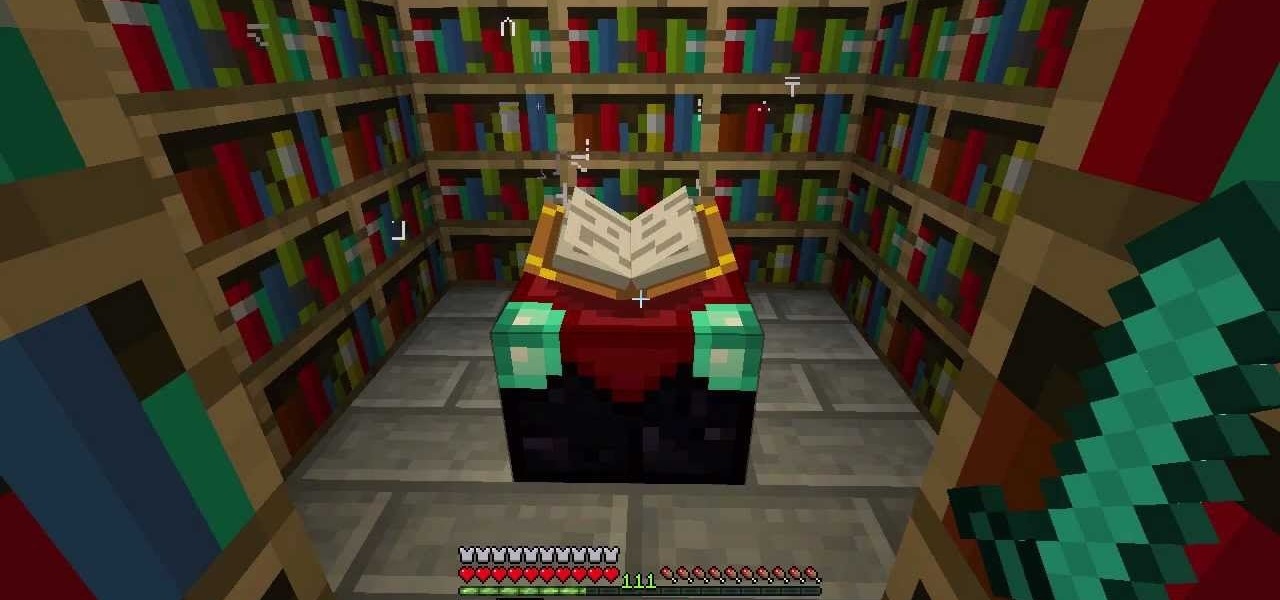
Achievements in Minecraft are a pretty recent addition to the game. A welcome one, if you ask me, as it gives you some decent goals to work towards.

Okay, so you might not need a how-to for this one, but nonetheless, just in case, here you go— plugging in the data cable to your Samsung Galaxy Tab. It's basically the same way you plug in all mobile devices these days, and it's just like any other Android tablet, so you should be able to do it with little difficulty. Just don't force it in, or you risk damaging it and your device.

In this tutorial, we learn how to do the Jedi Master achievement in The Force Unleashed. You will start off by doing the final battle, which is what you need to get the achievement. This is a straight-forward fight, where you need to defeat the opponent. He will have a lot of help and can do a lot of damage to you if you aren't careful. If you hurt him while he's pretending to be you, it will hurt yourself. Do several different hits and try to knock him off the edge. When you have defeated hi...
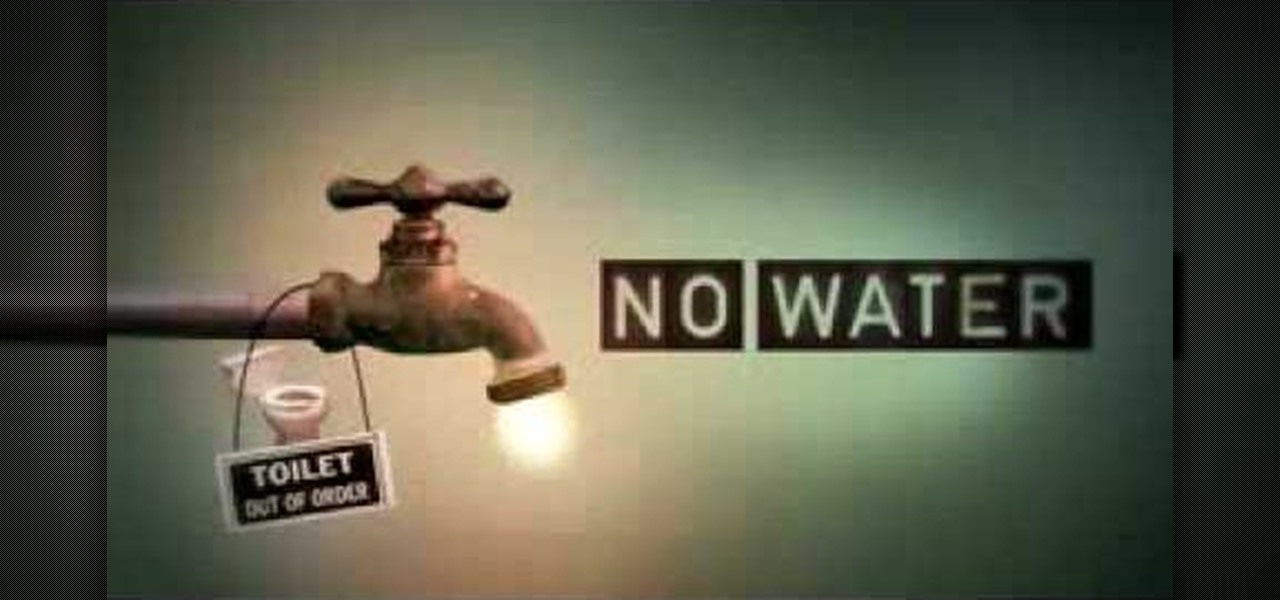
California is struck by earthquakes everyday, but the biggest ones, on average, appear every 150 years, just south of the San Gabriel Mountains. The last super-destructive earthquake in California was over 300 years ago, which could mean a long overdue Californian earthquake is on the horizon.

It happens more times than it should— negligent oil changes. This happens most often with aluminum oil pans on cars and trucks, because aluminum is fragile and should be treated with care and a gentle hand, not a torque power wrench. Using an air-impact gun will only cause damage when installing the bolts, causing the oil to leak from the pan.

A screen protector is a thin piece of plastic you can apply to your iPhone or iPod to protect the screen from dings and scratches, though it can sometimes wiggle loose and get dirty. This tutorial shows you how to use a steam bath to firmly apply the screen protector without damaging your phone.

The Invulnerable Achievement / Trophy (depending on your console) in Scott Pilgrim vs. The World: The Game requires you to play through a whole level and reach the boss without taking any damage. This might seem like a challenge, but there's a very easy trick to doing it. This video will show you just that.
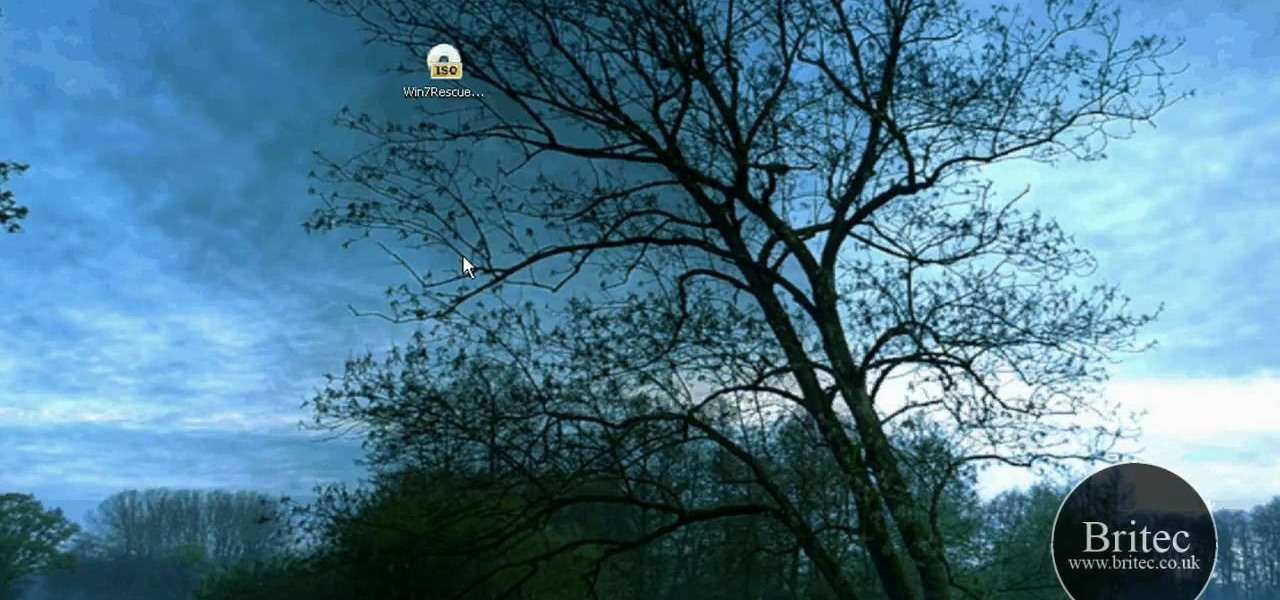
Need help figuring out how to use Win7RescuePE? This clip will teach you everything you'll need to know. It's easy! So easy, in fact, that this home-computing how-to from the folks at Britec can present a complete overview of the process in just over six minutes. For more information, including detailed, step-by-step instructions, take a look.

Is all that sunbathing you did as a college freshman finally catching up with you? Around your 30s and 40s all the sun damage you have accumulated over your lifetime finally starts taking its toll, resulting in a sudden influx of fine and deep lines, sagging skin, and mottled texture.

Sushi on your face?! Okay, not really. Rather, applying seaweed to your face will help restore moisture to skin, helping with anti-aging efforts.

The arms are the part of the body most used by Westerners in fighting. As a result, targeting and disabling an opponents arms is a great way to end a fight quickly without the risk involved in hitting an opponent's head. This three-part video details pressure points all over the arms and various ways of striking them in order to hurt and disable your opponent, ending your engagement with limited damage to both yourself and them.

Ever needed to create the illusion of shaved eyebrows? If you are going to try a Chola makeup look you'll need to get rid of those brows!

Scanners have been around for a while. They allow us scan photos and documents into digital versions that are a lot less susceptible to damage over time. But what if you want to digitize the memories of something that isn't 2D? With this hacker's how-to, you'll learn a method for making a 3D scanner. To follow along, you'll need a computer, a printer, a web cam, white foam board and a laser pointer.

Did you know you can fix a damaged disc with toothpaste? Well, you can! In this video, discover how to use that old tube of Colgate or Crest for more than cleaning your teeth. It's easy, quick and could save you a ton of money, you would've spent replacing those discs.
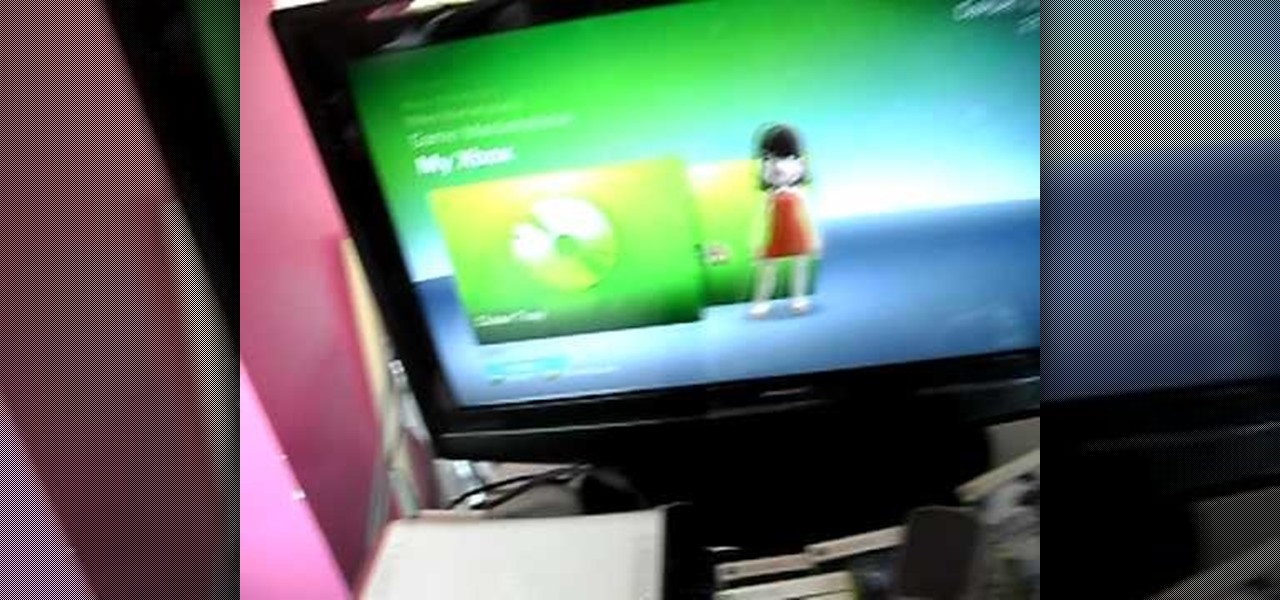
A common XBox problem is a malfunction that causes a circular groove in your CDs and games. In this tutorial, learn how to fix that horrible circular scratch at home, and hopefully play your game normally again. This fix could save you a bunch of money, since Microsoft won't replace any damaged discs. This video will show you an easy way to fix this annoying problem.
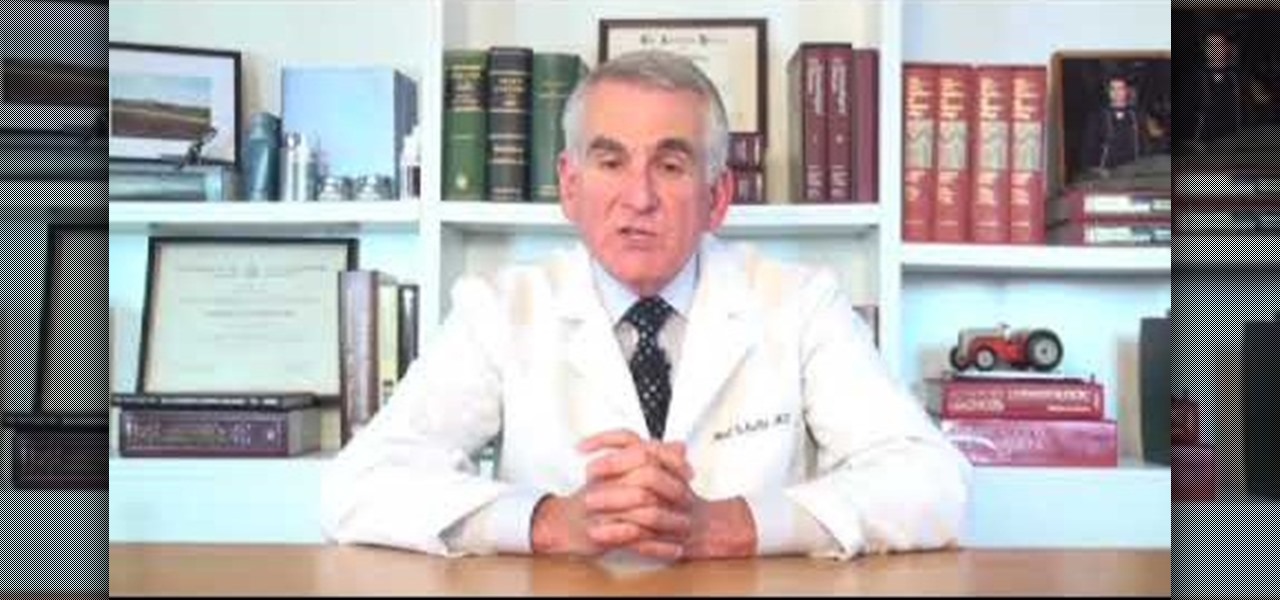
There comes a time in many tattooed individuals when they want to remove their tattoos. There are a lot of different ways to remove tattoo but they all cause scar. Dr. Neal Schultz explains only laser tattoo removal will not leave a scar and give a cosmetically-superior result. Laser energy is specifically targets the colored pigment of the tattoo so it only damages the colored pigment. It does not damage any of the surrounding skin. When people are treated for tattoos, it can take 8-12 treat...

I bet you can't wait to hang that beautiful painting you just ran across. But before you try to hang it and damage your wall take a point from Barbara K. In this video she will demonstrate exactly how to hang small & large paintings on your wall.

The basic idea of cleaning laminate floors is to use a dry or damp mop or cleaner for cleaning spills and as little moisture as possible. Laminate floors are resistant products and are made to last, but they also are sensible to moisture and thus it can produce damage. Also very important for defending against stains like tomato sauce and red wine is to be vigilant and clean them immediately. The longer a stain like that sits, the longer it is the probability of being permanent, so the best a...

Using a good quality professional flat iron is essential to getting really straight shiny hair. Iron in small sections starting half an inch from the scalp and slowly moving the iron down through the hair. Prevent damage by using a protective straightening product.

Systm is the Do It Yourself show designed for the common geek who wants to quickly and easily learn how to dive into the latest and hottest tech projects. We will help you avoid pitfalls and get your project up and running fast. Search Systm on WonderHowTo for more DIY episodes from this Revision3 show.

Watch this science video tutorial from Nurd Rage on how to make a test tube thunderstorm. They show you how to make the thunderstorm in a test tube using alcohol, sulfuric acid and potassium permanganate.

Systm is the Do-It-Yourself show designed for the common geek who wants to quickly and easily learn how to dive into the latest and hottest tech projects. They will help you avoid pitfalls and get your project up and running fast. In this DIY episode, see how to waterproof your thumbdrive.