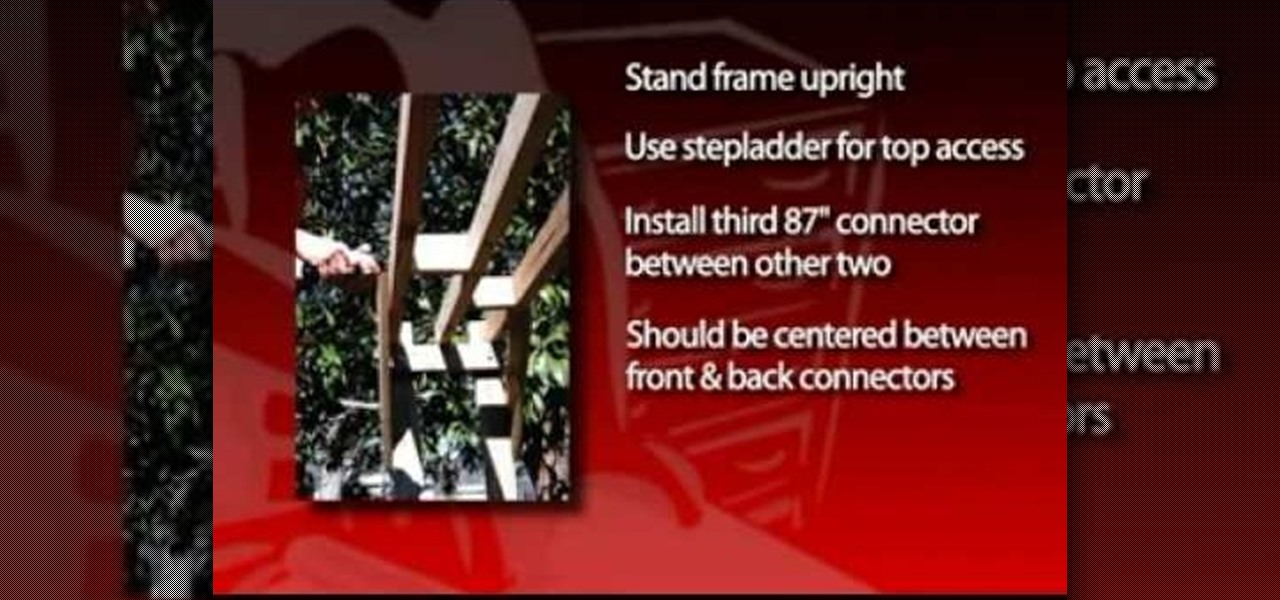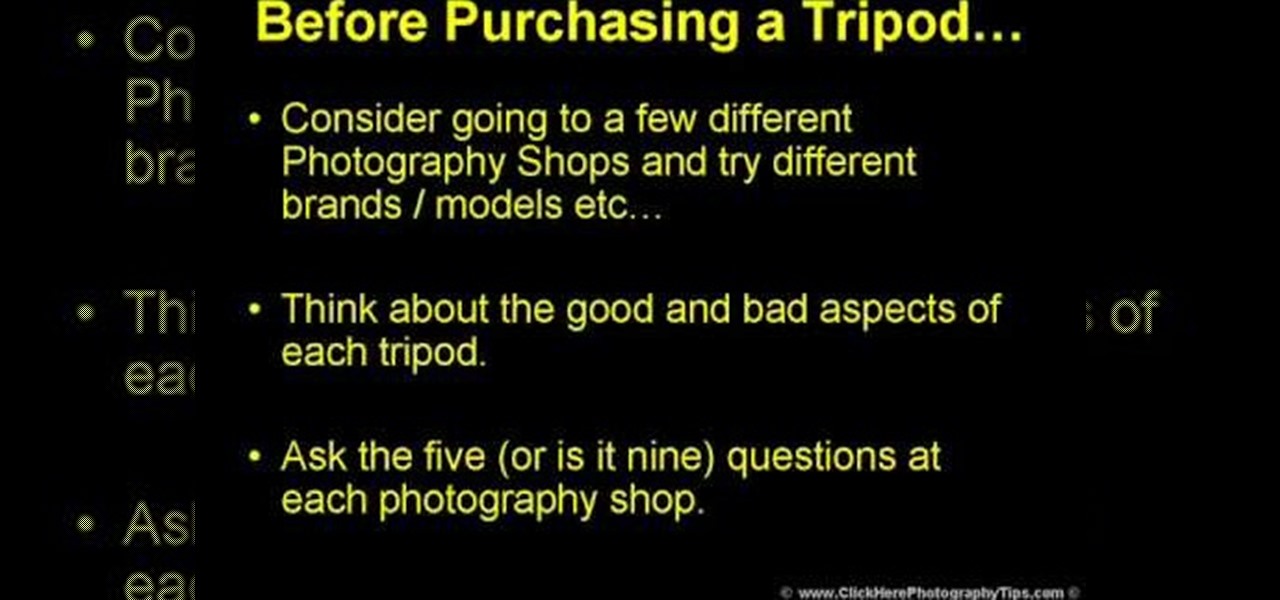When it comes to modding Android, root gets all the glory, but a good custom recovery is really the only thing you need. Not only does it allow you to back up your entire phone, install flashable ZIPs, and load custom ROMs like LineageOS, but a custom recovery will even let you root your device. For years now, the only custom recovery worth mentioning has been Team Win's TWRP.

Pot, weed, bud, herb – whatever you want to call it, the green earthy treat makes everything way more fun. Now that marijuana is legal to some extent in more than half of all US states, we thought it was high time to showcase some apps that enhance your experience with the controversial pastime known as rolling up.

Google Photos is one of the best photo management services out there. It allows you to back up an unlimited amount of high-quality images without ever paying a dime, the photos and videos sync flawlessly across all of your devices, and its neural network-powered visual search feature seems like something that was pulled directly out of a Sci-Fi movie.

Welcome back, my neophyte hackers! In the world of information security, the most common intrusion detection system (IDS) you will ever encounter is Snort. As you probably already know, an IDS works similarly to antivirus (AV) software on your desktop; It attempts to identify malicious software on your network and warns you of its presence.

For many people, the two main advantages of buying a Nexus device are prompt updates and the ability to root without much hassle. But in a cruel twist of fate, these two features are almost mutually exclusive, since OTA updates will refuse to run on rooted devices.

Welcome back! In the last training session we covered how to write and execute scripts. But today we'll be getting back to the code!

Welcome back to another tutorial on functions. Last time, we looked inside memory to see what functions looked like in the flesh and all that Assembly was pretty nasty. At least you have some exposure to it. This time, we will be examining how functions work with the stack.

Not too long ago, Sony was looking to create a method for theming the interface of their Xperia smartphones and came up with a framework called Runtime Resource Overlay (RRO). They then contributed this framework to Android's main code base, and Google has since taken over the development of RRO as a way for manufacturers to implement themes in their skinned versions of Android.

Researchers at the cyber security firm Zimperium have recently uncovered a vulnerability in roughly 95% of Android devices that has the potential to allow hackers to take total control over your phone with a simple picture message (MMS). The gritty details of this exploit have not been made public yet, but hackers now know the general framework for this type of attack, so you can be certain that they'll hammer out the details in no time.

When it comes to smartphones, the biggest complaint voiced by most users is battery life. Sure, it's unrealistic to expect your Android device to run for weeks without a recharge, but many folks struggle to even make it through the day without having to top off their battery.

With an Android device, you can replace almost any default app with a third-party offering. Don't like your home screen app? Replace it. Tired of the text messaging interface? Upgrade it. The same can be said for Android's lock screen. But while many third-party lock screen apps are available, so far, only one has been designed with the Samsung Galaxy S6 and its fingerprint scanner in mind.

OR rather How to make the Backdoor Persistent: Hello, my Cold and Merciless Hackers,

One of the more talked-about features of Google's new flagship device is the fact that all of the data on the Nexus 6 is encrypted by default. At face value, this certainly seems like an added bonus for the 6-inch phablet, especially in this day and age with growing security concerns abound. It's definitely something that the FBI is none too pleased about.

Many Android games use large, storage-heavy OBB files to store supplemental data. Generally, games with high-end graphics download these extra files when you install them from the Google Play Store.

There's a never-ending selection of app launchers that want a permanent spot on your Android device. While some keep the stock-Android look with beefed-up versions of Google's launcher, Blur is relatively new on the scene, with a unique approach to app management that sets it apart.

The Galaxy S5's fingerprint scanner feels like something straight out of a sci-fi movie. Giving you the ability to lock your device without having to fuss with a PIN or password every time you go to use it, the feature is definitely one of the device's main selling points, especially now that you can use it to unlock individual apps.

Depending on who you ask, internet connectivity should be a basic human right. With Google recently embarking on a project to provide internet capabilities to remote corners of the world using balloons and satellites while Facebook attempts to do the same with unmanned drones, the concept of free web access is steadily gaining steam.

With Safestrap bringing custom recovery functionality to the AT&T and Verizon Wireless variants of the Samsung Galaxy S5, it's high time we covered this process for all other versions of the GS5.

Just the fact that you own an Android device means you're privy to an entire world of third-party development. Many of the mods you'll see here on Gadget Hacks can be performed fresh out of the box, but with root and Xposed, the list grows longer. But to truly be able to take advantage of all that Android's massive development community has to offer, you'll need to have a custom recovery installed.

We live, work, and play in drastically different environments, so it only makes sense that we'd want our Nexus 5 smartphones to automatically adapt to our needs when in certain locales at certain times.

The Moto X introduced tons of cool features that have slowly been ported over to other phones, like Peek notifications and always listening "OK, Google" detection. Another such feature allows you to twist your wrist to bring up the camera app from any screen—even with the display turned off.

Whenever the word "popup" pops up, I immediately cringe because all I can think about are those obnoxious ads that ruin my everyday browsing experience. But, not all popups are evil.

Most smartphone manufacturers focus on megapixels when it comes to cameras, but HTC took a different direction with the HTC One. Instead of trying to compete with the 13MP camera on the Samsung Galaxy S4, or the 20MP camera on the Sony Xperia Z1, or even the newer iPhone's 8MP, they decided on a simple 4MP camera. At first, you might think that 4MP is terrible, but not so fast. There are many advantages to your HTC One's camera that other phones just don't have.

Russians are well known for their knack at documenting exciting and horribly beautiful events on the go, from insane car accidents to attempted insurance fraud and even a superbolide meteor streaking across the sky.

In this video, we learn how to install the homebrew channel to your Wii. You will need: the Zelda twilight princess game, SD card, homebrew installer, and Wiibrew hack. First, go to Wiibrew and find where it says Twilight Hack underneath "homebrew". Go directly to download and install this on your computer. After this, type in "homebrew" and click the link to find the channel, then download it and save it to your computer. Now, go back to the Wii homebrew page and click where it says the twil...

In order to install a new hard drive in your MacBook Pro, you will need to save everything on Time Machine. You will need to be in a static free environment, a hard drive, and small screwdriver.

In order to thread your sewing machine and wind a bobbin, you will need the following, a sewing machine an empty bobbin, thread, and a pedal control for your sewing machine. Choose a good quality thread. Place the thread in the holder on top of the machine. Place the cap on the end of the thread, in order to hold it in place. Loop the thread around the first guide. String the thread through the hole in the bobbin. Place the bobbin in the slot on the top of the machine. Hold the thread in you ...

A lot of girls fear red lipstick and retro pin up girl looks for one main reason: they're simply too over the top. But skipping out on this classic and timeless makeup look means skipping out on one of the sexiest ways you can dress your face.

In order to build a backyard swing arbor, you will need the following: 2x4s, 1x6s, a bench swing, 4x8' sheet, a drill, carriage bolts, galvanized nails, and screws.

Most Final Fantasy VII players don't even know about this mod. So watch and learn how to install the 9999 Limit Beaker mod for Final Fantasy 7 PC. With this mod, you can go above and beyond the 9999 HP, MP and Damage Limit, by a lot.

This video tutorial from izbyfl shows how install Google Chrome and enable its plugins in Ubuntu. First download application from here: http://www.google.com/chrome/intl/en/eula_dev.html?dl=unstable_i386_deb.

Sunny Anderson from the Food Network creates a dish that spans the gap between winter and spring and combines comfort food with fresh, bright, and spring-like flavors. The main attraction is sliced herb-crusted roast beef with horseradish cream sauce. To begin, preheat your skillet, add olive oil to barely cover the bottom, and season the roast with salt and pepper. Sear on all sides. In the meantime, make the herb crust in the food processor. Combine 5 cloves of garlic, handful of parsley to...

First of all you have to understand that if you don't have a rudder in you kayak, still you need not worry. The rudder is far from being any essential piece of the kayak. However if you still decide to want one then you can add one later. Rudder is placed on the side of the kayak. When you want to lower it then you have to pull the chord to move it down from its stored position. You have to control the rudder with foot pedals. The main purpose of the rudder in a kayak is not to turn a kayak. ...

This is a video by CrazyGamer about how to clean a pair of Vans. You'll need three things, you will need a old toothbrush you aren't going to use any more, a cup filled with water as hot as the sink will get it and some liquid soap. Put some soap in the cup and stir with the toothbrush, be careful not to add too much. The first thing you want to do he says is to take out the laces and set them aside. Dip the toothbrush in the soapy water, make sure to tap it against the side of the cup to kno...

This video explains how to handle and take care of a horse. Always approach a horse quietly so that you don’t startle him. Talk to him and pet his neck. Horses are social animals and react well to being spoken to in soft soothing tones.

In this how to video, you will learn how to tell the difference between a tunable and non-tunable bodhran. A tunable bodhran has a tuning mechanism to allow you to adjust the skin tension. A non-tunable bodhran is actually tunable, but it just needs more time to do so. A tunable drum has the tuning mechanism in the inside. They are lugs pressing on an inner hoop. When the key is turned clockwise, this will make it tighter. Make sure to go crisscross rather than around the circle when tuning. ...

In this Business & Money video tutorial you will learn how to read a balance sheet in accounting. Yu can learn to read it quickly and easily as to where the company’s came from, where it went and where it is now. There are four main financial statements; balance sheets, income statements, cash flow statements and statements of shareholder equity. In the balance sheet, under assets are listed things that the company owns that have value. Liabilities are amounts of money company owes to other...

First of all you have to draw the outline using light color rough lines. Draw the face with beak and then draw the two wings hanging down. Also draw a tail at the back of the bird. Now you have to draw the outline by using a pen. Start by making the beak of the bird at the front. Make the wings with the feathers. Also make the outline of feathers to make the tail. Once the main outline of the bird is ready then you have to erase all the previous rough lines. Now you have to darken the body wi...

In this how-to video, you will learn how to install and use Google Maps on your Blackberry Storm 9500. First, go to the main menu of the device and go to applications. Now, find Google Maps on this list. Click on it and press Install. Now it will connect to the internet. Scroll to the bottom and click agree and then download on the next page. Once it has finished installing, click ok or run. Now, close the browser and go to applications. Select google maps in order to use it. It will load and...

In Part 8 on the series about Selecting a Tripod, ClickHerePhotography talks about main questions to ask when buying a tripod. First is to ask the dealer what tripod is recommended for the specific brand of camera that you will be using. Then probe further as to why the particular tripod is recommended. Details about the cost of the tripod should be inquired in relation to type of pictures that will be taken. Clarification should be sought on the functions of the tripod - how to adjust it, or...