
Celebrate the glory that is the "Shrek" movie series by learning how to play "Hallelujah," one of the main songs from the first movie. This tutorial shows you how to play the Rufus Wainwright version, which is a pop-y though wistful ballad.

Keeping the hands protected from burns or rough equipment is the main requirement of welding gloves. There are a few things to look out for: quality material (all leather), reinforcements, good stitching, softness, toughness, comfort, and length. Watch this video welding tutorial and learn how to choose an appropriate pair of welding gloves.

This ESL how to video teaches you the use of the passive voice in the passive tense in English. The passive voice is the form of a transitive verb, that requires both a subject and one or more objects. In the present tense, the subject changes the verb "be" and then you use the past participle of the main verb. Watch this tutorial and you will be speaking English in no time.

If your not sure how to steam your media files to your Playstation3 this video will explain three different ways to achieve just this. Your options will include using a thumb drive, a personal web server or get the appropriate software.

There are three main types of exfoliates : the mechanical ones with the little scrubby beads; enzymatic ones made from the acids of fruits such as pineapple or papaya; and AHA’s (Alpha-hydroxy Acids).
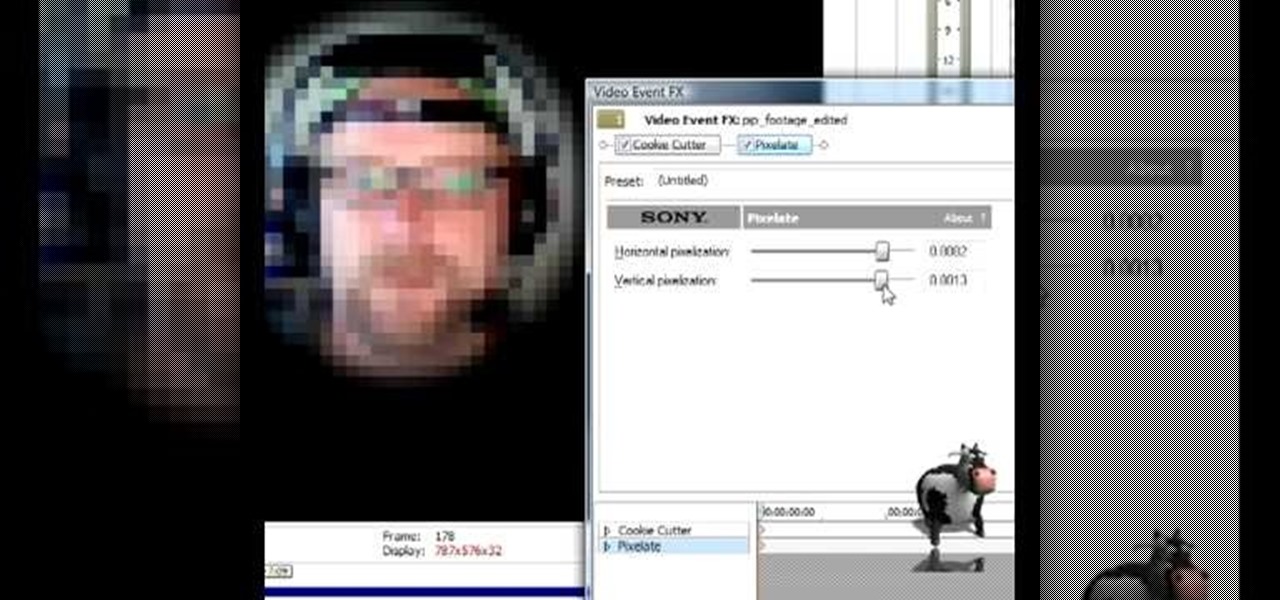
In this video tutorial, Mad Cow Moo shows you how to do blurs on footage in Sony Vegas. Looking on the time line for a break in the audio, place the cursor at this point and hit s on the keyboard to split the video into segments Go to the time line to the final frame you want and point the cursor here, creating a highlight, and hit the s key again. Right click on the audio, select group from the drop down and choose, "Remove From". Right click the video track on the left top corresponding to ...

Open After Effects. Create a new composition by selecting "Composition" and "New" from main menu. Use default NTSC DV preset. Keep 30-sec default duration unless you need more time for the video scene to edit. Import several video clips by selecting "File," then "Import" from menu. Navigate to video files you want. Import at least 3 different video files using Import File dialog box. Double click on 1st video file you want to add to your timeline. The file will now open in a video monitor win...

Photoshop is the perfect program to use when you want to make adjustments to photos you have taken. You can really make a sky pop in any of your pictures by using Photoshop to manipulate the color by following this tutorial.

Some Chinese dishes that sound healthy are surprisingly fat-laden. These tips will help you avoid diet land mines.

Thanks to modern "smart phones" and the internet, media by the people, for the people is finally a reality. Here's how to use your phone to be a mobile journalist.

Need a way to keep the kids busy on a rainy day? Making a pop-up card is quick, easy, and will entertain them for hours! Watch this video to learn how to make a pop-up card.

Grow some of your own food by starting a vegetable garden. You'll eat better and save money. You Will Need

You don't need to pay filet mignon prices to get melt-in-your-mouth tenderness. You just need to know a few tricks. Learn how to make less expensive cuts of meat tender. No need to spend the big bucks on fancy steak.

If your old outlet has become so loose that a cord barely stays in place, it's time to change it. It's not just an annoyance—it's a hazard. Learn how to replace an electrical outlet with this instructional video from Howcast.

A CNC router machine is probably the most useful tool a hobbyist can own, but the price for a CNC machine on the market is way more than the average hobbyist is willing to spend. You can build your own CNC with very basic tools, little knowledge of machinery, mechanics, or electronics, but be warned, these machines are inherently dangerous, so wear the proper protection and use common sense. At the very least, read the instructions and precautions on every tool you use.

Learn the recipes for making pasta salad and couscous salad. Prepare healthy dishes for main courses or as appetizers with these simple cooking instructions!

Paneer is an Indian cheese which is used in many recipes for appetizers, main courses and desserts. It does not melt when heated. paneer is very easy to make at home. Watch this how to video and try this easy to follow homemade cheese recipe.

Here's a video walkthrough guide for the main missions in Driver: Parallel Lines for Playstation 2 (PS2) from bonersgames.com

The Library of Congress video archives brings this early nineteenth century dance lesson demonstration. Follow along with the performers as they show off their traditional moves, dancing a Quadrille combination step dance. It might take a bit of dance practice, but grab your partner, put on some music, and follow the steps. Watch this video traditional dance tutorial and learn how to do an early nineteenth century Quadrille step combination for figures balancé and tour de mains.

Learn the French hand gesture for "I was my hands of it" ("je m'en lave les mains").

Here is a video tutorial on making a delicious stuffed pepper. It is easy to make, pure taste, low calories/ low carb, no meat, many varieties possible, & can be a starter, main course, vegetable side dish or snack.

Watch this video to learn about screen writing and story structure in order to make your own movie. The "Inciting Incident" is explained— the moment in the first act that propels the rest of the story into motion. As an introduction into creative storytelling: Don't ever allow the inciting incident to be boring.

This video shows us how to replace a broken iPod screen. First thing to do for this is to remove the broken screen which is actually connected to the main board. The screen is actually connected to the main board with a very short ribbon cable. Now all you have to do is to pull the screen away but before doing that there is a pen socket, a white colored socket and above this is a black clip which can be clipped open. Using the tip of your finger just push the clip down and it will expose a bu...

The Pixel 5's beautifully slim and symmetric bezels don't leave much room for extra hardware like a notification LED. But with the Ambient Display feature and an inventive app, you can turn the display cutout for the front-facing camera into an animated notification indicator.

They say you're supposed to keep your kids away from screens until they're at least three years old. They say a lot of stuff, but then real life happens and your toddler watches a little TV while you're working from home during a pandemic.

Google Fi Is a great wireless carrier alternative and can be quite beneficial when used correctly. If you don't require much data, you can easily get away with a $30 or less bill. However, if you wanted to crank out more data during your current billing cycle, there's a setting you should use to keep your data in check.

Fake news was one of the main driving factors for Google News taking its current form. It offers verified sources to ensure more accuracy in your news feed to help control the spread of false information. Something you may not know, however, is that you can view your favorite Google News topics from your home screen with a single tap.

We all know Google keeps a history of everything we do on our phones unless we say otherwise. However, you might not realize just how detailed it is until you check it for yourself — even the actions you do in each app are tracked by default.

With thousands of people across the country protesting, you might be thinking about joining the march. But as is too often the case, law enforcement has been called to oversee the protests, and interactions aren't always peaceful or lawful.

From booting into Fastboot mode with a single command to installing mods without root access, there's no shortage of reasons to use ADB. The catch, though, you had to be tied to a computer with a USB connection. However, a new feature in Android 11 finally allows you to run ADB commands over Wi-Fi instead of being tethered.

Since its release back in 1988, Microsoft Office has been the top client and server software suite for businesses around the world. Office's domination is thanks to both Microsoft's extraordinary foresight and their continual updates and innovations to ensure that companies always get what they need.

Without an available browser, it is challenging to enjoy media on your Nvidia Shield outside of the apps on the Play Store. It is because of this limitation that file transferring is vital, as only then can you enjoy your movies and music.

If you're using a VPN app to block ads or secure your Galaxy's internet connection, Samsung has decided you need yet another non-dismissible notification from One UI to tell you about it. Not just a status bar indicator like Bluetooth or Wi-Fi, but a full-size alert that can't be dismissed. The entire time your always-on VPN is running.

Netflix has offered its beta program officially through the Play Store for some time now. Still, the issue most of us face — the beta availability is always scarce. Without getting lucky and landing a beta spot early on when the gates were open, there wasn't much you could do about it. However, there's now a brand new method you can use to sideload the Netflix beta app and join in on the fun.

If you have an Android device that Netflix does not support, you can check the Play Store and it simply won't be there. But just because you're unable to download it through official means doesn't mean you have to live without Netflix since there's a way you can sideload it manually.

Since Stadia is an early access game streaming platform, Google is still working on bringing big things to the table. You can expect wireless Stadia controller support for many more devices, high-quality 4K gaming on all Chrome web browsers, and more Google Assistant features. They also managed to silently sneak in a way to keep track of your Stadia gaming sessions too, which is pretty handy.

When Apple removed the Home button from iPhone, it introduced a new way to install apps that caused confusion over what to "double click." Like most iOS changes, it didn't take long to get used to double-clicking the Side button. But for some, performing a double-click on the Side button isn't that easy.

The biggest new feature in Android 10 is the system-wide dark mode. Both Samsung and Google phones have it, so third-party support is everywhere. The only problem is OnePlus forgot to include a way to quickly toggle dark mode on and off.

After the lackluster update that was iOS 13.3.1, we beta testers were in need of some excitement. Thankfully, Apple delivered the goods with iOS 13.4 developer beta 1, introducing fun new features like fresh Memoji stickers and a new Mail toolbar. Of course, that update was for developers only, so we public testers are thrilled that Apple just released the first public beta today.

Group chats in Facebook Messenger can devolve into outright noise pollution as people chit chat randomly and bombard you with distracting notifications. Unfortunately, leaving the group outright alerts everyone inside, so if you want to get out of the thread unnoticed, what exactly can you do?







































