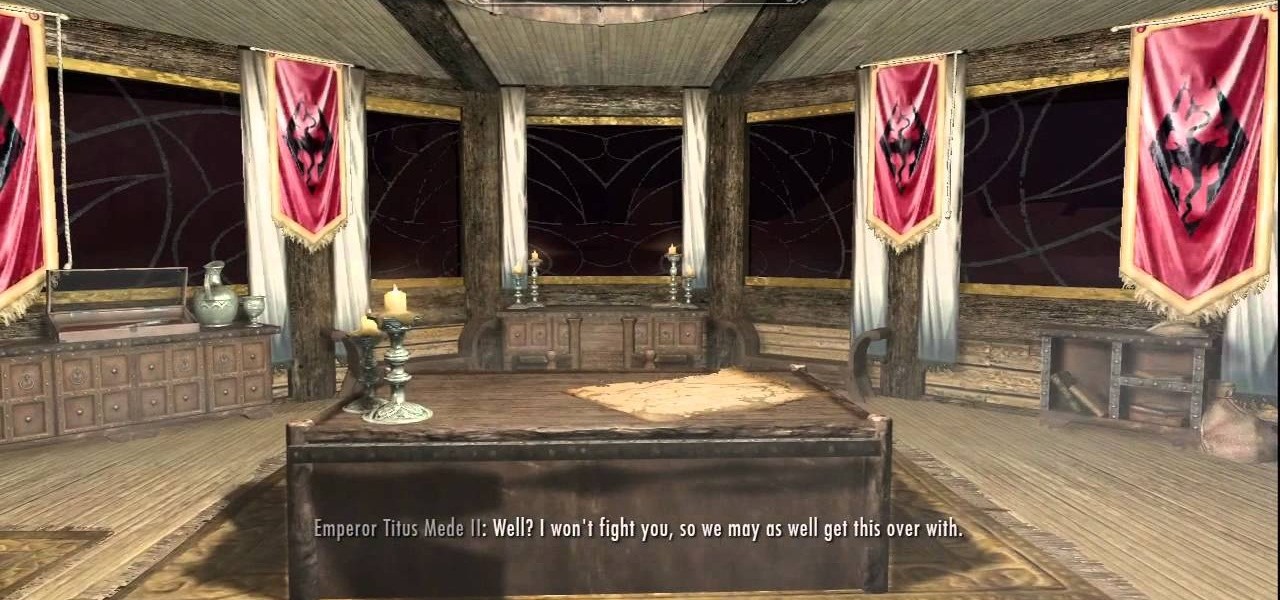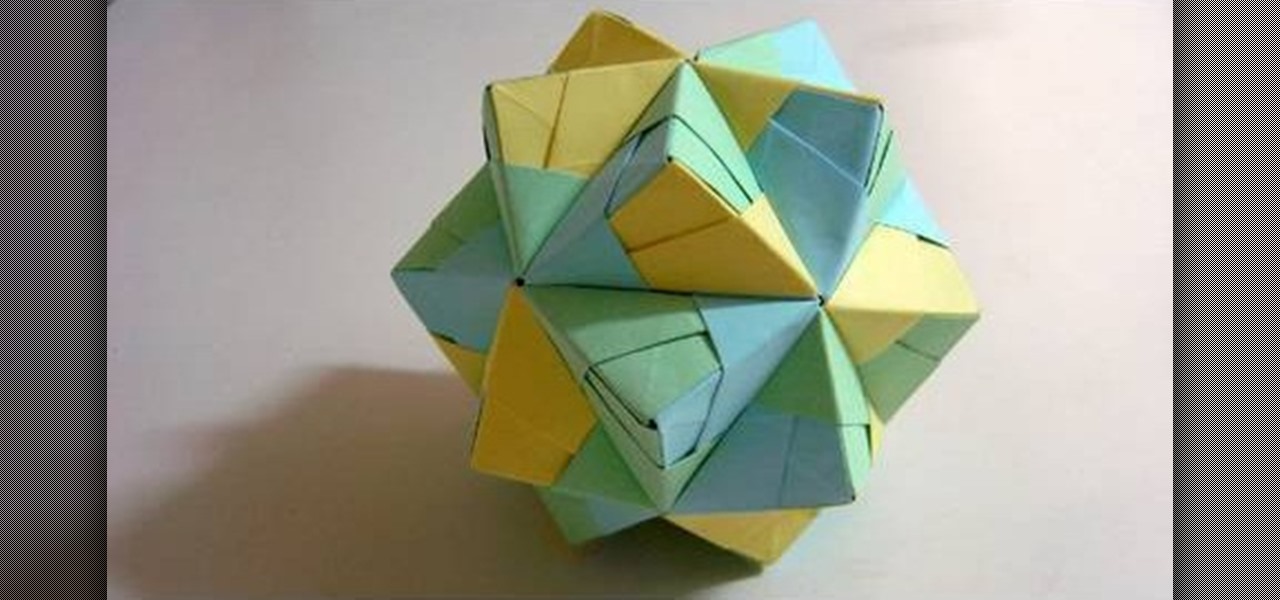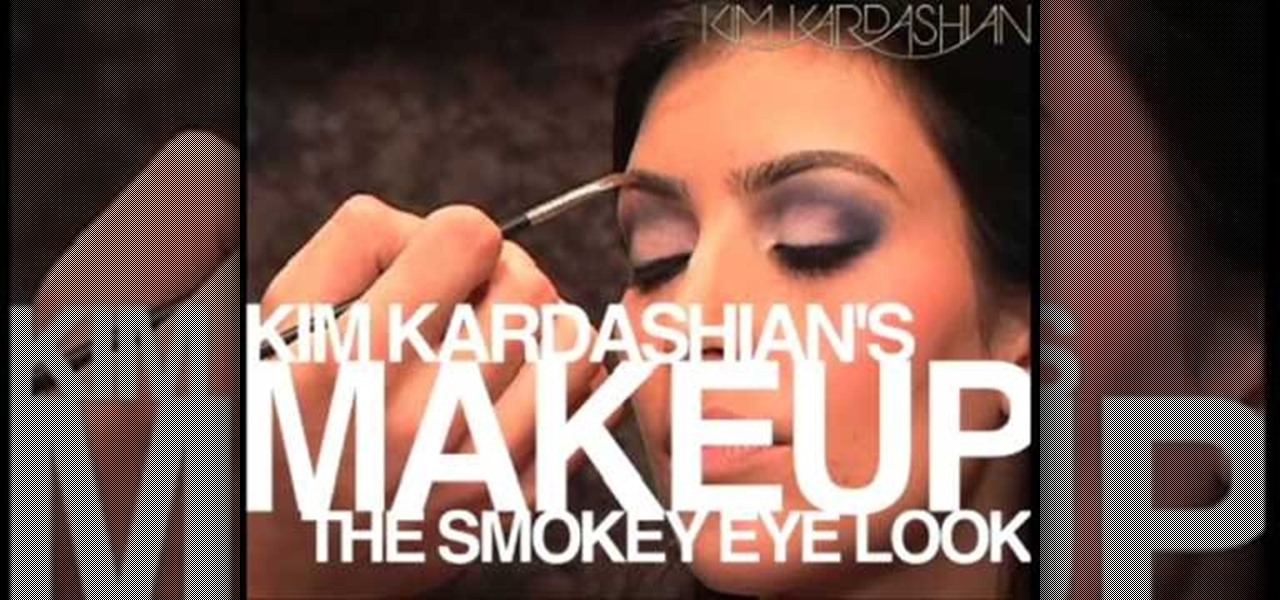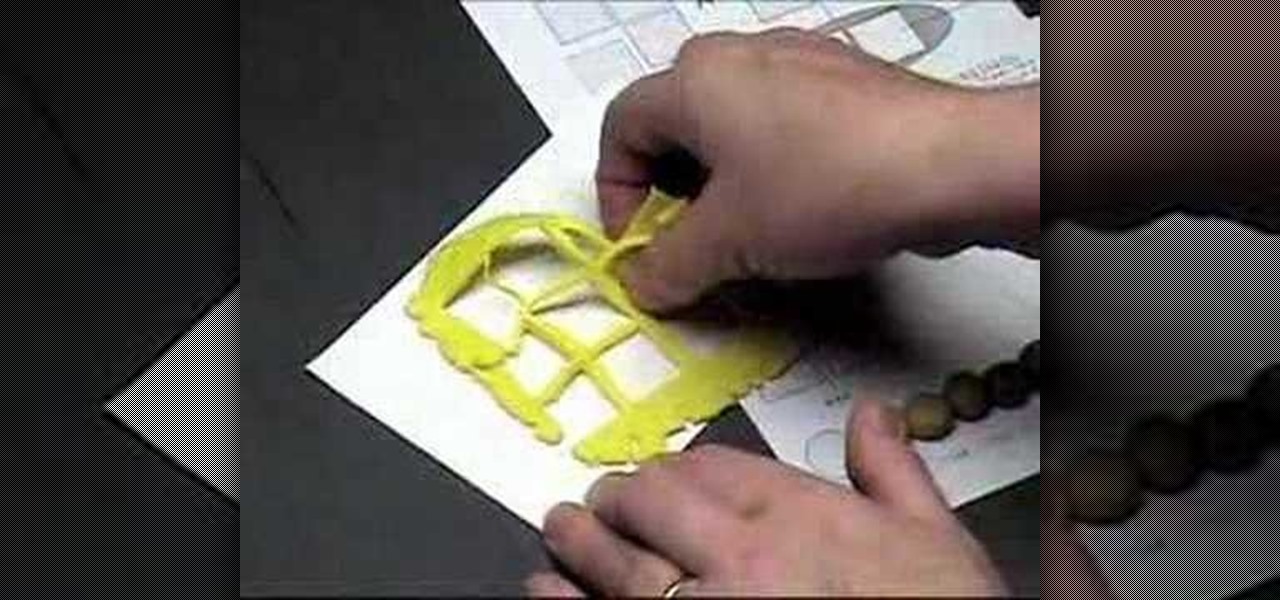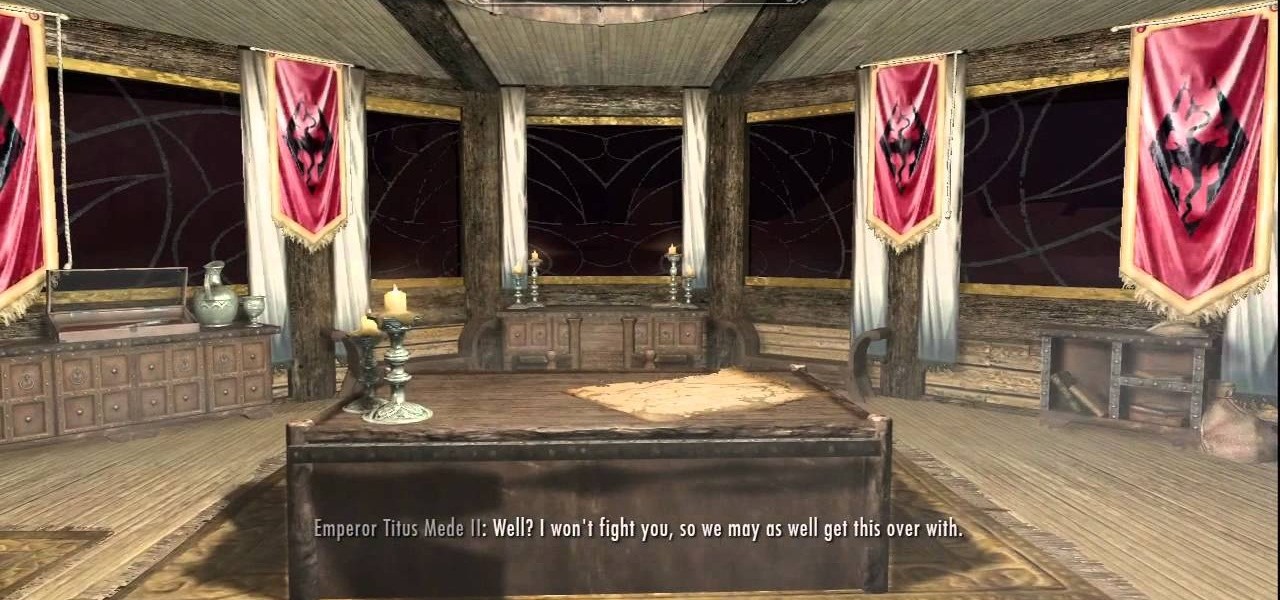
As a big fan of the Dark Brotherhood in The Elder Scrolls V: Skyrim, getting this achievement was an awesome moment. It's the final mission you'll complete for the Night Mother, as you slay the Emporer himself. Getting to that point takes some time, though. Let this great video show you the best way to do the deed.

One of the best things about The Elder Scrolls V: Skyrim is the ammount of flexability there is in how to carry out a quest. And one of the best quest lines in the game is for the Dark Brotherhood. You know, the evil scumbags that are pretty much hire blades within the game. My favorite mission actually happens pretty early on in the quest line. The mission requires you to slay the emporer's niece, Vittoria Vicci, on her wedding day.

Lea Michele, like her overachieving character Rachel in "Glee," has a bit of a diva complex. But with that talent, those smashing pearly whites, beestung lips, and gorgeous dark brown hair, we don't blame her.

Valentine's Day is super stressful. From getting a gift that's personal but not TOO personal (like Spanx because she always complains about her muffin top, for instance) to picking out a bouquet of her favorite flowers, you probably have a lot on your plate.
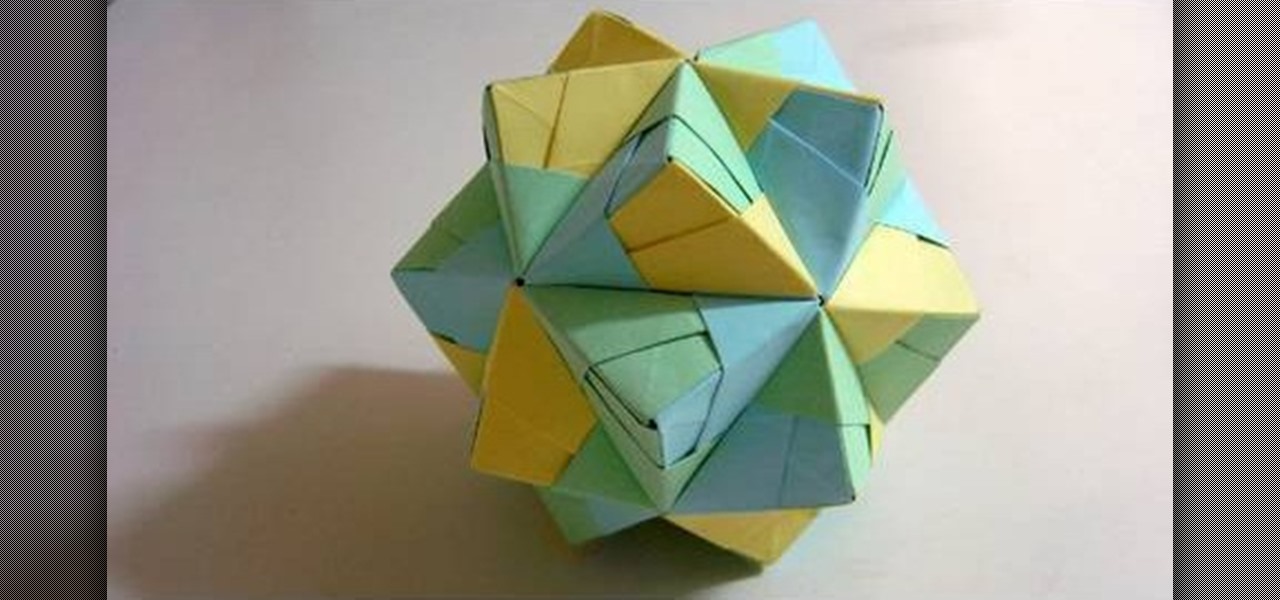
Love folding origami? Then what better shape to fold for Christmas and the New Year than a star? A symbol of divinity as well as light and life during the dark days of winter, a star also makes great decor for Christmas trees and garlands.

Dark, punky glamour has never been more in on the runways. From YSL's blood red lipstick to the harsh stud and leather detailing on the clothes at Philip Lim, it seems that rock stars are the newest fashion role models.

There's no better symbol for Christmas than the evergreen Christmas tree. A symbol of the preserverance of life and light during the dark and short winter days when everything else is dead, the tree is a beacon of hope.

Remember Pamela Anderson's "Baywatch" days? Yeah, Pamela Anderson is a little washed up now, but back in the day there was no one hotter in a one-piece swimsuit. And whether she was rescuing a very thankful (and probably turned on) teenage boy from the water or simply hitting up the grocery store, she always wore her signature smoky eye with buxomlips.

You'd think that in the United States we have more of a problem of women wanting to look tan year round than white and pale. But many women actually crave the vampirish pale complexion, and because not all of them are born with it, some turn to whitening/lightening creams. Some women also turn to these creams because they claim to fade dark spots.

Just because it's Halloween doesn't mean you have to dress up as something gory or creepy. Inject some pretty into the spooky holiday by donning a peacock costume, and check out this makeup video to learn how to create a lovely peacock makeup look.

Lolita is a fashion subculture that is based on the Victorian style of dressing. Well, sort of. From there, Japanese girls who dress in the Lolita style take inpiration from Rococo dress (frills, ribbons, general girliness) and dark Gothic embellishments and mix it all up into one mish mash style.

Lady Gaga is not exactly known for her natural makeup and carefree style. After all, the singer wore an opalescent galaxy dress - equipped with a huge star hand accessory - to the Grammys, and wore a telephone on her head for her "Telephone" music video.

Despite all the glitz and glamour of the '20s, flappers were more than anything else dressing the scandalous way they were in order to look like men. They flouted traditional notions of female beauty by binding their breasts, wearing sheaths that disguised their feminine curves, and wearing hemlines up to there.

Taylor Swift looks an awful lot like the princesses she sings about in her rhapsodies about teen angst and finding your white knight. Which means, of course, that she's a makeup artist's dream.

Coloring your fondant is actually a very simple process. Like coloring water or your cookies, coloring fondant involves adding a few drops of food coloring and then blending, blending, blending.

At the height of her career, Linda Evangelista was one of the big three: Claudia, Christy, and Linda. The early 1990s were officially known as the Age of the Supermodel, and boy did these women know how to get glam both on and off the catwalk. Big hair and big egos combined to form women who refused to go anywhere without a full face of makeup and whom never had a single hair out of place.

In this tutorial, we learn how to make light using a stepper motor generator. First, take the motor out of an old printer that you don't use anymore. After this, find a few LED lights. You will need to solder the LED lights, then connect them with a soldering iron to the printer motor. Now connect these to a generator, and the light should now shine so that you can see in the dark! This won't use any additional electricity, so you are helping the environment. All of the pieces used to make th...

We're addicted to "True Blood." And, if we're going to be honest here, it's not just because the show has labyrinthine plot lines and exciting vampire vs. human vs. werewolf action. With hot chicks and hot guys, the show seems to be a breeding ground of good looks. And we're not complaining.

Kim Kardashian really doesn't need to wear all the makeup she does. As we've all seen through tabloids, Kim even looks glamorous sans makeup and just getting a pedicure at a cheap salon. But when Kim wears makeup she's smokin' hot.

Despite being well known as the Era of Homogenously Bad Taste, the '80s have recently been referenced by high end designers (think Marc Jacobs), movies (think "Sex and the City 2"), and makeup artists (think the strong fuchsia lips that are in right now).

We can all agree that Miley Cyrus has long since left her goody two shoes pop star alter ego, Hannah Montana. Whether she's pole dancing on an ice cream stand or rocking extremely dark, smokey eye makeup, Cyrus has been experimenting with the adult side of life.

The Urban Decay brand is known for espousing beauty with an edge, devoid of frilly girliness but still alluring and captivating. Watch this makeup tutorial to learn how to do a mystic purple haze makeup look using all Urban Decay products.

In this clip, learn how to make a fast, cheap and super easy mount for your your bicycle to display safety lights. Wearing bike lights at night will help you stay safe in the dark and if you want to avoid the cost of getting lights custom fitted, this hack is perfect for you. All you will need is some PVC pipe and some grip tape (like the kind used for tennis rackets). Follow along and get started. This mount is flexible and fits most standard lights or flashlights.

Have a digital image that's a little bit too dark or otherwise lacking in depth? Your fix is just a few mouse clicks away. This free software tutorial will teach you how to use the new Brightness & Contrast tools within Adobe Photoshop CS5. Whether you're new to Adobe's popular image editing software or a seasoned graphic design professional just looking to better acquaint yourself with the unique features of Photoshop CS5, you're sure to find something of value in this free video tutorial.

to transfer ice plants, take a Styrofoam cup with holes in bottom and sides for drainage. fill cup with potting soil. place cuttings of ice plants into pot, about 2-3 cuttings per cup. keep moist. for African violets, snap off an entire leaf including the stem. fill a Styrofoam cup with water. cover with saran wrap with a rubber band around the edge to keep it tight. cover completely with aluminum foil to keep inside of cup dark. place hole in center of plastic/aluminum foil with a pencil. pl...

In this tutorial, Chef Andre Robin shows us how to make a homemade roux. A roux is a basis for soups, stews, gumbos and much more. You can make a roux in as little as three minutes and do it easily. First, take 1 cup of powdered roux mix. Once you've done this mix it with 2 cups of cool water and put it in a saucepan over medium heat. Once it's dark and gooey you have your very own roux. You can add onions, celery, green pepper, chicken, sausage, rice and many other different items to make yo...

This video shows you how to simulate hand coloring in Photoshop. The first step in the process of simulating hand coloring is to turn the image you have chosen into black and white. Following turning the pictures coloring to black and white you must bring up the hue color control panel. The final task includes selecting the object to color within your image as well as picking the color in hue that you wish to use. The coloring must be done manually by the users control of the mouse.

To manipulate photos and turn someone in a photo into a ghost, there are several filters that can be used in Photoshop. This video takes us through the steps of how to take an ordinary picture and turn the subject into a supernatural being using the motion blur technique and the diffuse glow filters among others to alter an image. The best types of pictures to use are ones where the background is relatively dark. By following these simple steps in Photoshop, you can turn anyone in an ordinary...

This video is a highly informative tutorial on how to add and control text to a line in Photoshop. According to the author of the video, most people can add text to paths in Photoshop, but are often in the dark about how to manipulate. This, as demonstrated by the author, is quite easy and simple. The tools for path selection, text addition, and various other features which make this particular task very simple are clearly outlined by the author.

This video shows the viewer how to paint their nails to give them a blood stained look for Halloween. This is done by first putting a small amount of dark red nail varnish onto a sheet of paper. Then apply this in many coats to the nail using a foundation brush to give a layered effect. Then place a small amount of black nail varnish on the paper and using the same section of the foundation brush apply some of the black nail varnish to the ends of the nails. Then apply some of the red varnish...

This video shows you how to get a New Year’s Eve look that is very fun, flirty, but simple using glitter. For a base use two face eye shadow insurance all over. Take a blue and put it onto the lid up and away. For the bottom use a dark blue and with a small brush smudge it across the bottom of the eye. Use Aqua Black and with an angle brush apply it as a liner. Use MAC glitter liner and put it on the inner corner of the eye. With a clean q-tip take a silver glitter and dotting it into the gli...

Get a sexy rock 'n' roll look that would be seen on the likes of such stylish celebs as Katy Perry and Gwen Stefani. In this makeup tutorial hosted by the experts at Smashbox Cosmetics, get tips, tricks and secrets to achieving this look without paying for a stylist. With dark, deep lips and a black pussy cat eye applied to your lids, you'll be ready to take center stage!

Looking to emulate the vixens of the 20's and 30's? In this makeup tutorial hosted by Smashbox Cosmetics, embrace your inner vixen with these tips and tricks on how to steal this look with your makeup. With a clean face, a natural matted eye with nude shades, and a dark winged out liner, you'll be channeling Betty Page in no time!

Color scales are important to learning the subtle changes and variations in colors that result from mixing. Polymer clay is an excellent medium to create these color scales, and the beads don't need to remain prototypes of colors, but can be used in jewelry. Watch this video crafting tutorial and learn how to make a color scale out of polymer clay beads.

Drum and bass was originally a lighter style of jungle, but now has become dark again with the advent of dark DnB, otherwise known as darkstep, neurofunk, techstep, or darkcore. It sounds pretty evil, but you can still dance to it, and in this video you'll learn how to produce a darkstep track from start to finish using Reason 4.

In this tutorial, we learn how to apply flesh coat number 08 to a reborn baby doll. Start out by adding thinners and paint to your mixing tray. Then, grab your small brush and add in the flesh colored paint to the tray. Add in just enough to color the water just completely. Now, brush this color onto a white sponge until you have the right color. Next, brush this flesh color onto the limbs of the baby doll. After this, use your sponge to dab the paint onto the vinyl evenly. Repeat this for al...

Color and contrast are two separate, yet still related, qualities of any image. With Photoshop, it's possible to adjust the color without touching the contrast, and vice versa. This tutorial by the King of Photoshop, Bert Monroy, walks you through how to do both separately.

In this two-part video tutorial, you'll learn how to use Magic Bullet Colorista to color grade and color correct your digital video when using Final Cut Pro Studio. Whether you're new to Adobe's popular motion graphics and compositing software or a seasoned video professional just looking to better acquaint yourself with the program and its various features and filters, you're sure to be well served by this video tutorial. For more information, including detailed, step-by-step instructions, w...

Mr. O shows his audience in this video how to make oobleck, a slime-like substance which has a variety of unique properties. For this project, you will need a mixing bowl, food coloring, corn starch, a measuring cup, and water. First, color the water with food coloring to a color which is much darker than the color you would like. You will need the correct ratio of water to cornstarch, in a 1 to 2 ratio. Add some water to the bowl and add the cornstarch, then add the rest of the water. Finall...

In this how to video, you will learn how to draw an angel. First, draw the circles for the body and head. Add a leg and arm, as it will be drawn from a side view. Draw a rectangular shape for the harp and a circle for the halo. Lastly, draw the cloud below the body and wings. From here, you can fill in a detailed outline over the basic shapes drawn. This includes the fluff lines of the cloud, the feather lines of the wings, the mouth and hair of the angel, and the strings inside the harp. Onc...