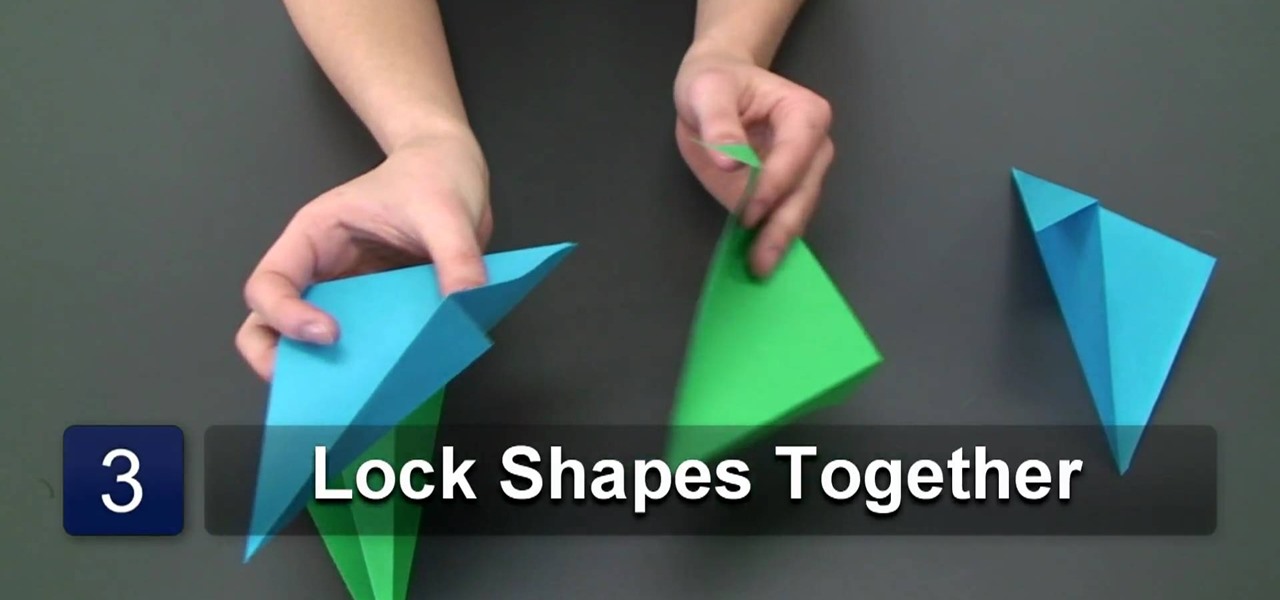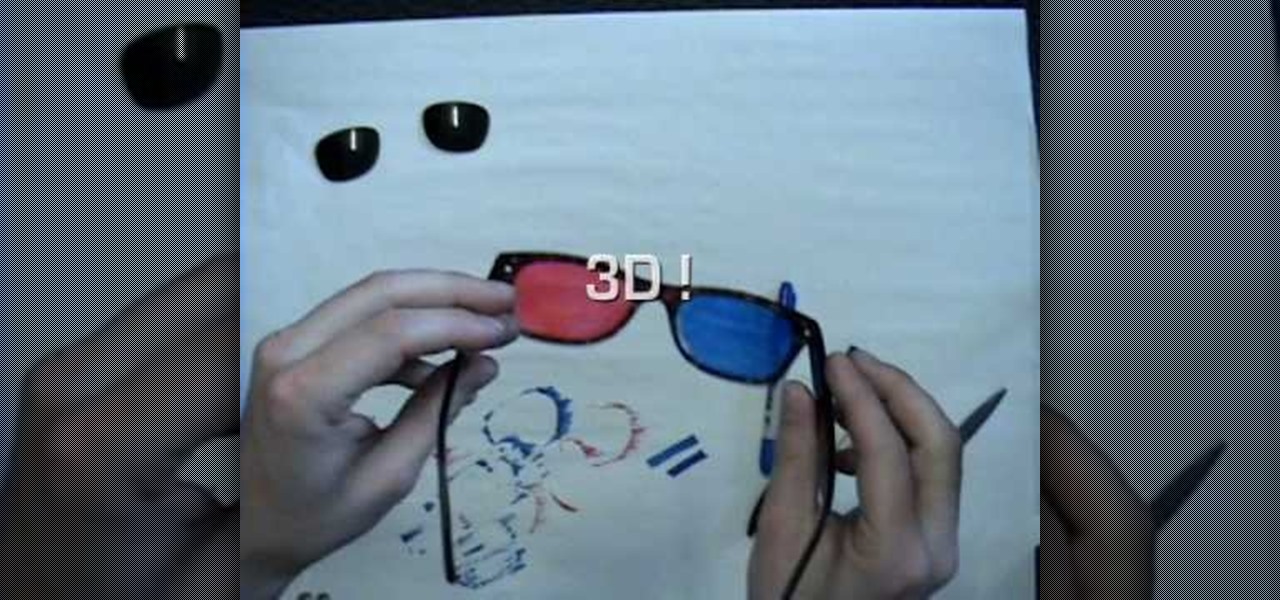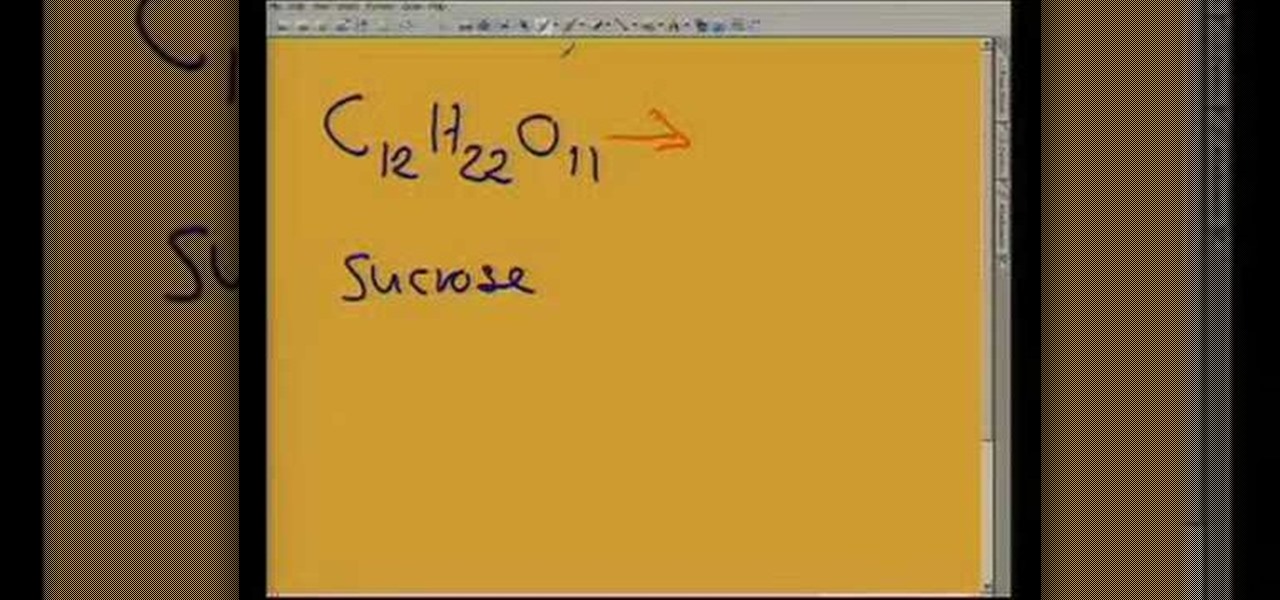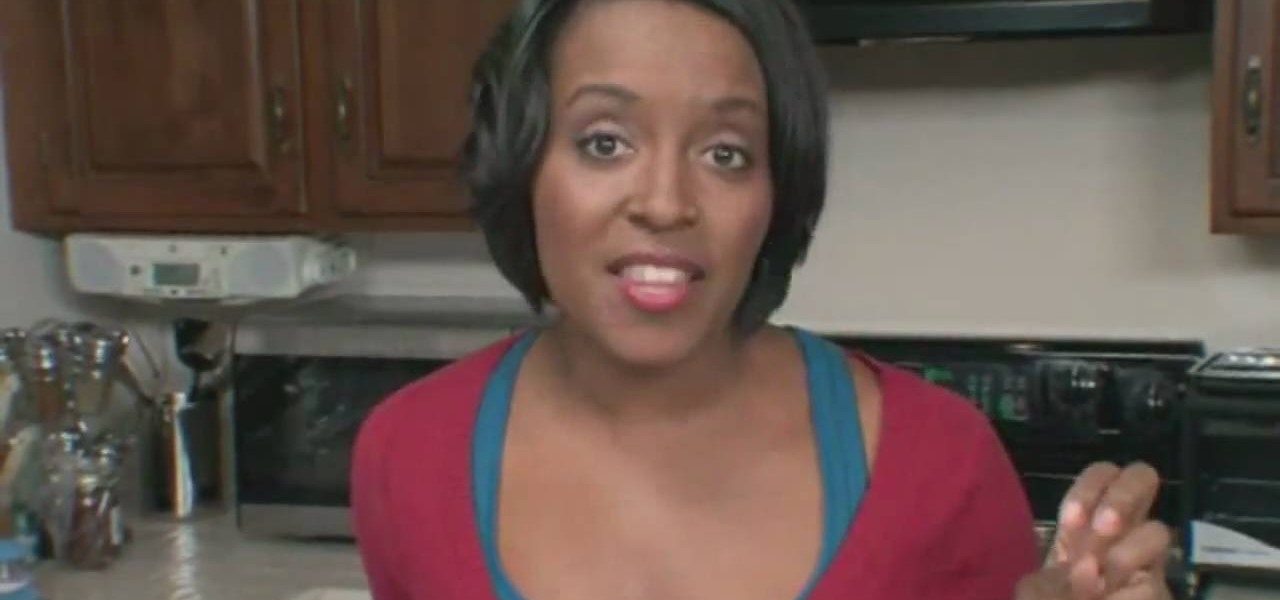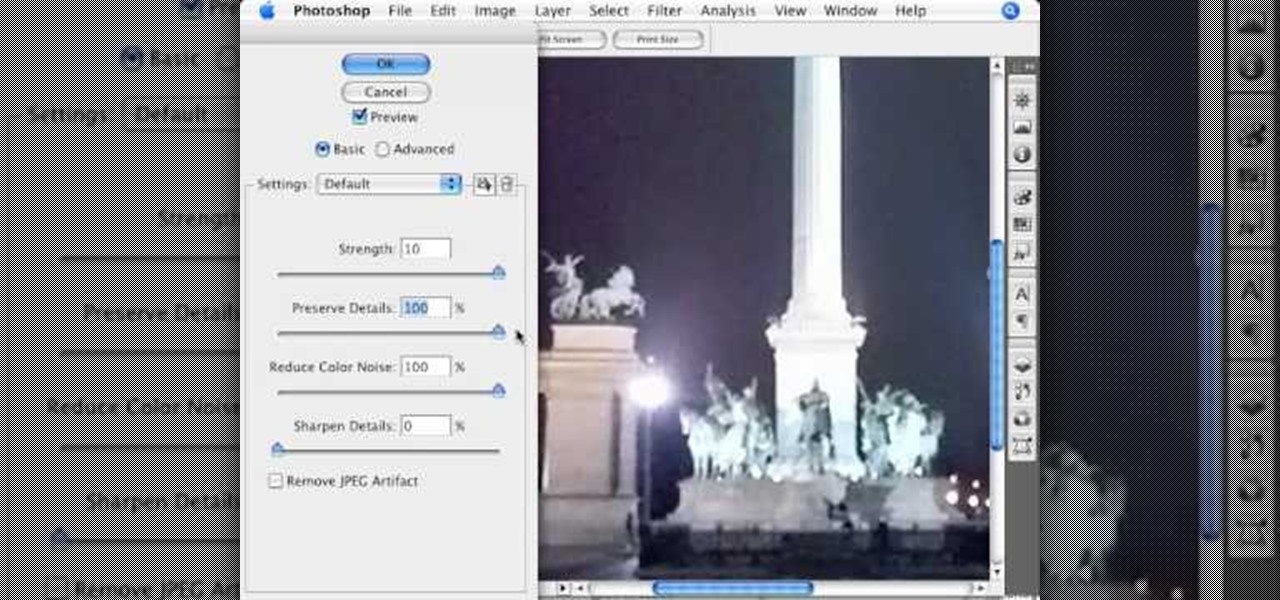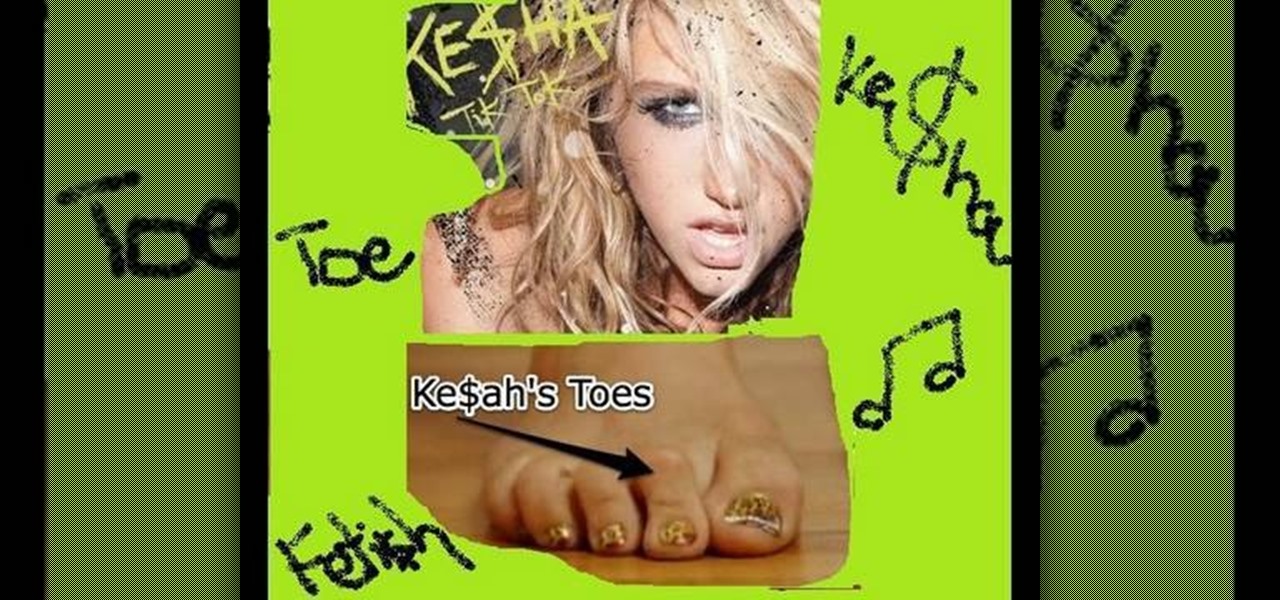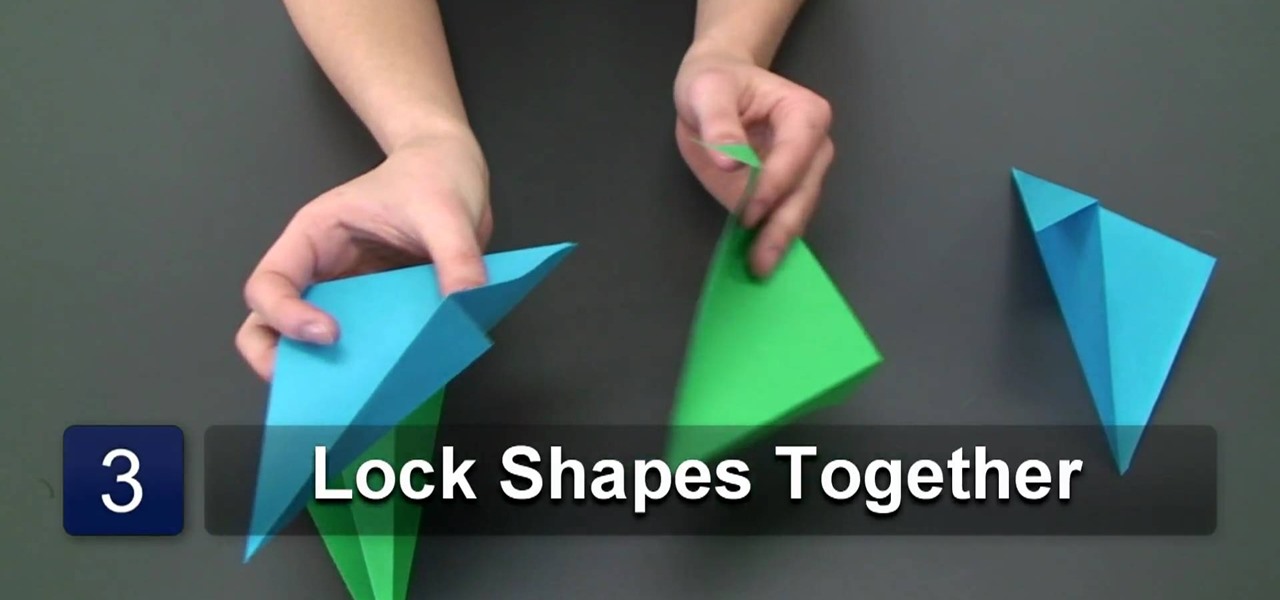
In this Arts & Crafts video tutorial you will learn how to fold a hanging origami ornament from Ana Maria, an Origami artist. You will need four sheets of rectangular paper of two different colors. Take one sheet and fold it diagonally. Flip the paper over and fold back along the same diagonal again. Now fold both the protruding corners back to match the edge of the paper. Repeat these steps with the other three sheets of paper. Then you got to lock the four folded sheets as shown in the vide...

The pen doesn't have to stop on the paper. Your art masterpiece doesn't have to stay on the canvas. You can share your favorite drawings with everyone, right on your own chest. Wear your art designs with pride by using a scanner/printer, a photo editing application, an iron, and Avery iron-on Dark Fabric Transfer paper. And don't forget your tee shirt.

When you can't make it, fake it! Every girl needs a little hair lift now and then, and whether your mane is coldly ignoring all your attempts to boost volume or you're just feeling lazy, Secret Hair Boostias can add thickness without damaging your hair.

Show your love for England's football team as they compete at the FIFA World Cup by wearing the team's pretty red and white colors on your face! Don't you dare tone these vivid colors down; this is for a sports celebration, after all, not for single's night at Hyde!

A major Hollywood player since she was a preteen, Vanessa Hudgens knows what looks on the red carpet and what doesn't. And, like most girls, she's found that the smokey eye never fails to make your eyes pop and to the make the eyes of nearby cartoon wolves pop out.

In this video, we learn how to make a caterpillar cake and bug cupcakes with Lee Hanson. You will need: 1 box Betty Crocker cake mix, any ingredients the box calls for, 8 drops of green food color, 1 1/2 container of Betty Crocker vanilla frosting, tray covered with foil, 5 candy-coated chocolate candies, 2 vanilla wafers, 2 small pretzel sticks and 24 gumdrops. First, heat your oven to 350 degrees and bake the cake. Let it cool for a few hours or until it's not warm at all. Then, cut the cak...

This makeup style is fun and vibrant, without being too over-the-top. This "fresh berries" makeup look plays around with layering colors, which create a unique effect when you turn your hair, making the colors gleam. This berry fresh look is great for spring or summertime (probably because it's reminiscent of fresh and delicious looking berries).

tastyfoodtv teaches the viewers how to make Italian chocolate cake in this video. First gather all the ingredients necessary. You'll need 200 grams of almonds, 100 grams of nuts, 6 eggs, 200 grams of butter, 200 grams of dark chocolate, 200 grams of sugar, and yeast for cakes. Break the chocolate into small pieces in a medium-sized bowl. Put the bowl on top of a pot filled with water and put it on the stove. This method will allow the boiling water beneath to melt the chocolate. Next put piec...

Lila from Asian Cooking Made Easy shares her recipe for Singapore Noodles, which she makes with shrimp, chicken, rice noodles and a semi-sweet curry sauce.

To create a green screen, open up the program Sony Vegas. Now go to media generators. On the left hand side of your screen there should be a list with the link solid color right in the middle. Click on that and a menu with a variety of different colored boxes will appear. Double click on green. A menu will pop up so that you can adjust the shade of green just by moving the vertical line to the left or right. After choosing the appropriate shade, save the green box as either a video or picture...

Ching-He Huang shows us how to make a Five Spice Chicken Stir-Fry. Start with chicken breast, oyster sauce, corn flour, carrot, ground white pepper and salt.

This video illustrate us how to make make marzipan flowers. Here are the following steps: Step 1: First of all take the almond paste and mix it with corn syrup.

First of all you have to check the root which has started circling. Then notice that there is a dark portion at the bottom of the trunk. You can prevent this problem by avoiding to plant too deeply and not to leave in the pot for too long. You have to plant it at the right depth. Now check the roots of the bigger tree that has died. You shall notice that the roots have started circling around a part and then they stop the circulation to the top of the tree and then the tree dies because it wa...

Here's a quick and easy way to make 3D glasses. Supplies needed to make 3D glasses are: transparency paper, red and blue marker, scissors and an old pair of glasses. Pop the lenses out of the frame of the glasses. Take the lens and trace them with a marker. Color the left eye lens with the Red marker. Then color the Right eye lens with the blue marker. Put the lenses back into the correct frames of the glasses (Left eye Red, Right eye Blue)And there in your hands is the finished product. Your...

In this segment of Southwest Yard and Garden, John White and Bill Alford are going to be talking about fruit production and how to harvest figs in southern New Mexico. Bill starts off by talking about his nine year old Black Turkey tree. He says he digs holes and arbor each spring, then uses half a cup of fertilizer per hole. The roots of a fig tree usually grow out past the outer parts of the tree so it's important to make sure you plant has adequate room to grow correctly. A person can mayb...

Fried chicken is delicious but it is pretty fattening and messy to prepare. With this recipe, eliminate all that yucky oil and frying and make equally delicious "fried" chicken in your oven! Serve the chicken along with a refreshing and light bean salad and you have the perfect summertime dish..and it's so easy!

HealthyCook teaches viewers how to make healthy but easy granola cereal bars! You can use oatmeal oats, grains and all different types of oats (You don't only have to use just one kind). Choices range from jumbo oats, barley flakes, rye flakes and ordinary oatmeal oats. Gluten free choices are barley flakes, brown rice flakes (in small quantity), millet flakes and finally quinoa flakes. Use 100 grams of softened butter and mix it in a large bowl. Add in 75 grams of dark molasses sugar and mix...

Cinema Makeup School instructor Greg McDougall goes through the steps your need to know in order to create a silicone wound on a student. He starts off by explaining the products needed in order to get the best results. Greg then proceeds to apply and explain how to place a prosthetic piece on your face and how to get it to blend into your skin color. After apply the prosthetic he begins to color in the wound to make it look more realistic. To finish off and get the best result you apply fake...

This video helps us understand the organic molecules and elimination reaction. Take some sugar in a beaker. Sugar has 12 carbon atoms, 22 hydrogen atoms and 11 atoms of oxygen. The sulphuric acid is poured into the sugar and the color change is observed. The color of the sugar gradually changes into black. The sulphuric acid causes an exothermic reaction which releases a large amount of sulphur dioxide gas. All the water (containing hydrogen and oxygen atoms) is eliminated out of the sugar du...

Are you tired of crying and having puffy eyes after cutting a large onion for dinner? Learn how to spice up any dish with a nice mild shallot, without the tears. Shallots are similar to onions and just as flavorful.

This video explains the way, how to make a paper sea horse. For making this he took a square blue color paper. At first he folds the two corners of the paper inwards so that it forms a triangle. Then he unfolded that. After unfolding he got a middle line impression.

Don't know how to add some line frames in Photoshop? Well, this video teaches the viewers how to exactly add line frames, or borders for their images using Photoshop. First of all, change the background layer into a normal layer. Next, go to image size and add in some more pixels in order to allow room for the border. Next, add another layer and set it to transparent. Now select where you want your border to be, then go to strokes, and select a color. At this point, the viewer should have a b...

Photoshopuniverse teaches you how to enhance the colors of photos using Adobe Photoshop. You get a photo and duplicate that layer. Set the blending mode to Soft Light. You repeat that step, only the blend mode should be Lighten. The shadows are now darker. You can change the blend mode opacities to 60%-70%, but both layers should have about the same opacity. Also make sure that the white values are not to white and that details, like faces, are still OK to see.

A combination of red and gold eyeshadow is great for emphasizing green eyes - this is because red and gold are complementary colors to green. For the base, apply a clear or skin-colored base to the entire eye area. Use a highlight base just beneath your eyebrows. Blend it in. Use a black liquid base on the upper eyelid. For eyeshadow, start off with a shimmery gold by putting it in the inner corners of the upper lid. Take your red and start off slightly in the middle of your eye, where you le...

this cocktail is called Lady Joy. Its a cocktail for new years eve parties. it is a blue colored cocktail which consists of lemon rum, blue curacao and champagne. First take a champagne glass and fill it up with 3 oz. of lemon rum. Then add another 3 oz. of blue curacao which will give the drink a blue color and an orange flavor. Finally add champagne as to fill up the glass and top it up with some lemon zest. Its a more fancy option of serving drinks at your party.

This how-to video produced by Photoshop Universe gives step-by-step instructions on how to batch automate a process in Adobe Photoshop. With this tutorial you'll be able to learn to correct white balance, enhance colors, resize, and save for the web whole folders' worth of images in one go. The first step to doing this is to open up one of the images in your folder and correct the white balance, enhance the colors, resize the photo and save. The next thing you want to do is to record all of t...

This video shows you how to enhance the sky in pictures using a program called Adobe Photoshop. With this program you can use a gradient tool to layer different areas and change the color to enhance the picture of the sky. You can also invert colors and do a lot of different things using this tool. It is a very helpful tool to have because it drastically changes how bold the sky looks and could help a photographer out a lot to learn this skill.

If you don't have room for a full-scale compost heap, you can always employ the services of some worms. In this handy vermiculture how-to, you'll learn how to build your very own wormery.

Chef Toben Kochman from Food network teaches the secrets of making panko-crusted turkey lollipops for an appetizer. You will need: Turkey breast, panko bread crumbs, sesame seeds, whipped eggs, flour, salt, pepper, lollipop sticks, and cranberry sauce.

Ingredients: 4 cups uncooked white rice

This video is about using a luminosity mask in Photoshop. The luminosity mask is used to enhance the color and contrast in photos that lack each of these. The color is enhanced or punched up. Choose the manipulation tool: channel and RGB. To choose RGB, touch control and then select RGB. Select the 100 % white or light parts of the photo, it will not select the darker or black images. Copy the light parts of the image by using control J. Choose to copy the lightest parts by selecting overlay ...

This video is a how to guide on how someone can add multiple colored sections to a photograph. It goes step by step to guide viewers on how to accomplish the color effects. Although the video is only 5 minutes long it provides a great wealth of information. However the speaker is quite fast so using the pause button is highly encouraged for those not proficient with computers, or those not very quick with a mouse. A very informative video that taught me something I did not know how to do in P...

In this video by Photoshop Universe we learn how to reduce noise in a photo in Adobe Photoshop. First we learn that there are two types of noise in a photo, luminance and color noise. Next we learn that reducing noise is balancing act, as we take away noise we also lose some detail of the image. Finally the author goes over the 3 steps it takes to reduce the color noise that can be present in photos. Using these methods we learn that we can quickly clean up images that have noise in them in P...

Here is an instructive video that shows how to creatively design your eyes with butterflies. From the very first touch of the pencil to the face, the instructions on how to create the butterfly are explained step by step including a description on what size to make the butterfly according to your own face. The colors are covered and the technique on how to apply the colors is also included. There are also unique add-ons offered if you decide you want to go a little further with it.

Did you forget to apply makeup before you had your photo taken? No worries, this tutorial will teach you how to add eyeshadow and blush to a photograph using computer software rather than a makeup brush. This tutorial will teach you how to create layers, change brushes and choose colors in Adobe Photoshop. It will also walk you through step by step how to apply and use layer modes to blend the color into the photography. After you learn the skills taught in this Photoshop CS 4 tutorial you wo...

This tutorial teaches you how to do the same nail design as Ke$ha from her video "Tik Tok" had her nails done. First you apply a base polish to protect your nails. Apply a gold polish all over the nail, about three solid coats and then let them dry. Paint on a rich wine color to the corner of each nail end. Use a dotting tool and clean polish to pick up the rhinestones. Apply a little bit of nail glue on the seam of the two colors to help the Rhine stones stay put. Take a fine tip brush with ...

In this tutorial Photoshopuniverse describes how to create dotted lines in Adobe Photoshop using the brush palette. First create a new blank document in Adobe Photoshop. To open brushes palette, go to menu Window - Brushes. By adjusting spacing and hardness of brush under Brush Tip Shapes menu you can draw desirable dotted lines. To get uniform circled dots uncheck Shape Dynamics box. By holding the shift key click and drag to get a straight dotted line. To create bullet holes or perforated h...

Videomaker Associate Editor Tom Skowronski explains how four basic steps can be used to improve the lighting effects for a video and give it a more professional look.

Play Acruz online and hack it, too! With this handy hack, you can cheat your stat points, levels, and money. You just need Cheat Engine.

If you want more money, character points, and skill points on Arcuz online, then this video should solve your dilemma. Just use Cheat Engine.